Best HomeKit thermostats for the Home app in 2026
Control your heating and your bills with these HomeKit thermostats.

iMore offers spot-on advice and guidance from our team of experts, with decades of Apple device experience to lean on. Learn more with iMore!
You are now subscribed
Your newsletter sign-up was successful
The best HomeKit thermostats not only let you control your home's heating using your Apple device, but they can also help you save money on your heating bill in some way.
These thermostats connect to Apple's Home app, found on the best iPhones, best iPads, best Macs, and best Apple Watches. Within this app, you can adjust the temperature to heat up or cool down your home with ease. Some thermostats can even let you set schedules for when it should switch on and off while you're away, ensuring your home keeps warm and cozy.
With this in mind, we've rounded up a few HomeKit thermostats to see which one could suit your home best.
The best HomeKit thermostats - Quick List

Best overall
Connectivity: Bluetooth, Wifi
Size: 2.9 x 4.09 x 4.09 inches
Battery powered: Yes, included
In our review of the ecobee SmartThermostat, we hailed it as one of the best smart home purchases you can make — and the latest premium model takes things even further. Outside of remote controls over your home's heating and air, the ecobee Smart Thermostat Premium features a built-in microphone that allows you to summon Siri or Alexa.

Best ease of use
Connectivity: Bluetooth, Wifi
Size: 5.6 x 3.25 x 0.77 inches
Battery powered: No, C-wire only
Emerson's Sensi Touch thermostat features a sizeable widescreen touch display, making on-device adjustments quick and easy. Speaking of changes, the Sensi Touch has quick access shortcuts to standard features, such as turning on your house fan directly from the home screen. The Sensi Touch also includes a backlight option that lights the area around it at night.

Best on a budget
Connectivity: Wifi
Size: 5.12 x 0.8 x 3.35 inches
Battery powered: No, C-wire only
The iDevices Smart Thermostat holds the crown as the most affordable HomeKit thermostat. Don't let its low cost fool you though; this thermostat has all the convenience features, such as automation, that all HomeKit thermostats have. Easy to use up and down touch controls sit on the front of the thermostat, and a small LCD puts the current temperature point front and center.

Most stylish
Connectivity: Wifi
Size: 2.8 x 6.5 x 6 inches
Battery powered: Built-in battery
The Lux Kono provides a unique take on the traditional thermostat design with the ability to swap its faceplate. If one of the nine styles doesn't fit your decor, you can use an available paintable faceplate to make it just right. On the front is a handy dial for making quick adjustments to your home's temperature with a turn, just like turning up and down the volume on a radio.

Best for compatibility
Connectivity: Wifi
Size: 3.7 x 4.92 x 0.94 inches
Battery powered: Built-in battery
Like the ecobee Smart Thermostat Premium, the Honeywell Home T9 includes a remote room sensor that enables complete home coverage. With remote sensors, you can tune your home's heating and air for just your bedroom, or your thermostat can average all of your rooms to optimize comfort across the house.
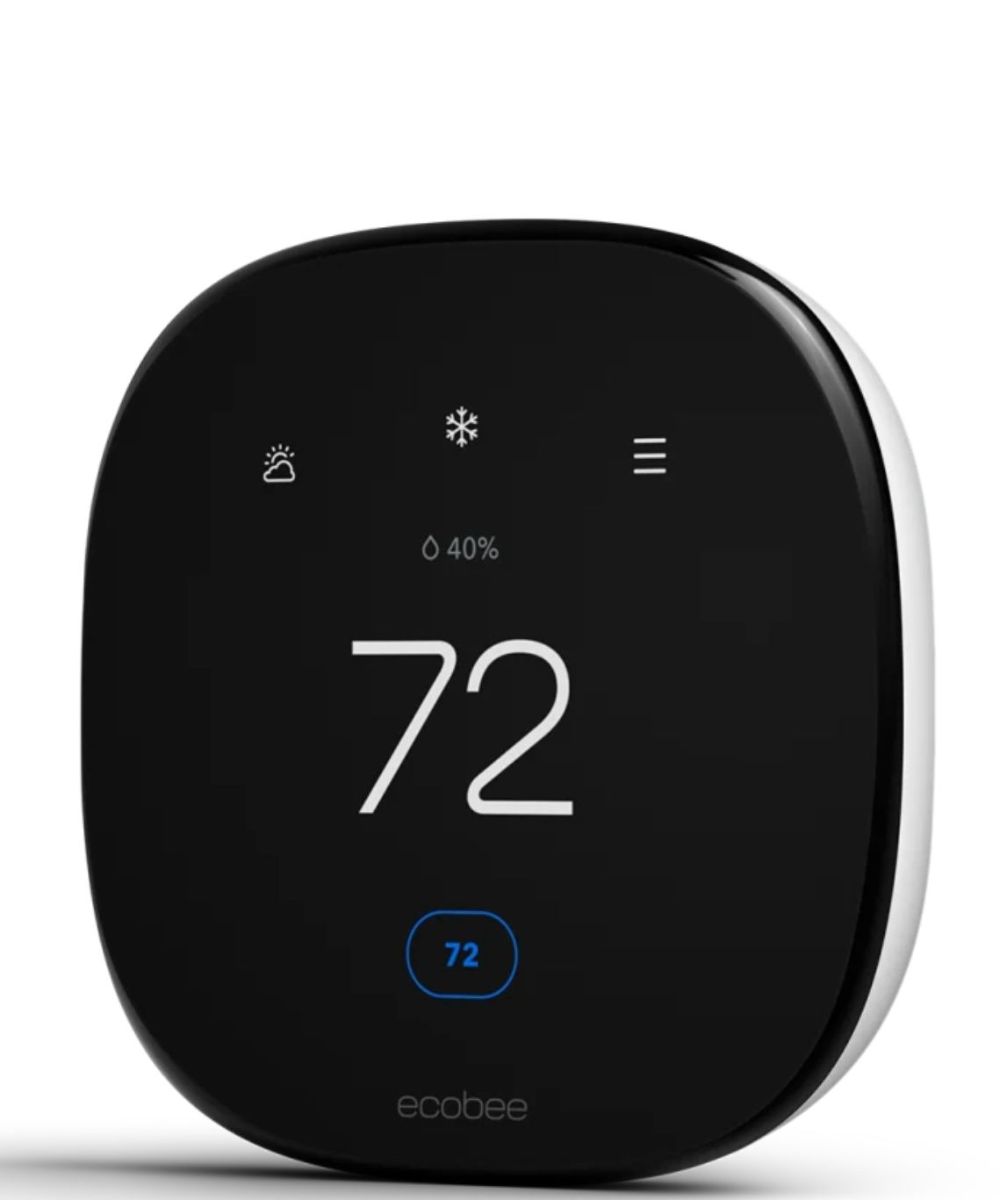
Best for privacy
Connectivity: Bluetooth, Wifi
Size: 2.9"D x 4.09"W x 4.09 inches
Battery powered: Yes, included
ecobee's lower-cost thermostat gives users the basics of smart home capabilities without the bells and whistles. It's also still compatible with other ecobee kit. The ecobee Smart Thermostat Enhanced strips out the microphone and Alexa, perfect for those looking for an intelligent solution without sacrificing their privacy.
Q&A
Which is the best HomeKit Thermostat for me?
Having one of the best HomeKit thermostats in your home enables some pretty cool features, such as voice control and scheduling. HomeKit also lets you tie in your new thermostat with other accessories, like the best HomeKit door locks, bringing things to life through automation and scenes. Of course, nothing is cooler than cranking up the heater from the comforts of your bed on-demand through the Home app, which all of our picks provide.
What thermostats are compatible with HomeKit?
There are several brands that have included Home app and HomeKit standard support in their smart thermostat ranges. HomeKit Thermostats are available from Bryant, Carrier, ecobee, Netatmo, Emerson, Eve, Heatmiser, Heran, Hive, iDeices, Legrand, Lennox, Mysa, Schluter, Polypipe, Nu-Heat, Netatmo, Sensi, Sinopé, T9, tado°, LUX, Meross, Mysa, and Honeywell Home.
Is Nest Thermostat HomeKit compatible?
The Nest Thermostat doesn't officially support HomeKit. However, thanks to the new Matter smart home standard, it can be used with your Apple Home ecosystem just like any other HomeKit device. The Nest Smart Thermostat from 2020 was upgraded with Matter support in April, 2023.
Is Ecobee HomeKit compatible?
Yes, nearly all ecobee thermostats work with HomeKit except some of the earliest ecobee3 thermostats.
How can a HomeKit thermostat help me save money
For one, you can change it remotely, so there's not need to worry about forgetting to change the temprature when you leave the house. You can also set it to turn off at certain times, or if it's not cool enough to warrant the heating being on. A smart thermostat allows you to manage your heating better, and gives you greater control over the temperature in your home.
iMore offers spot-on advice and guidance from our team of experts, with decades of Apple device experience to lean on. Learn more with iMore!
Christopher spends most of his time writing and dreaming about all things HomeKit and the Home app. Whether it is installing smart light switches, testing the latest door locks, or automating his households daily routines, Christopher has done it all.
- James Bentley
- Gerald LynchEditor in Chief

