Best iPad for artists 2026
The best iPad for artists of every inclination

1. Best overall
Choosing the best iPad for artists really boils down to just a few key features. Apple's iPad is the world-leading tablet in all walks of life, but thanks to its Apple Pencil and vibrant displays, it's also particularly popular amongst artists, both enthusiast and professional.
With the M4 OLED iPad Pro finally arriving, the 13-inch variant becomes, by default, the best iPad Pro for artists, replacing the 2022 iPad Pro. It comes with a massive 13-inch Ultra Retina XDR display powered by tandem OLED technology. This means it's the most expansive screen to work on and has the best display quality by far. It also supports the new Apple Pencil Pro. That's not the only pick however, so if you want something more portable, for travel, or you're on a budget we've got you covered. Here's our best iPad for artists in 2024.
Quick List
Take a quick glance at the best iPads for artists, with choices for different needs and budget. To read more about any of them, just click to jump down to our full write-ups.

The best iPad for artists overall
With its stunning Ultra Retina XDR display, up to 120Hz refresh rate and exceptional brightness, there's simply no contest when it comes to the ultimate iPad for arty creatives. The 13-inch display is a great canvas for drawing and design work, while the introduction of OLED means colours will pop like never before and perfect black levels will elevate your work.

Best for premium portability
The 11-inch iPad Pro offers the same gorgeous OLED display as its bigger brother, only in a more portable size. That means your canvas won't be quite as expansive, but it's still a great size for sketching, painting and general doodling on the go, and if you travel a lot you might appreciate the more backpack-friendly design of the smaller Pro.

The mid-range champ
Sandwiched between the cheapest entry-level iPad and the eye-wateringly pricey Pro models, the iPad Air is the best iPad for most people, and now it's available in 11-in and 13-inch variants for the first time, so it's a no-brainer for digital artists, too. You lose the superior OLED display and ProMotion smoothness, but the 12.9-inch (Apple is choosing to round it up) Liquid Retina you do get is a bright and colourful canvas for artistic projects.

Best for travel
Its 8.3in display might prove to be a bit cramped for bigger projects, but for sketching while travelling the convenience of the adorable iPad mini can't be beaten by any tablet in Apple's lineup. The most recent iteration also ditched the home button, giving you more room for drawing.

Best budget option
It certainly isn't the most feature-packed or attractive iPad for artists, but if you're on a budget the 10th-Generation iPad is more than up to the task. It supports the first-generation Apple Pencil and is equipped with an A14 Bionic chip, which is plenty powerful enough for run-of-the-mill creative tasks.
Best iPad for reading: in depth
You can always trust iMore.
The best iPad for artists overall

1. iPad Pro M4 2024 (13-inch)
Specifications
Reasons to buy
Reasons to avoid
The latest 13-inch iPad Pro is easily the best iPad for artists. It's the most powerful tablet Apple has ever made, offering an even better display than before, an M4 chip, Face ID support, and plenty more.
The iPad Pro's 13-inch display will be a great canvas size for your art, whether you're sketching, painting, or editing photos — all while still letting you be mobile. Though we haven't fully reviewed it yet, it was clear from our hands-on time that the new tandem OLED display offers incredible color accuracy and shows off HDR images and video in all of their glory. So you're getting the richest blacks and most vibrant colors whatever you're doing on it.
The display is also a ProMotion screen so it will run at up to 120Hz. That's particularly useful when working with the new Apple Pencil Pro, as it means your strokes appear on the screen near-instantly, just like if you were using a real piece of paper. It renders much more fluidly than it would on other iPads.
The iPad Pro is also very powerful, offering exceptional performance. In an unprecedented move from Apple, the new M4 chip has arrived on iPad via the Pro before it's even made it to Mac. It backs that up with up to a 10-core GPU and 8GB of RAM on the 256/512GB models, with the RAM increasing to 16GB on the 1TB and 2TB options. When using drawing apps like Procreate, animation apps like Procreate Dreams, or photo editors like Pixelmator Photo, the extra power will be invaluable for a smoother painting or sketching experience, or simply applying photo edits more quickly.
Using the Apple Pencil Pro is similar to how it has been on other iPads. The Pro will now recognize you squeezing it, which can be used to quickly access different tool without killing your flow, and also has a gyroscope in the barrel that reacts to your wrist movements.
For some, the 13-inch iPad Pro might be too big to be completely practical. If you're seeking an iPad as a supplement to your Mac rather than as a primary artistic tool, a smaller size might suit your needs better. That also applies if you need to fit it into slightly smaller bags, though it is thinner and lighter than its predecessor.
There's also the issue of price. iPad Pros have always been more expensive than their non-Pro alternatives, but at $1,299 for the cheapest Wi-Fi model with no accessories, the 2024 iPad Pro is a big ask for many wallets. Factor in the Apple Pencil Pro and other accessories, and it's certainly pricey. While you get the biggest and best iPad screen around, and it has a lot of power, you're paying for that privilege.
Best for premium portability

2. iPad Pro M4 2024 (11-inch)
Specifications
Reasons to buy
Reasons to avoid
The 11-inch 2024 iPad Pro is, predictably, similar to its larger counterpart, but we've split them into two entries as the size makes them slightly different propositions for artists.
One of the core advantages of the 11-inch iPad Pro over the 13-inch model is that it offers portability while packing the same OLED display tech as the new 13-inch Pro. This wasn't the case with the previous generation of iPad Pro, where the 12.9-inch iPad Pro (Apple has only started rounding up the number now) had a Liquid Retina XDR mini-LED display, while the 11-inch model stuck with a regular Liquid Retina display. Now the only difference is size, so HDR content, and general colors and blacks, will look equally great on either iPad Pro.
While less expansive than the 13-inch tablet, 11-inch iPad Pro is a good size for drawing, photo editing, or other artistic activity.
It also still packs the M4 chip seen on the larger model, along with 8GB of RAM with 128/256/512GB models and 16GB RAM for the 1TB/2TB options. Both offer the same 10-hour battery life, cameras with Center Stage support, and the same iPadOS experience. It's just the size that is different now.
In an ideal world, we'd go with the bigger screen but if portability is important to you, this remains an excellent and powerful choice. Naturally, the 11-inch model is also cheaper.
The mid-range champ

3. iPad Air 6 M2 (2024)
Specifications
Reasons to buy
Reasons to avoid
The iPad Air 6 slips in between the lower-priced iPad 10th generation and the extra screen real estate afforded to the iPad Pro lineup. It's the best overall iPad for most people. When we reviewed the iPad Air 5, we found the 10.9-inch screen to be a good size for drawing and painting, while also being appropriate for photo editing. That will remain the case with the new 6th-Generation models, only now you can choose between 11 and 13 inches, as has been the case for a while in the Pro tier. That means artists who might previously have opted for the 13-inch iPad Pro based on size alone can now opt for the cheaper 13-inch Air. It lacks the ProMotion OLED display, but it's still a fantastic one.
For artists, the iPad Air 6 also has Apple Pencil Pro support, so you won't lose out on the new functionality. Unlike cheaper models of iPad (other than the latest iPad mini) which only support the first-generation Apple Pencil, the iPad Air 6 has all the advantages of the sensitivity and features the Pro brings to the table. It doesn't, however, support the 1st-Generation or 2nd-Generation Apple Pencil, so if you have one of those you'll need to upgrade to either the Apple Pencil Pro or USB-C model.
With the iPad Air 6https://www.imore.com/ipad/apple-pencil-pro-review, you get a machine with an excellent balance of screen size, power, and price.
The iPad Air 6 is also powered by the M2 chip we've seen on the previous generation of iPad Pro. It remains a powerful processor that ensures the iPad Air 6 is extremely responsive and speedy, no matter what you're using it for. It's the perfect mobile artistic platform for many.
The Air also has a laminated True Tone display. The display combines the iPad's touch layer with the LCD display layer into a single piece, leaving no gap between them. That means you gain a display of better overall quality than a non-laminated one, with better images and a more vibrant range of colors. True Tone adapts the display's temperature to the light of your current room, so it appears as if the room you're sitting in is lighting it. It's not overpowering so it's suitable for artists, but you can always disable it via Control Center.
Other details it's missing include Touch ID. Instead of offering Face ID, it has Touch ID built into the power button on the top of the iPad. That might be useful to some people, but for most, it'll feel like a step backward if you're used to using Face ID. The iPad Air 6 also lacks a ProMotion display so you won't get a buttery smooth display with up to 120Hz refresh rate as with the iPad Pro range. There's also no four-speaker system like the iPad Pro or a newer camera array.
Despite those flaws, the iPad Air 6 is still a great proposition for anyone who doesn't want to spend a fortune. At $599 for the 11-inch Wi-Fi model, it's $400 cheaper than the entry-level 11-inch iPad Pro M4, which will easily pay for an Apple Pencil Pro and more. If you don't need the few "pro" features that the iPad Pro offers, the iPad Air 6 is the clear winner for artists. It's a compelling product for anyone who doesn't want to spend any more than they need to.
Best for travel

Specifications
Reasons to buy
Reasons to avoid
When we reviewed the iPad mini 6, we realized it can't be beaten for convenient portability. It comes in four gorgeous colors compared to the previous model, and while it starts at 64GB storage, you can go up to 256GB. That should be more than enough for storing all your digital artwork.
Compared to the previous iPad mini, it also has a brand new redesign so it's more in line with the rest of the iPad range, other than the base-level iPad. That means flat edges, smaller bezels surrounding the delightful 8.3-inch Liquid Retina display, USB-C charging, and no more Home button. It uses Touch ID, now located in the top button, with the volume buttons also up top.
The volume buttons have moved because the iPad mini 6 now supports the Apple Pencil 2, with the stylus magnetically attaching to the right side of the device. Apple Pencil 2 support means you get pressure sensitivity and a double-tap for changing tools. It's easily the best iPad for artists seeking the best portability, but the Apple Pencil Pro is exclusive to the iPad Air 6 and the iPad Pro M4 line, so bear that in mind before making a purchase.
Other new features include better cameras, now with Center Stage support for video calls, 5G connectivity on the cellular model, and the A15 Bionic chip that's similar to that seen on the iPhone 13 lineup.
Perfect for travel while still allowing you plenty of flexibility with your sketches, the Apple iPad Mini 6 is the little tablet that truly could.
Best budget option
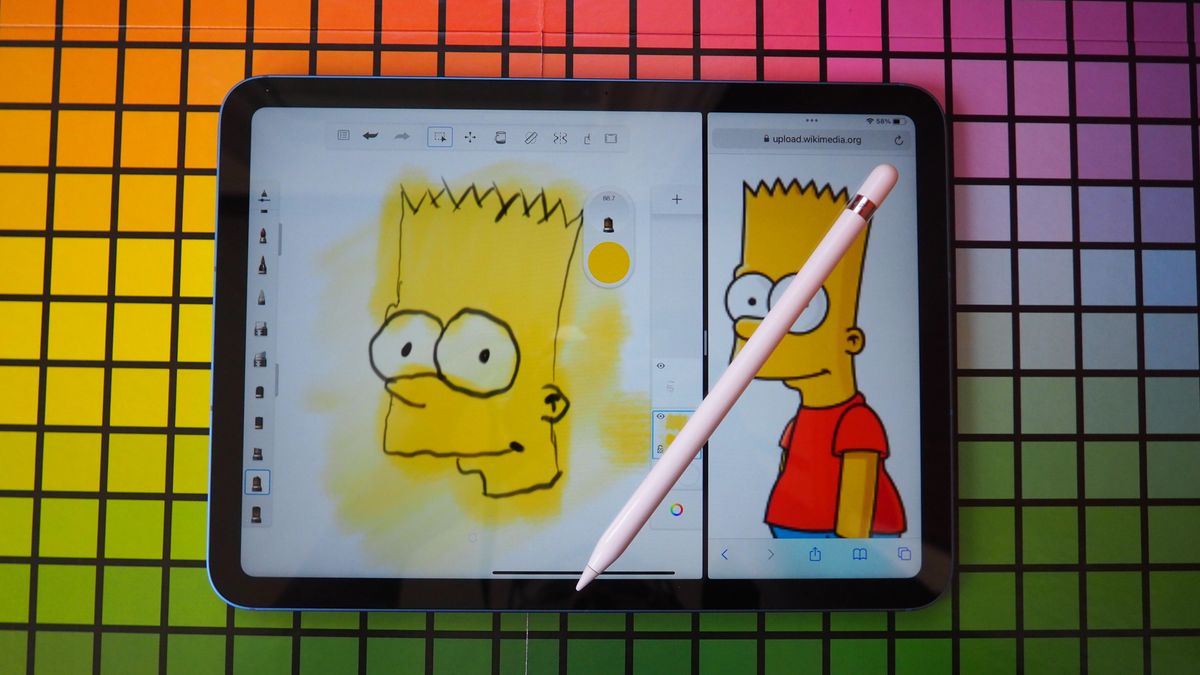
5. iPad 10th-Generation (2022)
Specifications
Reasons to buy
Reasons to avoid
The latest base model iPad is still a great option for artists looking for the best iPad for drawing. It has some great features for anyone looking to draw on the go, even if it lacks the power of the iPad Air or the iPad Pro. It costs a bit more than previous base iPads but it's a worthwhile investment.
A little more powerful under the hood than before, it has the A14 Bionic chip, so there's more processing power to help with your drawing apps. There's also slightly more RAM, and some extra graphics prowess too.
The biggest upgrade for the iPad is its larger 10.9-inch screen. It's the same as the iPad Air, and it's big, colorful, and bright. Your pictures will shine on here even if it lacks the HDR you'd see on the iPad Pro. It's not a laminated screen so colors can be a little more washed out but it'll do just fine for regular sketching. Those who notice these things will detect the sound of the pen hitting the tablet more, as it sounds slightly more hollow than a laminated screen.
It's not compatible with the second-gen Apple Pencil, but it is compatible with the first-gen Apple Pencil and the Apple Pencil USB-C.
It also costs a little more than the model that came before - to the tune of about $130. That's nothing to sniff at, but you do get enough extras to justify the cost. Either way, it's a stunning tablet for doing some drawing.
How to choose the best iPad for artists
Assuming that price isn't your primary concern, we whole-heartedly recommend the 12.9-inch iPad Pro with M2. The powerful M2 chip is ideal for any kind of creative workload you can throw at it. The big, beautiful Liquid Retina XDR display is not only the largest but also the most advanced in Apple's lineup.
If you're an artist looking to buy an iPad, you're surely considering an Apple Pencil as well. Ideally, you'll want an iPad compatible with the second-generation Apple Pencil. It has the important features you'll want, such as tilt and pressure sensitivity, palm rejection, double-tap to change tools, and Apple Pencil hover. Wireless pairing and charging, while not strictly for artists, are convenient features for everyone. The other two Apple Pencil models are also worth getting, though they each lack some of these features.
Whichever model you choose on this list, you're sure to love it. Pair it with the right apps for your specific area of artistic endeavor, such as the best drawing apps for iPad or best photo editing iPad apps, and you'll be on your way! Happy creating.
iMore offers spot-on advice and guidance from our team of experts, with decades of Apple device experience to lean on. Learn more with iMore!

Stephen Warwick has written about Apple for five years at iMore and previously elsewhere. He covers all of iMore's latest breaking news regarding all of Apple's products and services, both hardware and software. Stephen has interviewed industry experts in a range of fields including finance, litigation, security, and more. He also specializes in curating and reviewing audio hardware and has experience beyond journalism in sound engineering, production, and design.
Before becoming a writer Stephen studied Ancient History at University and also worked at Apple for more than two years. Stephen is also a host on the iMore show, a weekly podcast recorded live that discusses the latest in breaking Apple news, as well as featuring fun trivia about all things Apple. Follow him on Twitter @stephenwarwick9
