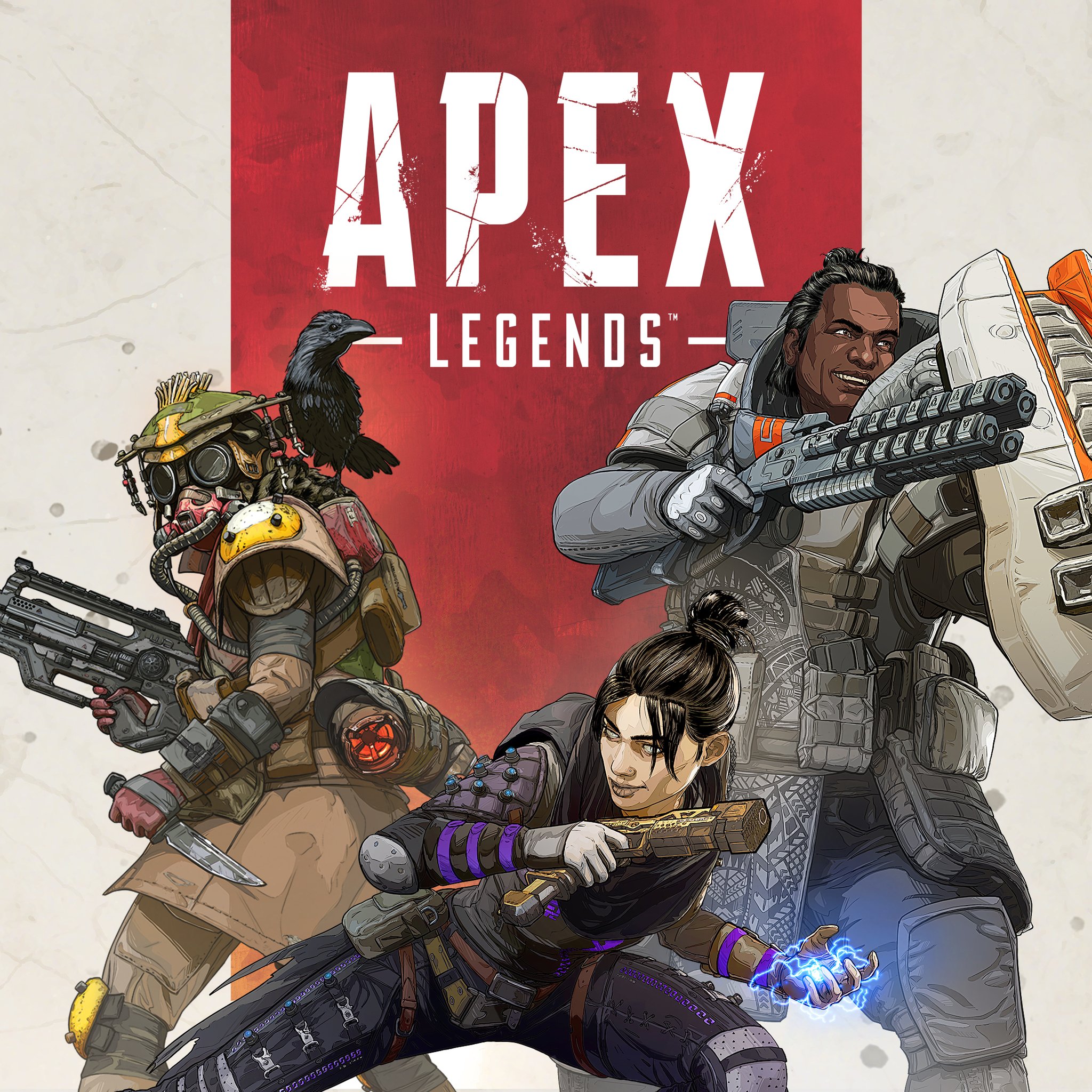Can I play Apex Legends Mobile on my iPhone or iPad?

Can I play Apex Legends Mobile on my iPhone or iPad?
Best answer: The latest iPhones and iPads shouldn't have any issues running Apex Legends Mobile as long as they have enough space and have upgraded to iOS 11.0 or later.
What is Apex Legends Mobile?
It is a free battle royale hero shooter that was specifically designed for mobile devices. It's important to note that it is a modified version of the console and PC version of the game.
Teams of players attempt to take others out so they can remain the last ones standing on the battlefield. Apex Legends Mobile characters each have unique strengths and abilities, so players can figure out which one works best with their play styles.
Apex Legends Mobile iOS Requirements
Anyone with a recent iPhone or iPad should be able to easily play Apex Legends Mobile. If you have an older device, you'll want to make sure it meets these requirements.
- Device: iPhone 6S or later
- OS version: 11.0 or later
- CPU: A9
- Space: 4 GB , 2 GB RAM
Does Apex Legends Mobile have controller support on iOS?
Technically, controller support has not been optimized for Apex Legends Mobile, however, using most console controllers and iPhone controllers should work. Full controller optimization had been planned for launch; however, Respawn said it needed more time to work on it. That being said, Respawn has gone on to say that will be available "in the near future."
Does Apex Legends Mobile offer crossplay or cross-progression?
Apex Legends Mobile is a separate game from the original Apex Legends hero shooter, and as such, it only works on mobile devices. This means that it cannot connect with your Apex Legends account on console or PC.
The upside here is that Apex Legends Mobile has specifically been catered to iOS and Android users for a playing experience that's a bit different from the original game.
iMore offers spot-on advice and guidance from our team of experts, with decades of Apple device experience to lean on. Learn more with iMore!

Gaming aficionado Rebecca Spear is iMore's dedicated gaming editor with a focus on Nintendo Switch and iOS gaming. You’ll never catch her without her Switch or her iPad Air handy. If you’ve got a question about Pokémon, The Legend of Zelda, or just about any other Nintendo series check out her guides to help you out. Rebecca has written thousands of articles in the last six years including hundreds of extensive gaming guides, previews, and reviews for both Switch and Apple Arcade. She also loves checking out new gaming accessories like iPhone controllers and has her ear to the ground when it comes to covering the next big trend.