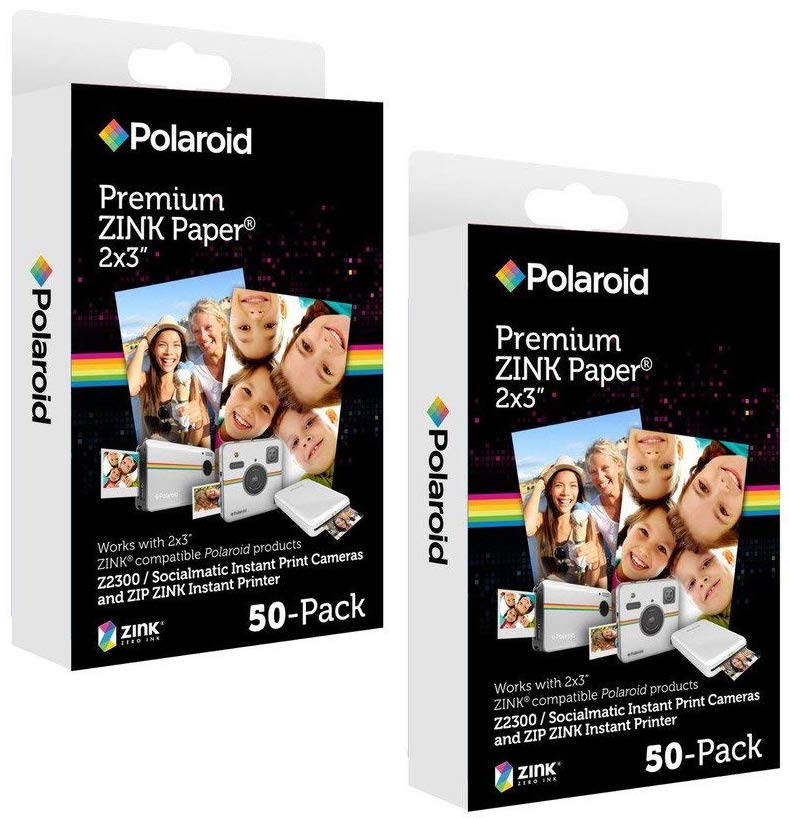Can you save your Polaroid Mint Camera digital photos to an external drive?

iMore offers spot-on advice and guidance from our team of experts, with decades of Apple device experience to lean on. Learn more with iMore!
You are now subscribed
Your newsletter sign-up was successful
Can you save your Polaroid Mint Camera digital photos to an external drive?
Best Answer: Absolutely! In order to do this, you'll need a microSD card, a computer that is able to read microSD cards, and an external hard drive, of course.We found the following on Amazon:Polaroid Mint Instant Camera & Printer ($100)Polaroid 2x3 inch Premium ZINK Photo Paper (100 Sheets) ($50)Sandisk Ultra 128GB microSDXC Card with Adapter ($22)Western Digital 2TB Elements Portable External Hard Drive ($60)
The Polaroid Mint is marketed as an instant camera, but I can still have digital copies of photos, right?
That's correct. The Polaroid Mint is first and foremost an instant camera with the ability to print your new captures immediately with the built-in printer that uses ZINK 2x3 photo paper. However, it does support microSD cards up to 256GB in size, so you can use it as a digital camera. It has 16-megapixels, so the image quality is fairly decent.
When you have a microSD card inserted into the Polaroid Mint Camera & Printer, it will save a digital copy of your photos onto the card each time you snap a picture. This is great because if your camera is out of ZINK paper, you'll still have a digital copy of it safely stored on the card.
Unfortunately, if you're out of paper, but have it saved on your microSD card, it's impossible to get that printed from the built-in camera since it only prints images immediately after you take them.
So how would I get my digital photos onto an external drive?
You'll want to remove the microSD card from your Polaroid Mint Camera & Printer first, and then transfer it over to a computer that can read it through a card slot or hub peripheral.
It's probably best to move those images over to your computer's internal drive first, so you can free up space on the microSD card for more photos. Then, after making sure your external hard drive is properly plugged in and detected by your computer, just copy or move those photo files over directly to the external drive.
Once all of that is done and taken care of, just properly eject your microSD card from your computer and pop it back into your Polaroid Mint Camera & Printer.
You're good to go for another round of amazing memories! Just make sure you have ZINK paper loaded if you want them printed out.
iMore offers spot-on advice and guidance from our team of experts, with decades of Apple device experience to lean on. Learn more with iMore!
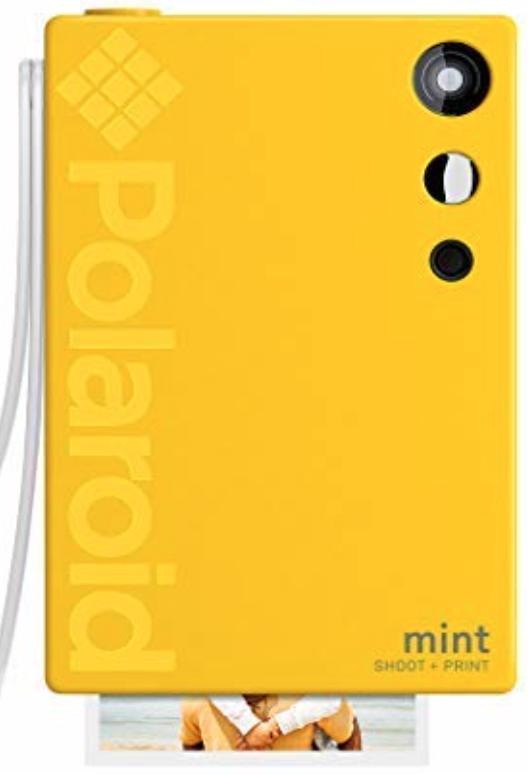
Fun and compact instant camera and printer combo
Polaroid Mint Camera & Printer is a compact instant camera that can print your captures on 2x3 sheets of sticky paper for projects. The camera also supports microSD cards up to 256GB. It shoots in three modes, can add Polaroid frames to prints, has a timer and selfie mirror, as well as ambient light sensing with automatic LED flash.

A great go-to microSD card
Sandisk makes great microSD cards, and this one is fairly affordable and provides you with ample space to store your digital photos. You can always downsize if you don't need as much, or go as big as 256GB, which is the largest capacity supported by the Polaroid Mint Camera & Printer.
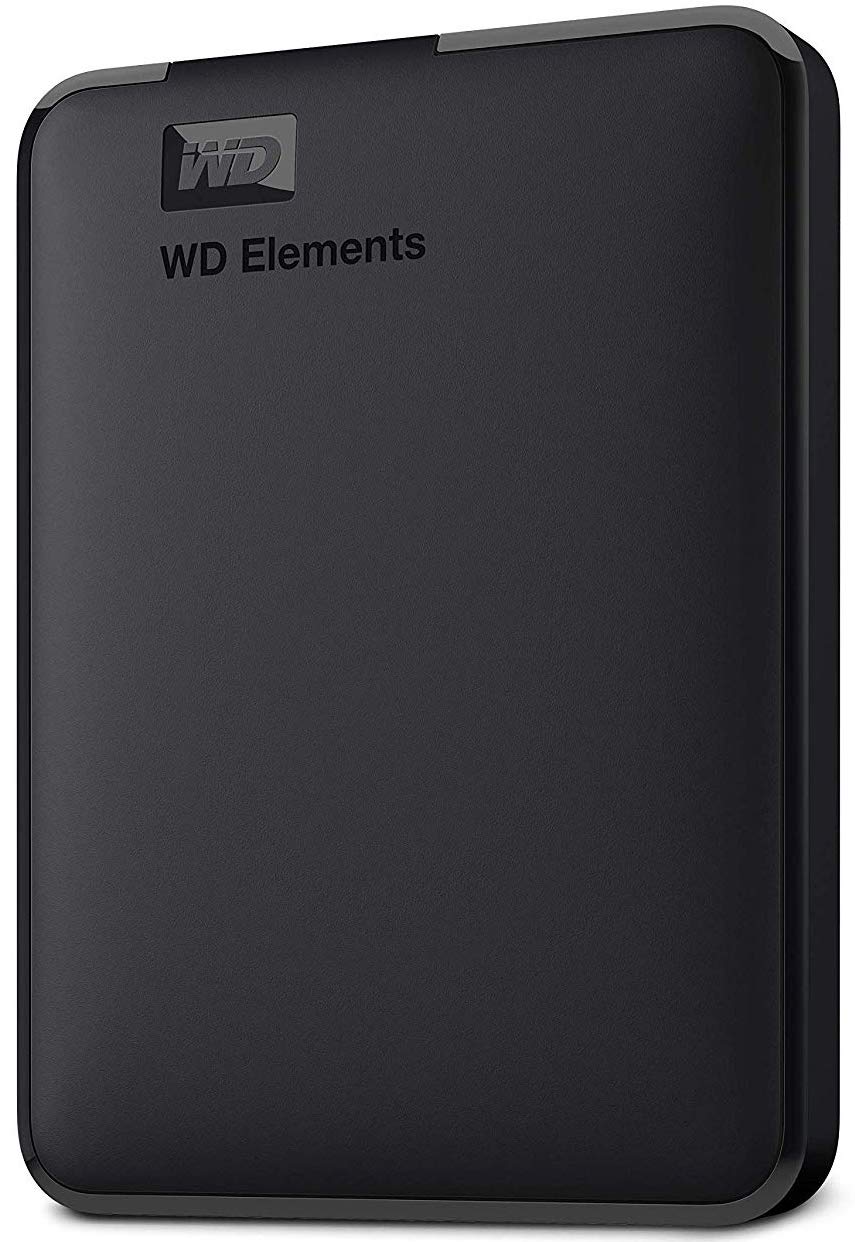
Affordable and quality external drive
If you need a new external hard drive, then you should pick this one up. It's fairly small and compact, provides a ton of storage, and is relatively affordable for what it's worth. Western Digital is also a quality name brand in terms of storage.

Christine Romero-Chan was formerly a Senior Editor for iMore. She has been writing about technology, specifically Apple, for over a decade at a variety of websites. She is currently part of the Digital Trends team, and has been using Apple’s smartphone since the original iPhone back in 2007. While her main speciality is the iPhone, she also covers Apple Watch, iPad, and Mac when needed.
When she isn’t writing about Apple, Christine can often be found at Disneyland in Anaheim, California, as she is a passholder and obsessed with all things Disney, especially Star Wars. Christine also enjoys coffee, food, photography, mechanical keyboards, and spending as much time with her new daughter as possible.