Cricut Joy vs Cricut Maker: Which one to buy?

iMore offers spot-on advice and guidance from our team of experts, with decades of Apple device experience to lean on. Learn more with iMore!
You are now subscribed
Your newsletter sign-up was successful
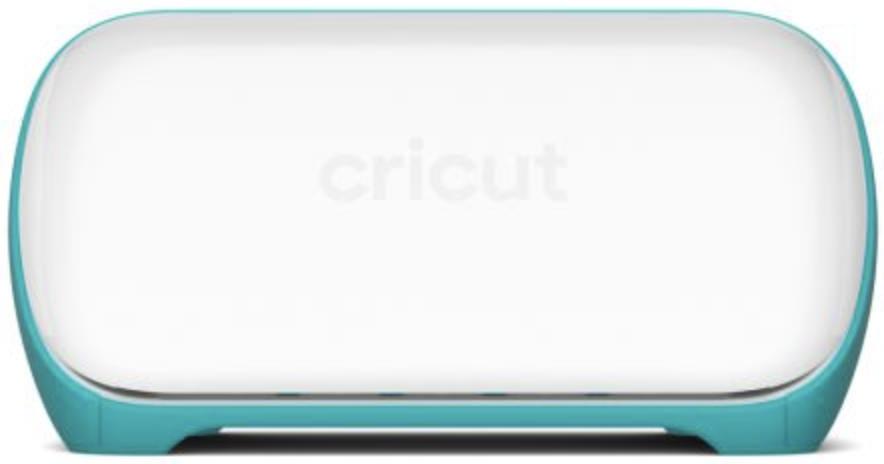
Pint-sized
The Cricut Joy is a niche machine, perfect for beginners. It's also ideal for experienced crafters to use as a "sidekick" machine. It has some unique features not offered by the Cricut Maker.
Pros
- Easiest Cricut to use with exclusive app
- Can make projects up to 20 feet long
- Use with Card Mat for quick cards
- Go matless with Smart Materials
- Least expensive Cricut machine
Cons
- Limited uses compared to other Cricut machines

Our pick
The Cricut Maker is Cricut's flagship machine. It's the most expensive and it offers the most versatility in terms of performance. Serious crafters or anyone considering starting a crafting business will probably want the Cricut Maker.
Pros
- Use for a huge variety of creative projects
- Cuts, writes, scores, debosses, engraves, and more with over a dozen tools
- Easy to use
- Works with over 300 different materials
Cons
- Pricey
- Design Space software could be better
If you're serious about crafting, and you have the funds, I'd recommend the Cricut Maker. It's clearly the more capable machine of the two, but they aren't really competing in the same space. The Cricut Joy is a niche Cricut machine, designed specifically for certain uses. Depending on what sort of crafting you intend to do, I might suggest the Cricut Joy instead, or even both.
Cricut Joy vs Cricut Maker: Key differences
The Cricut Maker is the full-sized, top of the line Cricut machine. You can make just about any kind of project that you can dream up using this machine. The Cricut Joy is the least expensive of the Cricut machines, and the tiniest. For someone just starting in crafting who doesn't want to devote the time, money, and space to a higher-end machine, the Joy is the way to go. It could also be a second machine for the experienced crafter who wants to craft on the go or do some niche projects. Let's see what both models can do.
| Header Cell - Column 0 | Cricut Joy | Cricut Maker |
|---|---|---|
| Material compatibility | 50+ | 300+ |
| Insertable tools | 2 | 12+ |
| Cuts | Yes | Yes |
| Writes | Yes | Yes |
| Scores | No | Yes |
| Debosses | No | Yes |
| Engraves | No | Yes |
| Commercial-grade performance | No | Yes |
| Print-then-cut | No | Yes |
| Works with Design Space app | Yes | Yes |
| Works with Cricut Joy app | Yes | No |
| Bluetooth connectivity | Yes | Yes |
| USB connectivity | No | Yes |
| Maximum material width | 5.5 inches | 12 inches |
| Maximum material length | 20 feet | 24 inches |
| Works with Smart Materials | Yes | No |
| Works with Card Mat | Yes | No |
Two clamps inside the Cricut Maker hold up to a dozen interchangeable tools, allowing you cut, write on, score, deboss, and engrave over 300 different materials including leather and even basswood. You can use materials up to 12 inches wide and two feet long with the Maker.
On the other hand, the Cricut Joy alone allows you use Smart Materials for matless cutting, as well as the Card Mat for quick and easy greeting cards. You can use materials up to just 5.5 inches wide but up to a whopping 20 feet long with the Cricut Joy.
Cricut Joy vs Cricut Maker: How they fit in the Cricut lineup

There are three Cricut models: Cricut Maker, Cricut Explore Air 2, and Cricut Joy. Serious crafters are going to look at the Cricut Maker and Cricut Explore Air 2, which are the top of the line and the medium-priced machines, respectively. Many of the accessories, tools, and materials for the Maker and Explore Air 2 are interchangeable; whereas the Cricut Joy has its own line.
All of the machines can be used by beginners and have room to grow with more complex projects, but the Cricut Joy is quite different from the other two. This pint-sized "sidekick" or beginners' machine has its own line of accessories, tools, and materials. It's great for travel or for anyone not looking to devote a lot of space to their crafts. It also costs the least of the three. Plus, it has some features that the other two lack.
Cricut Joy vs Cricut Maker: What do they do?

So, what do you do with a Cricut machine, anyway? So far I've made decals for mugs and iPhone cases, numerous cards, a wedding invitation, a complex doily, and other paper cutout shapes, fabric iron-on projects, paper flowers, and Infusible Ink t-shirts. I am a beginner who has barely scratched the surface; there is so much more you can create.
iMore offers spot-on advice and guidance from our team of experts, with decades of Apple device experience to lean on. Learn more with iMore!
Make personalized home decor, banners, cards, stickers, decals, gifts, jewelry, bags, apparel. If you can think it up, you can create it with a Cricut machine, Cricut tools, and accessories. Since the Joy is a totally different size, so you'll need some specific accessories for the Cricut Joy.
All three machines connect to your MacBook, iPad, and/or iPhone and operate via Cricut's software, Design Space. In addition, the Cricut Joy has its own iOS app. It's more streamlined and easier to use than Design Space, though you can use the Joy with Design Space as well. There are tons of projects you can do for free, and you can even upload or create your own images and fonts in Design Space. Additionally, you can subscribe to Cricut Access for even more designs. Design Space is not the easiest, most intuitive software to learn, but once you get the hang of it, using the machines themselves is quite easy.
Cricut Joy vs Cricut Maker: Cricut Maker does more
If you are a serious crafter, you have a crafting business or online storefront, or you plan to do so, the Maker is the way to go. The Maker is a full-sized machine, allowing you to make projects up to 12 inches wide and 24 inches long. With the Maker, you can craft with six times as many different materials (over 300) as you can with the Joy (over 50).
Print-then-cut is a fun feature that allows you to make stickers, cards, and other items with your home printer and the Cricut Maker. You have many more cutting tool options with the Maker, such as a Knife Blade and Rotary Tool. With over a dozen insertable tools, you can score, emboss, and engrave with the Maker. Unique to the Maker is the ability to cut leather, matboard, and basswood. You cannot do any of these things with the Cricut Joy, as it has just two tool options: a blade or a pen.
With the Maker, you can craft with six times as many different materials as you can with the Joy.
Since you can cut leather with the Maker, you can use it to make jewelry and other leather accessories. You can even make clothing and costumes. Cutting matboard means you can professionally mat your artwork; no need to take it to a framer. Basswood is quite thin as wood goes, it's certainly not for building furniture. But, there are several creative applications such as carving and even musical instruments.
You can cut fabric for sewing projects without backing material. Quilters will love not having to cut out each piece by hand! There are over 500 digital sewing patterns and quilt blocks available (for purchase) from popular brands Simplicity®, Riley Blake™, and more.
Cricut Joy vs Cricut Maker: Cricut Joy has unique qualities

The width limitation of the items you can make with the Cricut Joy, just 5.5 inches, will eliminate it from the running for many people. But if that isn't a dealbreaker for you, keep reading. The Cricut Joy has some special qualities that make it worth considering. You might even consider buying both!
Though you can only make projects up to 5.5 inches wide, you can make things up to 20 feet long, whereas you're limited to two feet in length with the Maker. This is great for banners and signs, for example. Perhaps my favorite Cricut Joy accessory is the Card Mat. This allows you to make greeting cards so easily. The Card Mat is only compatible with the Cricut Joy.
The Cricut Joy app is much simpler than Cricut Design Space. This app is quite limited as far as what you can make, but for the handful of featured items in the app, it's easy to use. For a beginning crafter, tackling Design Space can be intimidating. The streamlined Cricut Joy app makes it perfect for beginners. As you learn and grow, you can also use the Design Space app for more complex projects, as long as they fit the constraints of the Cricut Joy.
Smart Materials are specially designed to use without the sticky mat that you must use for all projects on the Maker. Using Smart Materials allows you to skip a step. That said, you certainly aren't limited to Smart Materials, you can use dozens of papers, vinyl, Infusible Ink, and other materials with the Joy.
Cricut Joy vs Cricut Maker: Which should you buy?
When it comes to overall crafting, it's hard to beat the Cricut Maker. It simply does more overall since it is a full-sized machine. If you plan on doing plenty of projects, the Maker can't be topped.
However, here's my pitch for the Cricut Joy: it's great for beginners, with an easier learning curve than the Cricut Maker. You don't need a whole craft room or even craft nook, since the Joy and all of its accessories are much smaller than the Maker's. The Cricut Joy also makes a great second machine for more serious crafters who might already own a Cricut Maker or Cricut Explore Air 2.
It's portable, so you can take it with you when you craft with friends. And it makes those long projects, up to 20 feet long, compared to the maximum two-foot length for Maker projects. Let's not forget Smart Materials and my favorite, the Card Mat. I have no interest in buying greeting cards anymore since I can create my own in just minutes with the Cricut Joy.
More items to help you craft

Cricut Design Space for Mac (Free at Cricut)
This flexible software lets you create anything you can dream up for your Cricut machine.

Cricut Design Space for iPhone/iPad (Free on the App Store)
Use your iPhone or iPad to design your Cricut projects.
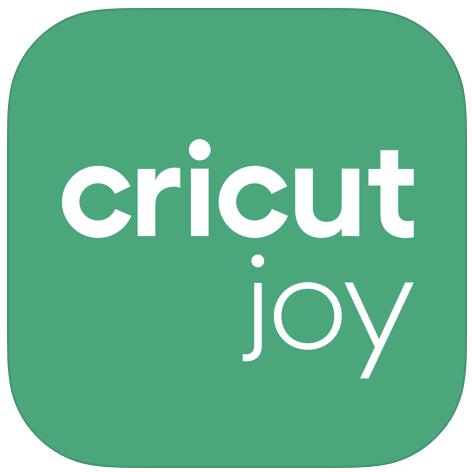
Cricut Joy: Quick & Simple DIY (Free on the App Store)
Make a handful of projects quickly with this streamlined, easy-to-use app.

Karen is a contributor to iMore.com as a writer and co-host of the iMore Show. She’s been writing about Apple since 2010 with a year-long break to work at an Apple Store as a product specialist. She's also a contributor at TechRadar and Tom's Guide. Before joining iMore in 2018, Karen wrote for Macworld, CNET, AppAdvice, and WatchAware. She’s an early adopter who used to wait in long lines on release days before pre-ordering made things much easier. Karen is also a part-time teacher and occasional movie extra. She loves to spend time with her family, travel the world, and is always looking for portable tech and accessories so she can work from anywhere.
