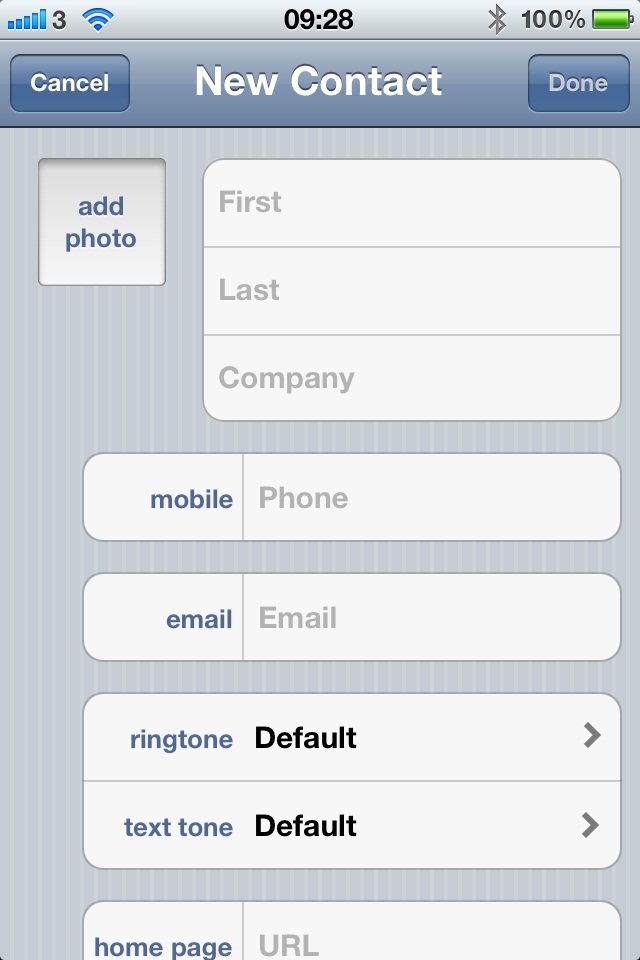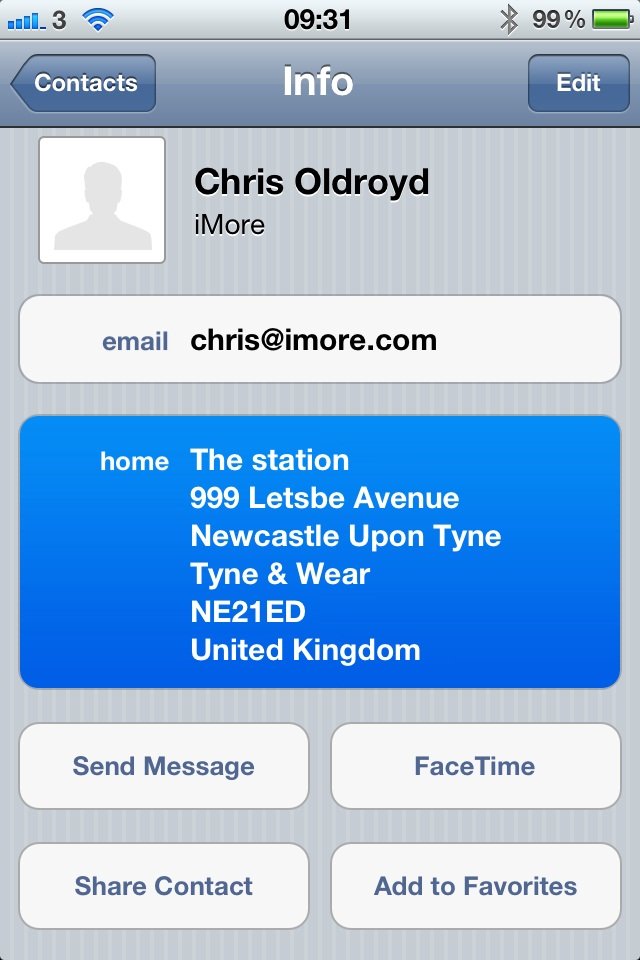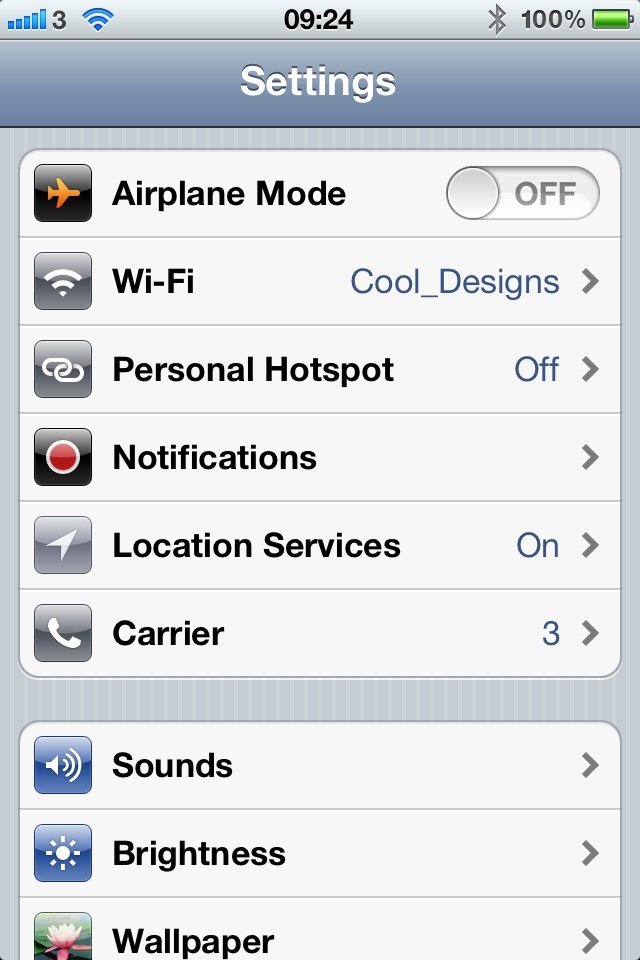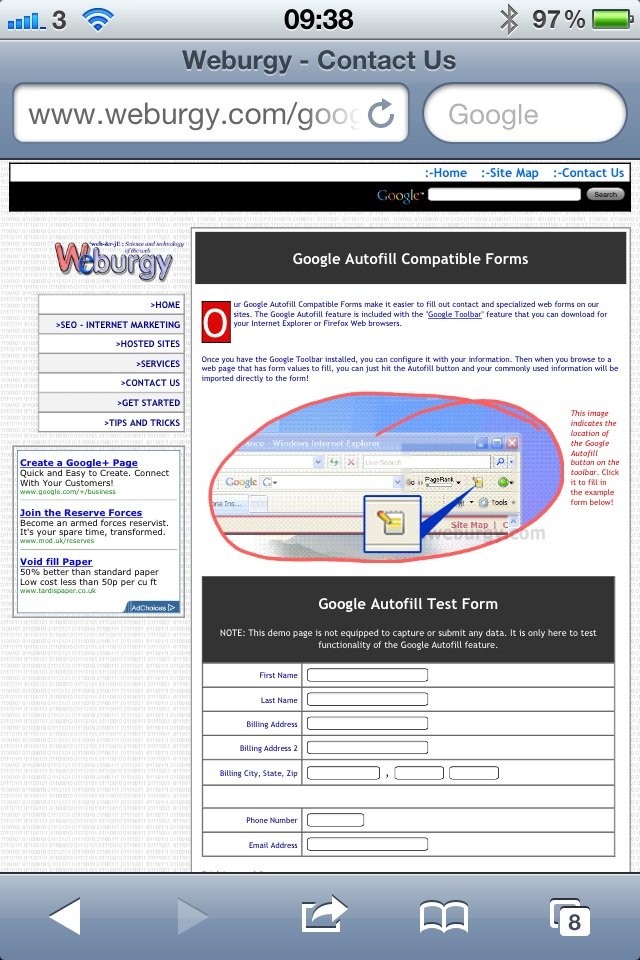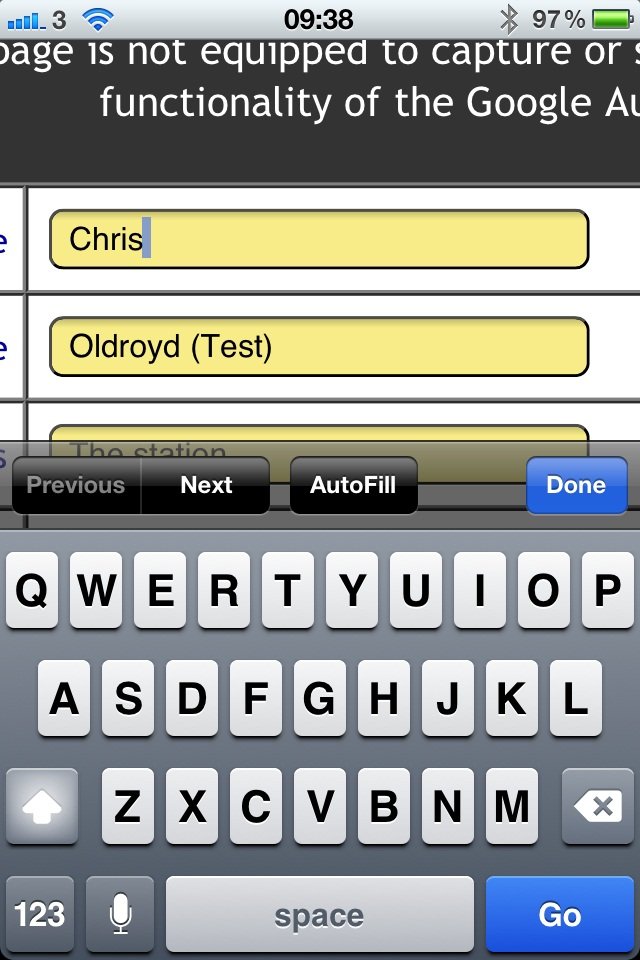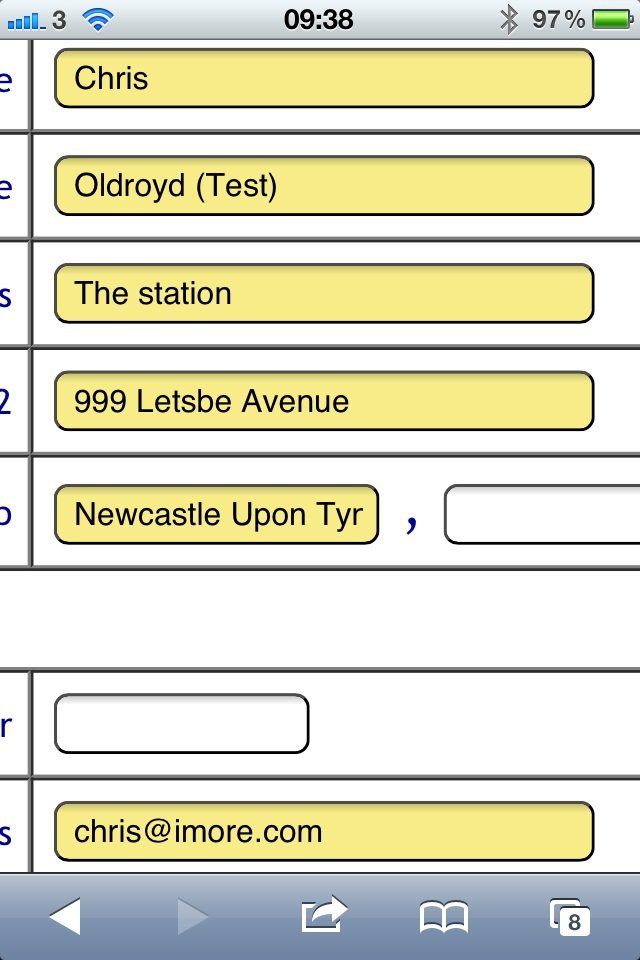Daily Tip: How to use AutoFill to automatically fill out web forms on iPhone and iPad
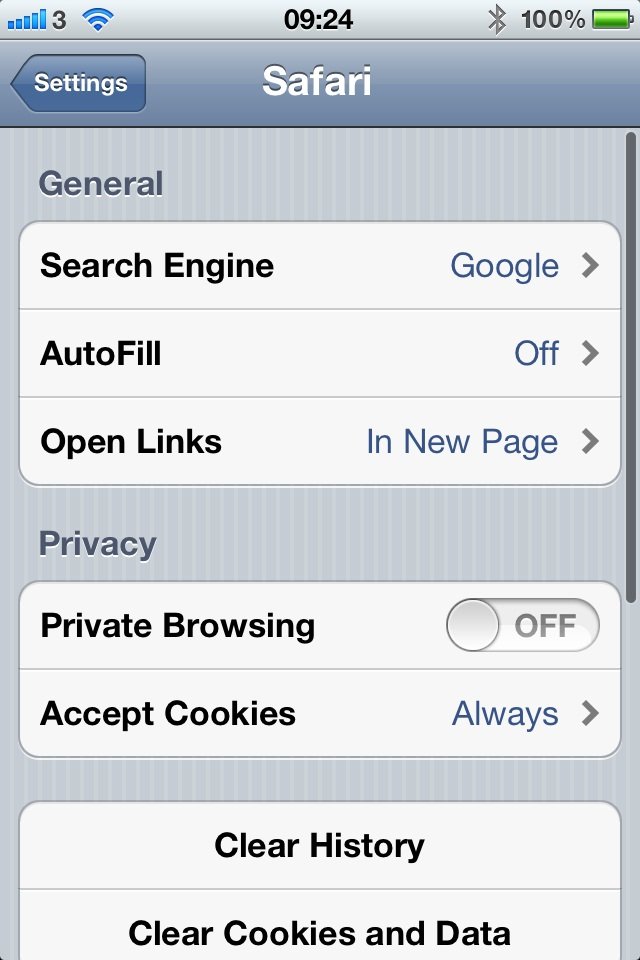
Tired of filling out one tedious web form after another, and wondering how to get Safari on iPhone and iPad to automatically fill them out for you? Luckily, deep within the settings of Safari there is a way to setup AutoFill, something which allows you to automatically input your personal data on sites that permit its use.
- If you haven't already, create a contact for yourself in the Contacts app.
- Open up the Contacts app
- Select the plus sign in the top right corner
- Add in your personal information
- Hit Done
- Open up your settings app
- Tap on Safari
- Tap on AutoFill
- Toggle "Use Contact Info" to on
- Tap on My Info and select the contact you just created or the one you already had
- Now when you visit a site that needs your information, as soon as you select the first text box your keyboard will pop up and there will be an option called AutoFill
- Tap on AutoFill and Bob’s your Uncle, all your details will be automatically filled in for you
Daily Tips range from beginner-level 101 to advanced-level ninjary. If you already know this tip, keep the link handy as a quick way to help a friend. If you have a tip of your own you’d like to suggest, add them to the comments or send them in to dailytips@imore.com.
iMore offers spot-on advice and guidance from our team of experts, with decades of Apple device experience to lean on. Learn more with iMore!
UK editor at iMore, mobile technology lover and air conditioning design engineer.