Daily Tip: How to stop your iPhone or iPad asking to join Wi-Fi networks
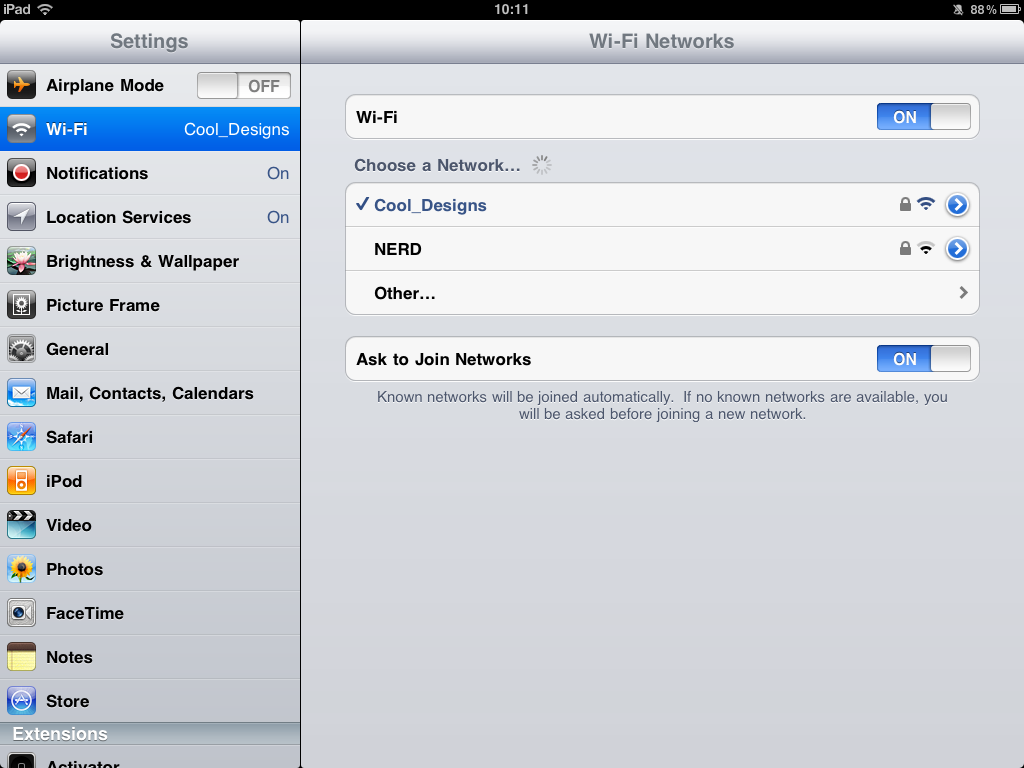
When your iPhone, iPad or iPod touch is not connected to a WiFi network and it sees one, it will ask if you want to join. This is a really handy feature when you want to join it however what about if you don’t? If you are in an area with a lot of networks it can quickly become very irritating, dealing with these pop ups. Well the good news is that you can stop it from happening.
- Start off by selecting Settings
- Then open WiFi
- Scroll down to the bottom of the page
- Flick the toggle switch for Ask to Join Networks to Off
That is all there is to it. You will no longer receive pop ups asking you to join WiFi networks. Of course if you do want to join a network you will have to do it manually from now on.
- Start off by selecting Settings
- Then open WiFi
- Select the network you want to join
- Enter any password needed to access that network
Daily Tips range from beginner-level 101 to advanced-level ninjary. If you already know this tip, keep the link handy as a quick way to help a friend. If you have a tip of your own you’d like to suggest, add them to the comments or send them in to dailytips@tipb.com. (If it’s especially awesome and previously unknown to us, we’ll even give ya a reward…)
iMore offers spot-on advice and guidance from our team of experts, with decades of Apple device experience to lean on. Learn more with iMore!
UK editor at iMore, mobile technology lover and air conditioning design engineer.

