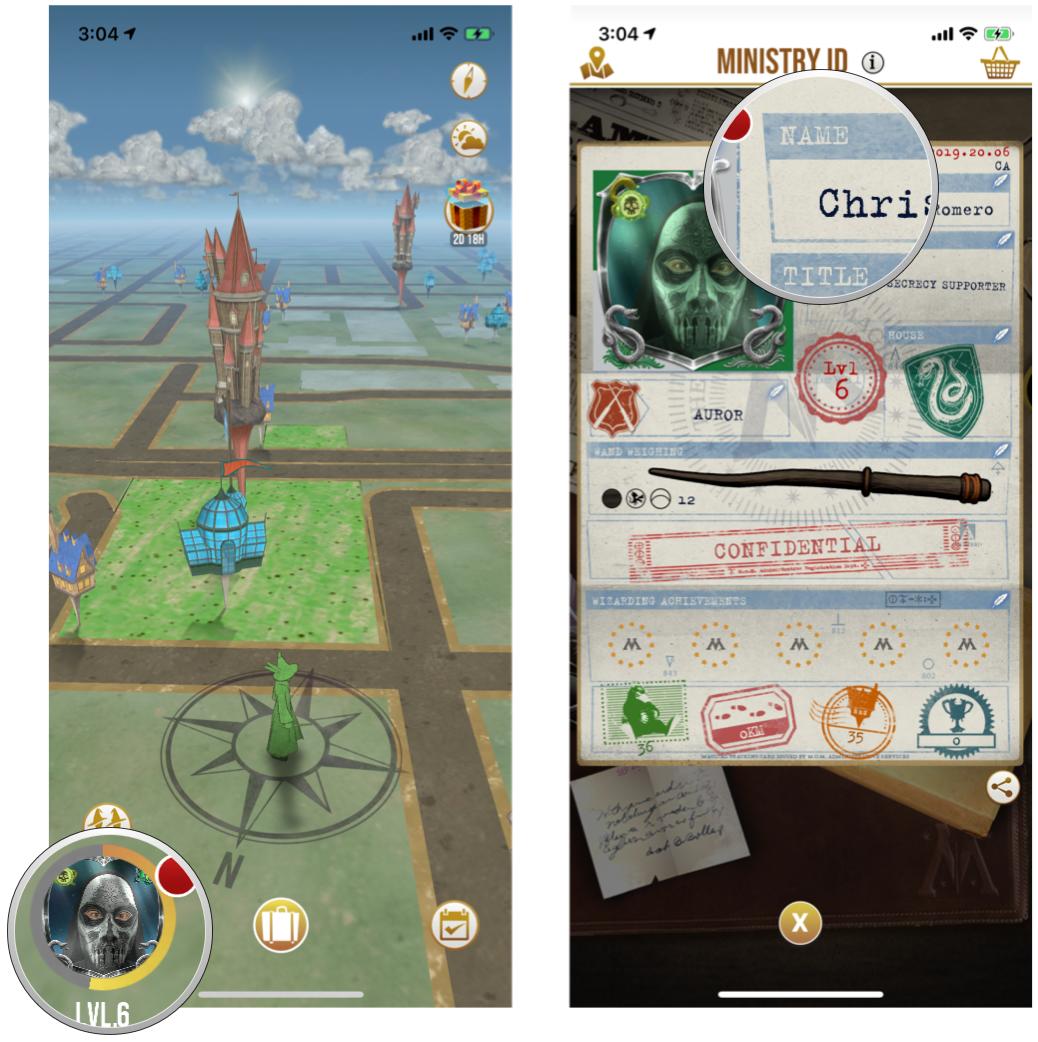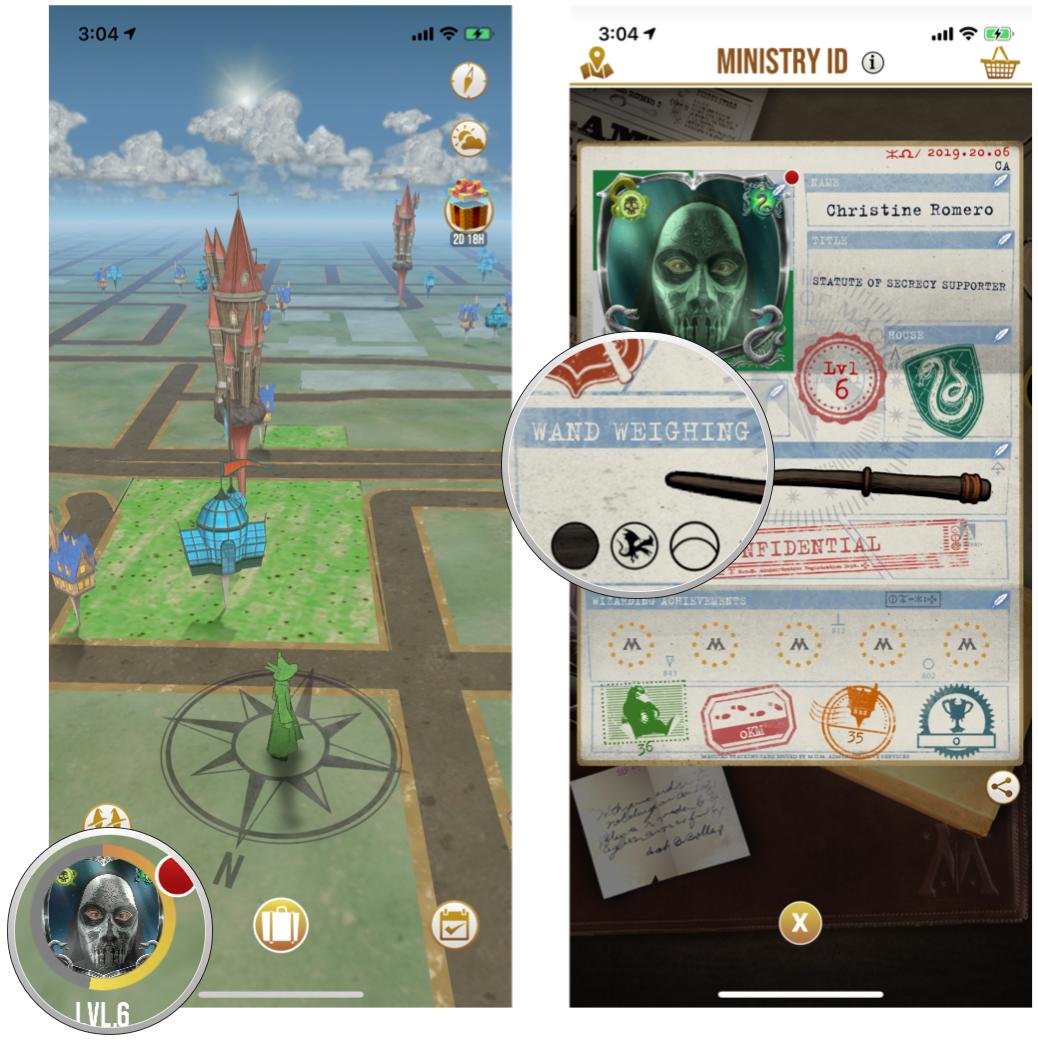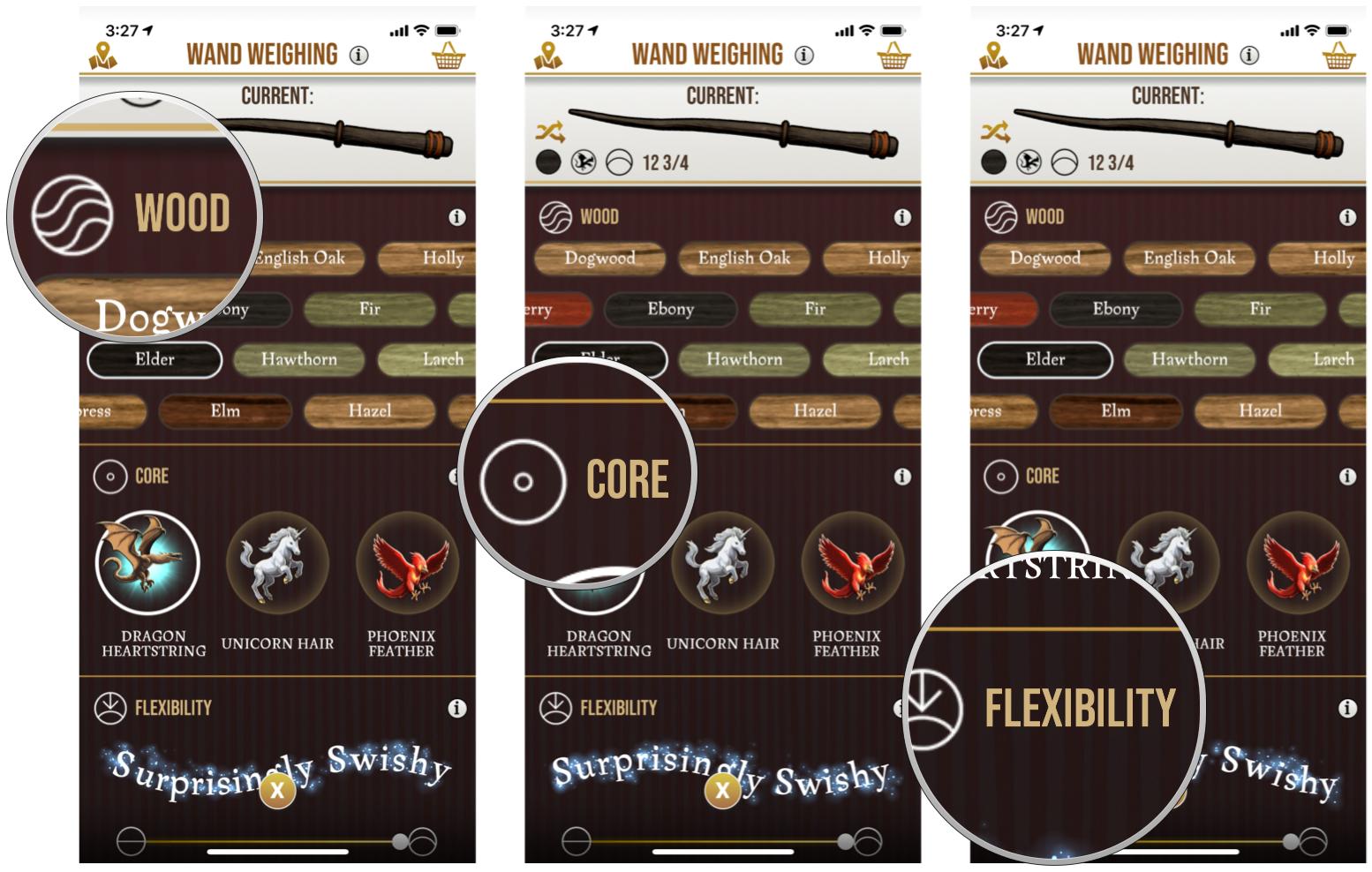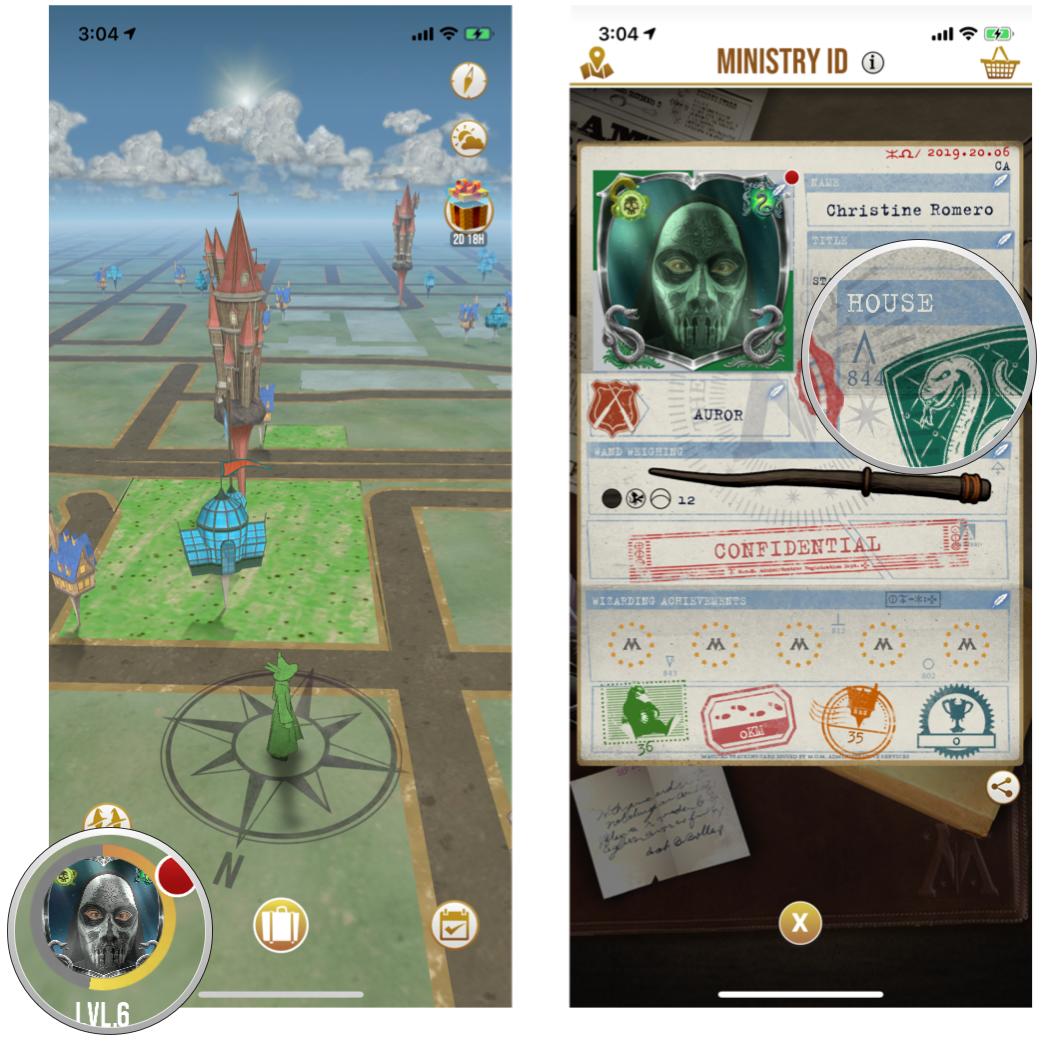Harry Potter: Wizards Unite: How to choose a name, wand, and Hogwarts house

iMore offers spot-on advice and guidance from our team of experts, with decades of Apple device experience to lean on. Learn more with iMore!
You are now subscribed
Your newsletter sign-up was successful
Harry Potter: Wizards Unite is now available to the masses, and it's your chance to prove yourself as a rising witch or wizard. As you play the game, you'll have a Ministry ID that can be customized with your name (your eyes only), your own wand, and your Hogwarts house. Here's how to do just that!
How to choose your name
- On the main screen in Harry Potter: Wizards Unite, tap on your avatar in the bottom left corner.
- In the Ministry ID screen, tap on the area in the upper right corner of your ID card that says Name.
- Type in what you want to use as your name. This can be your real name, or you can tap the randomizer button to get a randomly-generated name.
- When you're satisfied with your name, tap on Confirm to save it.
The name on your Ministry ID can be changed at any time, and only you will see this name. Niantic will not store it, and others won't be able to see it, so you can change it as you see fit.
How to choose a wand
- On the main screen in Harry Potter: Wizards Unite, tap on your avatar in the bottom left corner to bring up your Ministry ID.
- Tap on the Wand Weighing box.
- Tap on the Wood that you want to use.
- Each option shows you the color that it will appear as.
- Scroll left and right to view all options.
- You can view descriptions of all the woods by tapping on the i button. Each one has its own set of characteristics and properties that may affect your spell casting in game.
- Select the Core that you want to use.
- While there are many options available in the actual books and lore, Wizards Unite only gives you three core options: Dragon Heartstring, Unicorn Hair, and Phoenix Feather.
- Again, if you need info on each option, tap on the i button to display characteristics and properties.
- For Flexibility, drag the slider for your preferred flexibility.
- Tap on the i for information about how the flexibility affects your wand's potency.
- Lastly, choose the Length of your wand by dragging the slider.
- Tap on the i button for details on how length affects spell casting.
- When you're satisfied with your wand, tap on Register to save your changes.
Unlike in the books, you can freely change your wand as many times as you wish in Harry Potter: Wizards Unite.
How to choose your Hogwarts House
- Access your Ministry ID by tapping on your avatar on the main screen in Harry Potter: Wizards Unite.
- Tap on the box for House.
- Select the emblem of the House that you want to be in.
- Tap Confirm to save your selection.
Like the other items, you can change your House as often as you'd like (but we all know that Slytherin is the best house).
Go forth and help the wizarding world!
Now that you can finally become your very own wizard or witch, go out and find those Traces and defeat those Confoundables!
Harry Potter: Wizards Unite: Beginner's guide
Harry Potter accessories we love
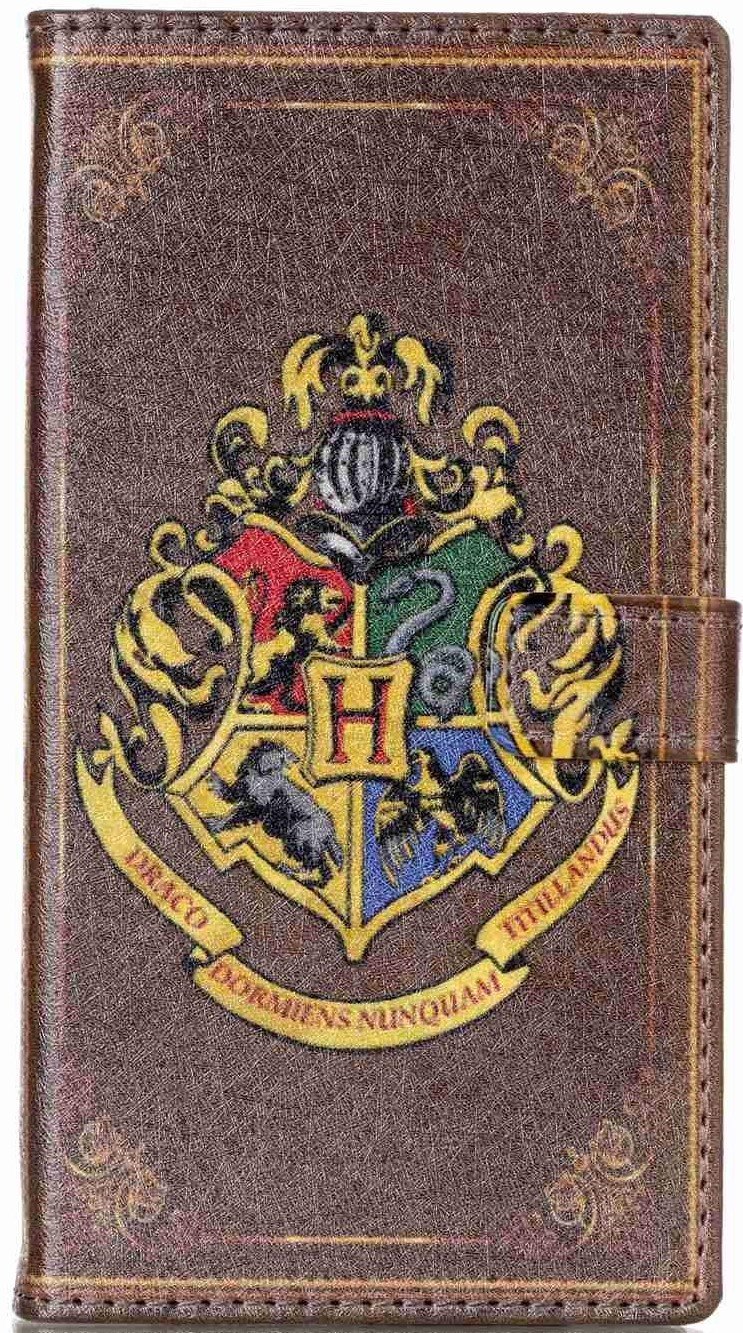
Hogwarts phone case ($10 at Amazon)
iMore offers spot-on advice and guidance from our team of experts, with decades of Apple device experience to lean on. Learn more with iMore!
Show your love of the Potterverse, and protect your phone with this beautiful faux-leather case. The Hogwarts crest burns bright on the front with plenty of room inside for some cash and cards too.
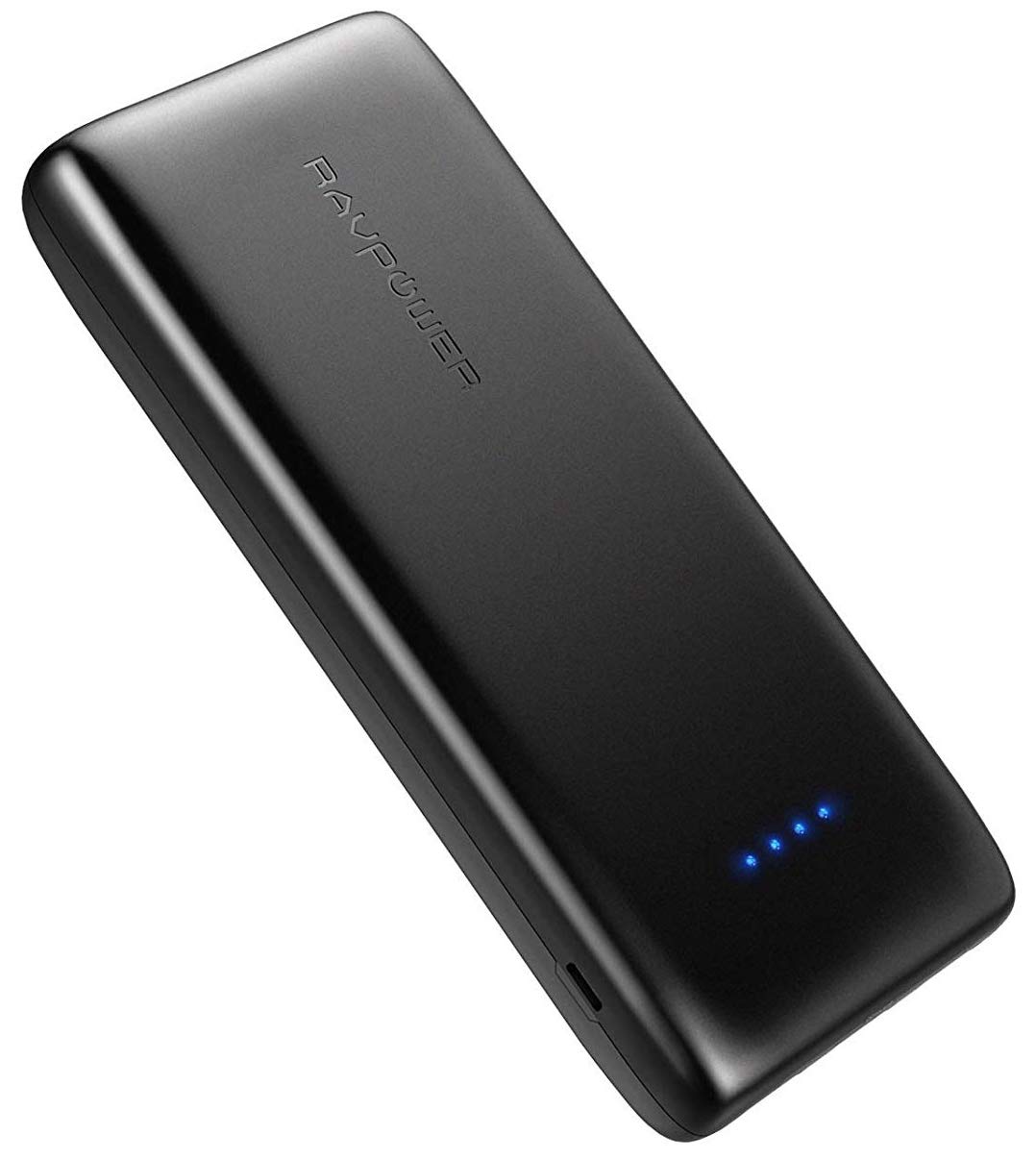
RAVPower Ace ($40 at Amazon)
You don't want to run out of juice while battling baddies in Fortresses, now do you? Make sure you've got backup power with this quality but inexpensive

Hogwarts House PopSocket ($15 at Amazon)
Represent your house with a secure way to grip your phone while walking on your magical adventure casting spells and securing Foundables.

Harry Potter Over The Ear Headphones ($25 at Amazon)
Show your love of Harry Potter to the whole world, while shutting that same world out with these funky headphones from ihome.

Christine Romero-Chan was formerly a Senior Editor for iMore. She has been writing about technology, specifically Apple, for over a decade at a variety of websites. She is currently part of the Digital Trends team, and has been using Apple’s smartphone since the original iPhone back in 2007. While her main speciality is the iPhone, she also covers Apple Watch, iPad, and Mac when needed.
When she isn’t writing about Apple, Christine can often be found at Disneyland in Anaheim, California, as she is a passholder and obsessed with all things Disney, especially Star Wars. Christine also enjoys coffee, food, photography, mechanical keyboards, and spending as much time with her new daughter as possible.