How to change Reminder sync settings on iPhone and iPad
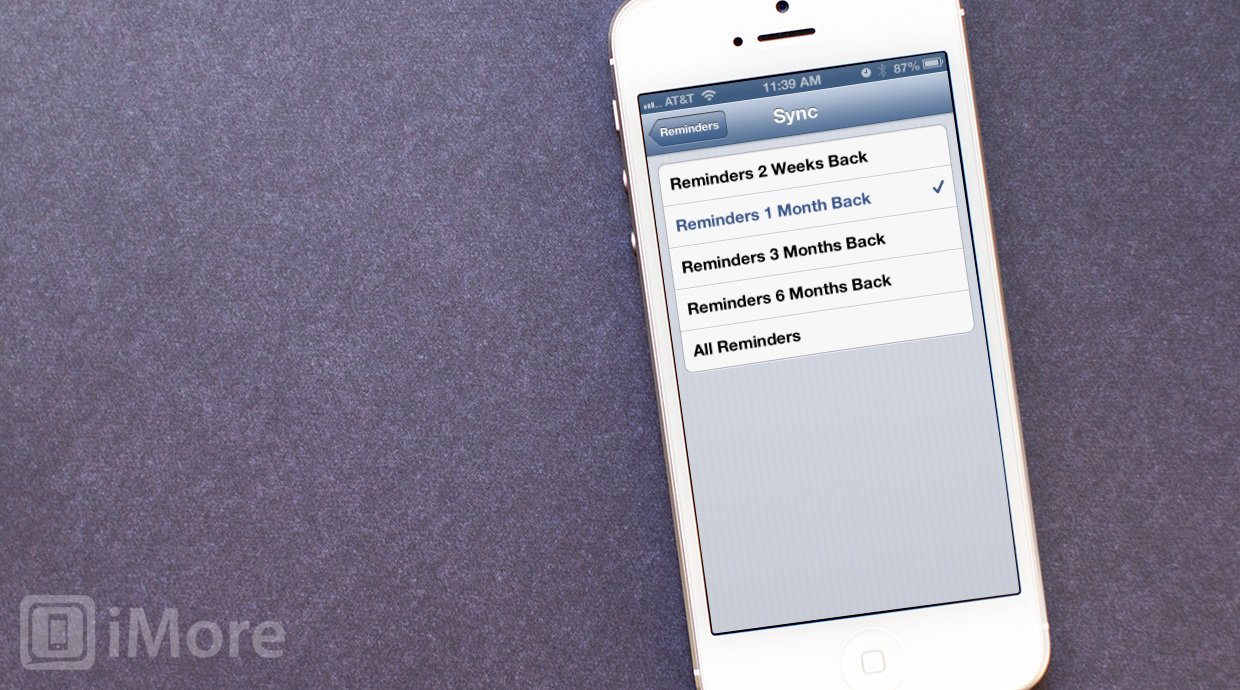
iMore offers spot-on advice and guidance from our team of experts, with decades of Apple device experience to lean on. Learn more with iMore!
You are now subscribed
Your newsletter sign-up was successful
The Reminders app on the iPhone and iPad functions as a great way to make sure you're getting the things done that you need to in a timely manner. If you find yourself creating a lot of reminders, you may notice the Reminders app becoming quite cluttered. To tame the clutter you can change the sync settings in order to only sync more recent events. You can also choose to have it sync reminders further back if you like to refer to older items.
Follow along and we'll show you how.
- Launch the Settings app from the Home screen of your iPhone or iPad.
- Tap on the Reminders section.
- Now tap on the Sync option.
- From here you can choose how far back you'd like the Reminders app to sync. Choose a longer time to show older reminders and a shorter time to only show more recent items.
- That's it. The Reminders app will now only sync the specified events that fall within the time frame chosen.
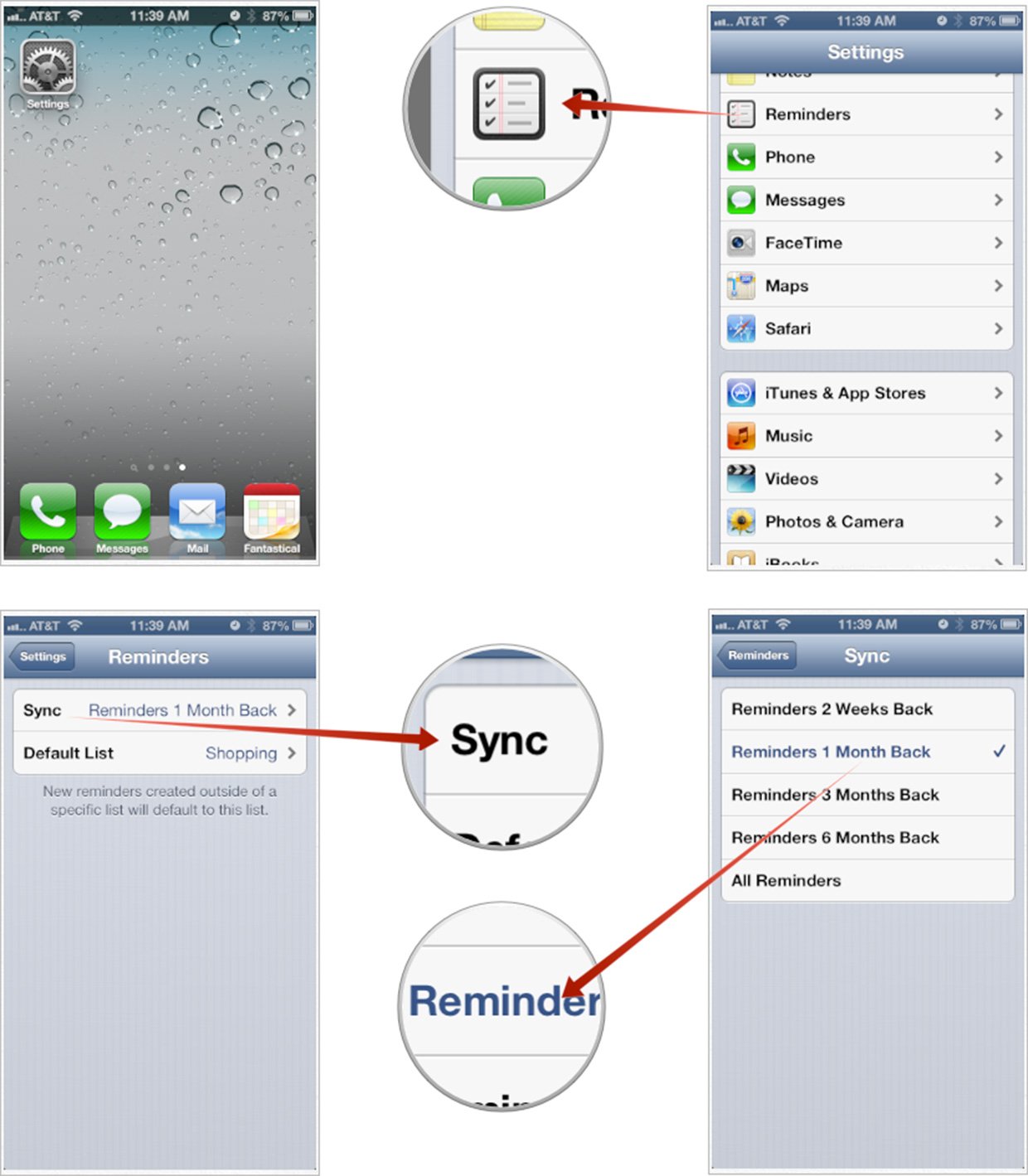
iMore offers spot-on advice and guidance from our team of experts, with decades of Apple device experience to lean on. Learn more with iMore!
iMore senior editor from 2011 to 2015.

