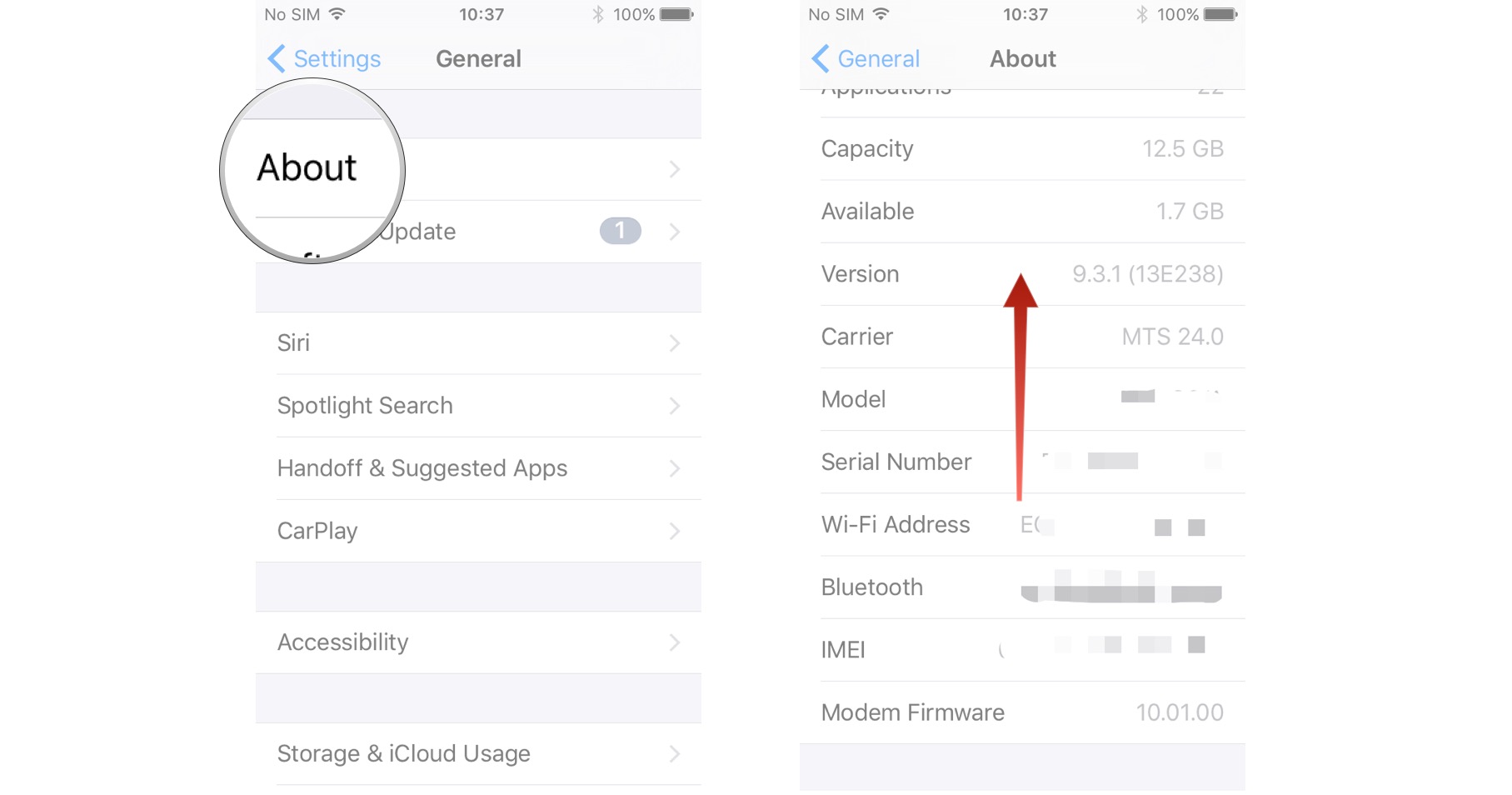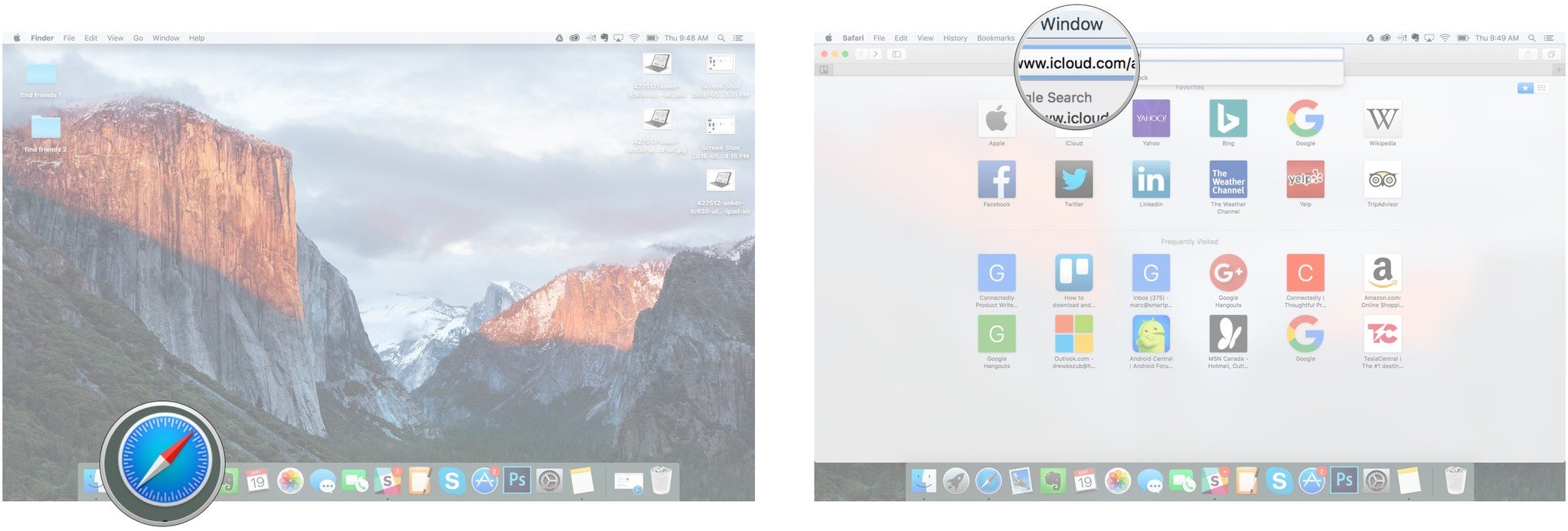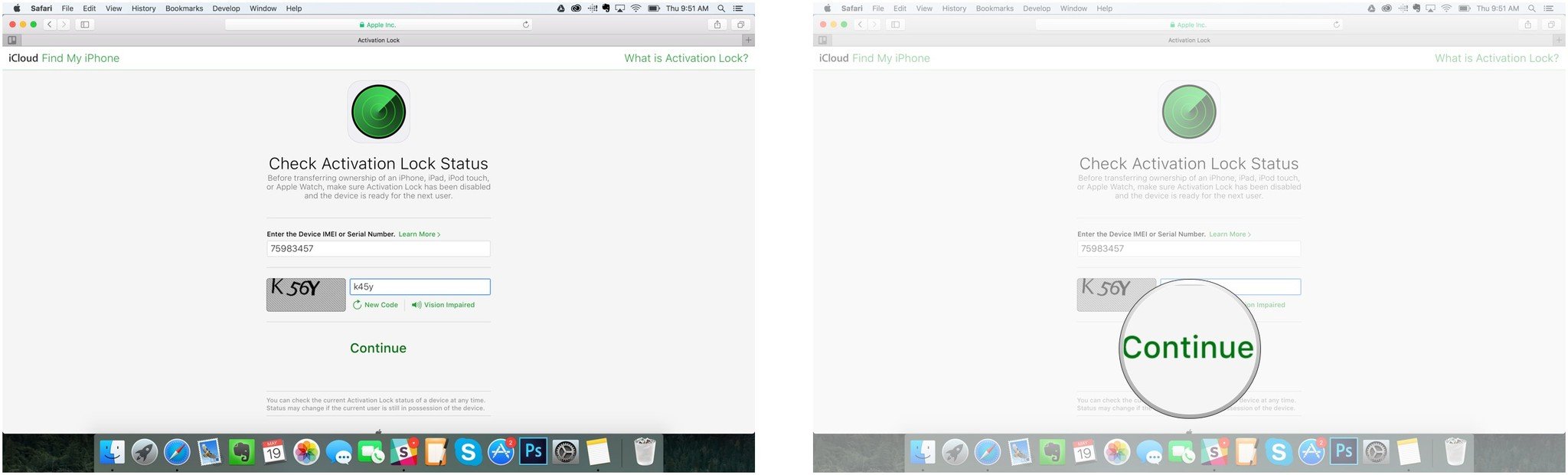iMore offers spot-on advice and guidance from our team of experts, with decades of Apple device experience to lean on. Learn more with iMore!
You are now subscribed
Your newsletter sign-up was successful
How do you check if an iPhone has been Activation Locked before you buy? Online or in person, here's what you have to do!
If you buy a used iPhone that's Activation Locked—password protected on someone else's iCloud account—it's as good as useless to you. So, save yourself some aggravation, and some wasted cash, and make sure to check the Activation Lock status of any used iPhone before you buy.
- How to check Activation Lock status online
- How to check Activation Lock status in person
- Carrier and region locks
How to check Activation Lock status online
If you're purchasing a used iPhone from a website, you can verify its activation status online. Apple lets you check the activation status of any iPhone, iPad, iPod touch, or Apple Watch by entering the device's IMEI.
You need to ask the seller for the IMEI number. It's located on the back of the original box the iPhone came in. If they don't have access to the box, send them these instructions:
- Tap Settings on the Home screen.
- Tap General.
- Tap About.
- Swipe up until you find the IMEI number.
Once you have the IMEI number
- Go to www.icloud.com/activationlock on your Mac or Windows PC.
- Type in the device's IMEI
- Type in the verification code
- Click Continue.
If the IMEI number comes back as locked, don't buy the used iPhone.
How to check Activation Lock status in person
If you're buying your used iPhone in person, simply check to make sure Find My iPhone has been turned off.
iMore offers spot-on advice and guidance from our team of experts, with decades of Apple device experience to lean on. Learn more with iMore!
- Launch Settings from the Home screen.
- Tap on iCloud.
- Tap Find My iPhone.
- Make sure Find My iPhone is set to Off.
It's better, though, to simply have the seller completely reset their iPhone before giving it to you. That way they can make sure all their data is safely erased and inaccessible as well.
- Tap Settings on the Home screen.
- Tap General.
- Tap Reset.
- Tap Erase All Content and Settings.
- Enter your Passcode.
- Tap Erase iPhone
- Enter the iCloud password associated with the iPhone to disable Activation Lock.
Once finished, Activation Lock will be disabled and the iPhone will reboot ready for you to log into and set up as yours.
Carrier and region locks
Don't forget to verify any region or carrier locks the iPhone might have. These are completely separate than the activation lock and could get between you using your iPhone on the carrier of your choice.
Cale Hunt is a staff writer at Mobile Nations. He focuses mainly on PC, laptop, and accessory coverage, as well as the emerging world of VR. He is an avid PC gamer and multi-platform user, and spends most of his time either tinkering with or writing about tech.