How to check if your Facebook info was accessed by Cambridge Analytica

iMore offers spot-on advice and guidance from our team of experts, with decades of Apple device experience to lean on. Learn more with iMore!
You are now subscribed
Your newsletter sign-up was successful
Perhaps you've heard something over the last few weeks regarding Facebook and Cambridge Analytica. I suggest reading through Derek's full explanation talking about exactly what went down, but essentially, millions of users had their personal information extensively shared with the research firm in an obtrusive, yet legal, manner.
Facebook last reported that up to 87 million of its users in the United States were affected by the issue, and as you'd probably guess, a lot of folks want to know whether or not they're included in that number.
Thankfully, checking is now as easy as can be.
iOS App
If you're already on your mobile device, you can follow this link and log in, and Facebook will let you know if your data has been shared. Alternatively, you can follow the steps below.
- Open the Facebook app and go tap the menu button on the bottom right.
- Scroll down until you see Help and Support.
- Tap it.
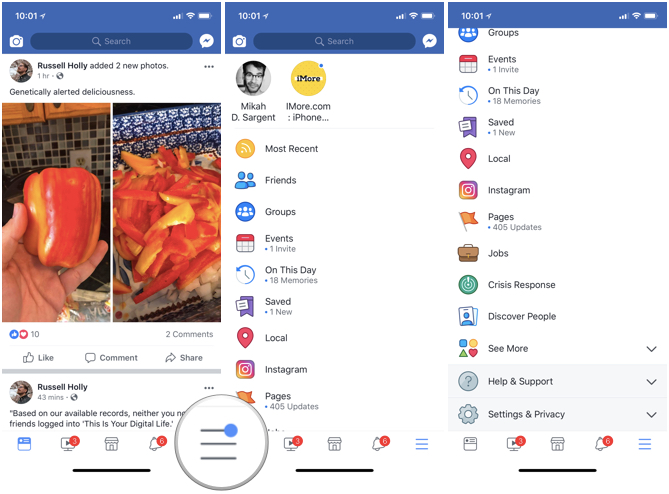
- At the top of the Help page, search Cambridge.
- Select the option titled "How can I tell if my information was shared with Cambridge Analytica?"
- After tapping on this, you'll see a card letting you know whether or not your data was accessed.
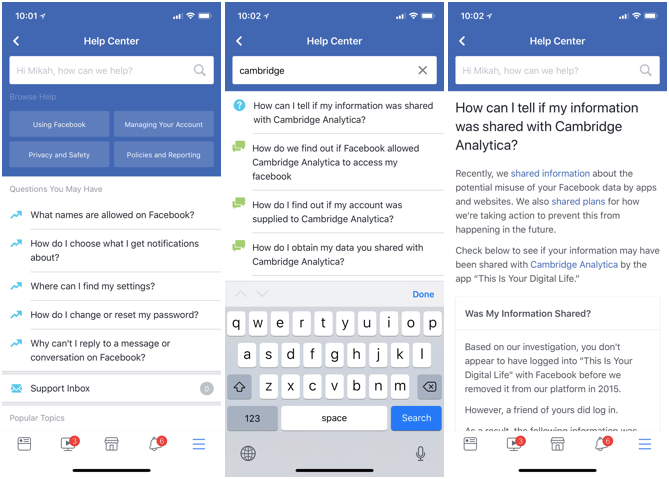
Desktop
If you're accessing Facebook from your computer, the process is mostly the same.
- From the Facebook homepage, search for Help Center.
- Click on the Help Center link.
- Type in Cambridge.
- Select "How can I tell if my information was shared with Cambridge Analytica?"
Questions?
Did you have any trouble with this process? Put any questions you have in the comments below and we'll do our best to help you out.
iMore offers spot-on advice and guidance from our team of experts, with decades of Apple device experience to lean on. Learn more with iMore!
When Joe isn't acting as the News Editor for Android Central, he can be found helping out with articles here and there at iMore. He was last spotted at Starbucks surrounded by peppermint mochas. Have a tip? Send an email to joe.maring@mobilenations.com!

