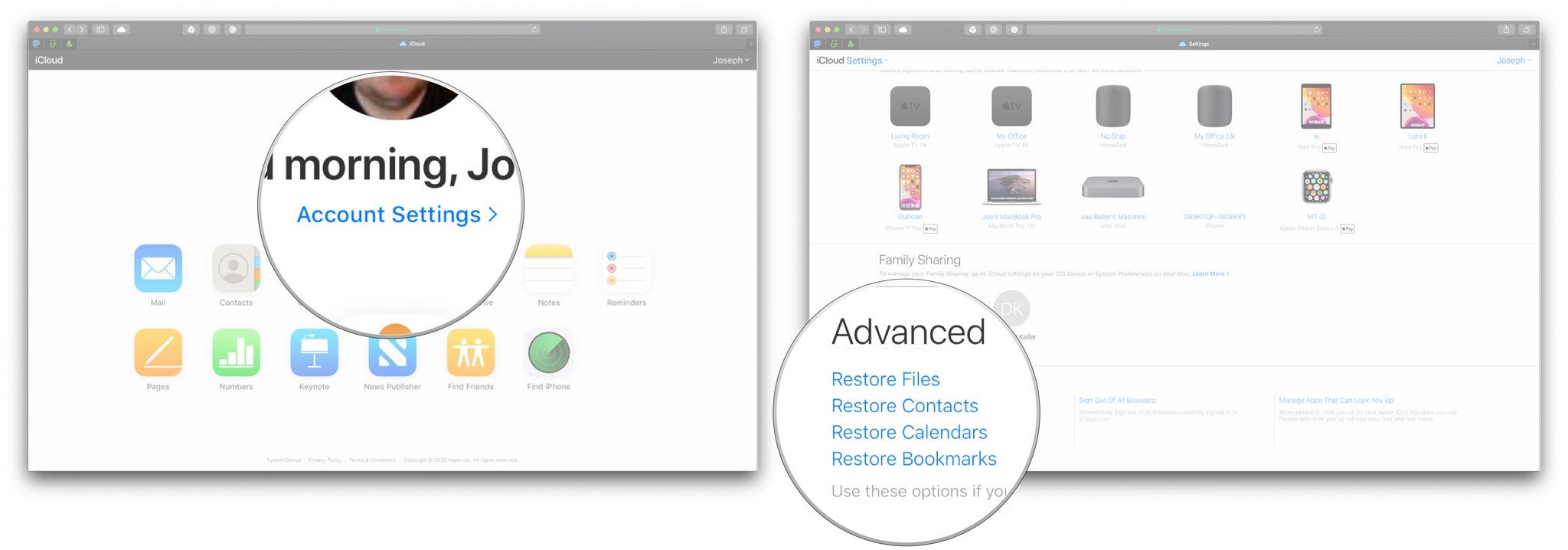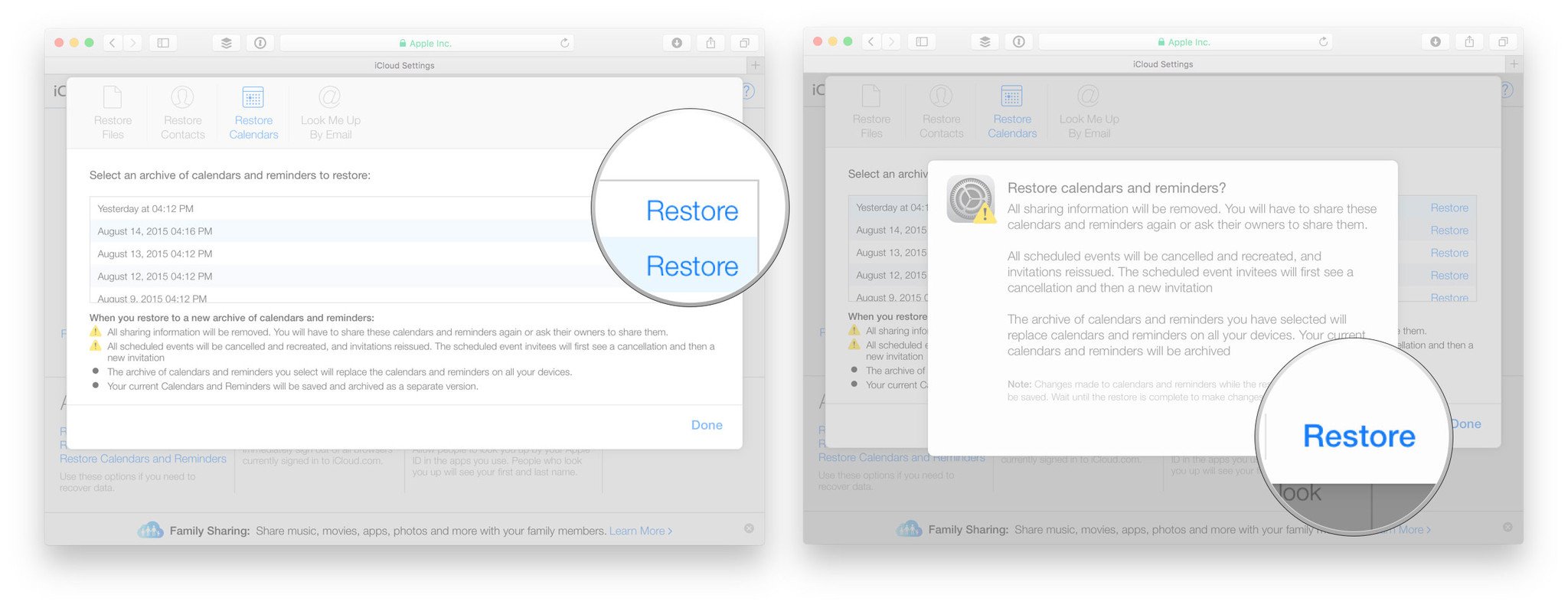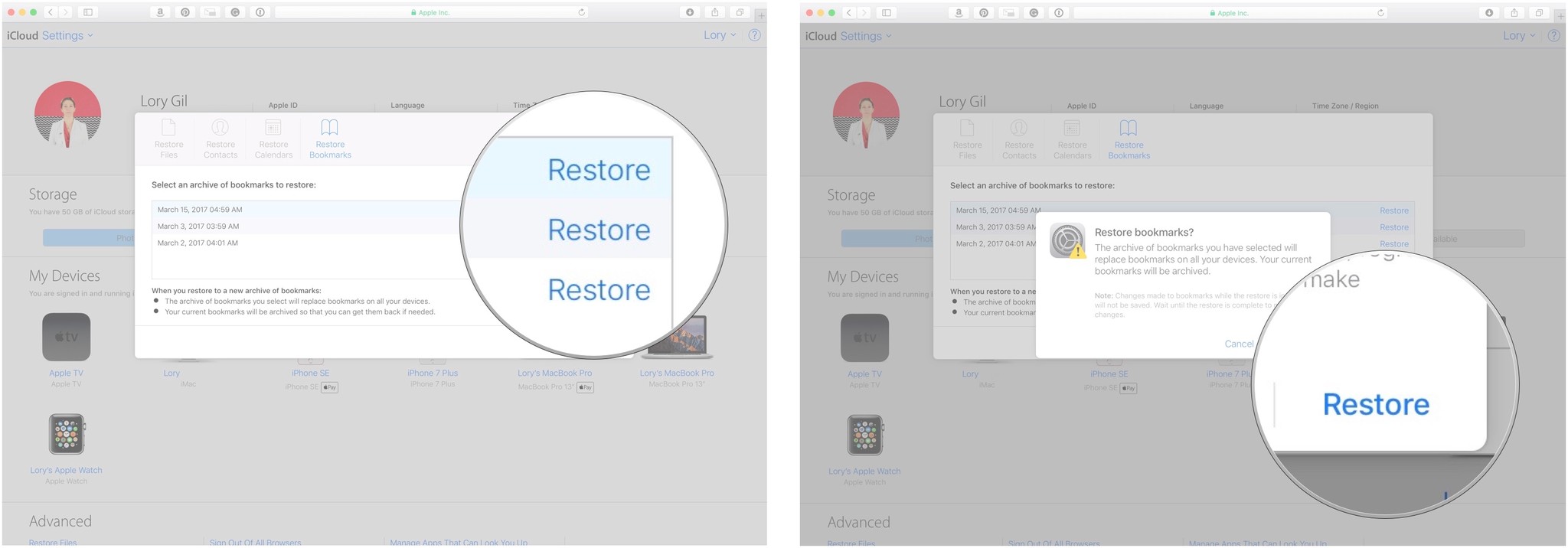How to use iCloud.com to access mail, contacts, calendars, photos, and more
iMore offers spot-on advice and guidance from our team of experts, with decades of Apple device experience to lean on. Learn more with iMore!
You are now subscribed
Your newsletter sign-up was successful
How to recover calendars and reminders from iCloud
Just like your contacts, your calendars and reminders are also backed up every now and then. Calendars and reminders are backed up together, though, so if you're restoring one, you have to restore the other.
- Go to iCloud.com in any web browser (you might need to sign in).
- Click on Account Settings.
- Click on Restore Calendars and Reminders under Advanced all the way at the bottom left.
- Click the Restore button the right of the archive you want to restore.
- Click Restore to confirm.
Also note, all sharing information will be lost if you restore, so you'll need to re-share afterward. Anyone invited to an event will get a cancellation and then a new invitation.
How to recover Safari bookmarks from iCloud
Your Safari bookmarks also get backed up in iCloud and can be restored as well.
- Go to iCloud.com in any web browser (you might need to sign in).
- Click on Account Settings.
- Click on Restore Bookmarks under Advanced all the way at the bottom left.
- Click the Restore button the right of the archive you want to restore.
- Click Restore to confirm.
iMore offers spot-on advice and guidance from our team of experts, with decades of Apple device experience to lean on. Learn more with iMore!
Joseph Keller is the former Editor in Chief of iMore. An Apple user for almost 20 years, he spends his time learning the ins and outs of iOS and macOS, always finding ways of getting the most out of his iPhone, iPad, Apple Watch, and Mac.