How to connect incompatible accessories to HomeKit
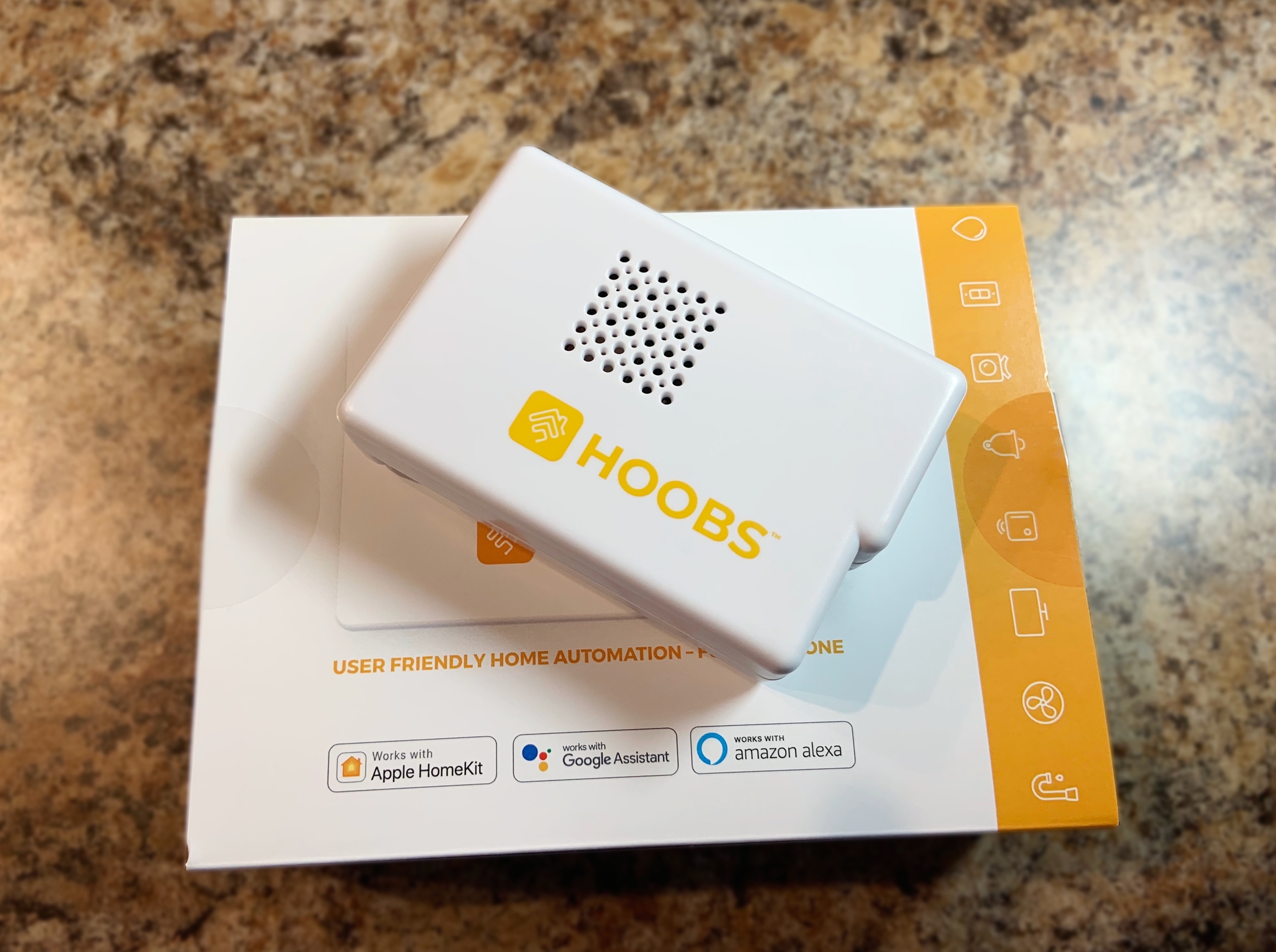
If you're tired of waiting for your favorite home automation products to gain HomeKit support, it may be time to take matters into your own hands. With the proper hardware — or software, you can bring your Nest thermostat or Ring doorbell into the Home app, putting them right alongside your HomeKit door locks, cameras, etc. Here's how to connect incompatible accessories to HomeKit!
Disclaimer: Some of the accessories mentioned below may be out of stock at Amazon. If that's the case, make sure to sign up for email notifications once an item is back in stock.
Before getting started
Before we dig into your options, there are a few things that you need to keep in mind. HomeKit-enabled products are a small subset of the home automation market for a reason: Apple is very serious about compatibility and security.
HomeKit-enabled products go through rounds of rigorous testing and adhere to strict security guidelines. The same doesn't apply to non-HomeKit-enabled products. If you decide to use one of the following options, proceed with caution and be mindful of what you choose to install in your home.
Also, while using an out-of-the-box solution or running a server makes adding incompatible accessories to HomeKit more accessible than ever, you may need to configure some advanced options. If you don't feel comfortable plugging in some code here and there and want things to work with a few clicks, you may want to stick to the best HomeKit accessories.
Adding Nest accessories

If you went with a Nest thermostat back in the day and want to bring it over to HomeKit, then the Starling Home Hub is the best and easiest way to do so. As its name suggests, the Starling Home Hub is a small hub device that bridges select Nest devices to HomeKit through a simple to use browser interface. The Starling Home Hub currently supports the following Nest accessories:
- Nest Learning Thermostat (all models)
- Nest Thermostat E
- Google Nest Thermostat
- Nest Protect
- Nest Cam (2021)
- Nest Cam with Floodlight (2021)
- Nest Cam Indoor
- Nest Cam Outdoor
- Nest Cam IQ
- Nest Doorbell
- Nest Doorbell (battery, 2021)
- Nest Secure
- Nest x Yale Lock
- Google Nest Hub Max
Setting up the Starling Home Hub takes just a few minutes, with the bulk of the process consisting of entering your Google (or Nest) account credentials. After logging in to your account, you then add the hub to your HomeKit home the same way that you set up your HomeKit accessories — by scanning a QR code through the Home app.
iMore offers spot-on advice and guidance from our team of experts, with decades of Apple device experience to lean on. Learn more with iMore!
Ring, SmartThings, and more

Many alternative options are available if you have other smart home accessories that aren't from the Nest line but still want a reasonably straightforward solution. One of which is the HOOBS Starter Kit — or Homebridge out of the box — which got us up and running with adding incompatible HomeKit accessories to our home in minutes during our hands-on review.
The HOOBS Starter Kit includes a fully-assembled Raspberry Pi and a copy of the HOOBS Homebridge server pre-installed on a microSD card. After powering it on, you can add a wide variety of popular non-HomeKit-enabled accessories to HomeKit via plugins. HOOBS/Homebridge supports most of the major smart home accessory manufacturers, including notables such as:
- Ring
- SmartThings
- Wink
- Alarm.com
- iRobot
- Dyson
- TP-Link/Kasa
- MyQ
- Govee
- Nest
In most cases, installing and configuring a plugin only requires a few clicks. Still, there may be cases where you will need to enter specific information like login details or the IP address of your accessory. Also, since HOOBS runs a modified version of Homebridge, some plugins may not work correctly.
Like HOOBS, the Home Assistant Blue is a hardware and software bundle that can help bring your accessories over to HomeKit. Unlike HOOBS/Homebridge, the Home Assistant Blue runs Home Assistant — a complete home automation platform designed to act as a central location for all of your devices regardless of the manufacturer. If you ever decide that HomeKit isn't for you or if you desire more control over automation, Home Assistant is the way to go.
Roll your own server
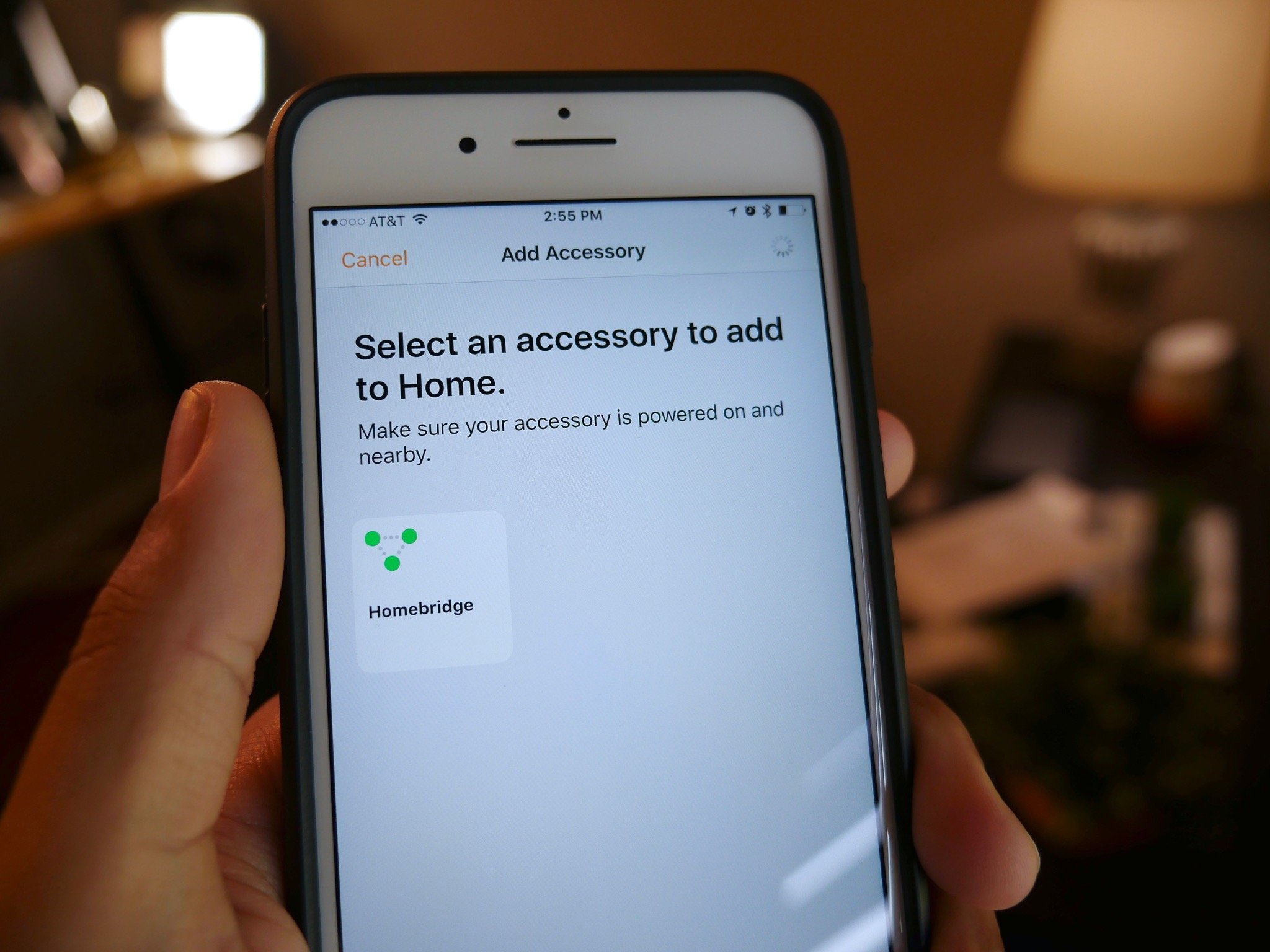
Finally, If you don't mind getting your hands dirty and want to save a little dough, you can roll your own Homebridge, HOOBS, or Home Assistant server. While it may sound a little daunting, setting up your own server is easier than you think — and you may already have all the hardware you need.
The latest version of Homebridge, available for free, runs on various platforms, including macOS, Windows, and Linux. Installation on these platforms requires installing Node.js and running a few terminal commands, but once you complete all of the steps, you install plugins and manage your home through a clean web interface.
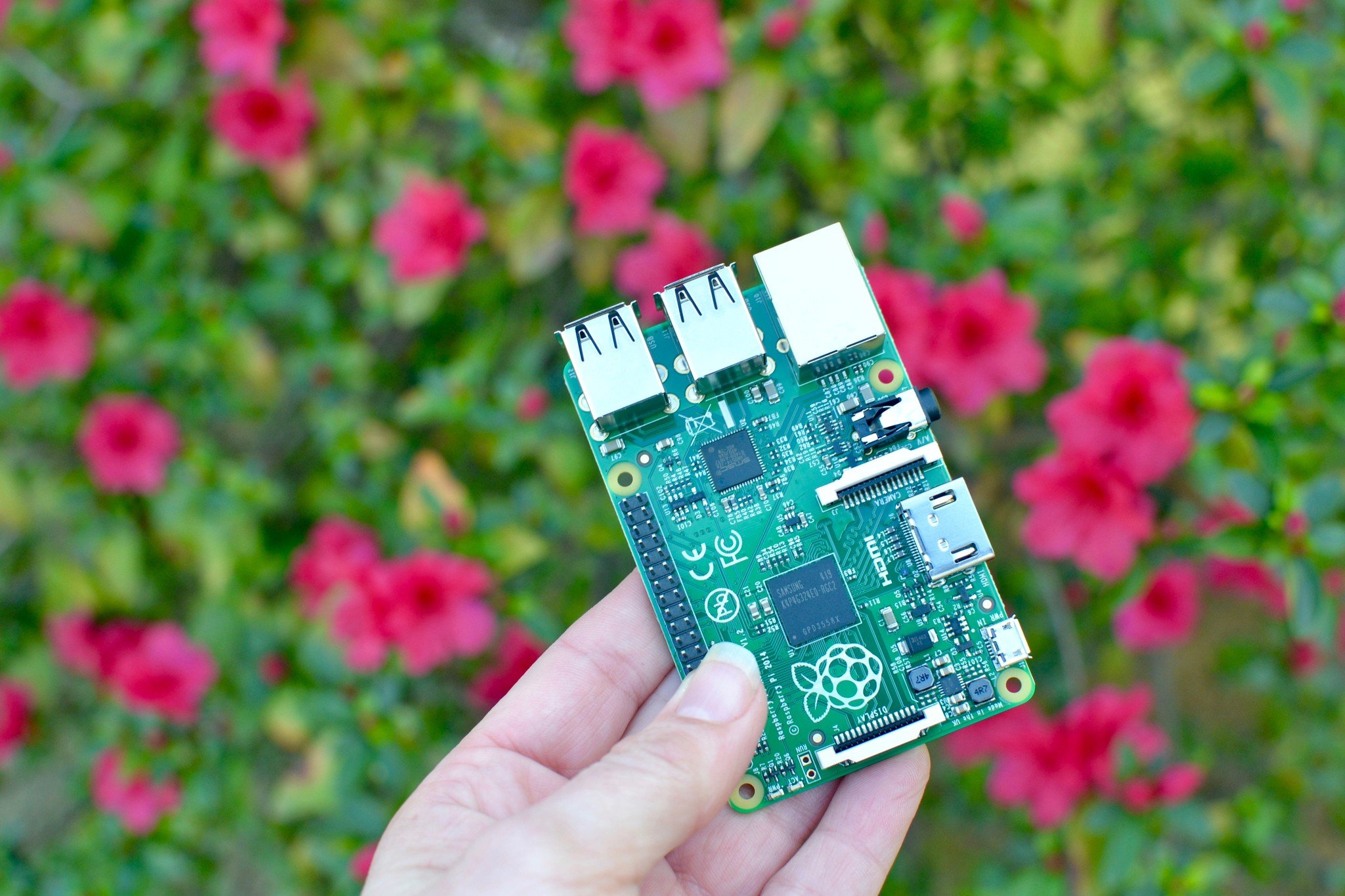
The Homebridge team also provides a handy image file that you can flash directly to a microSD card for use with a Raspberry Pi. Once you flash Homebridge to your memory card, your Pi will boot into Homebridge, and you can access it through a local IP address via your browser.
The same goes for HOOBS and Home Assistant, which also offer images for Raspberry Pi that you can download for free. If you install HOOBS or Home Assistant on your hardware, you still get the same easy-to-use UI as the HOOBS Starter Kit or Home Assistant Blue, with no limitations or additional hurdles.
Connect incompatible accessories to HomeKit to expand your smart home
As you can see, there are quite a few ways to add incompatible accessories — like those from Nest and Ring — to HomeKit. Whether you go the plug-and-play hub route or set up a Homebridge/Home Assistant server, the process is easier than you might think. With a world of unique and low-cost accessories available, going with one of these methods is worth it if you want a truly smart home.
Updated May 2022: These methods are still the best for adding incompatible smart home accessories to HomeKit.
Christopher spends most of his time writing and dreaming about all things HomeKit and the Home app. Whether it is installing smart light switches, testing the latest door locks, or automating his households daily routines, Christopher has done it all.




