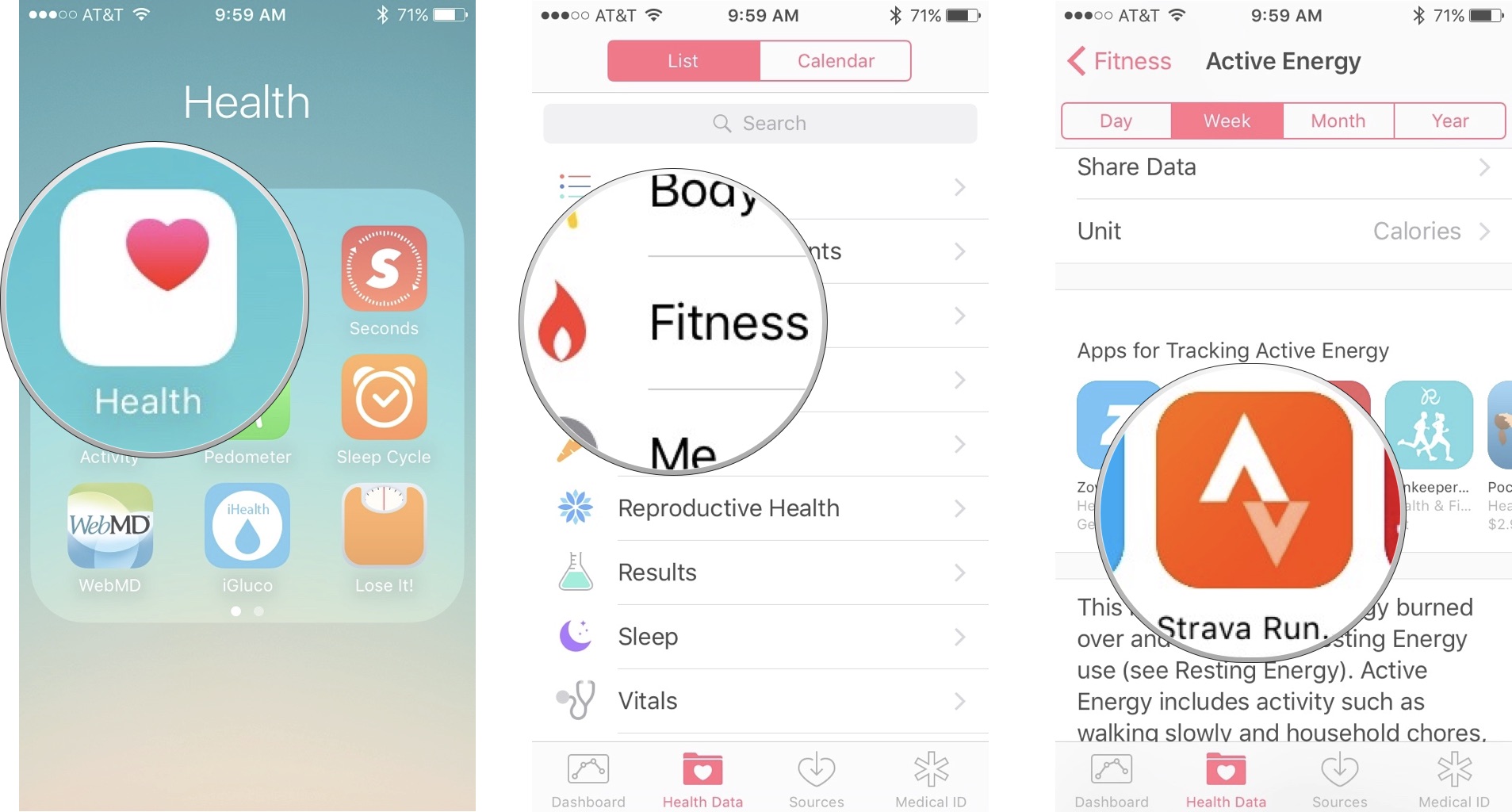iMore offers spot-on advice and guidance from our team of experts, with decades of Apple device experience to lean on. Learn more with iMore!
You are now subscribed
Your newsletter sign-up was successful
Apple has made it easier than ever to discover great health apps from the App Store — and the company has done it from right inside the built-in Health app for iPhone itself! It lets you get the apps you need for such topics as sleep data, body measurements, and nutrition, without having to search the entire App Store for the right one. And it's incredibly easy to do.
How to find third-party apps within the Health app
When you want add information about specific health data, like blood glucose or your nutritional intake, you can search through a list of recommended apps that will track the data you want.
- Open the Health app.
- Tap Health Data at the bottom right side of the screen.
- Tap a category, like Body Measurements, Reproductive Health, or Sleep.
- Tap a subcategory like Active Energy, Resting Energy, or Steps.
- Scroll down to find the list of suggested third-party apps for that category.
- Tap a third-party app to open it in the App Store and download it.
Not all categories or subcategories offer suggested third-party apps. For example, there are no app suggestions in the Stand Hours subcategory of the Fitness section.
You must also grant permission for these third-party apps to read or write data in the Health app. But, you can control what the apps have access to.
Any questions?
Is there anything about this new feature in the Health app that you'd like to know more about? Do you know a secret tip? Let us know in the comments.
iMore offers spot-on advice and guidance from our team of experts, with decades of Apple device experience to lean on. Learn more with iMore!
Lory is a renaissance woman, writing news, reviews, and how-to guides for iMore. She also fancies herself a bit of a rock star in her town and spends too much time reading comic books. If she's not typing away at her keyboard, you can probably find her at Disneyland or watching Star Wars (or both).