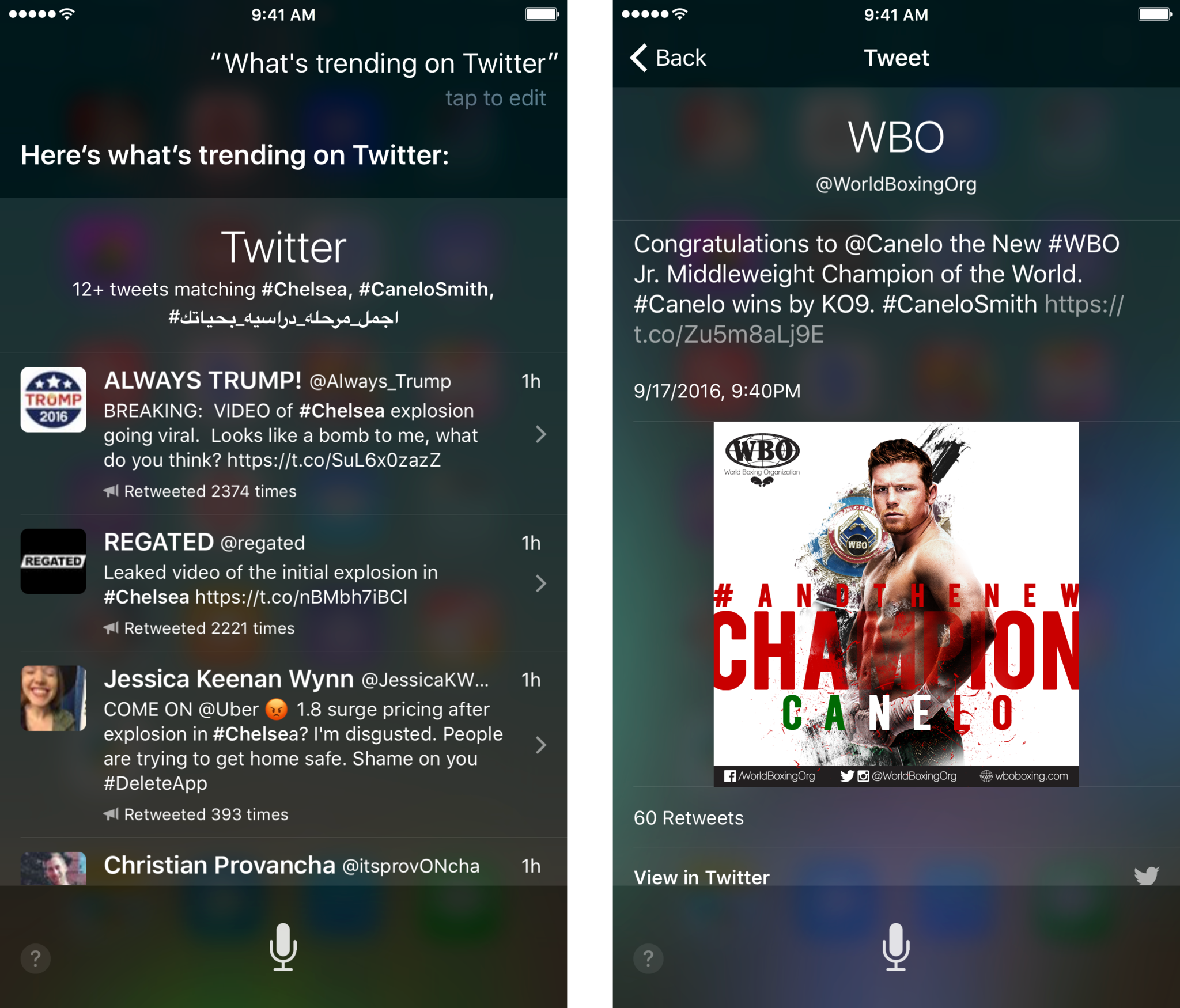How to keep up with Twitter using Siri
How-to
By
Allyson Kazmucha
last updated

Add us as a preferred source on Google
Siri can dictate your tweets to help keep your social status at its peak, but it can also keep you up-to-date on all of the goings-on in the Twitter-verse. You can find out what your favorite celebrity is tweeting about, search for a specific term, or find out what's trending on the micro-blogging social network. Here's how.
- How to see what a specific person is tweeting about with Siri
- How to search a specific term or hashtag on Twitter with Siri
- How to see what's trending on Twitter with Siri
How to see what a specific person is tweeting about with Siri
- Press and hold down the Home button or say "Hey, Siri" to activate Siri on your iPhone or iPad.
- Say something like What is Lady Gaga tweeting about?Siri will then pull in recent tweets by that specific person.
- Tap on a tweet to read more, view details, or launch in the Twitter app.
How to search a specific term or hashtag on Twitter with Siri
- Press and hold down the Home button or say "Hey, Siri" to activate Siri on your iPhone or iPad.
- Say something like Search Twitter for #iPhone where you'd say hashtag followed by whatever topic you'd want. You don't have to use the hashtag if you'd prefer just searching for a general term.Siri will then pull in recent tweets containing the search term or specific hashtag.
- Tap on a tweet to read more, view details, or launch in the Twitter app.
How to see what's trending on Twitter with Siri
- Press and hold down the Home button or say "Hey, Siri" to activate Siri.
- Say something like What's currently trending on Twitter? or "What are the top trending topics on Twitter?"Siri will then pull in recent trending topics or tweets that are trending depending on what you asked for.
- Tap on a tweet to read more, view details, or launch in the Twitter app.
That's all there is to it. While Siri can't technically do everything Twitter related, you can definitely keep up with things while not able to casually browse. Try it out and let us know how it works for you!
Master your iPhone in minutes
iMore offers spot-on advice and guidance from our team of experts, with decades of Apple device experience to lean on. Learn more with iMore!
iMore senior editor from 2011 to 2015.
LATEST ARTICLES