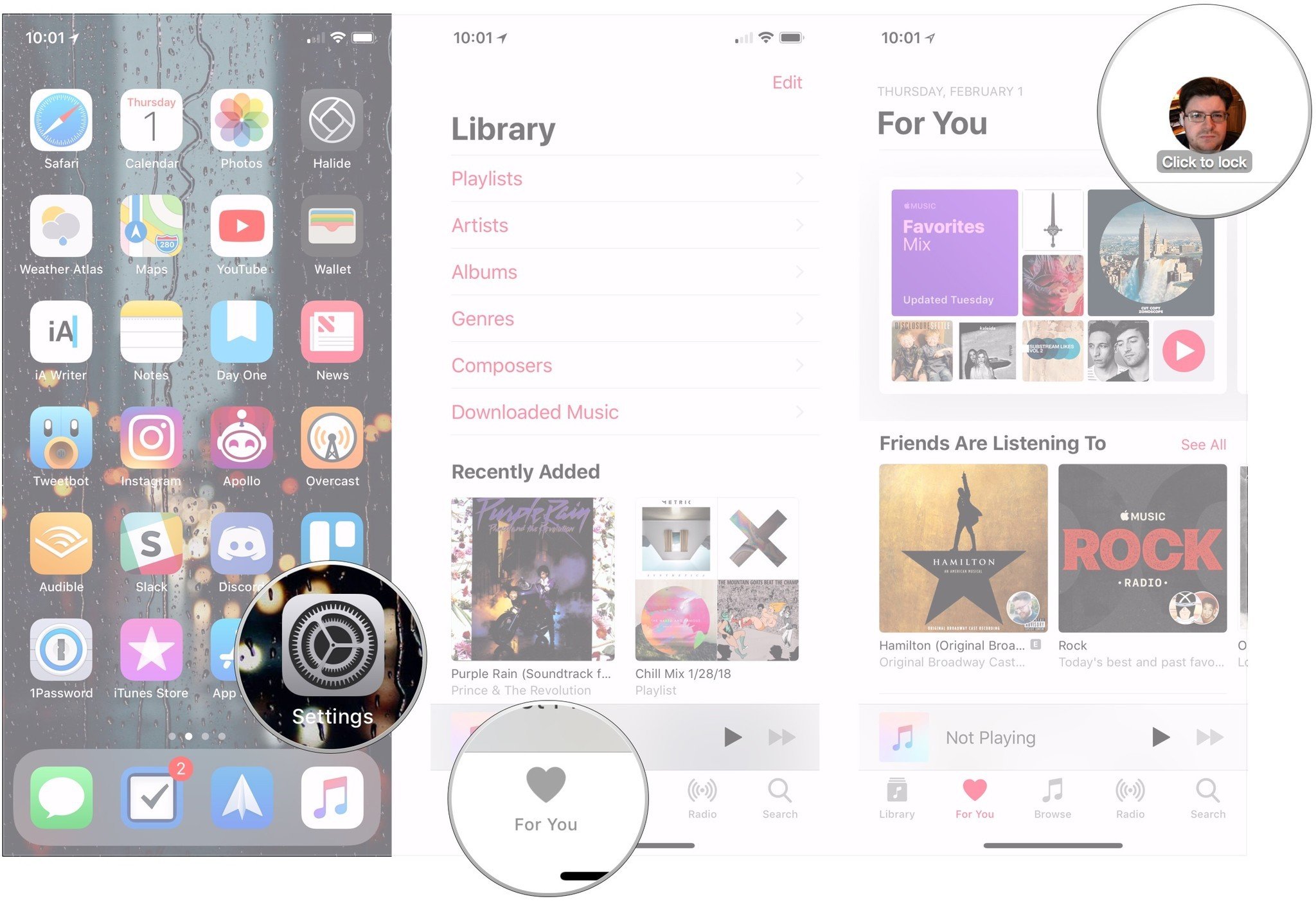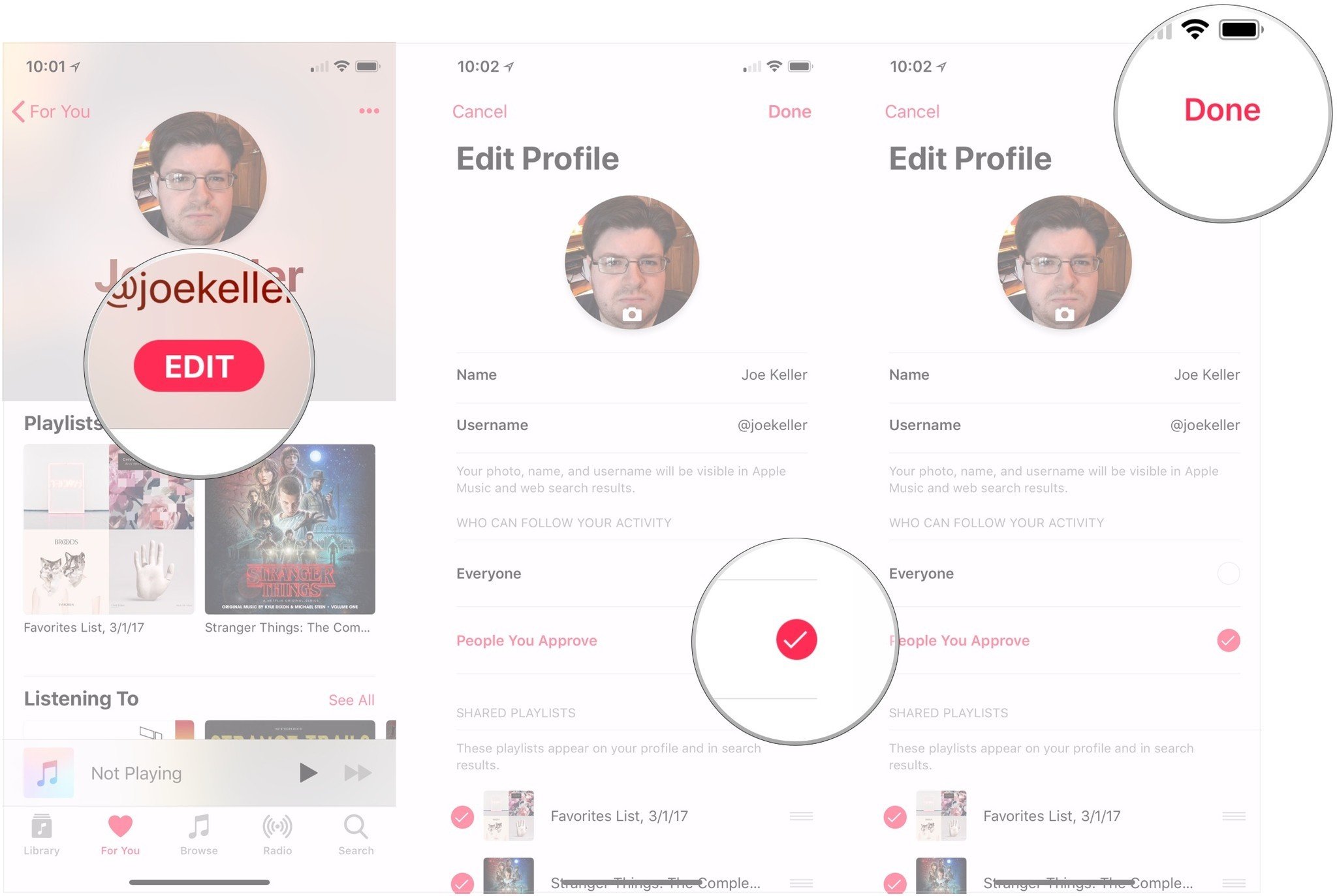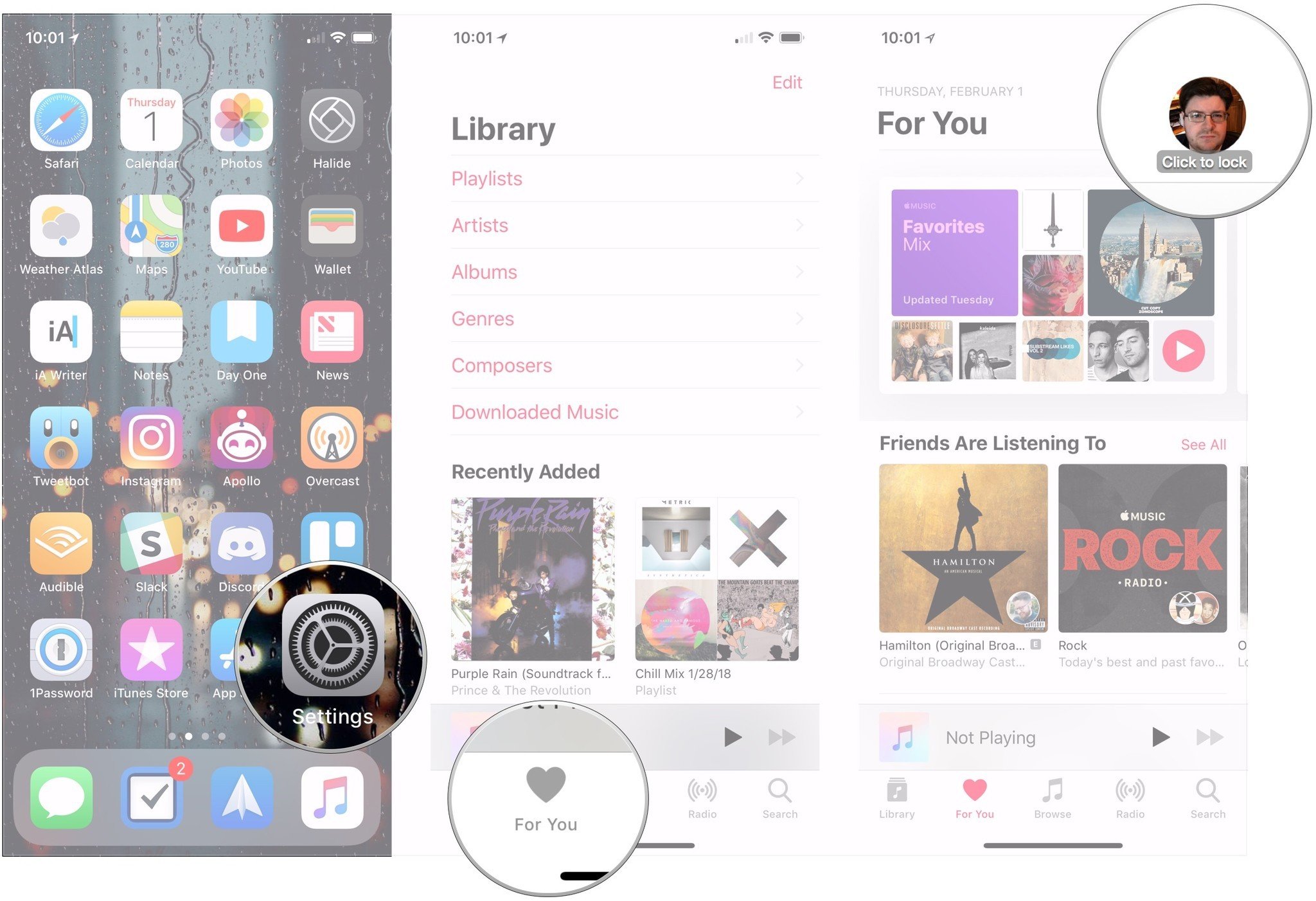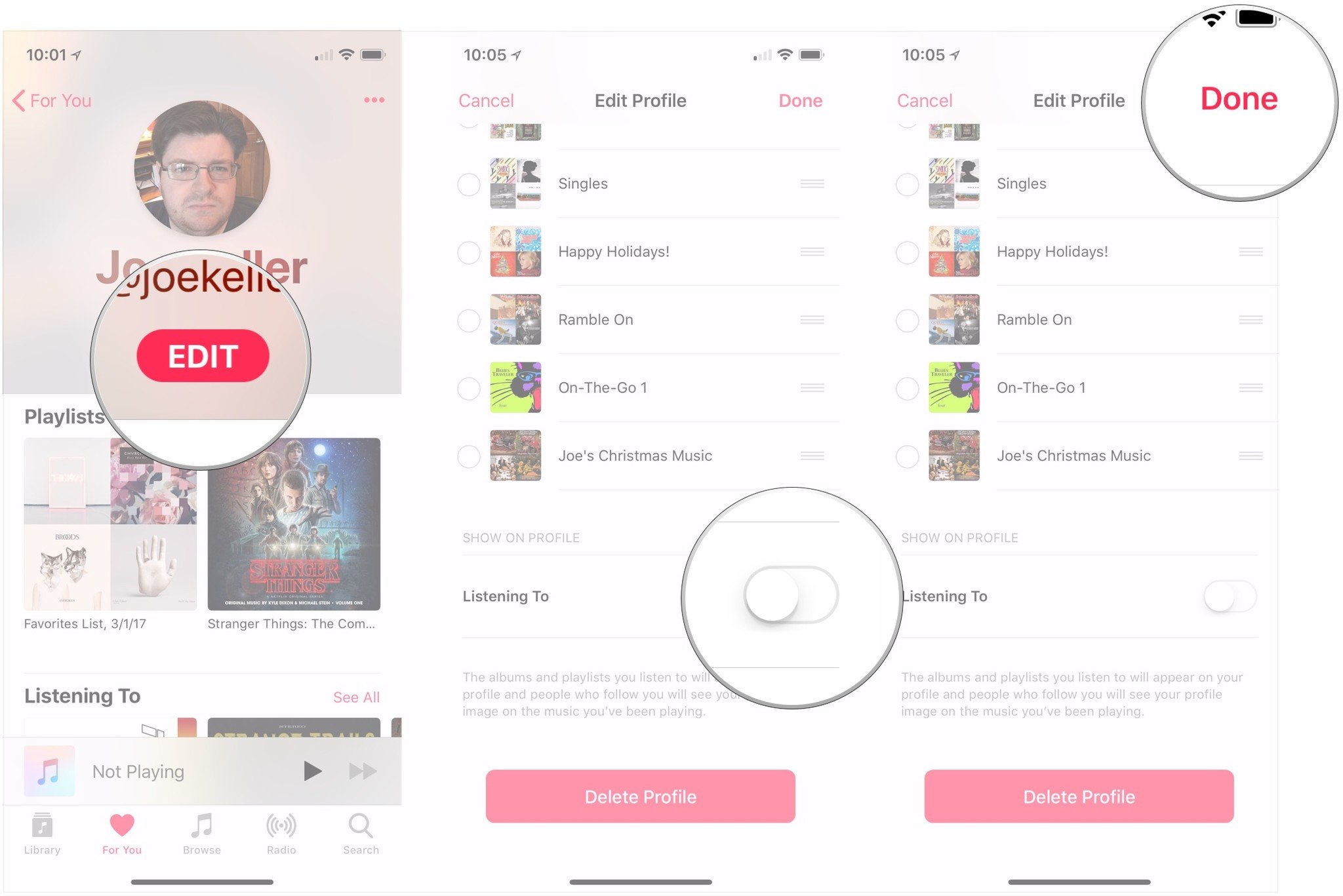How to make your Apple Music profile private

iMore offers spot-on advice and guidance from our team of experts, with decades of Apple device experience to lean on. Learn more with iMore!
You are now subscribed
Your newsletter sign-up was successful
Apple Music debuted a new set of social features alongside the launch of iOS 11, which allow you to more easily share the music you love with other Apple Music users. When you first set up your profile, maybe you decided to share everything with anyone who wanted to follow you, but now some time has passed and you've grown a bit more selective. Apple Music has a couple of options for making your account more private.
Here's how you control the privacy of your Apple Music account.
How to make your Apple Music account private
These steps allow you to share what music you're listening to and the playlists you've created, but only with people that you specifically choose.
- Open Apple Music.
- Tap For You.
- Tap your avatar in the upper-right corner.
- Tap Edit.
- Tap People You Approve under Who Can Follow Your Activity.
- Tap Done.
How to keep your Apple Music listening history private
This option lets you share your personal playlists and view the music other people have been listening to without exposing your own listening habits to others.
- Open Apple Music.
- Tap For You.
- Tap your avatar in the upper right corner.
- Tap Edit.
- Flip the Listening To switch to the 'off' position.
- Tap Done.
Questions
If you've got any other questions about the privacy of your Apple Music account, put them in the comments.
iMore offers spot-on advice and guidance from our team of experts, with decades of Apple device experience to lean on. Learn more with iMore!
Joseph Keller is the former Editor in Chief of iMore. An Apple user for almost 20 years, he spends his time learning the ins and outs of iOS and macOS, always finding ways of getting the most out of his iPhone, iPad, Apple Watch, and Mac.