How to manually update to iOS 6 over-the-air (OTA)
How-to
By
Allyson Kazmucha
last updated

Add us as a preferred source on Google
Get the iMore Newsletter
iMore offers spot-on advice and guidance from our team of experts, with decades of Apple device experience to lean on. Learn more with iMore!
By submitting your information you agree to the Terms & Conditions and Privacy Policy and are aged 16 or over.
You are now subscribed
Your newsletter sign-up was successful
An account already exists for this email address, please log in.
Subscribe to our newsletter
iOS 6 is here -- read our complete iOS 6 review! -- and if you're itching to get your hands on it but your iPhone, iPad, or iPod touch isn't yet alerting you that it's available, you can manually update over-the-air.
Follow along and we'll show you how!
How to manually update to iOS
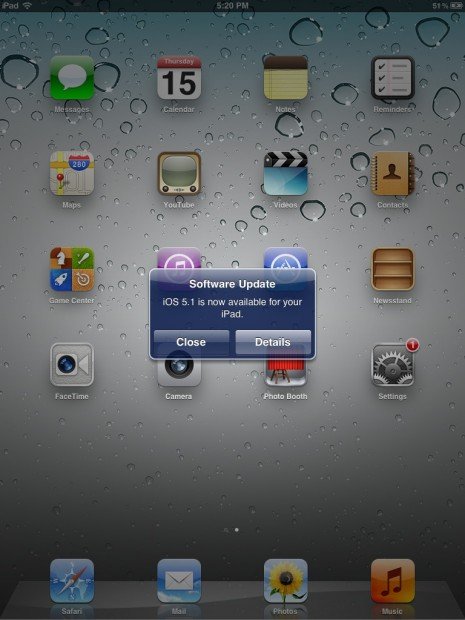
- Launch the Settings app.
- Tap General.
- Tap Software Update.
- If there's nothing new, you'll be told just so. Otherwise, you'll be presented with all the details about the update.
- Tap Download and Install

- Agree to the Terms and Conditions
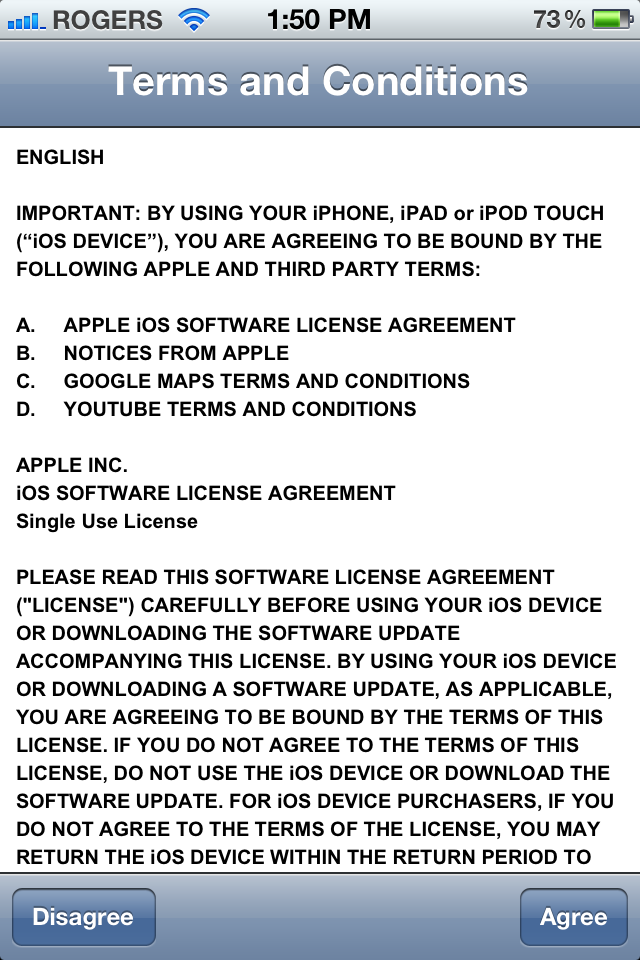
- Watch the progress bar (This part depends on the speed and quality of connection. Don't be alarmed if it takes a long time, speeds up or slows down, or appears to jump around -- be patient.)

- Once it's finished downloading, you'll be prompted to instal (and restart) your device. If you don't explicitly hit Later or Install within a few seconds, it will install on your behalf.

- Apple will verify the install.

You're done! Your iPhone, iPad, or iPod touch is ready to go on iOS 6!
Master your iPhone in minutes
iMore offers spot-on advice and guidance from our team of experts, with decades of Apple device experience to lean on. Learn more with iMore!
iMore senior editor from 2011 to 2015.
LATEST ARTICLES

