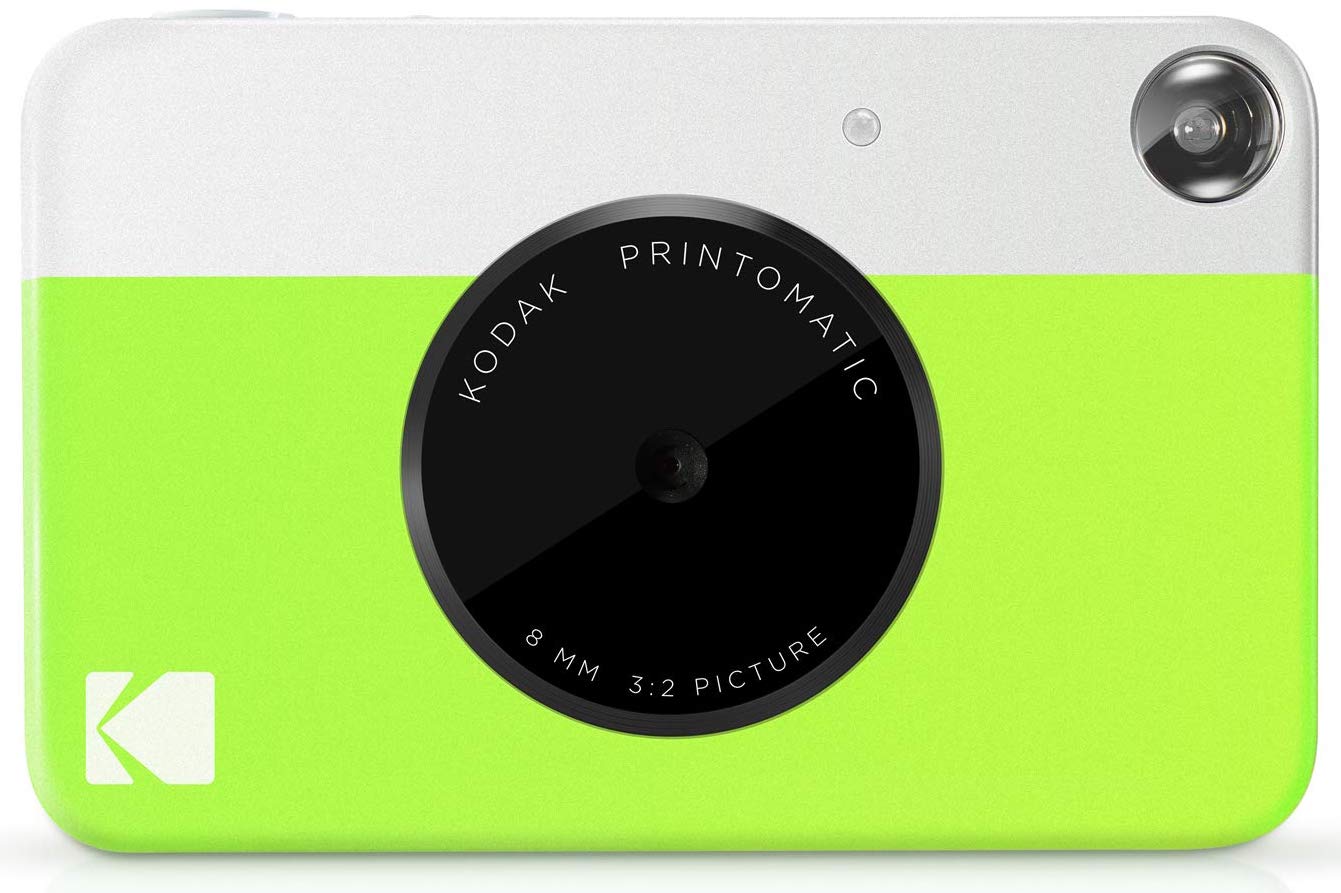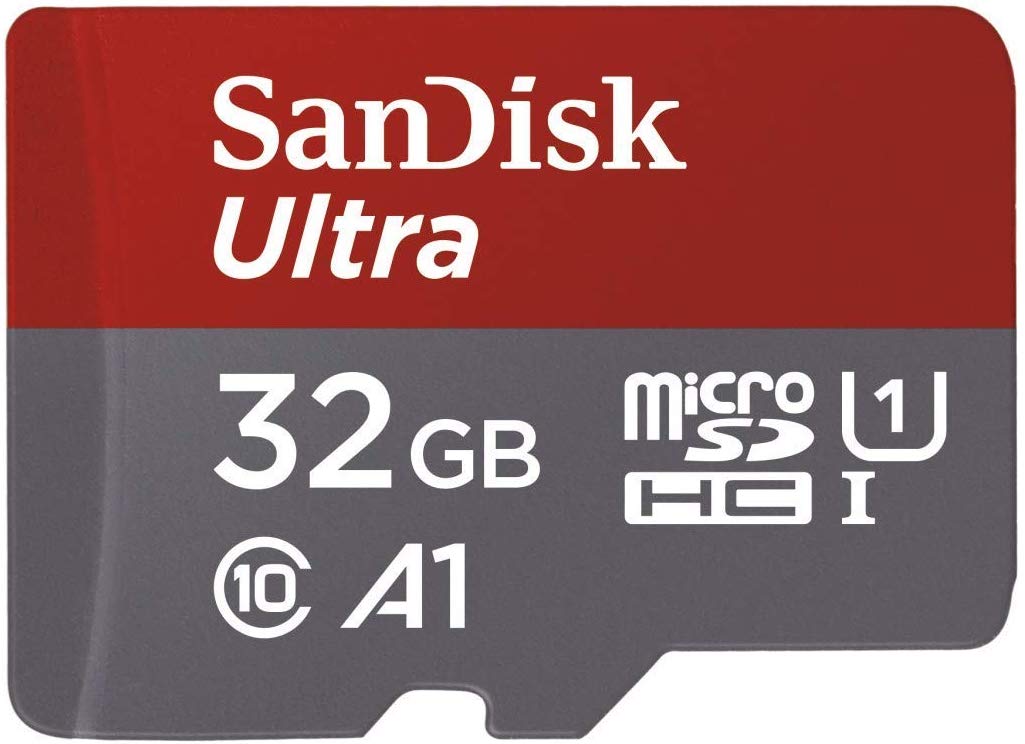How many pictures does the Kodak Printomatic store without a microSD card?

How many pictures does the Kodak Printomatic store without a microSD card?
Best answer: If you don't have a microSD card installed, you can still save photos internally, although with stricter limitations. The Printomatic stores up to three images at a time, which is less about long-term storage and more about having a queue of photos that you can print..Amazon: Kodak Printomatic ($69)Amazon: SanDisk Ultra 32GB microSDHC (around $7)
What's the Kodak Printomatic?
The 10-megapixel Kodak Printomatic is a simple-to-use, low-cost camera that allows you to take instant photos using Zink Paper, which requires no additional ink or cartridges. Every picture is printed within seconds.
With the camera, you take color or black and white 2-by-3-inch prints. Use the provided Micro-USB cable to recharge the camera's battery. You can take around 40 photos between camera charges.
Unlike other instant cameras on the market, the Kodak Printomatic offers a great aperture at f/2, which allows its sensor to get lots of light when you snap a pic. Plus, it has automatic low light detection, meaning the flash fires when the camera knows it needs more light.
Get a card
To save photos taken with the Kodak Printomatic for later use, install a microSD card up to 32GB. The camera accepts microSD cards and flash memory cards from all brands. With the card installed, you can connect the device to your Mac or PC to see the photos as you would see files from any other external device. A microSD card is not required in order to use the camera, but it's definitely helpful if ou want to save photos for later.
iMore offers spot-on advice and guidance from our team of experts, with decades of Apple device experience to lean on. Learn more with iMore!

Bryan M. Wolfe has written about technology for over a decade on various websites, including TechRadar, AppAdvice, and many more. Before this, he worked in the technology field across different industries, including healthcare and education. He’s currently iMore’s lead on all things Mac and macOS, although he also loves covering iPhone, iPad, and Apple Watch. Bryan enjoys watching his favorite sports teams, traveling, and driving around his teenage daughter to her latest stage show, audition, or school event in his spare time. He also keeps busy walking his black and white cocker spaniel, Izzy, and trying new coffees and liquid grapes.