How to pair extra Joy-Cons with your Nintendo Switch

iMore offers spot-on advice and guidance from our team of experts, with decades of Apple device experience to lean on. Learn more with iMore!
You are now subscribed
Your newsletter sign-up was successful
What with the recent release of Super Mario Mario on the Nintendo Switch, you may find that two Joy-Cons just aren't enough. If you are playing a game like Mario Party and you want to get all of your friends in on the action, you might want to pair up to four Joy-Cons to your Switch so everyone can get in on the fun.
There are a couple of methods available for pairing multiple Joy-Cons. Fortunately, they are all fast and super easy to do.
Click it and forget it!
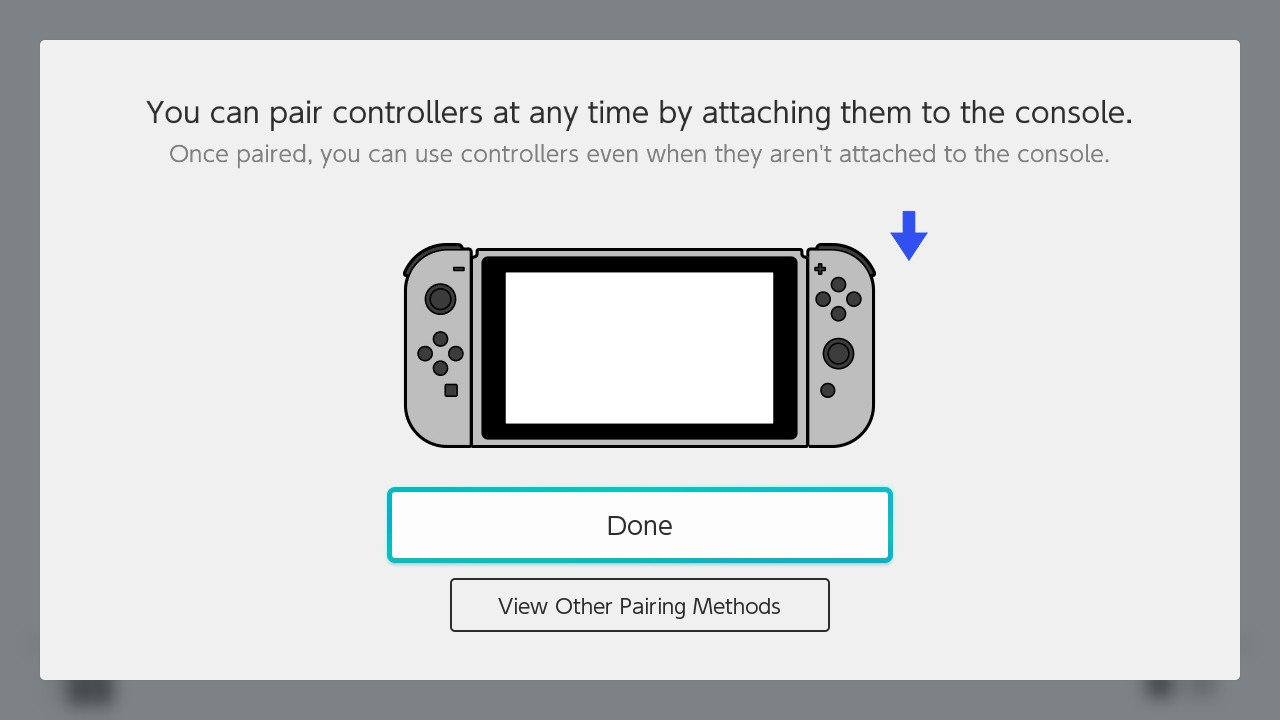
Undoubtedly the fastest and easiest method of pairing extra Joy-Cons is the slide them into the Switch. You don't even have to be on any particular screen or menu. You simply attach them to the console and they are paired. Can't get much easier than that!
Wirelessly pair
If for some reason you would rather not use the previous method to pair your Joy-Cons, you can always pair them wirelessly. It may not be quite as fast but it is every bit as effective.
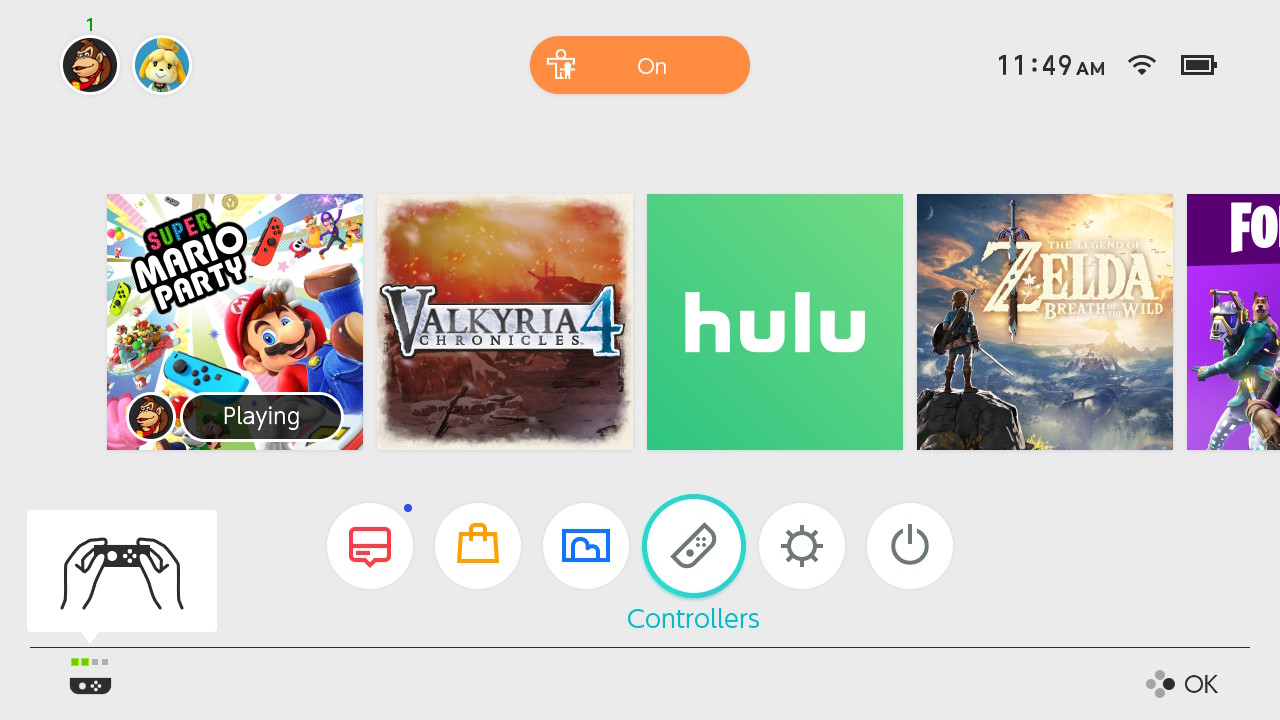
- From the home screen on your Switch, navigate to and select Controllers
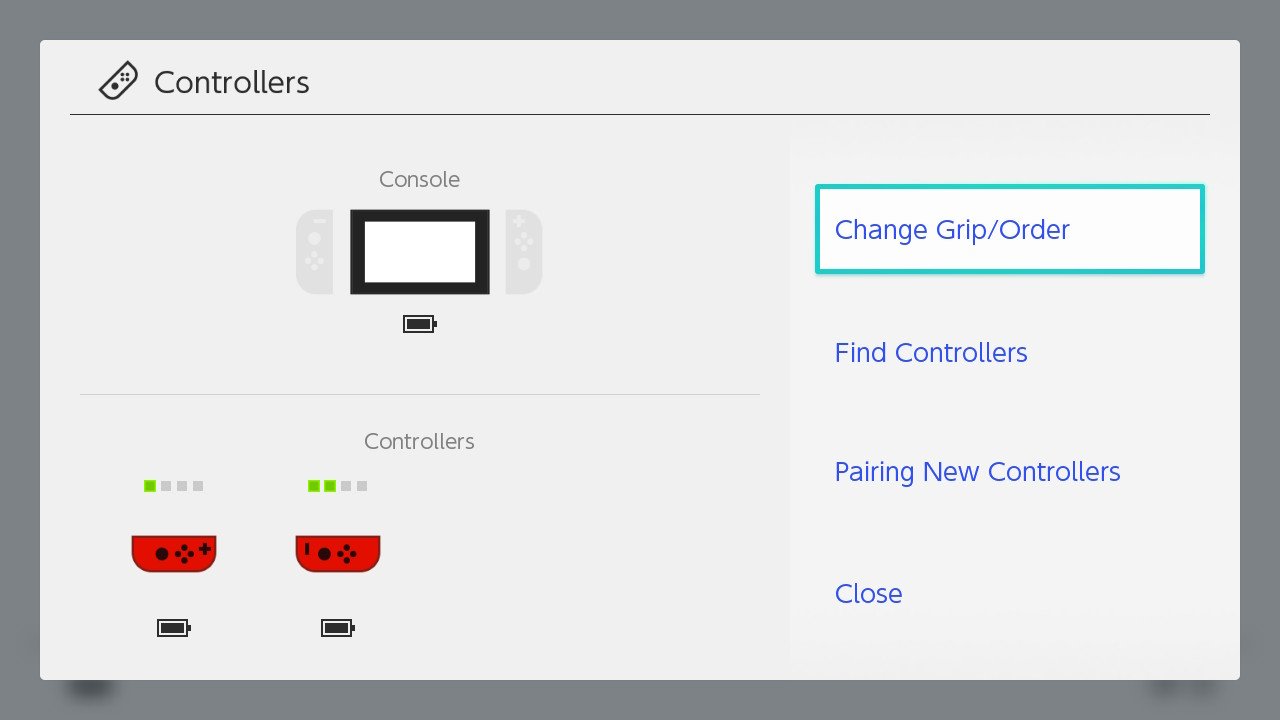
- Select Change Grip/Order
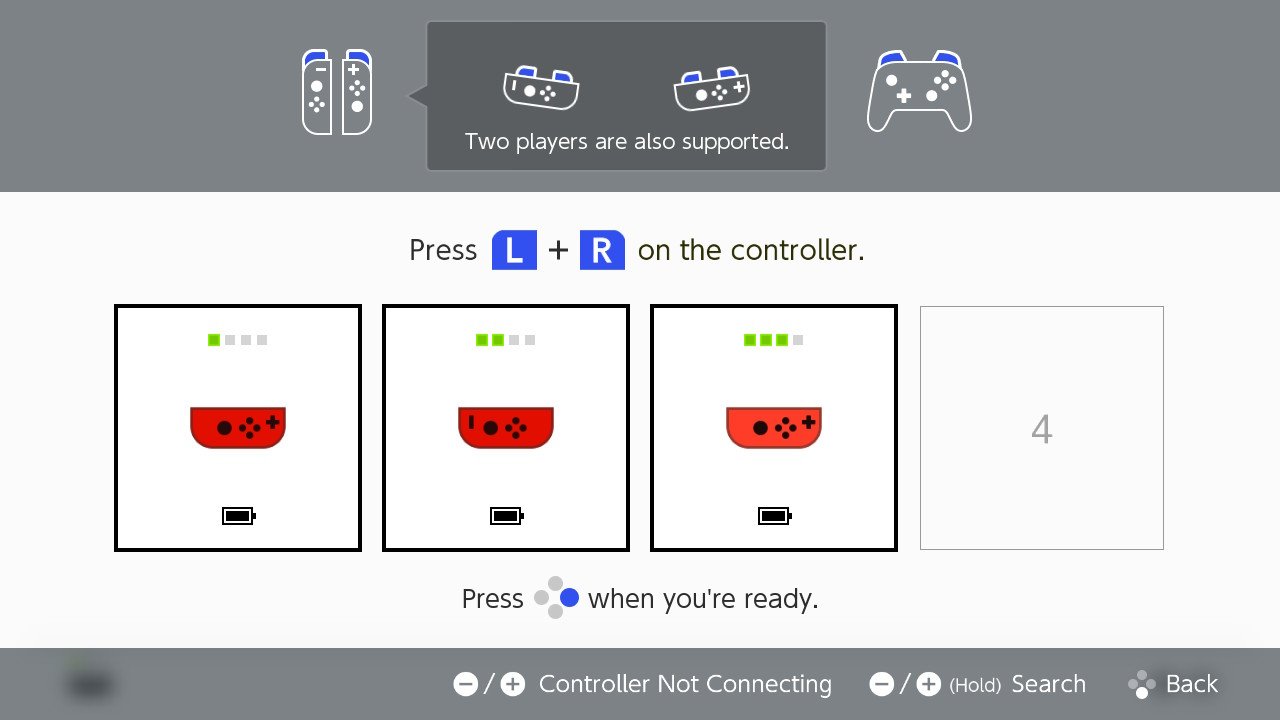
- Once you are on the Change Grip/Order screen, pick up your Joy-Con and hold the SYNC button.

- Your Joy-Cons will automatically pair with your Switch.
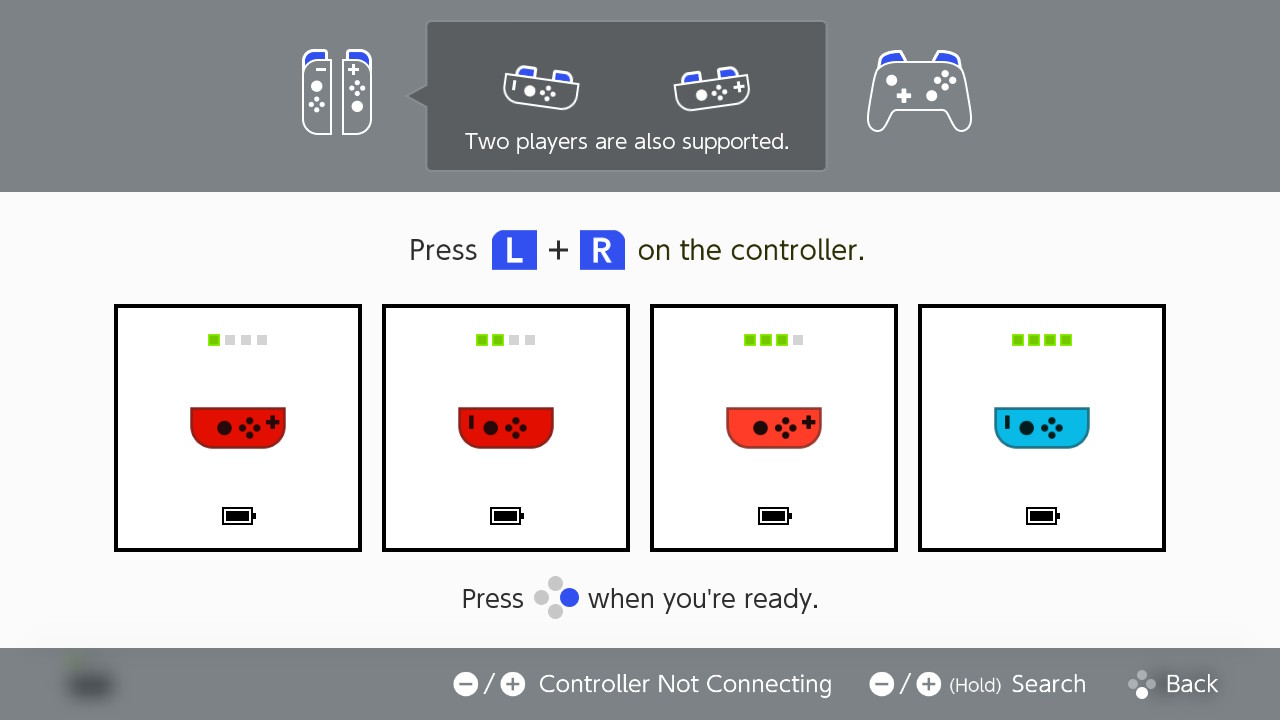
That's all there is to it! It's super-fast and easy to get all of your Joy-Cons up and running with your Switch. If you are trying to get a four-player Super Mario Party going, don't let a lack of Joy-Cons get you down.
How many Joy-Cons are you using?
Tell us all about it!
iMore offers spot-on advice and guidance from our team of experts, with decades of Apple device experience to lean on. Learn more with iMore!


