How to play Harry Potter: Wizards Unite on iPad

Harry Potter: Wizards Unite is best played on an iPhone or another smartphone. However, you can also overpower some Confoundables and complete daily tasks from your iPad. Here are some things to keep in mind.
iPad cellular is best, consider the display size
No doubt about it, the best way to play Harry Potter: Wizards Unite on an iPad is to use one with built-in cellular connectivity. These are the iPad models that have onboard GPS and a live internet connection, both of which are essential for playing the game.
Size also matters. Apple's tablets range in size from the 7.9 inches found on the iPad mini to the larger iPad Pro's 12.9 inches. If Harry Potter: Wizard Unite was a game best played at home, the larger the display, the better. In this case, lugging around an expensive slate to play a game might not be practical or even safe.
I've tested the game on my 11-inch iPad Pro and was overwhelmed, finding the screen size impractical for gameplay. Of the iPads on the market, the iPad mini model is probably the best, in this case, followed by a 9.7-inch model.
- Harry Potter: Wizards Unite: Tips and tricks
- Harry Potter: Hogwarts Mystery: Beginner's Guide
- All of the spells you can cast in Harry Potter: Wizards Unite
If you don't have cellular
Without a live internet connection, you can't experience Harry Potter: Wizards Unite. However, it's still possible to use your Wi-Fi only iPad to play the game. Here are a few things you can try to make this happen.
First, consider tethering to a friend or family member with an iPhone or cellular iPad. To do so:
- Launch Settings from the Home screen.
- Tap on Personal Hotspot.
- Switch Personal Hotspot to On.
- Enter a password if you haven't already done so.
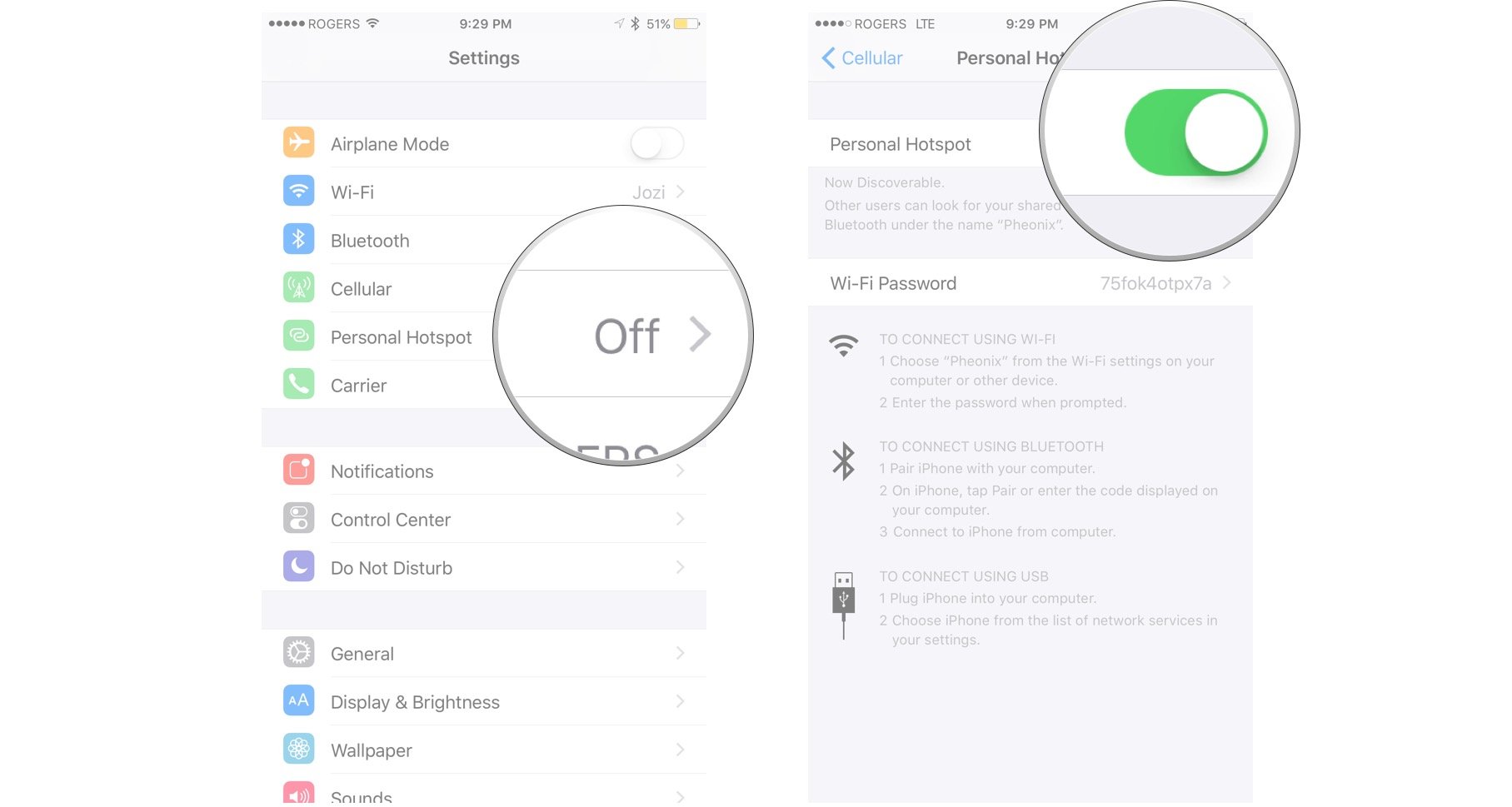
Note: The Personal Hotspot feature isn't automatic and must be turned on through your friend's carrier.
iMore offers spot-on advice and guidance from our team of experts, with decades of Apple device experience to lean on. Learn more with iMore!
Once the Personal Hotspot is ready, on your iPad:
- Launch Settings from the Home screen.
- Tap on Wi-Fi.
- Tap on the name of their iPhone or cellular iPad.
- Enter the password.
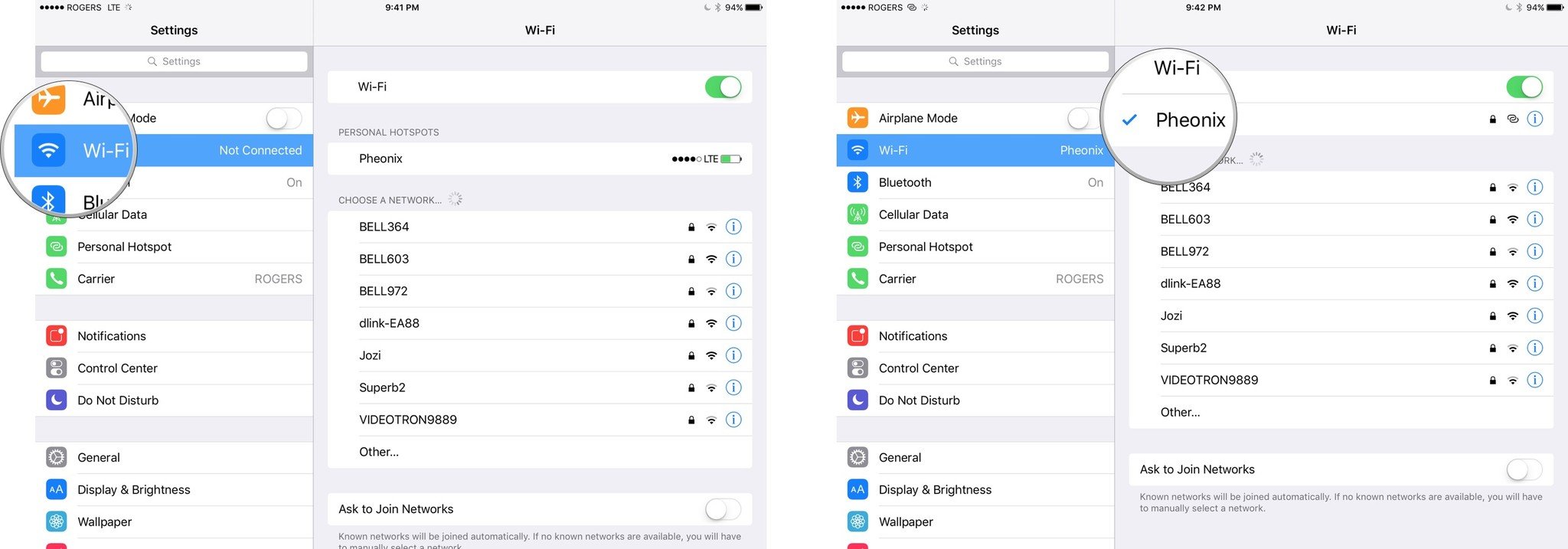
When everything else fails, you can get online by visiting a local coffee shop, mall, AT&T store, or other location that serves as an Inn or Fortress. The site will likely have a free internet connection that you can use during your visit.
One final tip
Masterful spells are much easier to cast on iPad when it has Apple Pencil support. That's right if your iPad supports the Pencil, you can use it like a wand to cast a spell just like any good wizard would do.
Anyone Harry Potter: Wizards Unite questions?
If you have any questions about how to use your iPad to play Harry Potter: Wizards Unite, drop them in the comments!
Harry Potter accessories we love
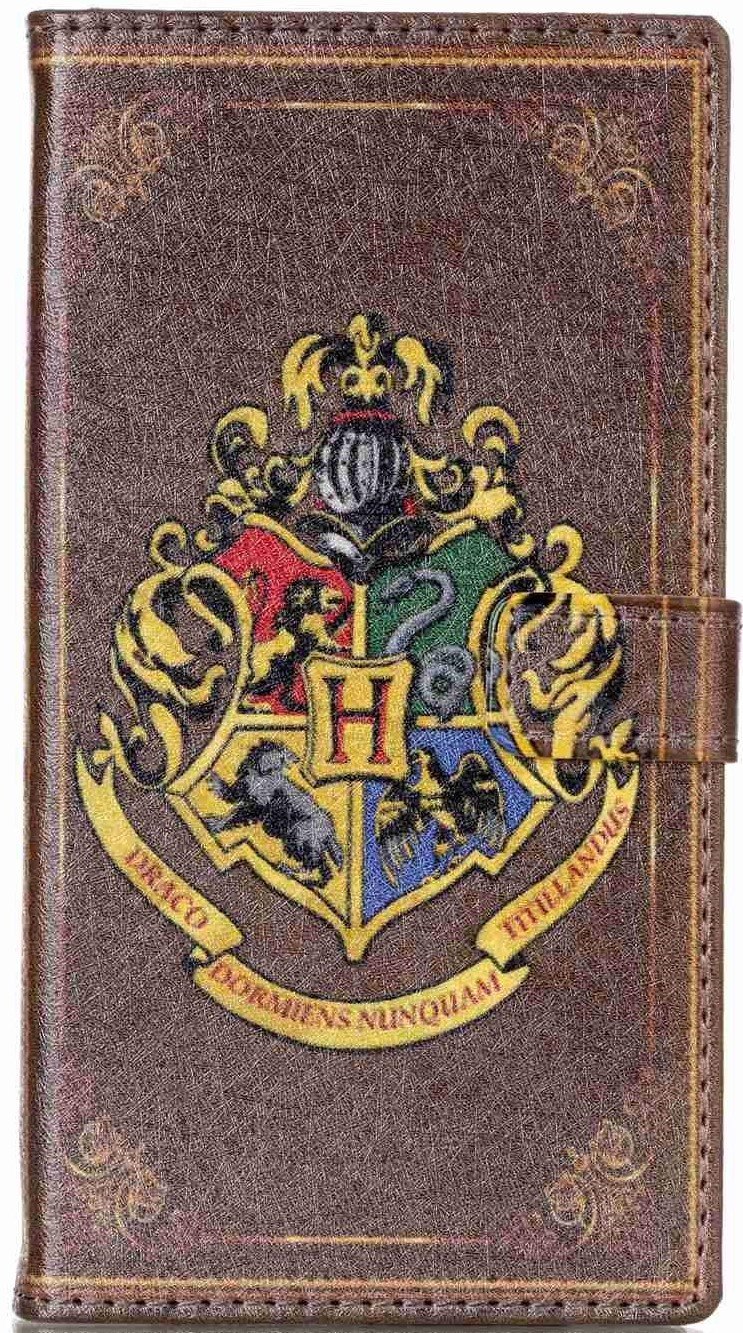
Hogwarts phone case ($10 at Amazon)
Show your love of the Potterverse, and protect your phone with this beautiful faux-leather case. The Hogwarts crest burns bright on the front with plenty of room inside for some cash and cards too.
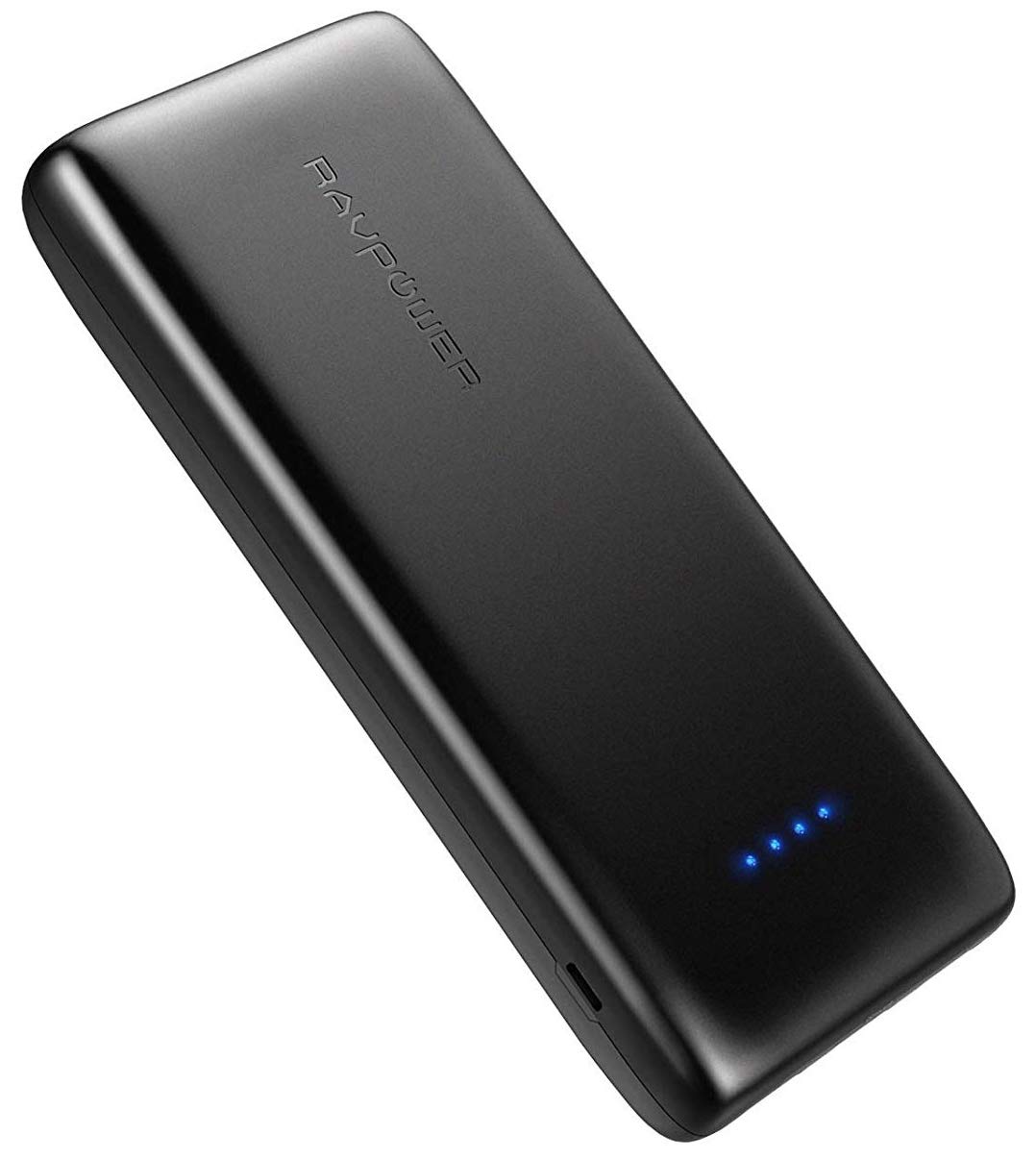
RAVPower Ace ($40 at Amazon)
You don't want to run out of juice while battling baddies in Fortresses, now do you? Make sure you've got backup power with this quality but inexpensive

Hogwarts House PopSocket ($15 at Amazon)
Represent your house with a secure way to grip your phone while walking on your magical adventure casting spells and securing Foundables.

Harry Potter Over The Ear Headphones ($25 at Amazon)
Show your love of Harry Potter to the whole world, while shutting that same world out with these funky headphones from ihome.

Bryan M. Wolfe has written about technology for over a decade on various websites, including TechRadar, AppAdvice, and many more. Before this, he worked in the technology field across different industries, including healthcare and education. He’s currently iMore’s lead on all things Mac and macOS, although he also loves covering iPhone, iPad, and Apple Watch. Bryan enjoys watching his favorite sports teams, traveling, and driving around his teenage daughter to her latest stage show, audition, or school event in his spare time. He also keeps busy walking his black and white cocker spaniel, Izzy, and trying new coffees and liquid grapes.
