How to read and listen with Walmart eBooks
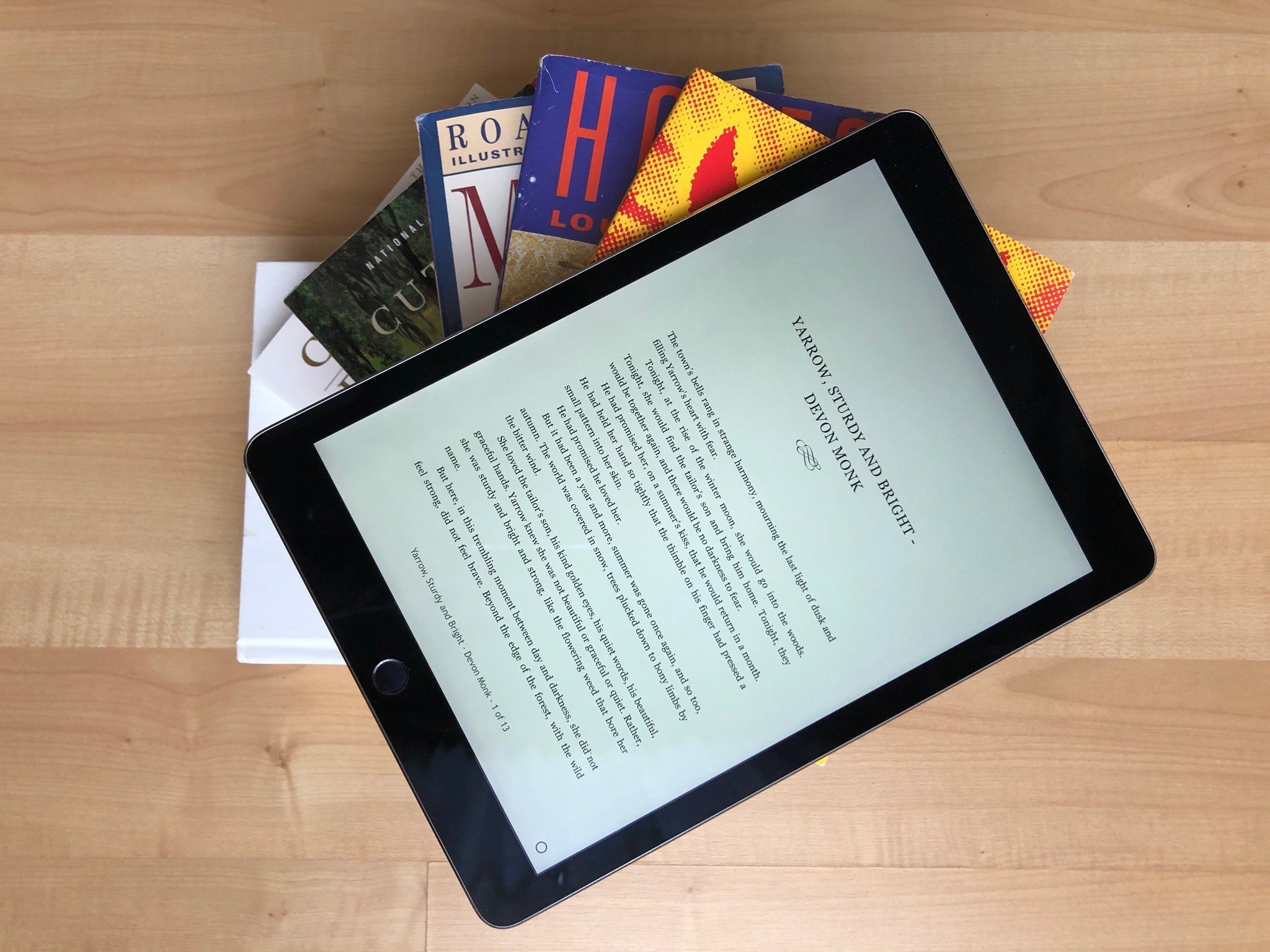
iMore offers spot-on advice and guidance from our team of experts, with decades of Apple device experience to lean on. Learn more with iMore!
You are now subscribed
Your newsletter sign-up was successful
Walmart has recently partnered with Kobo to create Walmart eBooks by Rakuten Kobo. With over six million titles and an audiobook subscription service, Walmart is aiming to give Amazon a run for its money. This tutorial will get you started with Walmart eBooks.
Getting started
- Create a Walmart or Kobo account if you don't already have one.
- Download the app Walmart eBooks from the App Store.
- Sign in with your Walmart or Kobo account and password.
- Tap Edit to personalize your Home Screen for easy browsing.
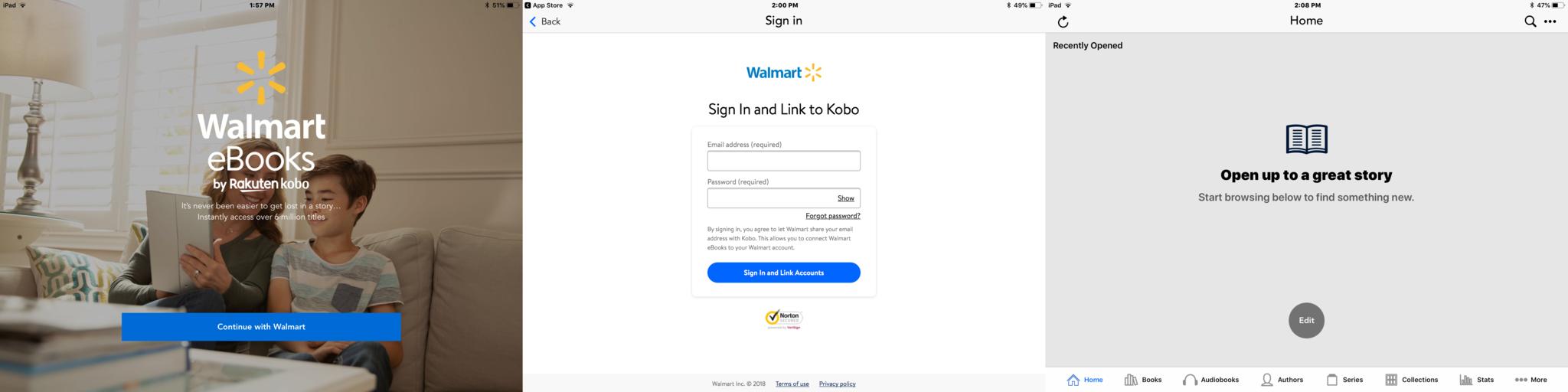
Download free content
- Tap on one of the Free Books
- Tap on the Free button to download it
- Tap Read to read immediately
- Or, tap Close to read laterl
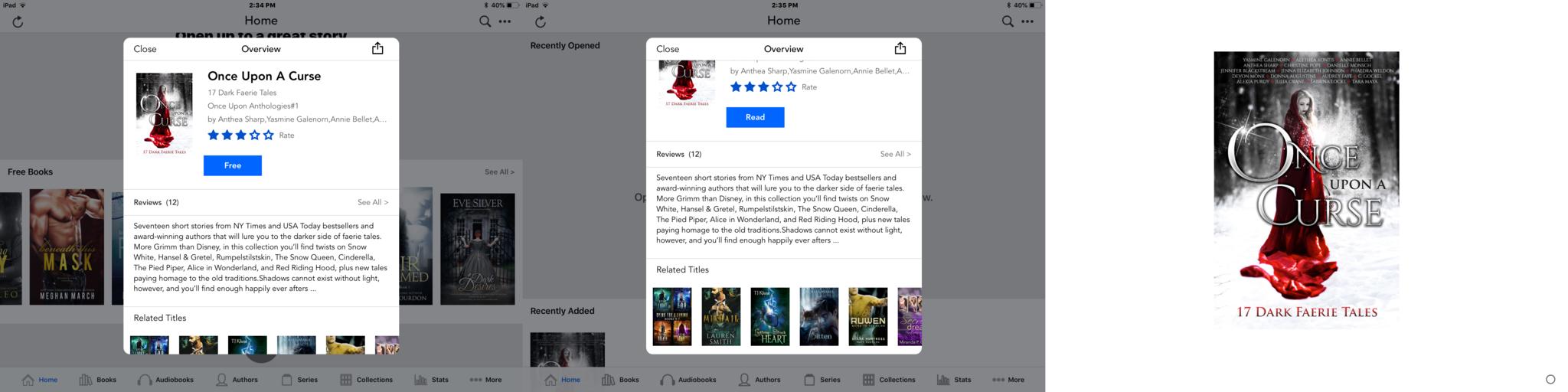
Download paid content
- Go to the Kobo/Walmart eBooks website to browse titles.
- Add the titles you'd like to your cart.
- Purchase the titles.
- A $10 credit will automatically be applied to your first purchase of $10.01 or more.
- You'll also receive a free 30 day trial of their $9.99/month audiobooks service.
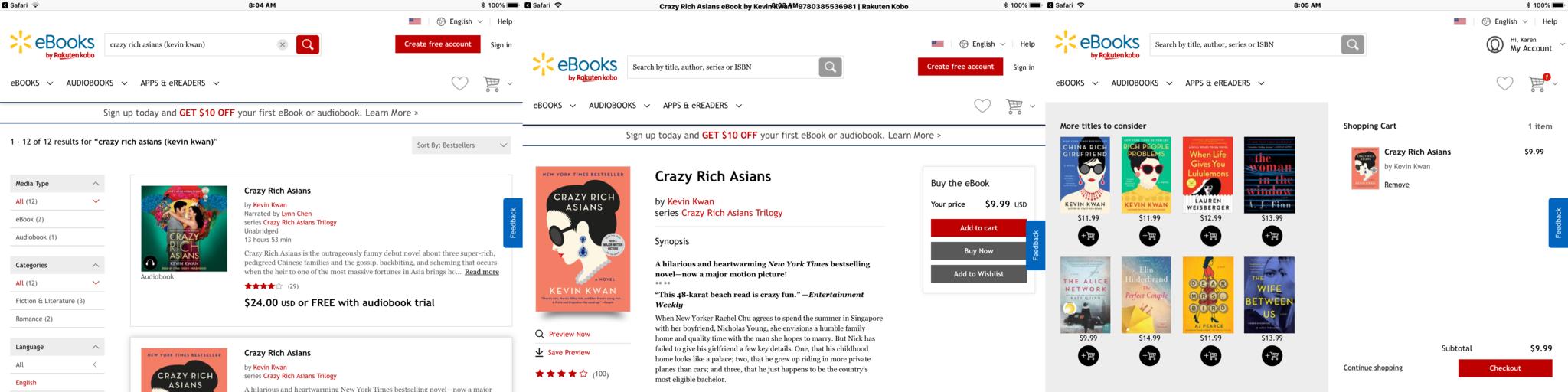
Start reading or listening
- Tap Books, Audiobooks, Authors, Series, or Collections along the bottom to see your collection.
- Tap a title to begin reading
- Like most eBook apps, you can adjust the font and more to your taste.
- Enjoy!
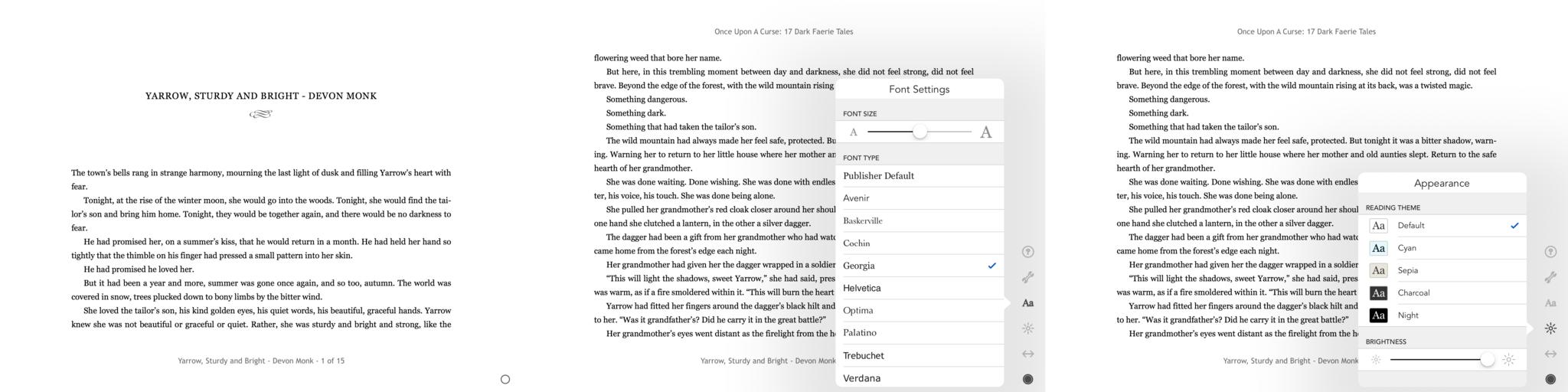
If you're already a Kobo user, this new partnership will enrich your current experience. If you don't own a devoted e-reader device, it may be worth considering purchasing a Kobo device now that there is such a huge catalog of content at your fingertips.
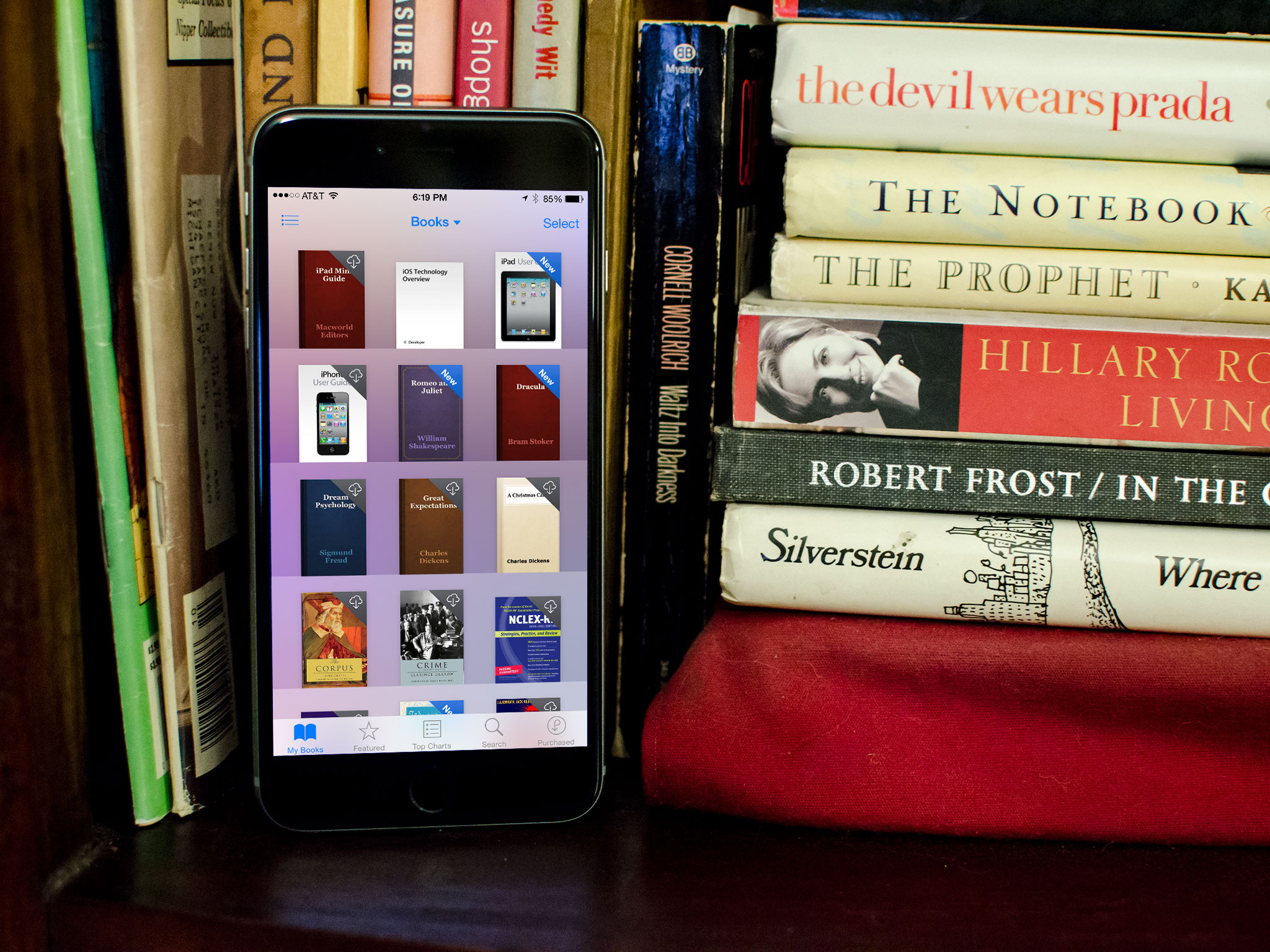
○ How to download and read iBooks
○ How to listen to audiobooks with iBooks
○ How to share books and excerpts from iBooks
○ How to change the format of your iBooks
○ How to customize iBooks
○ How to sync content with iBooks
○ How to manage your iBooks library
○ How to sell your ebooks in the iBooks store
○ How to troubleshoot iBooks problems
iMore offers spot-on advice and guidance from our team of experts, with decades of Apple device experience to lean on. Learn more with iMore!

Karen is a contributor to iMore.com as a writer and co-host of the iMore Show. She’s been writing about Apple since 2010 with a year-long break to work at an Apple Store as a product specialist. She's also a contributor at TechRadar and Tom's Guide. Before joining iMore in 2018, Karen wrote for Macworld, CNET, AppAdvice, and WatchAware. She’s an early adopter who used to wait in long lines on release days before pre-ordering made things much easier. Karen is also a part-time teacher and occasional movie extra. She loves to spend time with her family, travel the world, and is always looking for portable tech and accessories so she can work from anywhere.
