How to remove keyboard prediction data from your Nintendo Switch

iMore offers spot-on advice and guidance from our team of experts, with decades of Apple device experience to lean on. Learn more with iMore!
You are now subscribed
Your newsletter sign-up was successful
We now live in a world of predictive text. Your phone knows what you're going to say next, as do many of the devices in your life. Sometimes, through no fault of your own, your devices may learn some bizarre words. Unfortunately, your kids can't unlearn words that they might overhear but your devices absolutely can.
In a recent firmware update, Nintendo divvied up some of the initialization features on the Nintendo Switch. Previously, the only option available to us was pretty much just do a full wipe. You can still do a full wipe on your Switch. You can read about how to do that here. However, if you just want your Switch to unlearn some words, here's how you would reset your predictive text.
- From the Home Screen on your Switch, select System Settings.

- From the System Settings screen, scroll down on the left and select System.
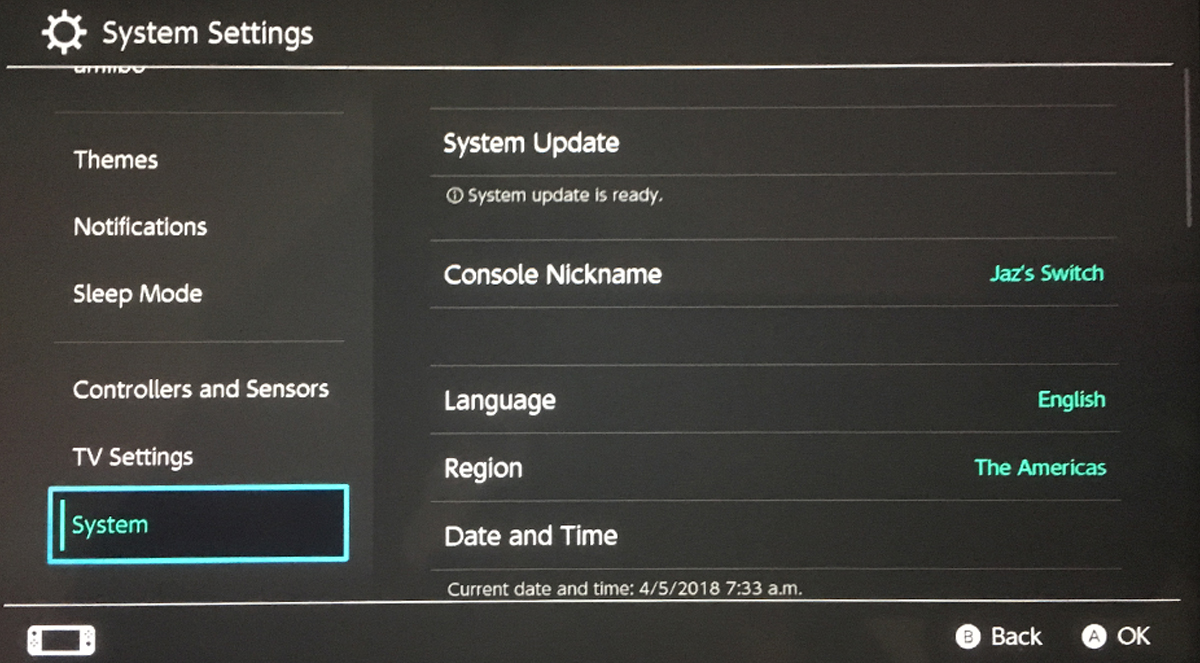
- From the System menu, scroll all the way down on the right and select Formatting Options.
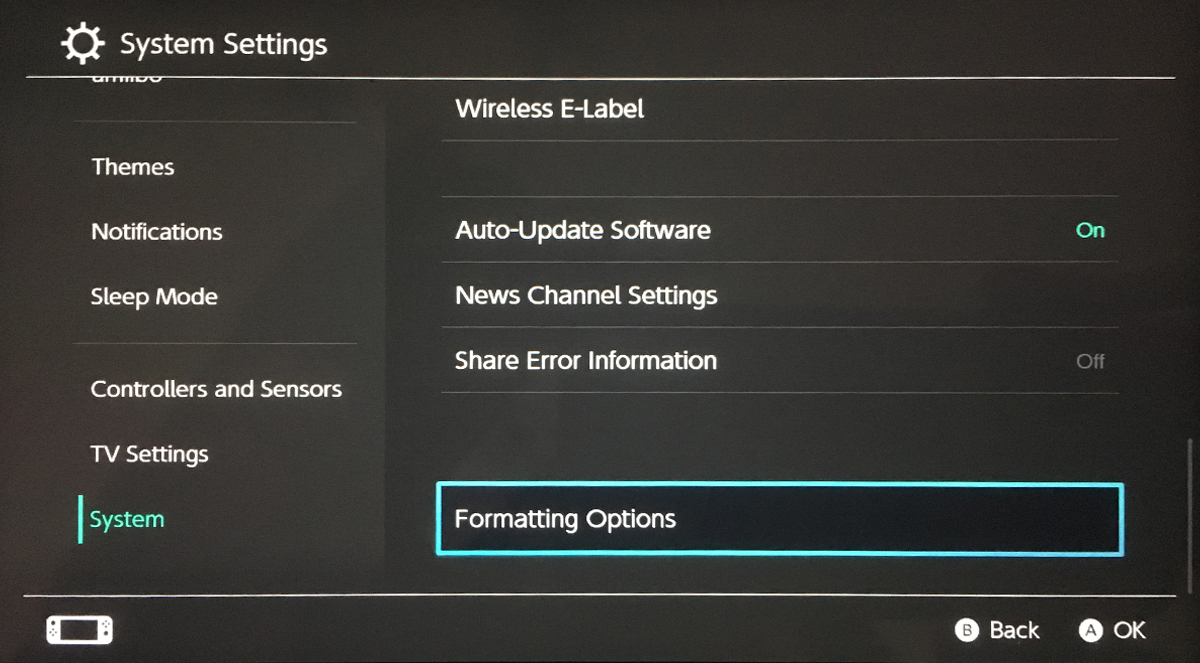
- Now that you are in the Formatting Options menu, you will see Reset Keyboard. Select that option.
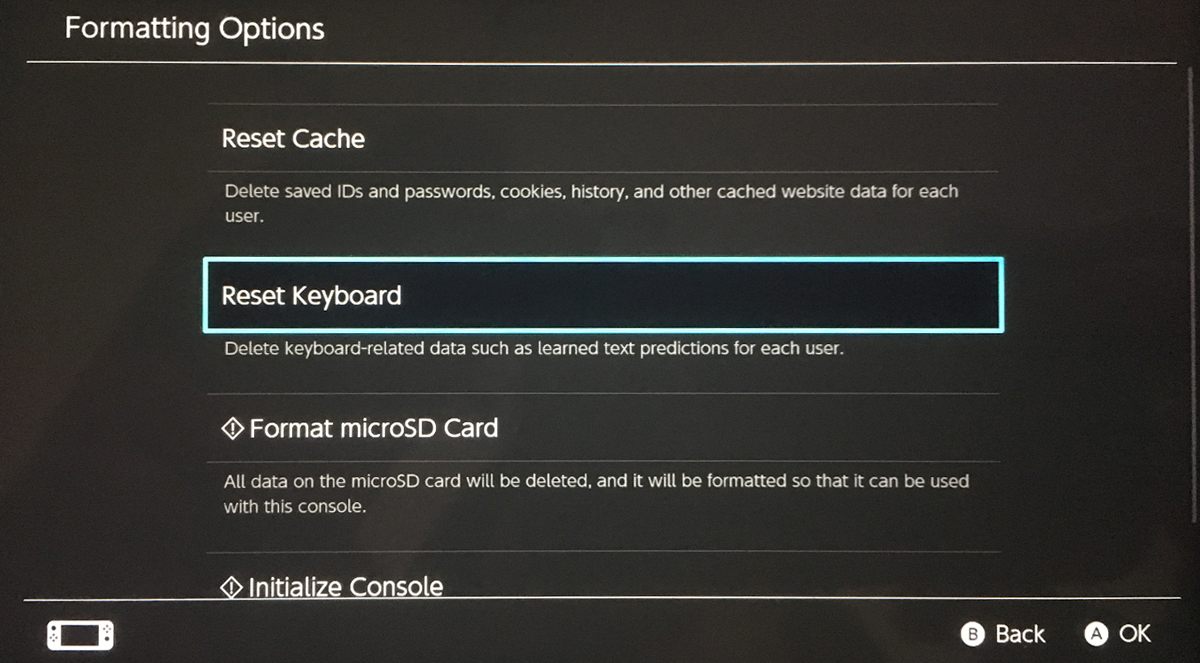
- If you have multiple user profiles set up on your Switch, you will be prompted to select the user you want to delete keyboard data for. Do that now.
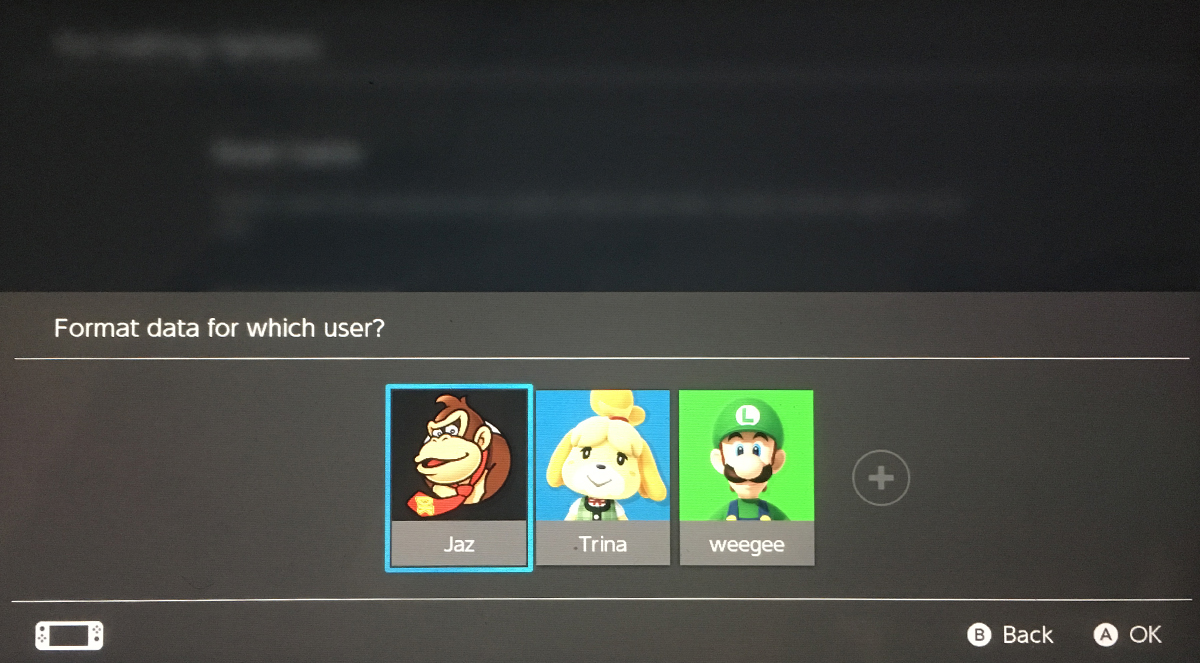
- Finally, you will be greeted with a warning prompt. Select Reset and you are good to go.
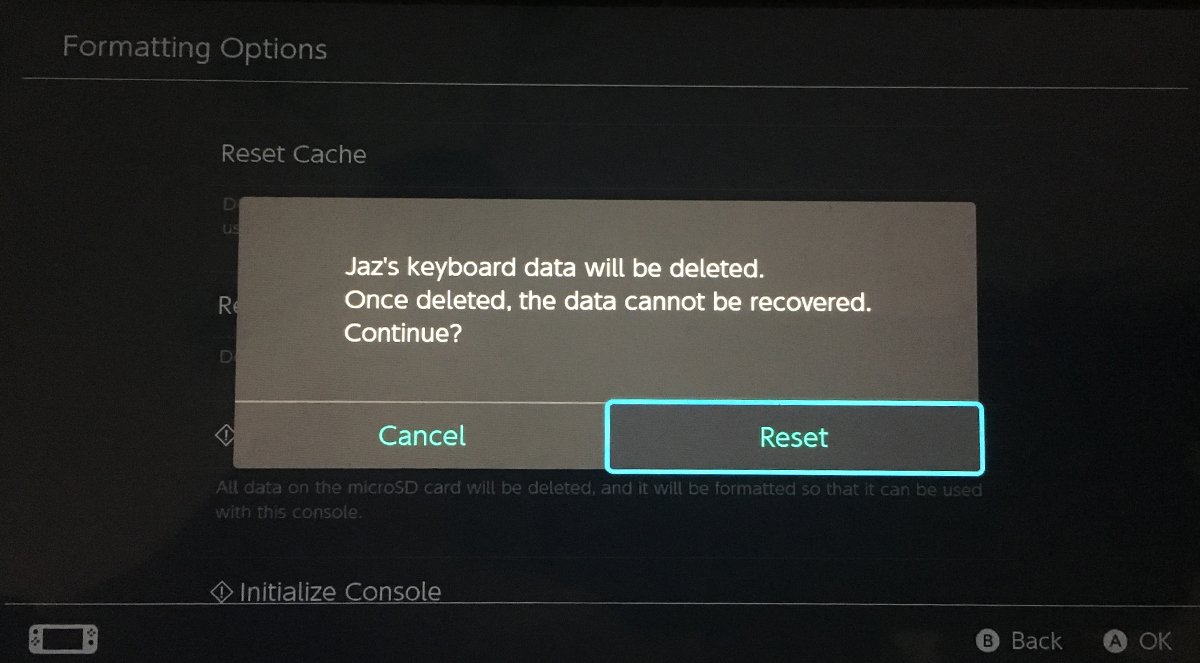
Congratulations, the keyboard data on your Switch is a fresh as it was the day you took it out of the box.
It's great that Nintendo is starting to add more granular control within the Switch. These sort of options give Switch users more control over their consoles and that leads to a much happier user.
Are there system controls that you think the Nintendo Switch is missing?
What sort of options would you like to see on your Switch? Let us know below.
iMore offers spot-on advice and guidance from our team of experts, with decades of Apple device experience to lean on. Learn more with iMore!


