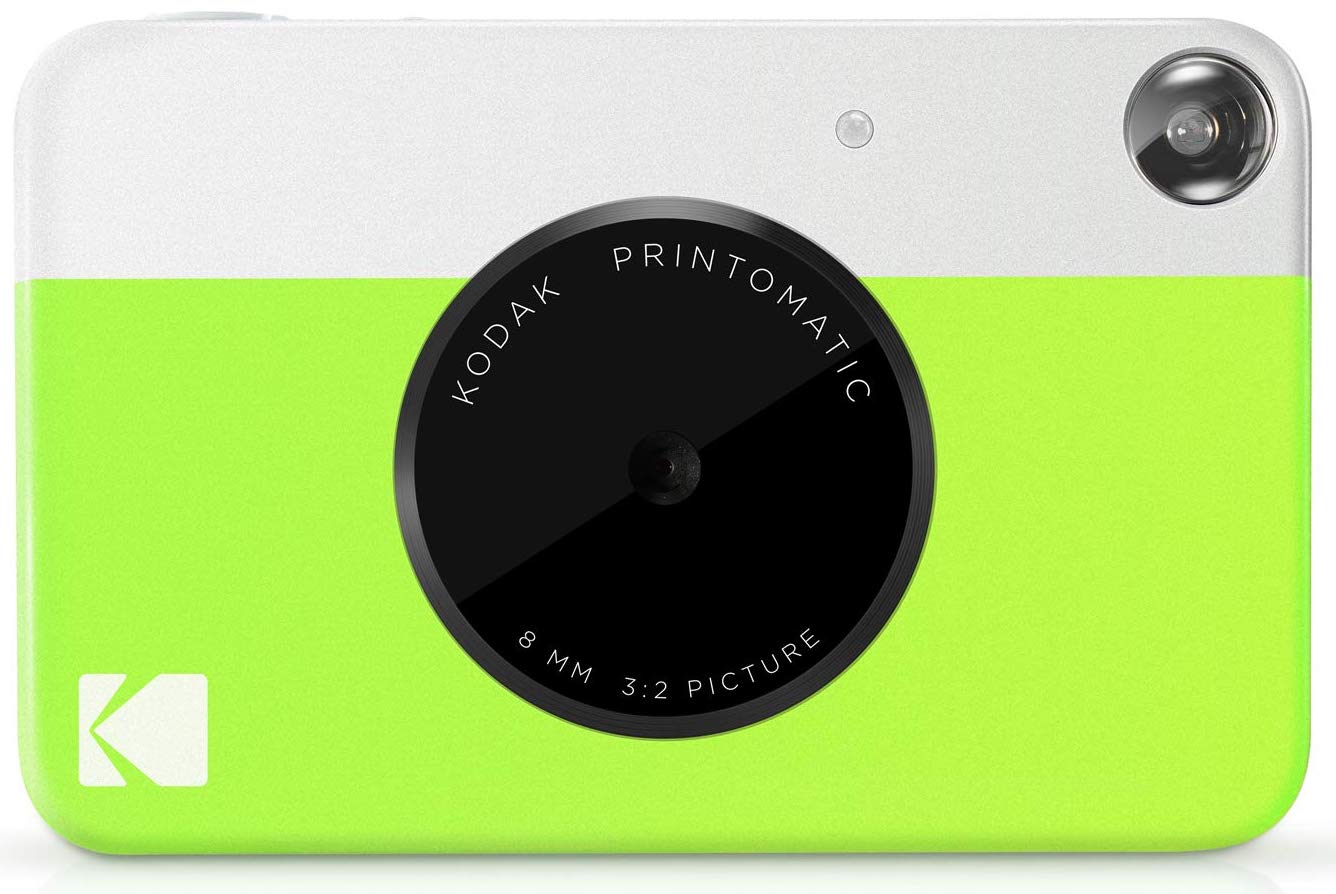How to replace the printer paper for the Kodak Printomatic

iMore offers spot-on advice and guidance from our team of experts, with decades of Apple device experience to lean on. Learn more with iMore!
You are now subscribed
Your newsletter sign-up was successful
The Kodak Printomatic is a fun way to capture your memories and keep them on something physical, in this case, Zink paper. But at 10 sheets, you'll need to replace the Zink paper in your camera fairly regularly. Here's how you do that.
Products used in this guide
- Get the camera: Kodak Printomatic ($70 at Amazon)
- Get the paper: Kodak 2-by-3-inch Zink Photo Paper (20 Sheets) ($10 at Amazon)
How to replace the printer paper for the Kodak Printomatic
- Slide the latch down on the paper compartment door and hold it in place.
- Open the paper compartment door.
- Remove your new pack of Zink paper from its wrapper.
- Be sure to keep the blue Color Calibration Sheet with the rest of the pack.
- Place the entire pack of Zink paper down, with the blue Color Calibration Sheet inserted into the camera first with the bar code facing down.
- Close the paper compartment door.
There you go, you've now replaced the paper in your Kodak Printomatic. Do note that the first time you take a picture with this pack, the blue Color Calibration Sheet will eject first, with your photo printing immediately afterward.
What you'll need
To do this, you'll need both the Kodak Printomatic and the 2-by-3-inch Zink paper that it uses.
Featuring a simple and boldly colorful design, the Kodak Printomatic is a fun way to capture and print photos at the moment. It features a 10-megapixel sensor for photo taking, its flash will automatically engage in low light situations, and it holds up to 10 sheets of Zink paper at a time.
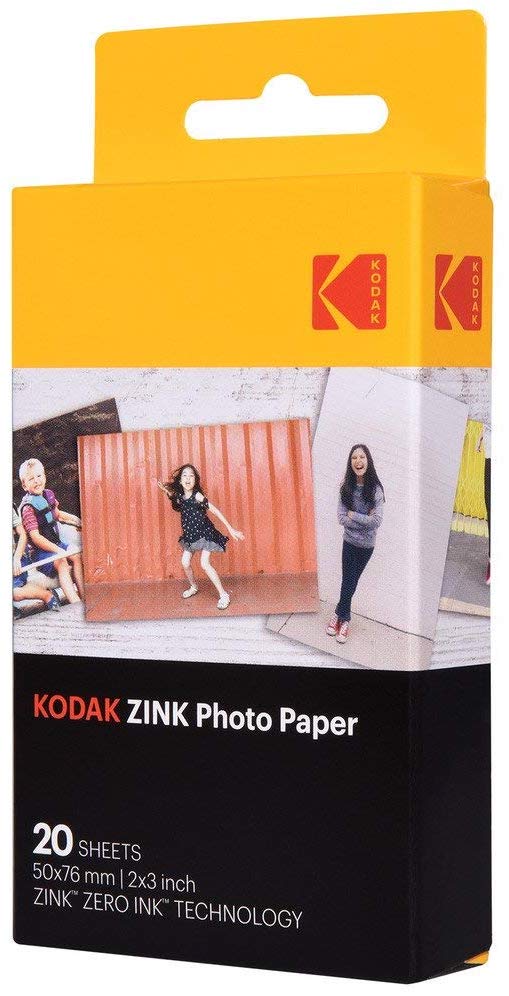
The paper you need to print quickly from your Printomatic
The Zink name comes from "Zero Ink," so you don't need to use any sort of ink cartridge when using it in the Printomatic. Instead, it uses tiny crystals heated in a specific way by the printer to recreate the image.
Zink paper is a great way to print instant photos. Not only will you be able to quickly print, but it's also smudge-proof, as it doesn't use any ink. This also means that you don't have to wait for the photo to settle properly as you do with actual instant film.
iMore offers spot-on advice and guidance from our team of experts, with decades of Apple device experience to lean on. Learn more with iMore!
Joseph Keller is the former Editor in Chief of iMore. An Apple user for almost 20 years, he spends his time learning the ins and outs of iOS and macOS, always finding ways of getting the most out of his iPhone, iPad, Apple Watch, and Mac.