How to review and resend iTunes, iBooks, or App Store gifts on iPhone or iPad

As most folks already know, you can easily gift the gift of apps, books, movies, and more right from your iPhone or iPad. You can just as easily receive them from others as well. Have you ever wanted to take a look back at what items you've gifted to others, or make sure they actually redeemed them? If the answer is yes, all you need is your iPhone or iPad and your Apple ID and we can show you how!
How to view iTunes, iBooks, and App Store gift history in iOS
- Launch the Settings app on your iPhone or iPad.
- Tap on iTunes & App Store.
- Tap on your Apple ID at the very top.
- Tap on View Apple ID in the popup menu.
- Enter your password when prompted.
- Tap on Gifts.
- Tap on the gift you'd like to see details for.

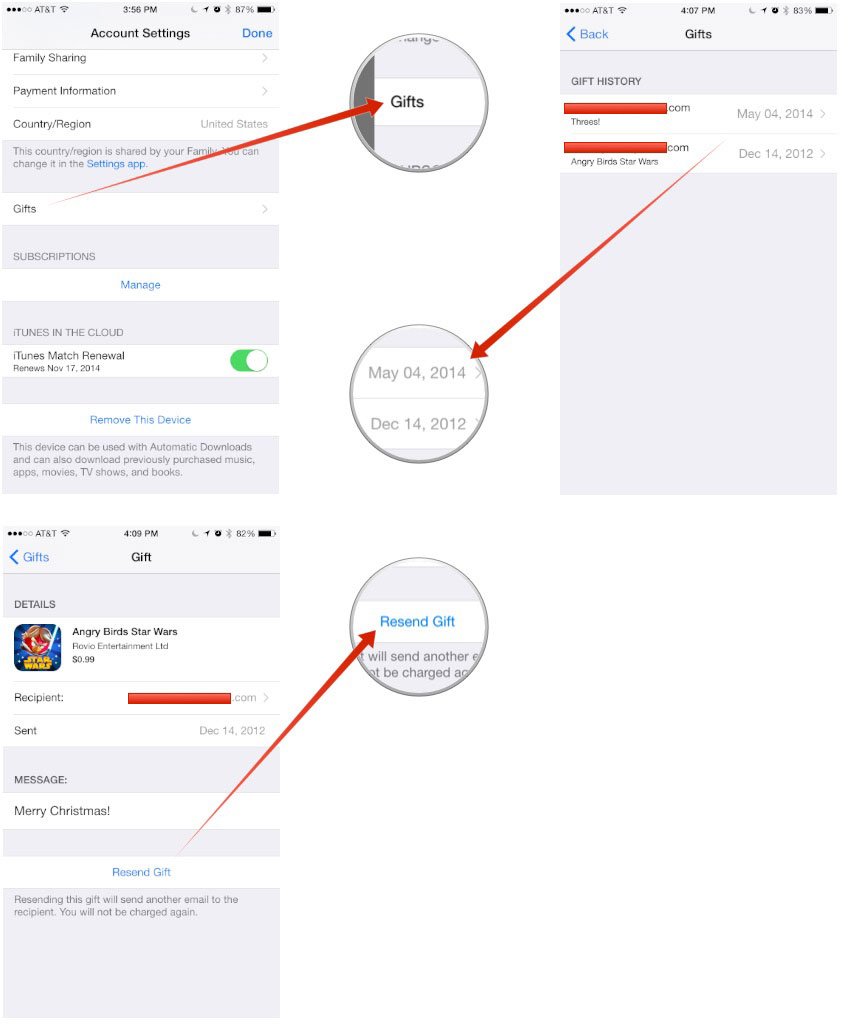
If someone you sent a gift to lost the email and never redeemed the code, you'll see an option to resend the gift. You won't be charged again for it as you were already charged initially. If you don't see that option, it means the code has already been redeemed by them.
iMore offers spot-on advice and guidance from our team of experts, with decades of Apple device experience to lean on. Learn more with iMore!
iMore senior editor from 2011 to 2015.

