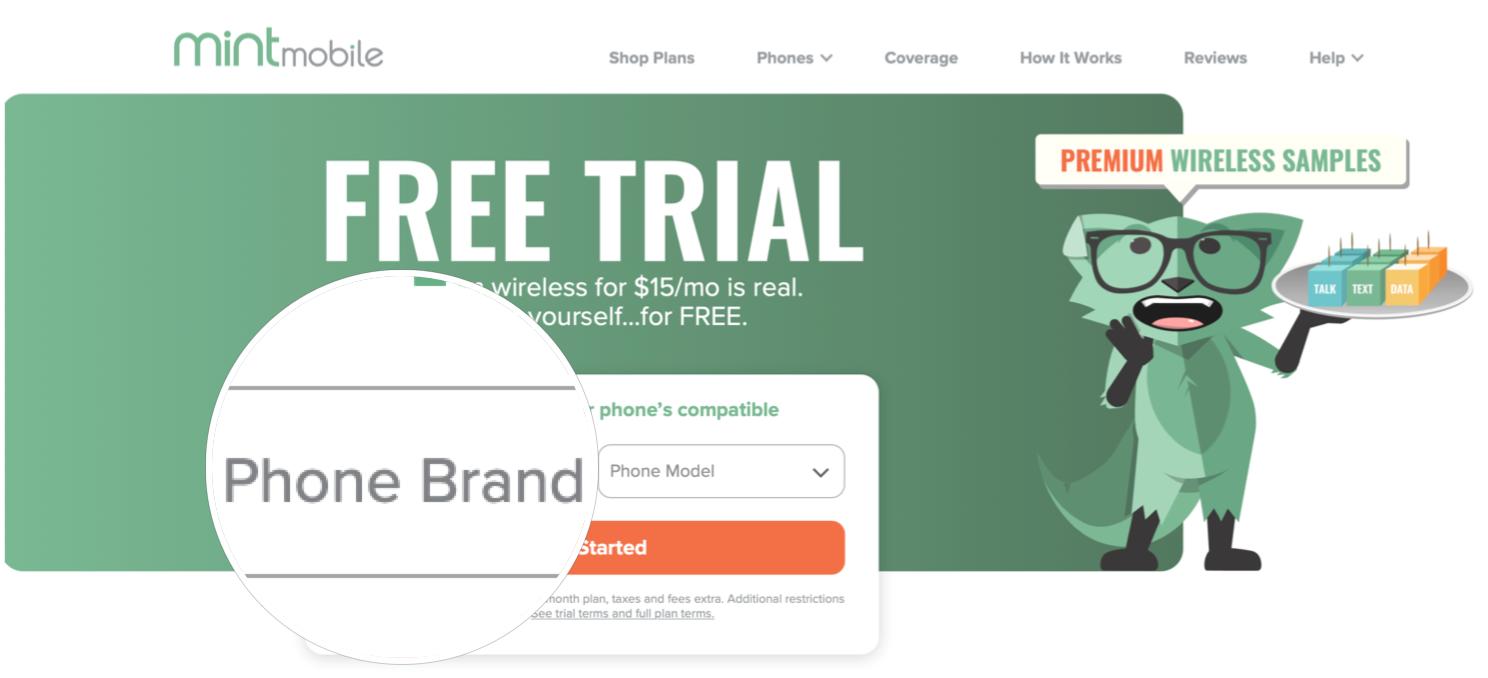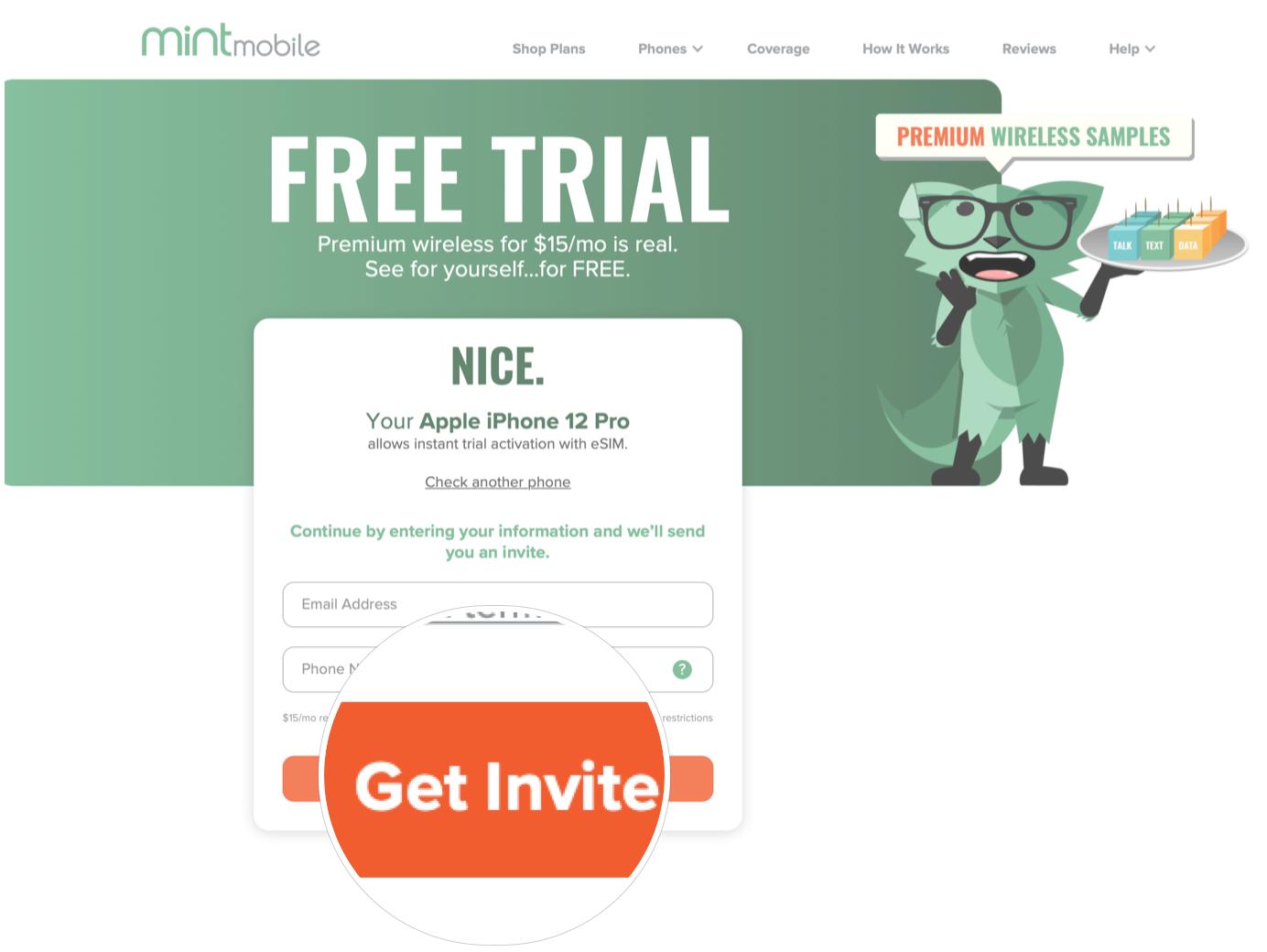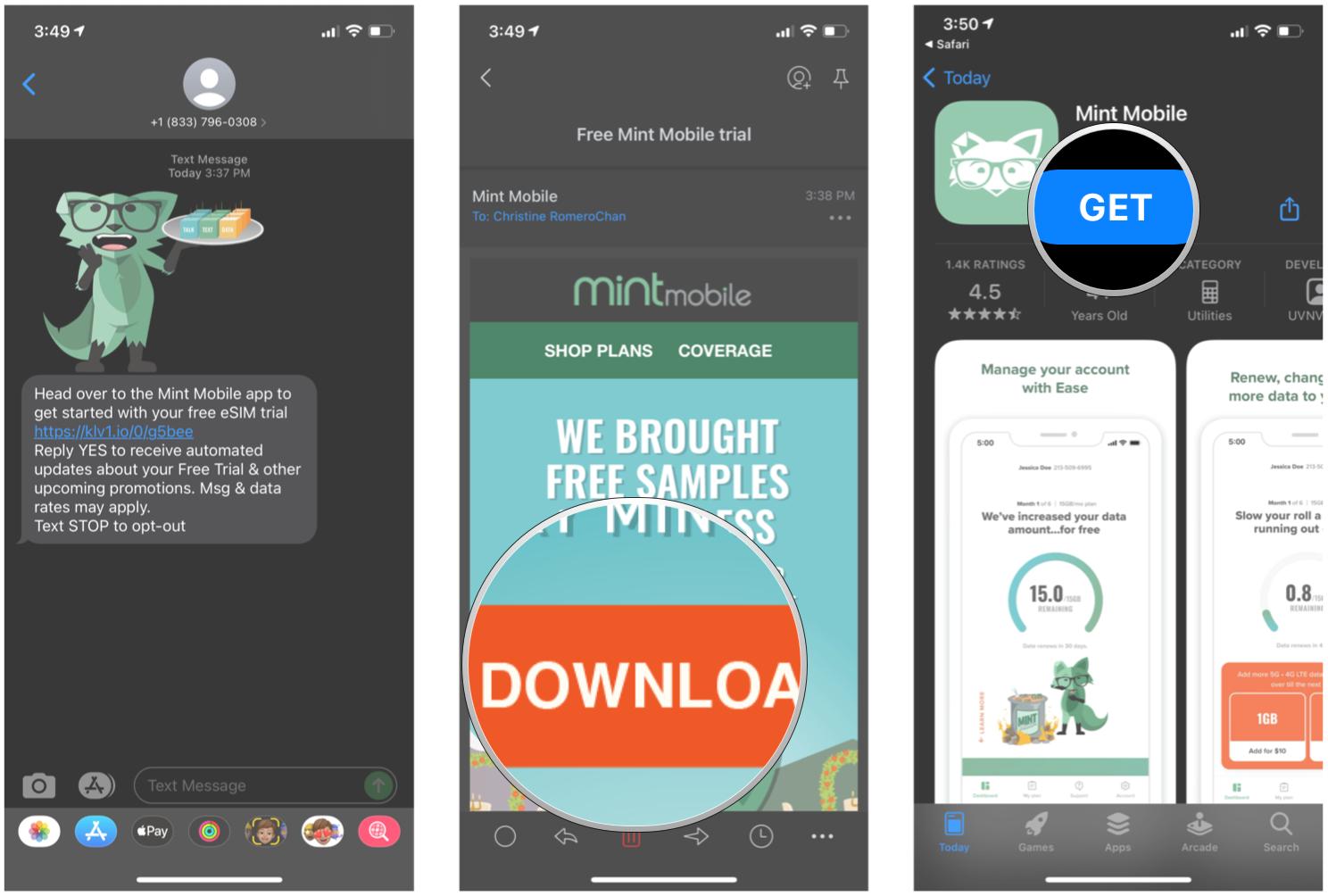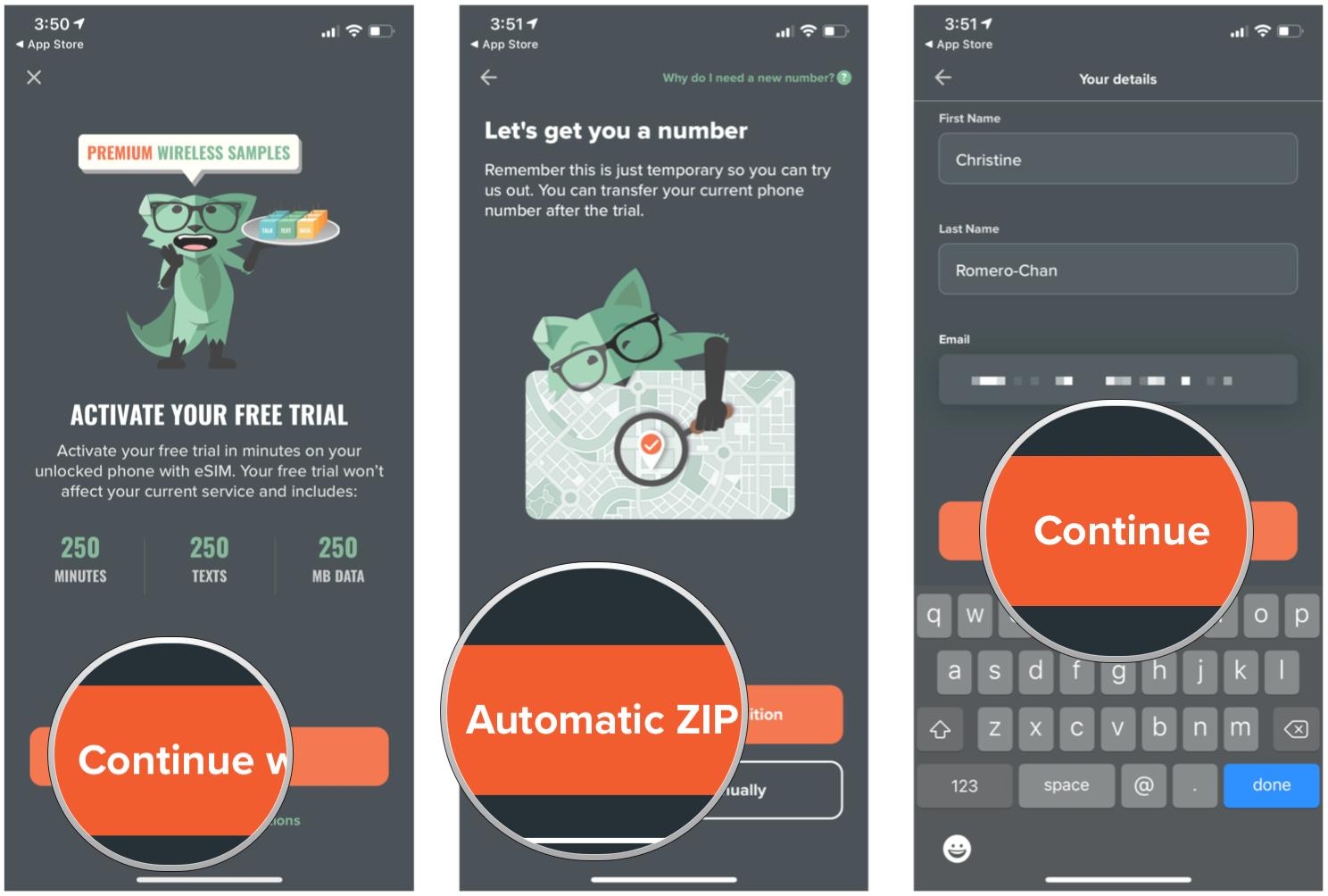How to sign up for a Mint Mobile trial with eSIM on iPhone

iMore offers spot-on advice and guidance from our team of experts, with decades of Apple device experience to lean on. Learn more with iMore!
You are now subscribed
Your newsletter sign-up was successful
Cellular plans, at least from the major carriers in the U.S., can be expensive. That's why there are plenty of alternatives, like Mint Mobile, which is a mobile virtual network operator (MVNO). With Mint Mobile, you get low-cost, direct to consumer mobile phone plans through the nationwide T-Mobile network. These plans start at as little as $15 a month, which is much more affordable than the starting plans for the major carriers.
And if you're worried about not getting the latest and greatest phone with Mint Mobile, fret not! There are a ton of great Mint Mobile phones available, including all of the iPhone 12 devices, as well as some of the top-of-the-line Android devices. In fact, some specific iPhone models now support eSIM, which allow you to try Mint Mobile completely free for seven days, without the need for a physical SIM card.
So how do you sign up for a Mint Mobile trial with eSIM on iPhone? Don't worry, it's super easy and we'll show you how!
What is an eSIM?
An eSIM is basically like a physical SIM card, but it is now digital instead. So you no longer have to manually insert a SIM card into your phone, you install an eSIM onto your device instead. So there's no wait after you make your purchase — just activate it right away.
What iPhones support eSIM?
As great as eSIM is, it's still relatively new, and Apple only began to use it a few years ago. In order to sign up for a Mint Mobile trial with eSIM on iPhone, you'll need a compatible device first. Here are all of the iPhone models that support eSIM:
- iPhone XS
- iPhone XS Max
- iPhone XR
- iPhone 11
- iPhone 11 Pro
- iPhone 11 Pro Max
- iPhone SE (2020)
- iPhone 12
- iPhone 12 mini
- iPhone 12 Pro
- iPhone 12 Pro Max
You can use one of these iPhones that you already own, but it must be unlocked first. If you are unsure of how to do that, make sure to check our guide on how to unlock your iPhone on each carrier.
How to sign up for a Mint Mobile trial with eSIM on iPhone
When you have your eSIM-capable iPhone in hand, here's how to start your Mint Mobile trial.
iMore offers spot-on advice and guidance from our team of experts, with decades of Apple device experience to lean on. Learn more with iMore!
- Go to Mint Mobile's free trial webpage in your web browser.
- Double check that your iPhone (or other device) is compatible from the drop down menu.
- Enter your email address and ,optionally, a phone number.
- Click Get Invite.
- Check your email inbox or text messages for the Mint Mobile trial invite.
- Download the Mint Mobile app from the App Store (your invite will have a direct download link).
- Open the Mint Mobile app.
- Answer the questions that come up in the app to create a Mint Mobile account.
- Once the account is activated, you'll load and install the eSIM.
- Tap Start Free Trial and voilà!
Now you can try Mint Mobile out for seven days, risk free. The trial gives you 250 minutes, 250 texts, and 250MB of data. Once your trial is up, you have the option to upgrade to a full plan from right within the app.
Mint Mobile plans start at $15 a month for 4GB, and go up to $30 a month for unlimited data. All plans include unlimited talk and text, nationwide coverage with free calling to Mexico and Canada, free mobile hotspot, Wi-Fi calling and text, and 5G/4G LTE data access.
Questions?
Have any questions about signing up for the Mint Mobile trial through eSIM with your iPhone? Let us know in the comments and we'll do our best to help.

Christine Romero-Chan was formerly a Senior Editor for iMore. She has been writing about technology, specifically Apple, for over a decade at a variety of websites. She is currently part of the Digital Trends team, and has been using Apple’s smartphone since the original iPhone back in 2007. While her main speciality is the iPhone, she also covers Apple Watch, iPad, and Mac when needed.
When she isn’t writing about Apple, Christine can often be found at Disneyland in Anaheim, California, as she is a passholder and obsessed with all things Disney, especially Star Wars. Christine also enjoys coffee, food, photography, mechanical keyboards, and spending as much time with her new daughter as possible.