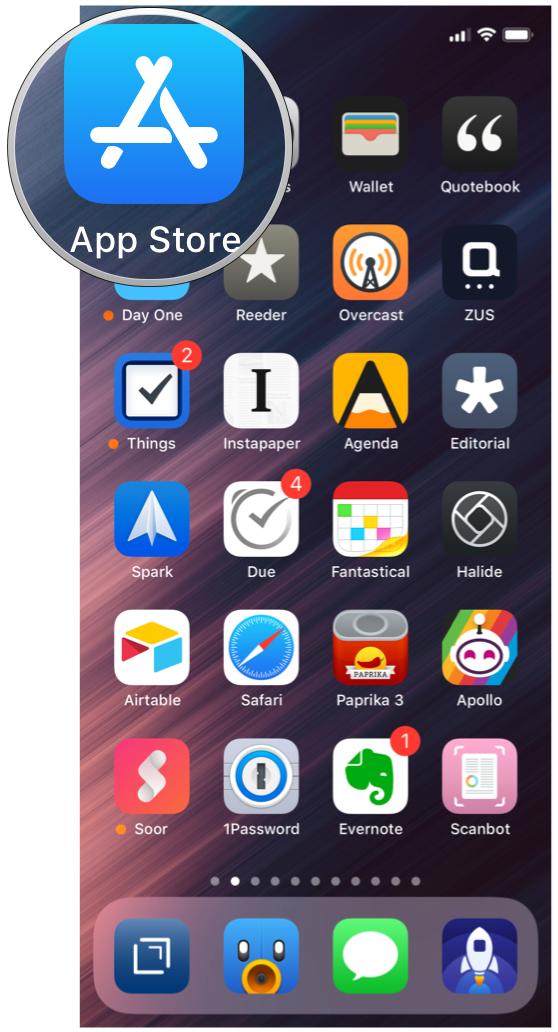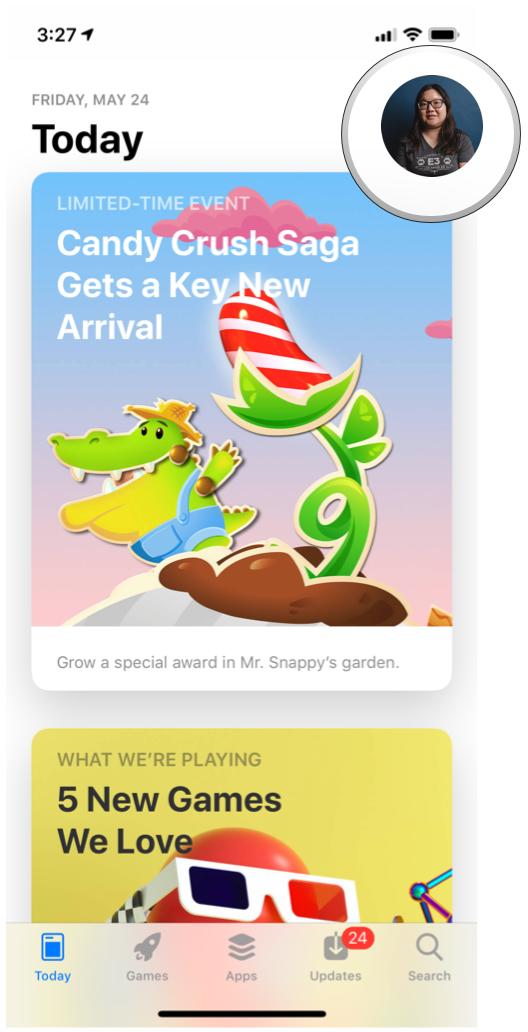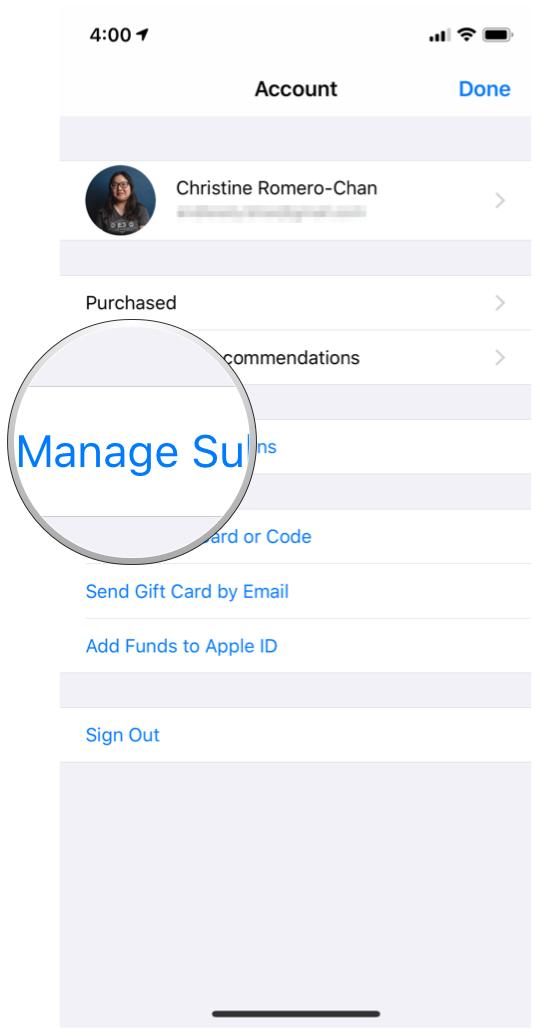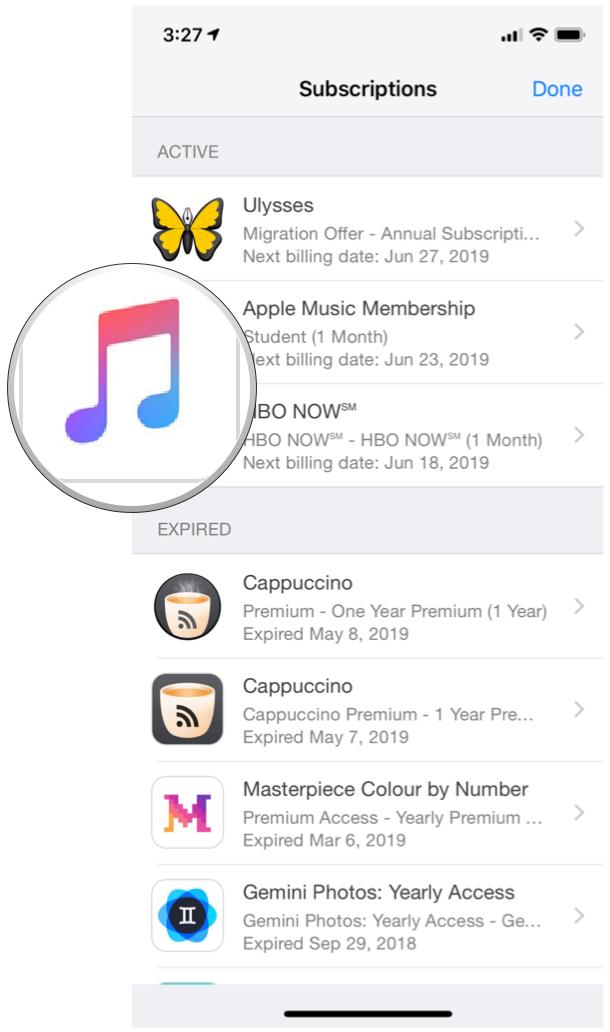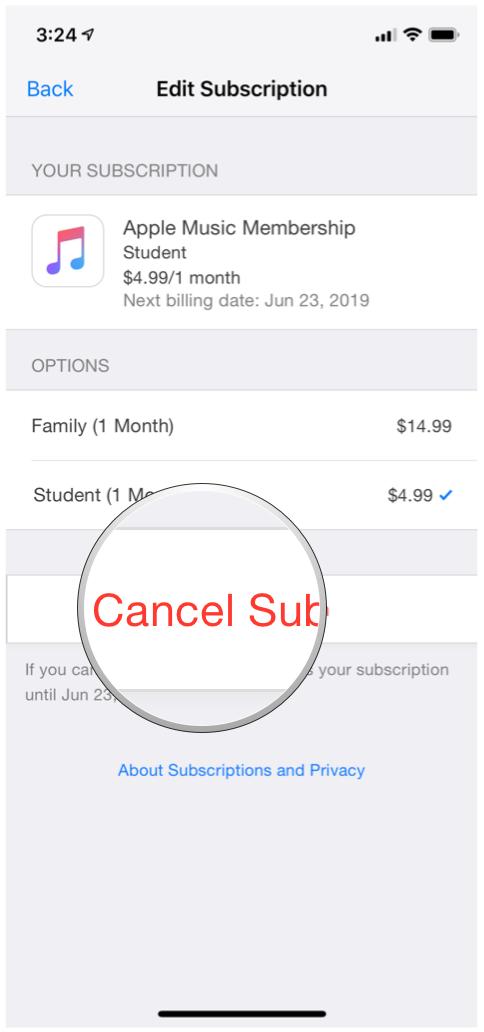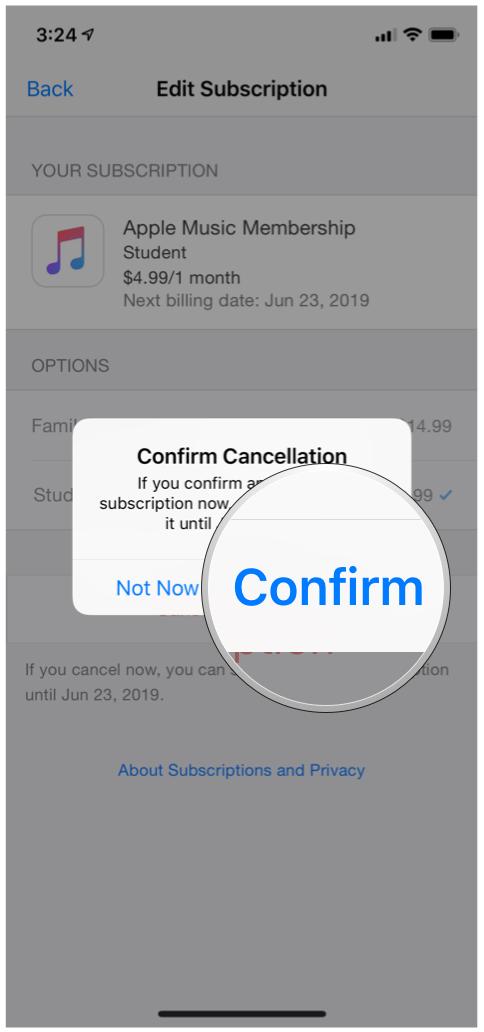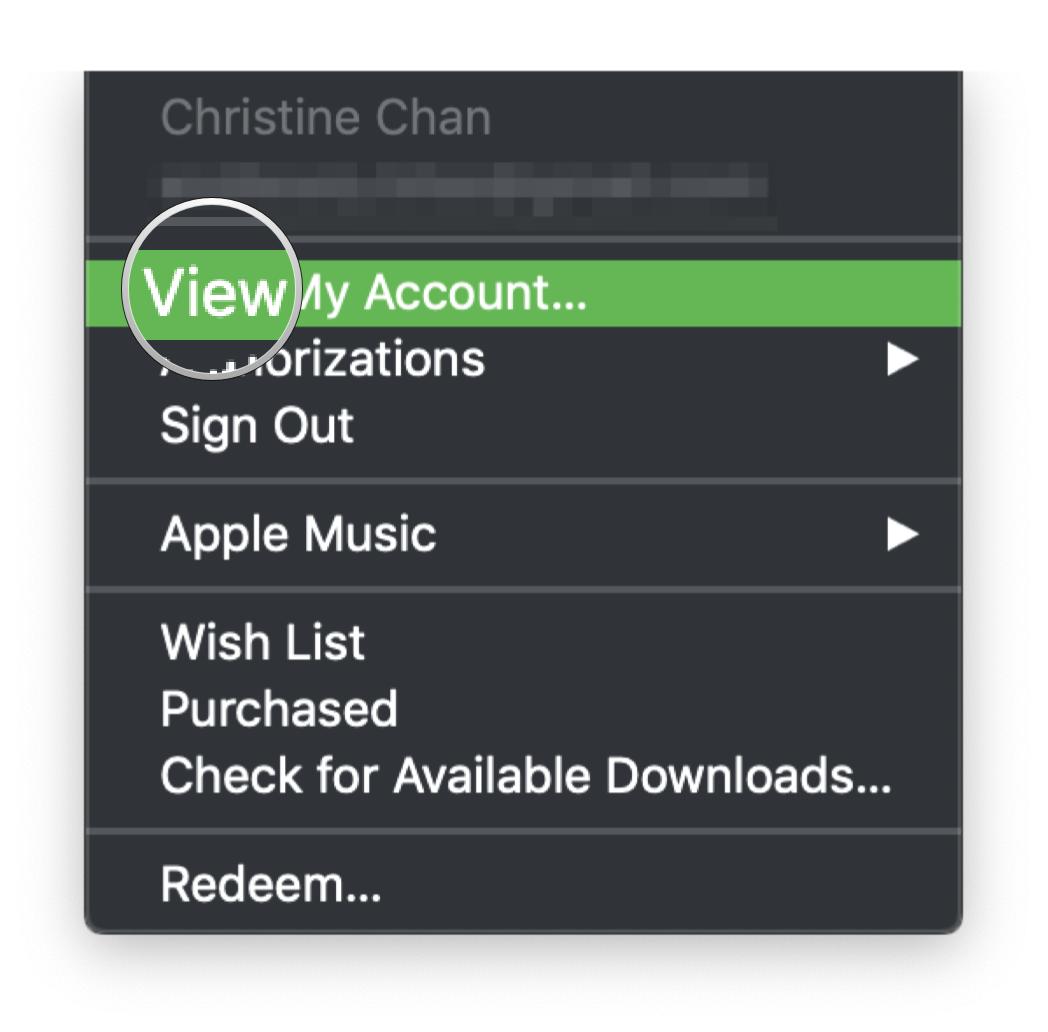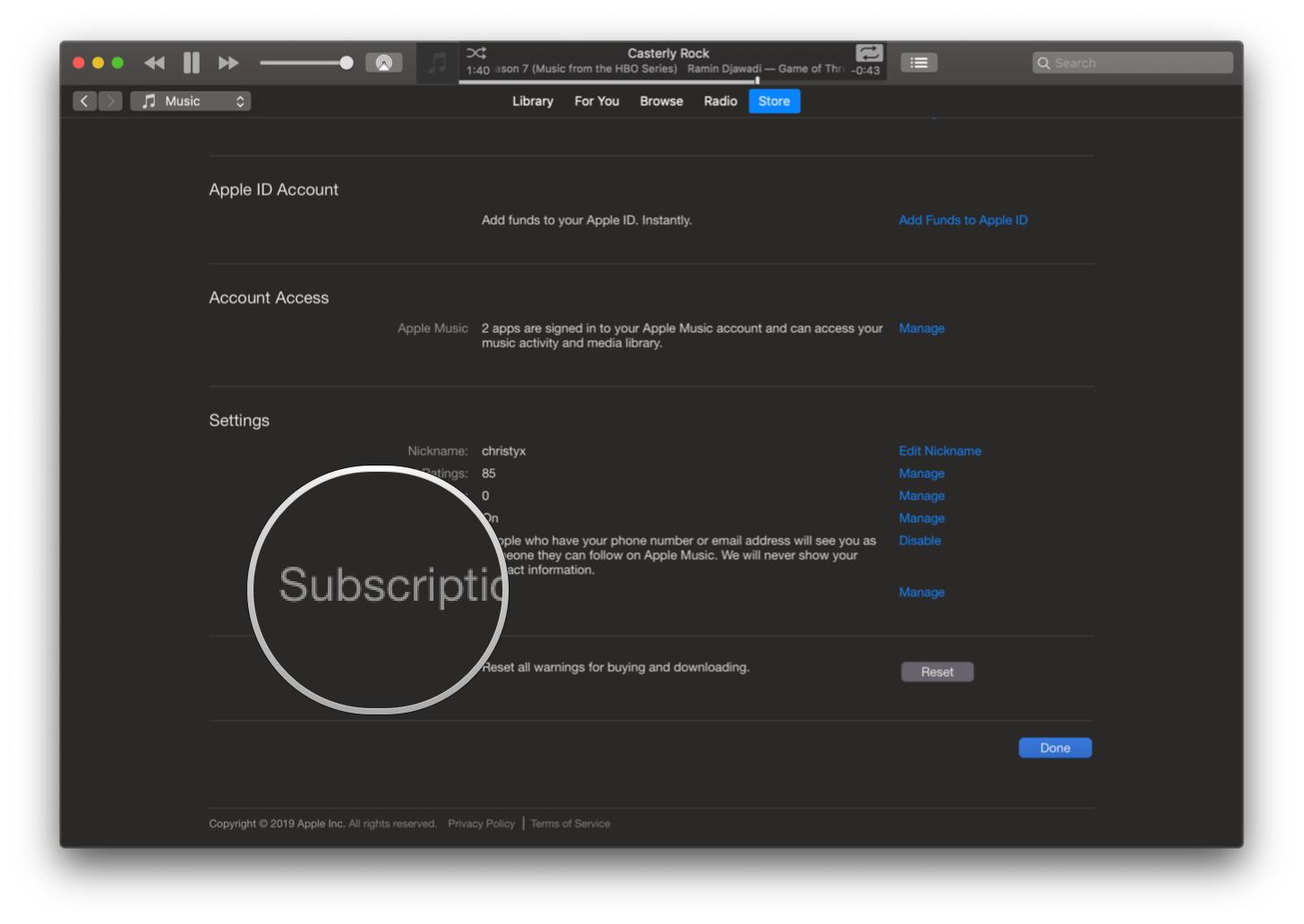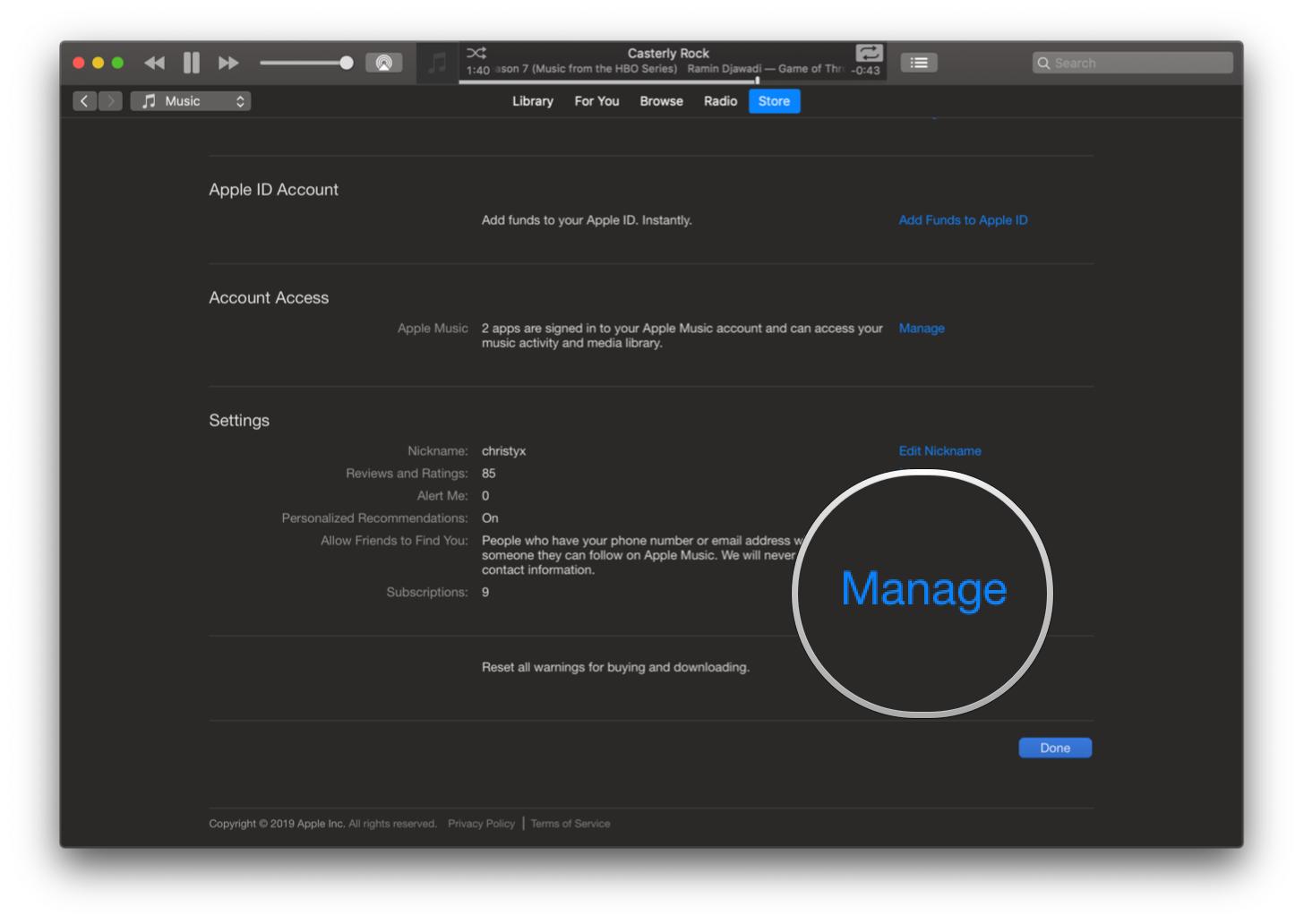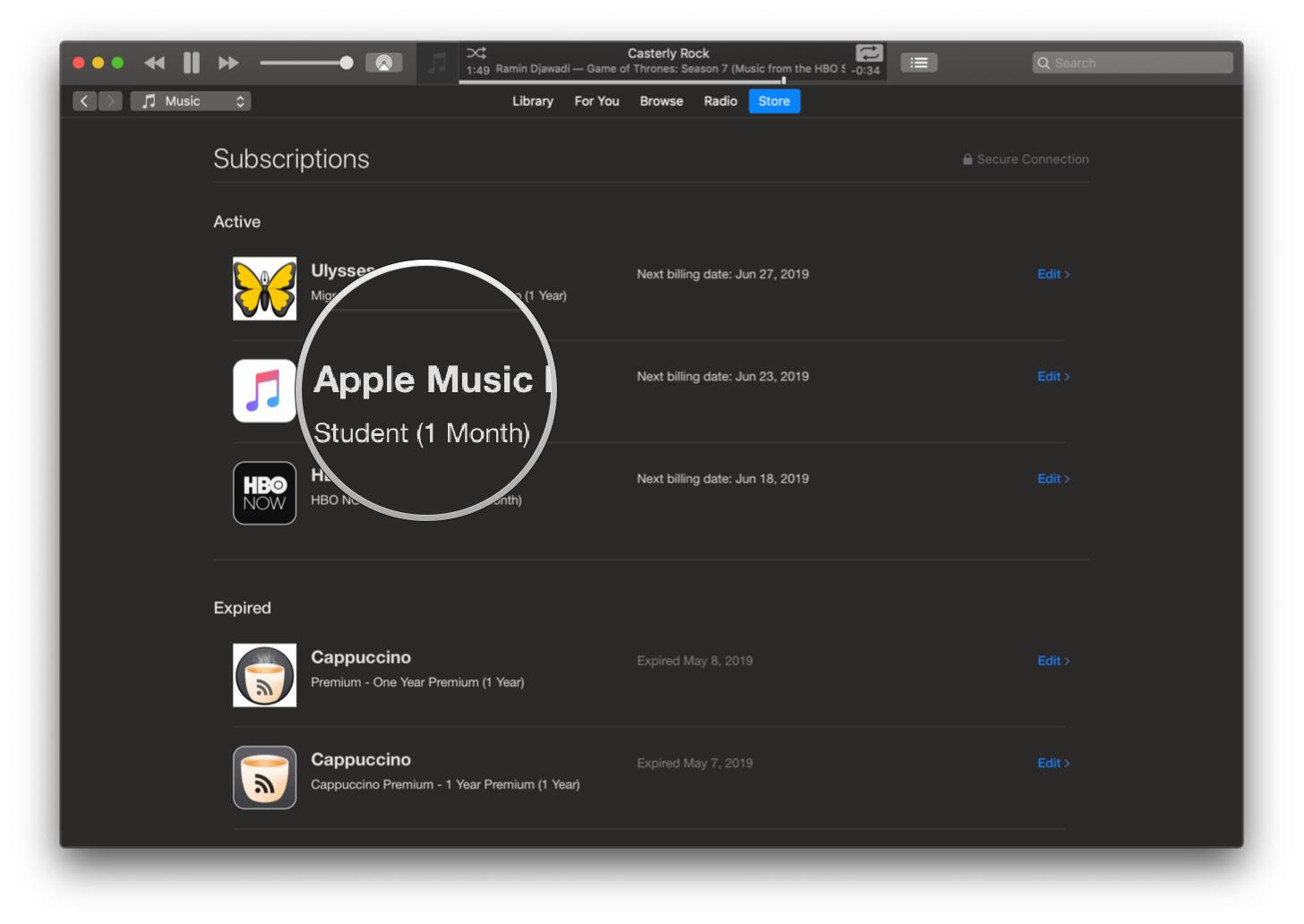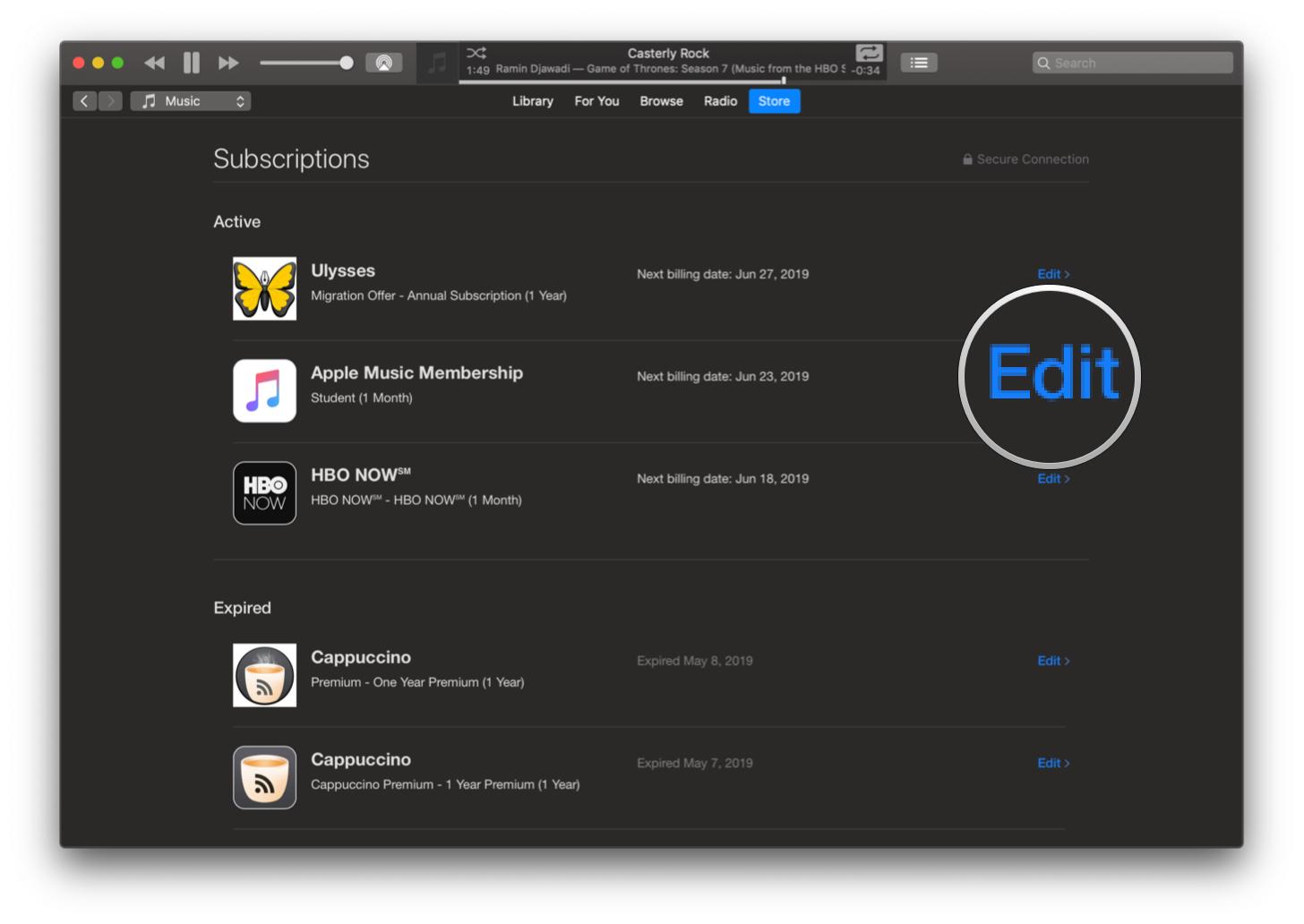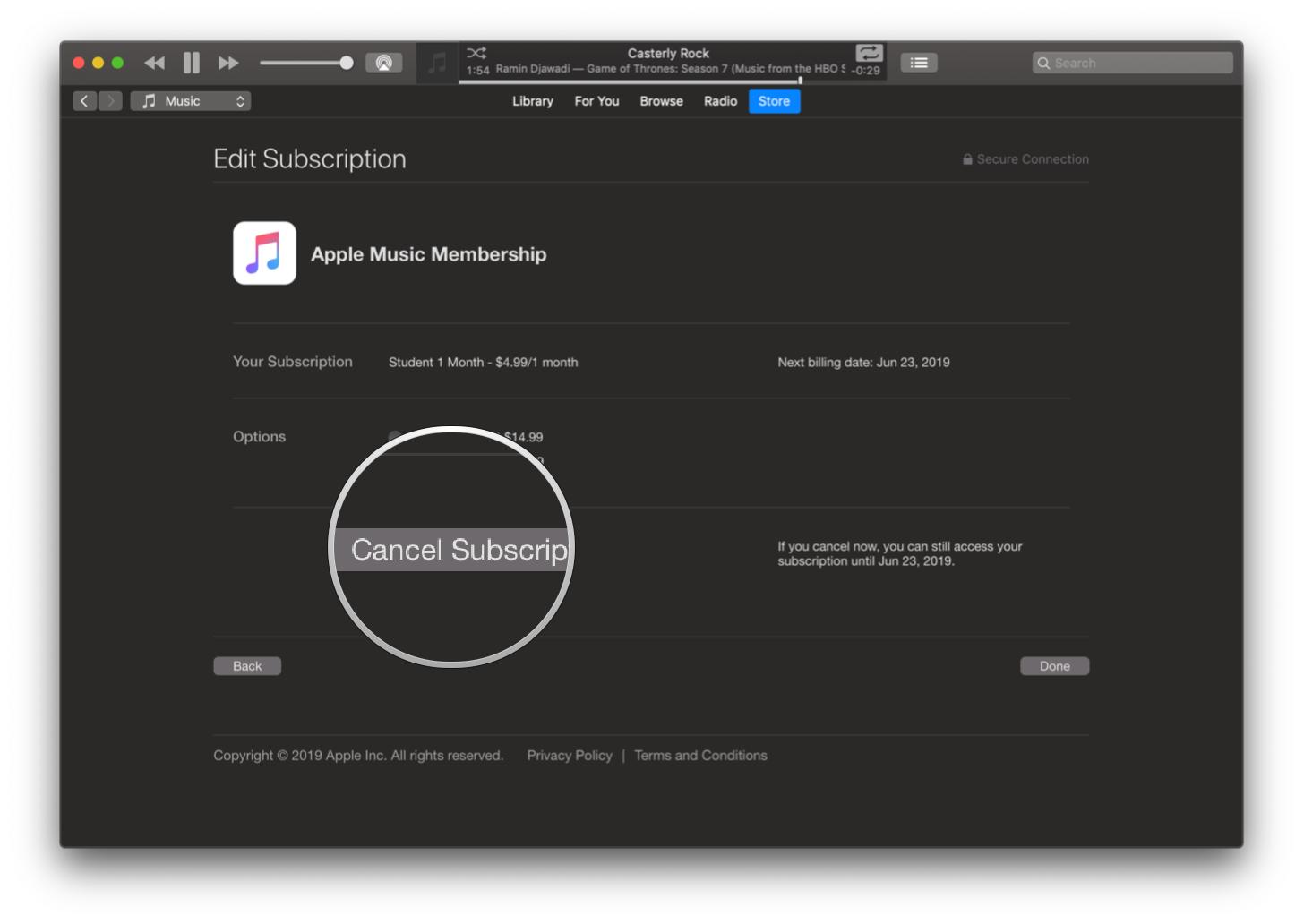How to cancel your Apple Music subscription

iMore offers spot-on advice and guidance from our team of experts, with decades of Apple device experience to lean on. Learn more with iMore!
You are now subscribed
Your newsletter sign-up was successful
Apple Music is one of several different streaming music subscriptions, along the likes of Spotify and Tidal. However, Apple Music is integrated directly into the iOS and Mac ecosystem, with things like Siri. However, it's not for everyone, and it is missing some features that you can find in other services (like a dark mode on iOS). While Apple does offer a 3-month trial for Apple Music, if you decide it's not for you, then cancelling is an option. Here's how to do it.
- How to cancel your Apple Music subscription on iPhone or iPad
- How to cancel your Apple Music subscription on Mac
How to cancel your Apple Music subscription on iPhone or iPad
- Launch the App Store on your iPhone or iPad.
- Tap on your Apple ID Avatar in the top right corner.
- Select Manage Subscriptions.
- Locate Apple Music Membership under Active Subscriptions and then tap on it.
- Select Cancel Subscription.
- Confirm your cancellation by tapping the Confirm button.
You can also use this screen to change your subscription plan. For example, if you are on an individual membership, you can change to a family membership by tapping on the option.
If you do cancel, you're still able to use Apple Music until the end of the free trial or billing cycle.
How to cancel your Apple Music subscription on Mac
- Launch iTunes on your Mac.
- Click on Account in the menu bar.
- Click on View My Account in the menu.
- Log in with your Apple ID and password.
- Scroll down until you see Subscriptions.
- Click on Manage.
- Find your Apple Music subscription and then click Edit.
- Click Cancel Subscription.
- Confirm the cancellation.
Questions?
It's an easy and straightforward process to get rid of Apple Music if you're not satisfied with it as a whole. What music subscription service do you prefer? Have any more questions about cancelling Apple Music? Let us know in the comments!
May 2019: Updated for iOS 12 and macOS Mojave.
iMore offers spot-on advice and guidance from our team of experts, with decades of Apple device experience to lean on. Learn more with iMore!

Christine Romero-Chan was formerly a Senior Editor for iMore. She has been writing about technology, specifically Apple, for over a decade at a variety of websites. She is currently part of the Digital Trends team, and has been using Apple’s smartphone since the original iPhone back in 2007. While her main speciality is the iPhone, she also covers Apple Watch, iPad, and Mac when needed.
When she isn’t writing about Apple, Christine can often be found at Disneyland in Anaheim, California, as she is a passholder and obsessed with all things Disney, especially Star Wars. Christine also enjoys coffee, food, photography, mechanical keyboards, and spending as much time with her new daughter as possible.