How to use Bluetooth headphones with the Apple TV

Whether you're a night owl hoping to find domestic bliss (because "Die Hard with a Vengeance" keeps disturbing your sleeping partner) or you just need some one-on-one time with your favorite new game, using Bluetooth headphones with Apple TV can be a great way to focus on your entertainment and drown out your environment. The pairing process is fairly simple; here's how it's done!
How to pair your Bluetooth headphones to your Apple TV
- Put your headphones in pairing mode.
- From the Apple TV Home screen, go to Settings
- Click on Remotes and Devices.
- Click on Bluetooth.
- Let it search for Bluetooth devices.
- When you see your headphones pop up, choose them from the list.
- Some Bluetooth accessories require a PIN. If Apple TV prompts you, type in the PIN.
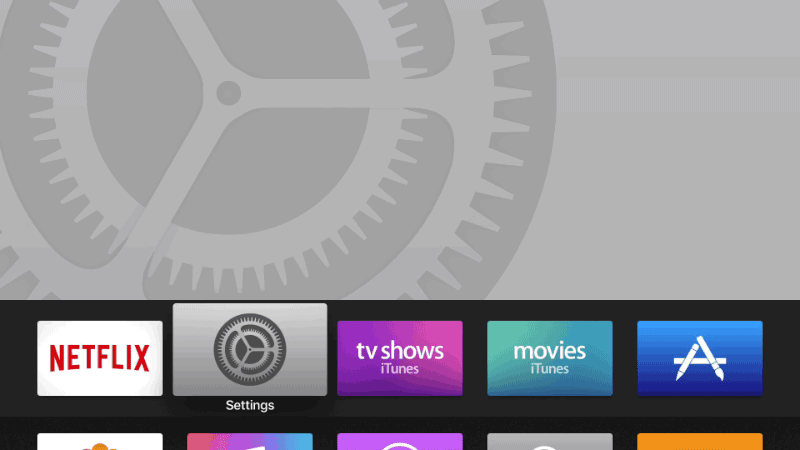
How to unpair your Bluetooth headphones from your Apple TV
If you just want to temporarily disconnect your headphones from your Apple TV, switch them off. If you want to fully unpair your headphones, here's how:
- From the Apple TV Home screen, go to Settings
- Click on Remotes and Devices.
- Click on Bluetooth.
- Find your headphones in the list and choose them.
- Choose Forget Device.
- Choose Forget Device once more to confirm.
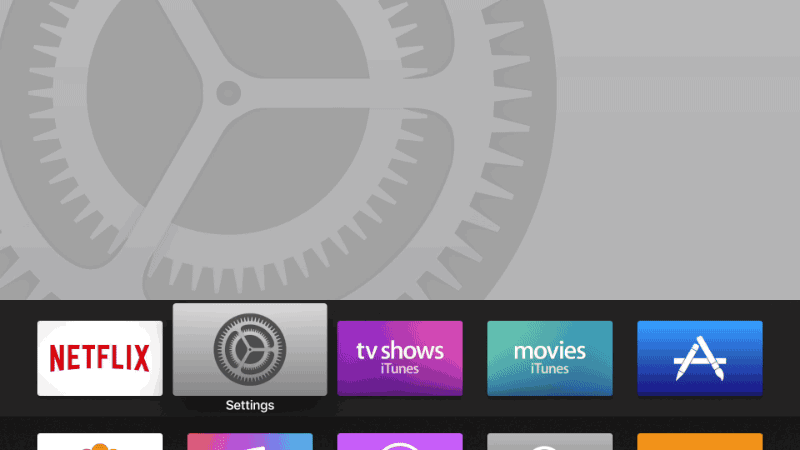
Switching audio outputs on your Apple TV
There might come a time when you want to keep your Bluetooth headphones connected and just temporarily switch audio outputs. Apple TV lets you do that!
- From the Apple TV Home screen, go to Settings » Audio and Video » Audio Output.
- Choose which audio output you want to use.
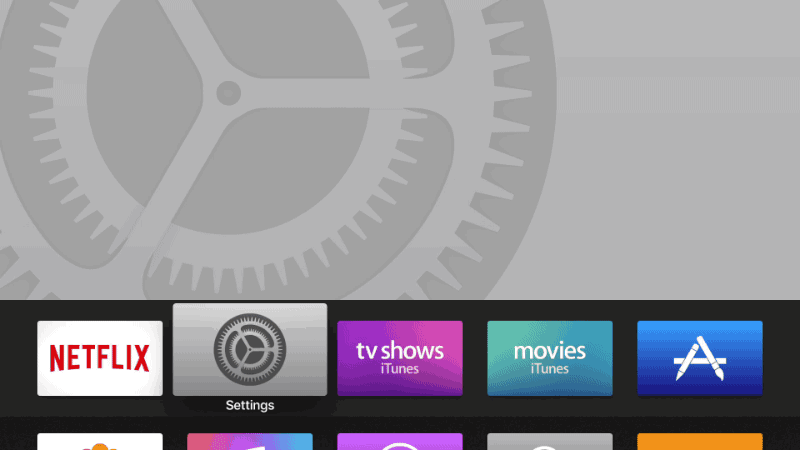
Questions?
If you run into trouble or have any questions, gimme a shout. We'll tackle the Bluetooth troubleshooting together!
iMore offers spot-on advice and guidance from our team of experts, with decades of Apple device experience to lean on. Learn more with iMore!
Mikah Sargent is Senior Editor at Mobile Nations. When he's not bothering his chihuahuas, Mikah spends entirely too much time and money on HomeKit products. You can follow him on Twitter at @mikahsargent if you're so inclined.

