How to use the My List feature in Netflix to save movies and shows for later

iMore offers spot-on advice and guidance from our team of experts, with decades of Apple device experience to lean on. Learn more with iMore!
You are now subscribed
Your newsletter sign-up was successful
Netflix offers a convenient My List feature that lets you save titles of movies and shows that you want to remember to watch later. If you happen to be browsing Netflix on your iPhone or iPad, you can easily add shows to your watch later list in just a few taps.
Here's how:
- Launch the Netflix app from the Home screen of your iPhone or iPad.
- Search for the name of the show or movie you want to remember to watch later and tap on it to view the description.
- Next to the show or movie's title, tap on the My List button in order to add it.
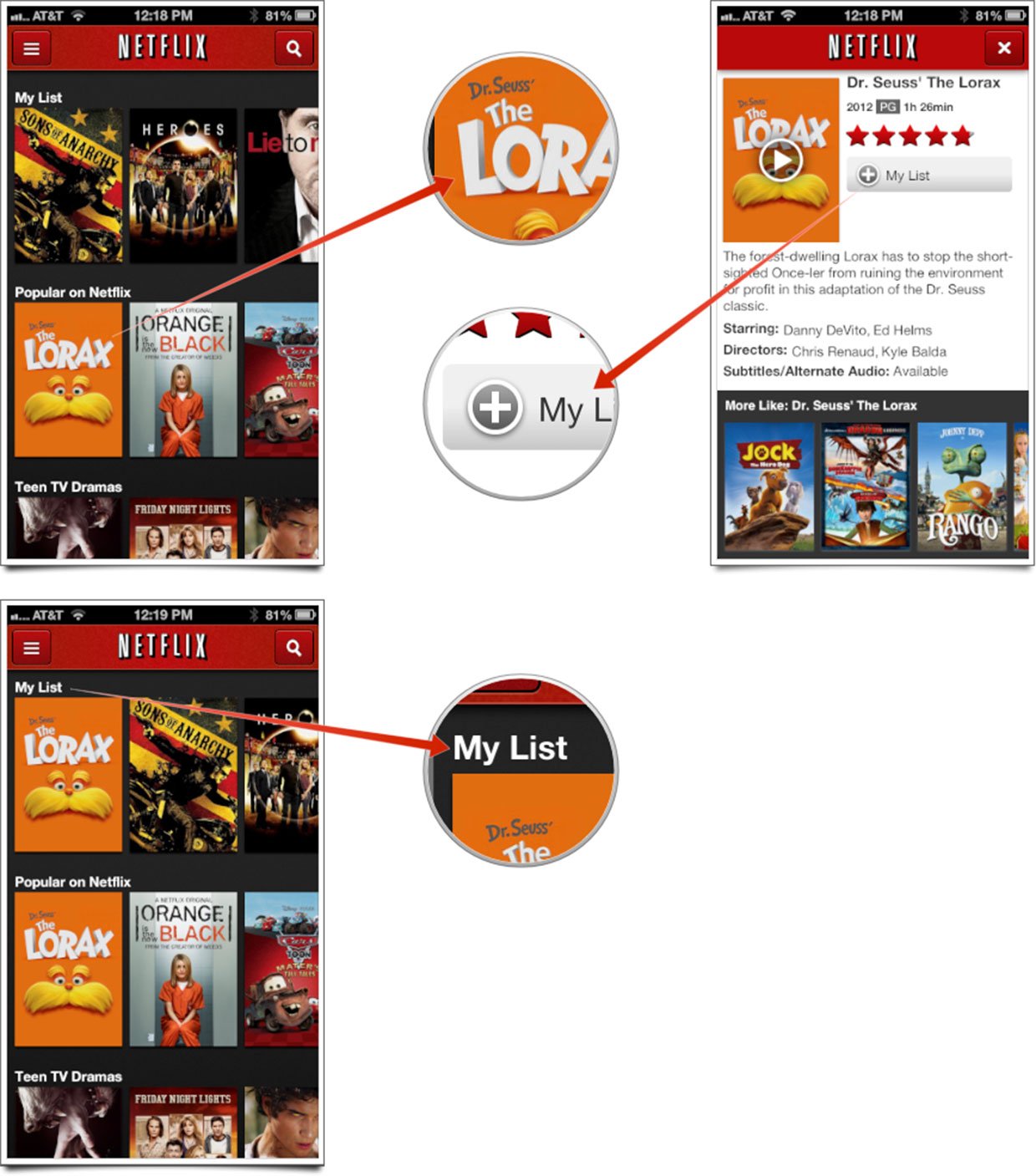
That's all there is to it. That particular item should have been added to your My List section of Netflix which you can access from the Home screen of the app. It will be the very first collection in the main menu. Your list will also synchronize across any Netflix enabled device so you can easily access it no matter what device you're on.
iMore offers spot-on advice and guidance from our team of experts, with decades of Apple device experience to lean on. Learn more with iMore!
iMore senior editor from 2011 to 2015.

