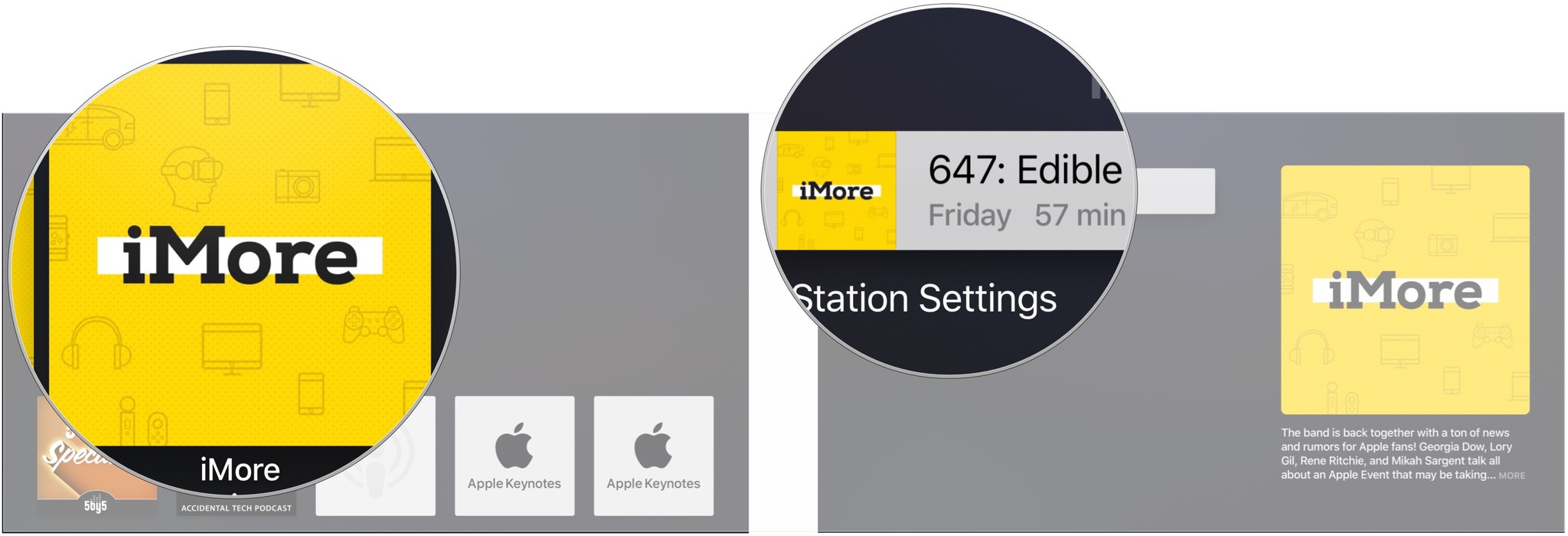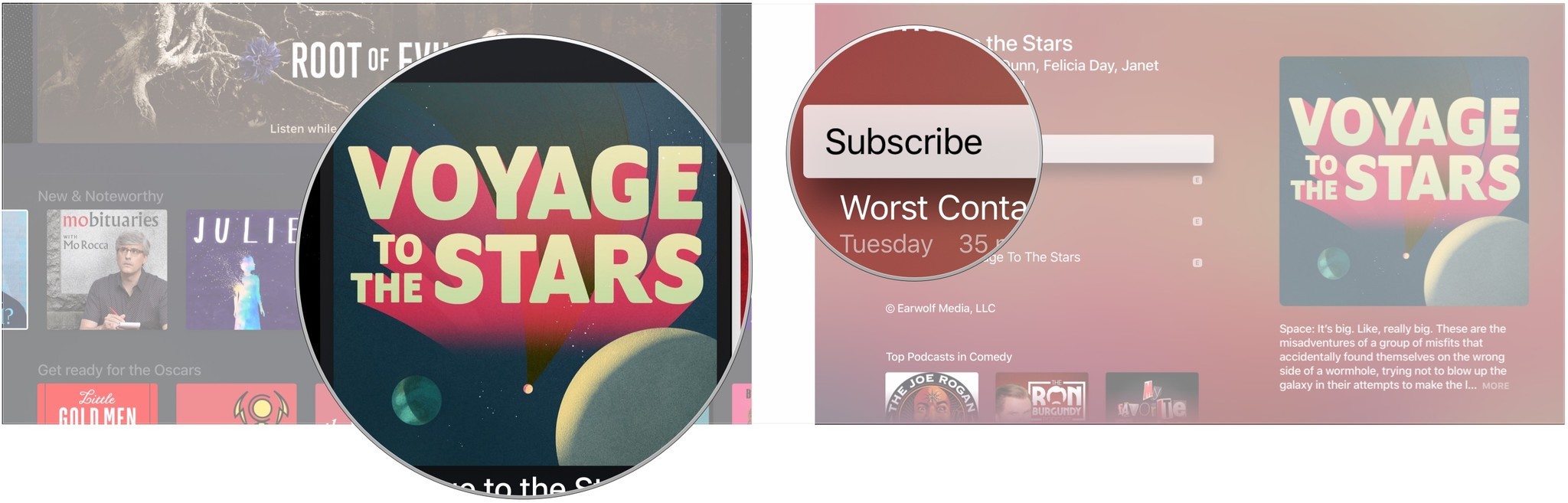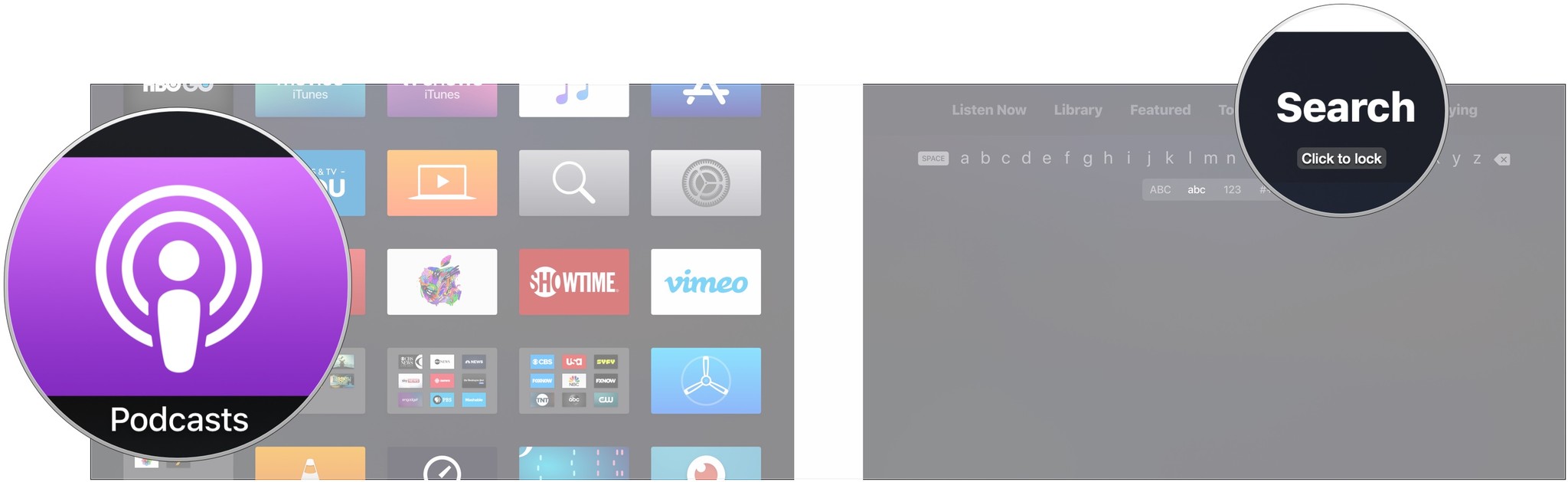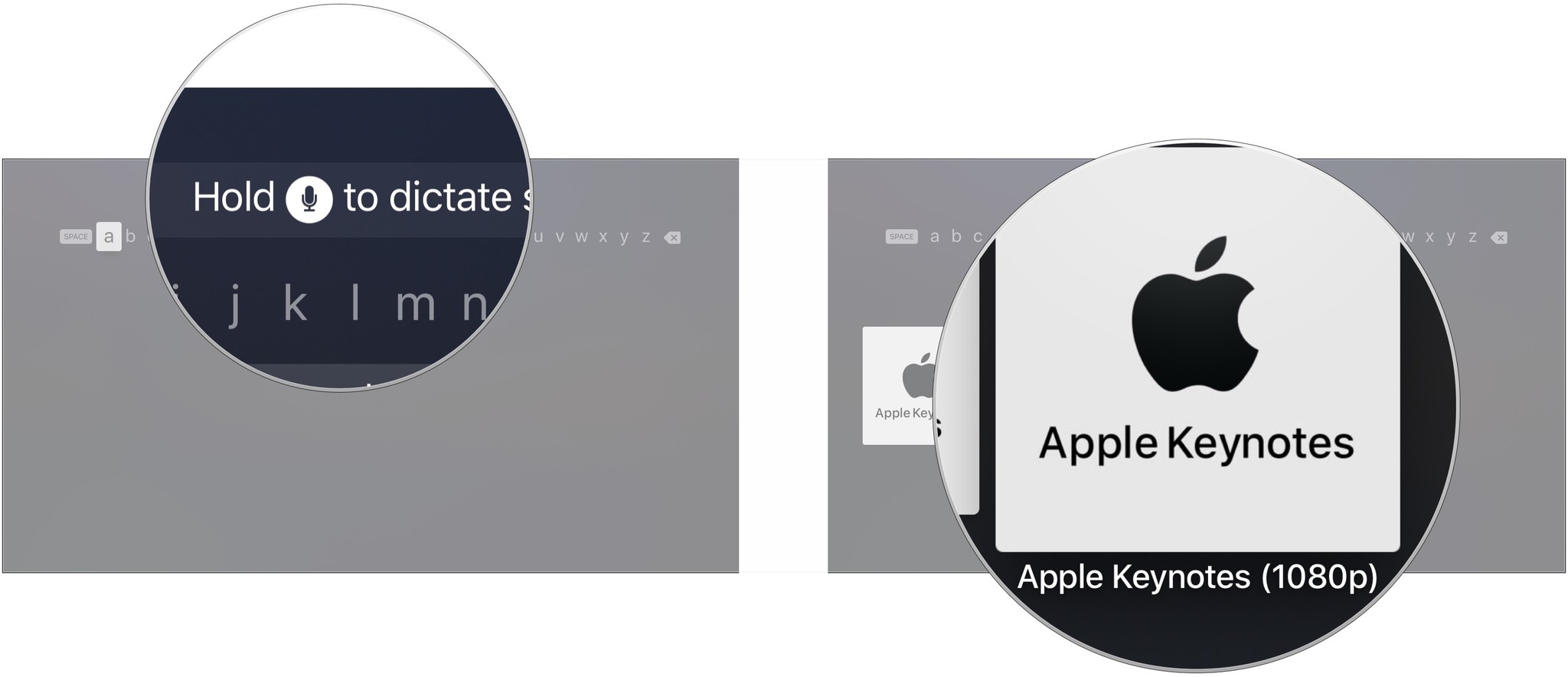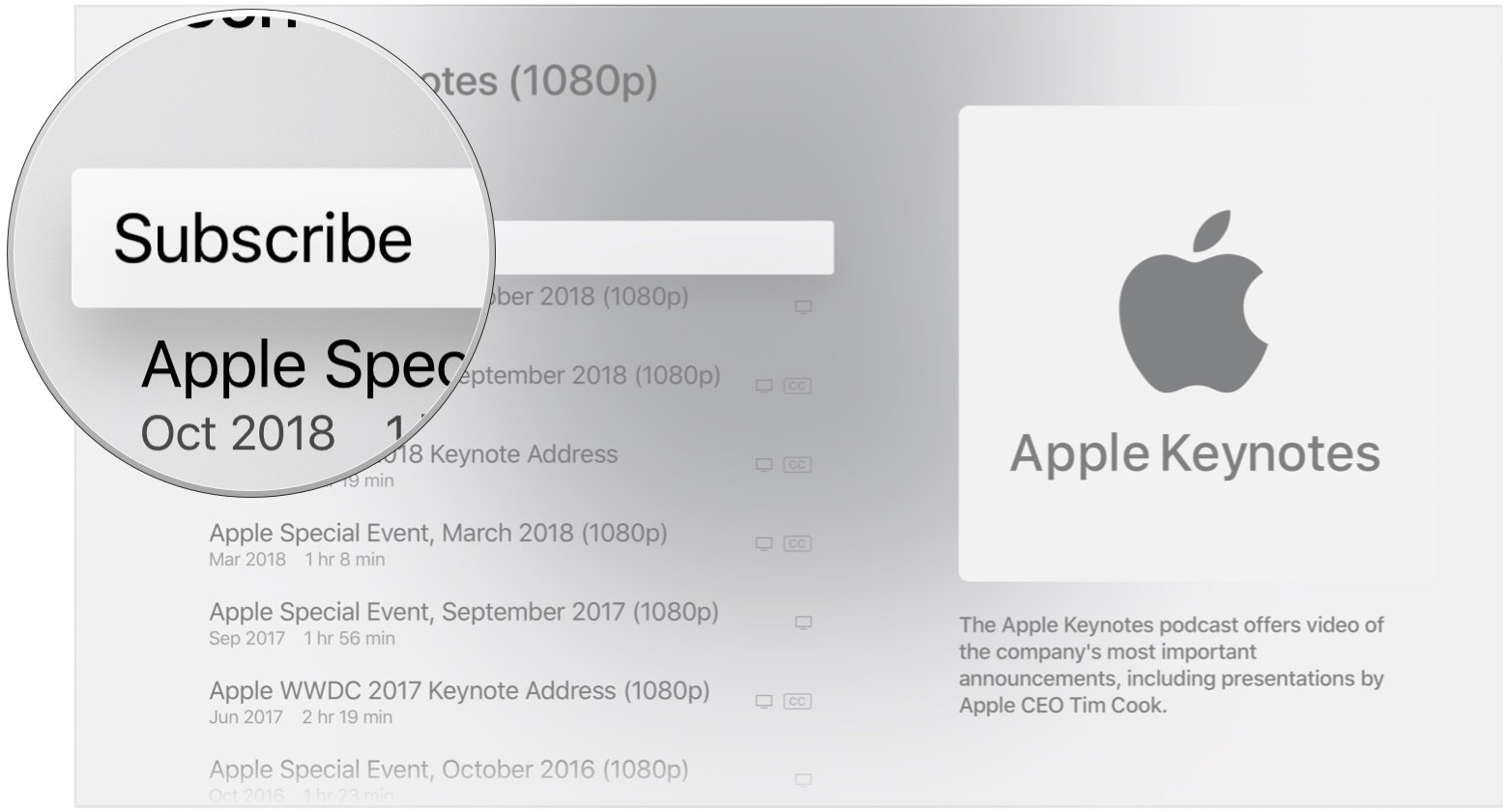How to use the Podcast App on Apple TV

iMore offers spot-on advice and guidance from our team of experts, with decades of Apple device experience to lean on. Learn more with iMore!
You are now subscribed
Your newsletter sign-up was successful
The Podcasts app on the Apple TV is a great way to consume your favorite podcasts, particularly if you subscribe to a lot of video-based shows. It's easy to use, and syncs with the Apple Podcasts app on your iPhone and iPad, so everything's just as you left it no matter where you were listening last.
Here's what you need to know about using the Podcasts app on Apple TV.
- How to listen to or watch your subscribed podcasts on Apple TV
- How to subscribe to new podcasts on Apple TV
- How to search for a podcast on Apple TV
How to listen to or watch your subscribed podcasts on Apple TV
The first thing you'll see in the Podcasts app on Apple TV is the latest episodes of all of the shows to which you subscribe are right there, waiting for you to listen to them.
- Open Podcasts on your Apple TV.
- Select Listen Now or Library on the menu at the top of the screen.
- If you choose Library, click on the Station or Show that you want to play.
- Click on the podcast episode that you want to play to start playing it.
How to subscribe to new podcasts on Apple TV
Just as you can on iOS, you can use the Podcasts app on Apple TV to find and subscribe to new podcasts.
- Open Podcasts on your Apple TV.
- Select Featured or Top Charts on the menu at the top of the screen and browse through the available shows.
- Click on a podcast to which you might want to subscribe.
- Click Subscribe above the first available episode in the list.
How to search for a podcast on Apple TV
Of course, you can always search for new shows to listen to or watch within the Podcasts app.
- Open Podcasts on your Apple TV.
- Select Search on the menu at the top of the screen.
- Use the Siri remote to spell out the name of the podcast or dictate the name.
- Click on the podcast you want.
- Click Subscribe above the first available episode in the list.
Questions?
If you have any other questions about using the Podcasts app for Apple TV, let us know in the comments.
iMore offers spot-on advice and guidance from our team of experts, with decades of Apple device experience to lean on. Learn more with iMore!
Joseph Keller is the former Editor in Chief of iMore. An Apple user for almost 20 years, he spends his time learning the ins and outs of iOS and macOS, always finding ways of getting the most out of his iPhone, iPad, Apple Watch, and Mac.