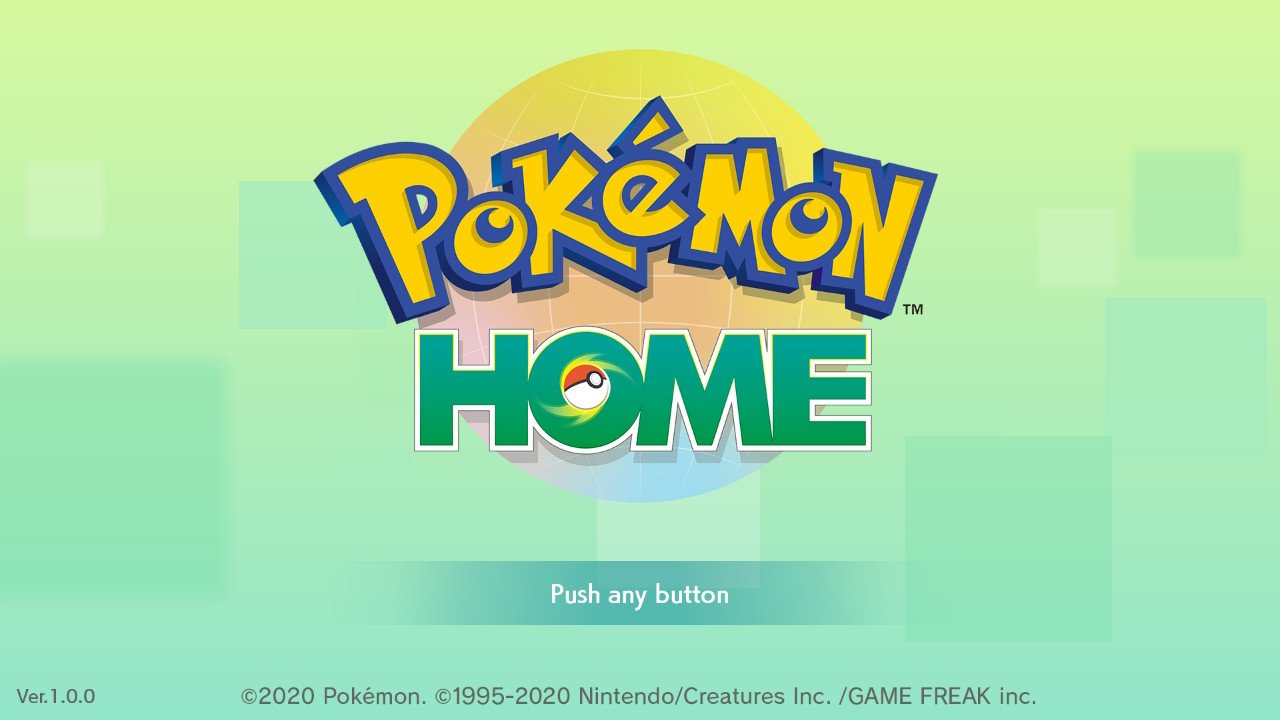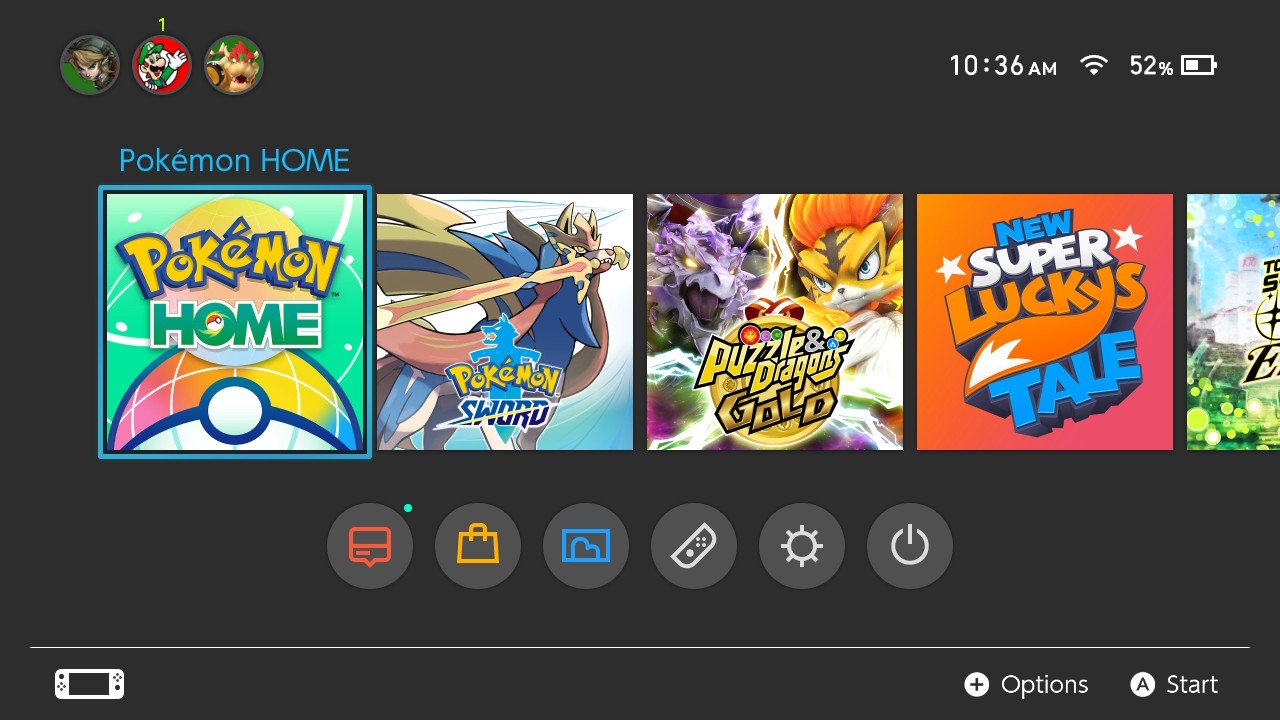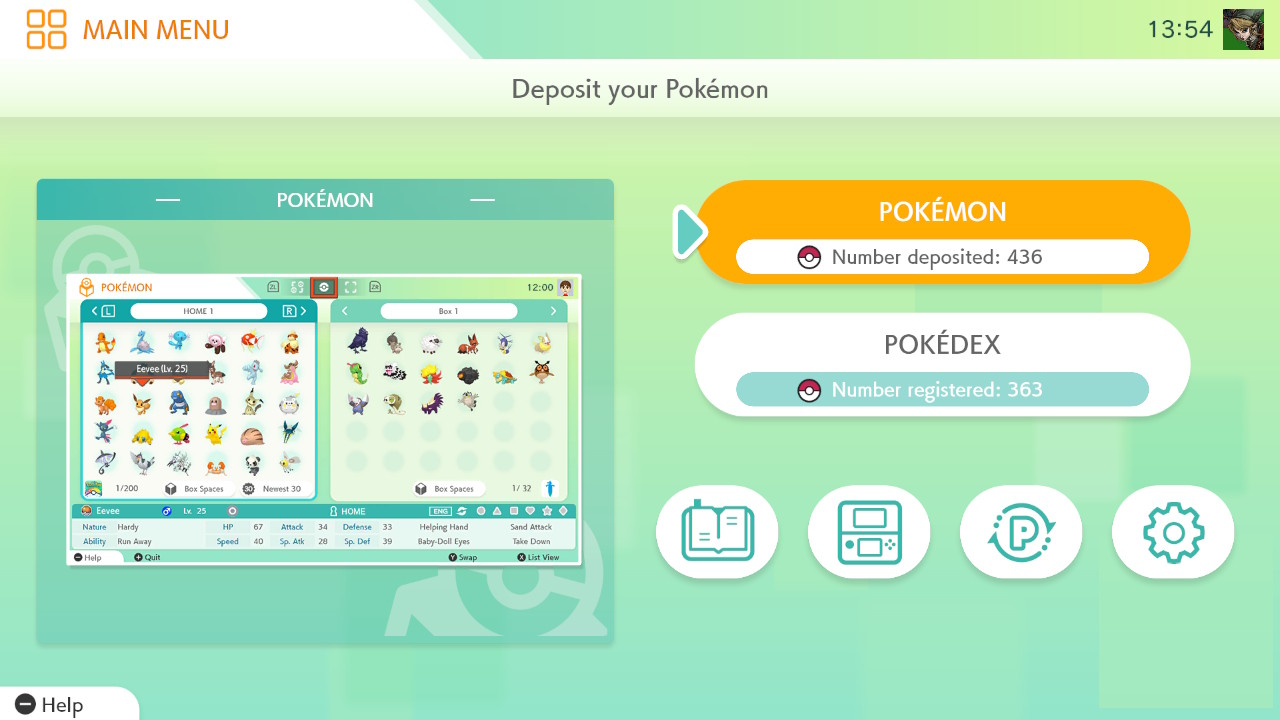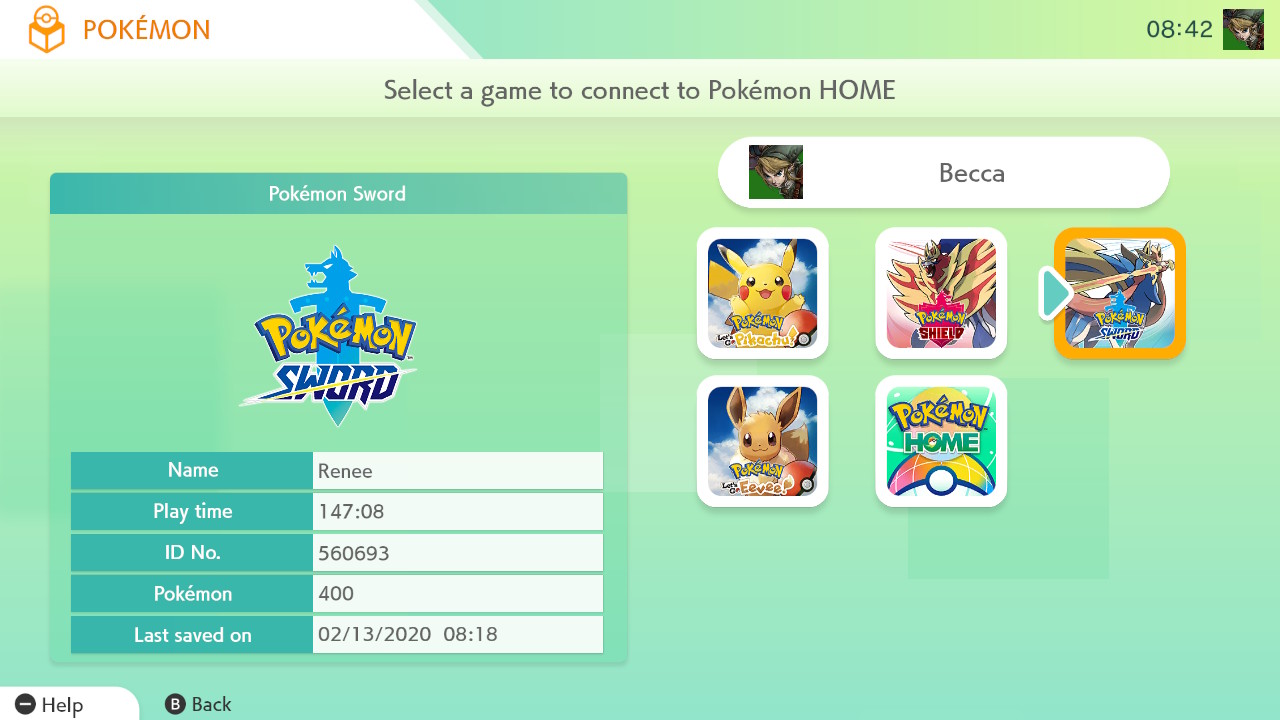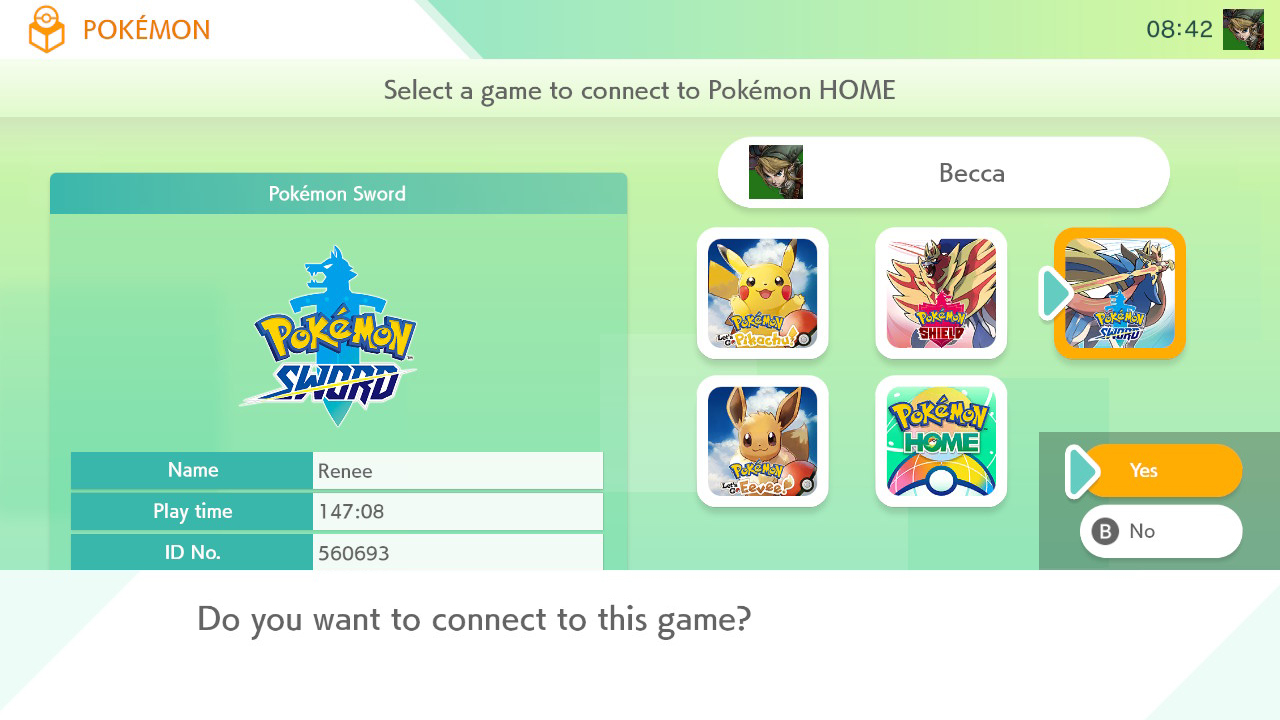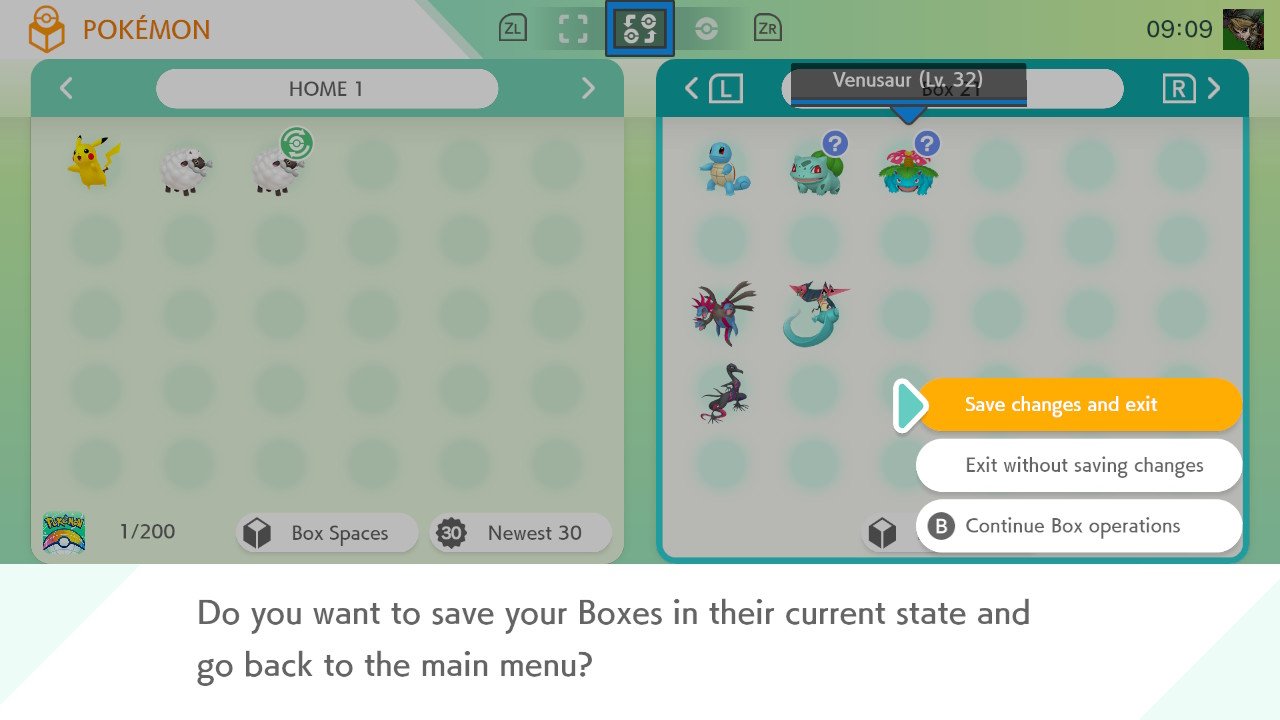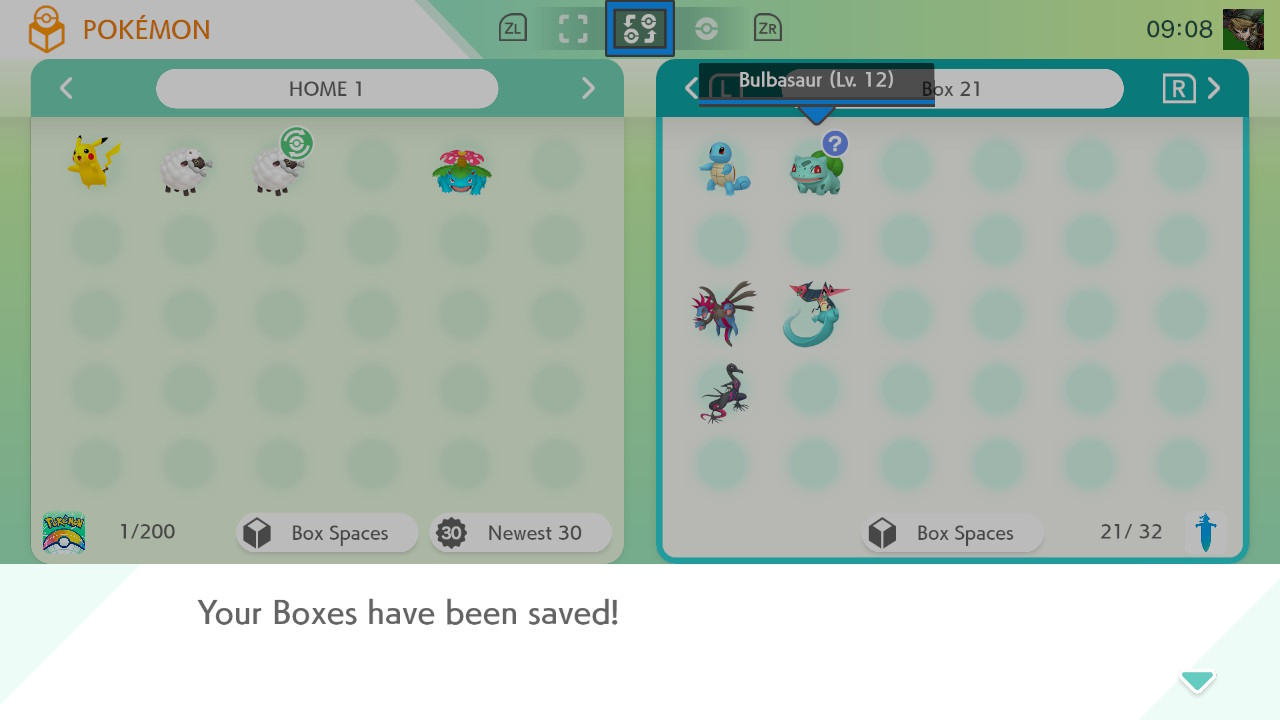Pokémon HOME: How to transfer to and from Nintendo Switch games

Catching Pokémon is incredibly fun, but you have to have a safe place to store every one. Thankfully, we have Pokémon HOME, which allows us to transfer to and from compatible Pokémon games on Nintendo Switch. It's important to note that these games do have Pokédex limitations, so not every Pokémon can be traded into them. Additionally, any mainline games that don't currently work with Pokémon HOME will likely be added in the near future.
For even more transferring and trading opportunities, you'll want to download the mobile Pokémon Home app.
Which Pokémon games on Switch can transfer to and from Pokémon HOME?
As of the time of this writing, these are all of the Pokémon games on Switch that can transfer to and from Pokémon HOME.
- Let's Go, Pikachu!
- Let's Go, Eevee!
- Sword*
- Shield*
- Brilliant Diamond
- Shining Pearl
- Legends: Arceus
- *You'll be able to trade more Pokémon back and forth if you have the Sword and Shield Expansion Pass since it increases the National Pokédex.
All Nintendo systems that can transfer into Pokémon HOME on Nintendo Switch
It's also possible to transfer Pokémon from older games and systems into Pokémon HOME.
- 3DS: You can transfer to HOME from DS, 3DS, and Game Boy virtual console games if you have Pokémon Bank downloaded. Note that this service will no longer be downloadable once the 3DS eShop closes in March 2023.
- Game Boy Advance: Even though this is a much older system, it is possible to transfer Pokémon from much older games to Pokémon Bank and from there to Pokemon HOME, but it will take a lot of work.
Pokémon HOME: How to transfer to and from Nintendo Switch
First, make sure you have Pokémon HOME set up on your Nintendo Switch. If you need help with that, we have a full guide on how to sign up for Pokémon HOME.
- Open Pokémon HOME from the main Switch menu.
- Press A to get past the start screen.Source: iMore
- This screen will appear. Select Pokémon.
- Choose the game you want to transfer to.Source: iMore
- Select Yes
- Your Pokémon Boxes will appear. Select the Pokémon you wish to transfer.
- Note that you can transfer both into or out of Pokémon HOME at this point. If the Pokémon cannot be transferred to the Pokémon game you want, a red circle with a line through it will appear on the top right side of the Pokémon.Source: iMore
- Deposit the Pokémon into one of your Boxes on the right.
- When you're done selecting Pokémon, press the + button to exit.Source: iMore and Rebecca Spear / iMore
- Select Save changes and exit.
- Press A when the screen reads "Your Boxes have been saved!" You've completed the transfer. Now you can either use those Pokémon in Sword or Shield or interact with them in Pokémon HOME.Source: iMore
Keep in mind that if you're trying to transfer Pokémon from older Pokémon games like Let's Go, Pikachu! or earlier titles via Pokémon Bank, some of them might not be able to leave Pokémon HOME once they've made it into the service. Once you've moved your Pokémon to Pokémon HOME, you can also access those monsters using Pokémon HOME through the free Pokémon HOME app for iOS and Android.
Take your old Pokémon on a new adventure
Transfer your Pokémon from various Pokémon games to and from Pokémon HOME and its compatible RPGs. Not all Pokémon can be transferred out of HOME and each game has limitations on which Pokémon it can receive due to each game's Pokédex. Have fun transferring and trading!
iMore offers spot-on advice and guidance from our team of experts, with decades of Apple device experience to lean on. Learn more with iMore!

Battle your way to the top
Pokémon Sword is one of two versions of the latest generation of Pokémon games. Journey through the U.K.-based Galar region, collect eight badges, battle rival trainers and the enthusiastic Team Yell, and catch as many Pokémon as you can.
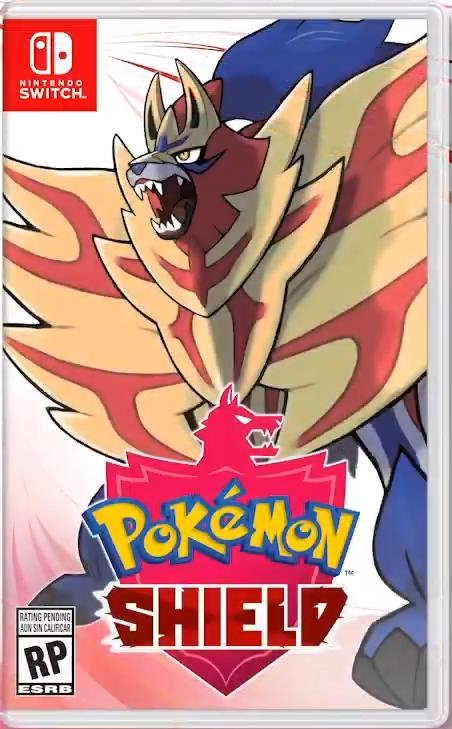
Defend the Galar region
Pokémon Shield is just like Pokémon Sword in terms of plot, characters, and mechanics, but many Pokémon are exclusive to either version. If you're after monsters like Galarian Ponyta or past favorites like Goomy, this is the version to pick up.

Gaming aficionado Rebecca Spear is iMore's dedicated gaming editor with a focus on Nintendo Switch and iOS gaming. You’ll never catch her without her Switch or her iPad Air handy. If you’ve got a question about Pokémon, The Legend of Zelda, or just about any other Nintendo series check out her guides to help you out. Rebecca has written thousands of articles in the last six years including hundreds of extensive gaming guides, previews, and reviews for both Switch and Apple Arcade. She also loves checking out new gaming accessories like iPhone controllers and has her ear to the ground when it comes to covering the next big trend.