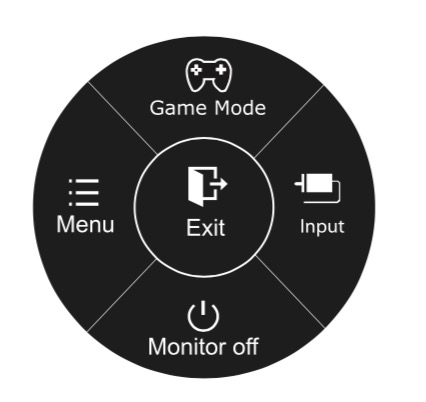How to use on-screen controls with the LG 27UD88 monitor

The LG 27UD88 is a fine 4K monitor with a number of settings that you can adjust to get the exact visual experience that you're looking for. Here is what you need to know about making those adjustments.
Products Used In This Guide
- Retailer: LG 27UD88 ($480)
How to use enter the menus on the LG 27UD88
- Press in the joystick button on the bottom of the monitor to enter the main menu.
- Click left, right, up, or down: Left to enter Menu, right to manage the Input mode, up to select a Game Mode, and down to turn off the monitor.
How to adjust the settings on the LG 27UD88
- Press the joystick button at the bottom of the monitor to enter the main menu.
- Click the joystick to the left to open the Menu.
- Click the joystick to the right twice to enter Quick Settings > Brightness.
- Follow the instructions in the bottom-right corner to make the necessary adjustments.
- Click the joystick to the left to head back to the upper menu
- Repeat for making adjustments in the PBP, Picture, and General sections, or for resetting your monitor's settings.
You should now have no trouble adjusting the settings on your LG 27UD88.
Our top equipment picks
Of course, to properly use this guy, you'll need the monitor itself.
The settings on the LG 27UD88 are easy to adjust thanks to the joystick control on the bottom of the monitor. The circular layout of the main menu is intuitive when you use the joystick to select the sub-menu you want to control.
iMore offers spot-on advice and guidance from our team of experts, with decades of Apple device experience to lean on. Learn more with iMore!
Joseph Keller is the former Editor in Chief of iMore. An Apple user for almost 20 years, he spends his time learning the ins and outs of iOS and macOS, always finding ways of getting the most out of his iPhone, iPad, Apple Watch, and Mac.