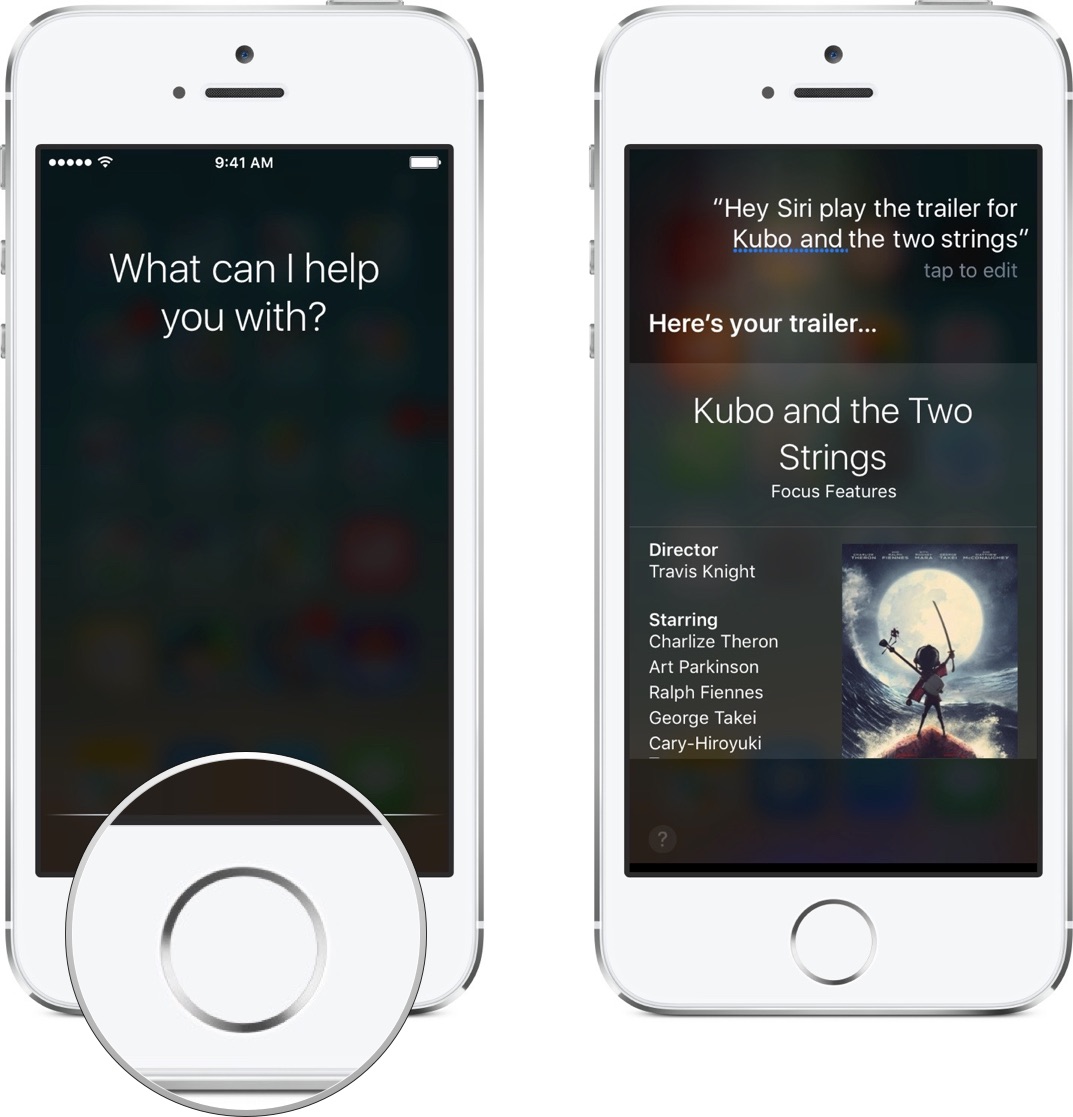How to watch movie trailers with Siri
How-to
By
Allyson Kazmucha
last updated

Add us as a preferred source on Google
Apple has had a special relationship with movie trailers for years. From the early days of QuickTime to iTunes and dedicated apps on iOS and the Apple TV, Apple's always provided high-quality trailers for movies new and old. Siri is no different. Thanks to Siri, you're never more than a Home button press and a few words away from almost any movie trailer on the internet. Don't waste time searching — just ask Siri!
How to look up and instantly play movie trailers with Siri
- Press and hold the Home button on your iPhone or iPad to activate Siri.
- Say something like "Play the trailer for Don't Breath."If Siri finds more than one movie match, you'll be asked to tap on the movie title you want.
- Siri will automatically begin streaming the trailer.
- You can also tap on Play Trailer under the movie poster on any movie info card.
What are some of your favorite movie trailers? Anything we need to check out?
Master your iPhone in minutes
iMore offers spot-on advice and guidance from our team of experts, with decades of Apple device experience to lean on. Learn more with iMore!
iMore senior editor from 2011 to 2015.
LATEST ARTICLES