How to use iOS 17 CarPlay with SharePlay and change road trips for good
But there's still one big catch.

When Apple announced iOS 17 during its WWDC event in June 2023, there was a lot to take in. But one feature, in particular, will have jumped out at anyone who takes regular road trips — especially if they have kids. With SharePlay now available to users of CarPlay, Apple Music lets people create a collaborative playlist for the ride. Here's how to use CarPlay's new SharePlay feature, and why it might not be all it's cracked up to be.
This guide will take you through the steps needed to get a SharePlay session up and running. It's generally as easy as scanning a QR code, but there are caveats to keep in mind.
With that warning out of the way, here's how to use SharePlay the next time you're listening to music in the car.
Getting started with SharePlay
Getting up and running is pretty easy, assuming you're already all set up for CarPlay. Consult your car's documentation if you aren't yet using CarPlay at all, but assuming that's squared away you're almost there.
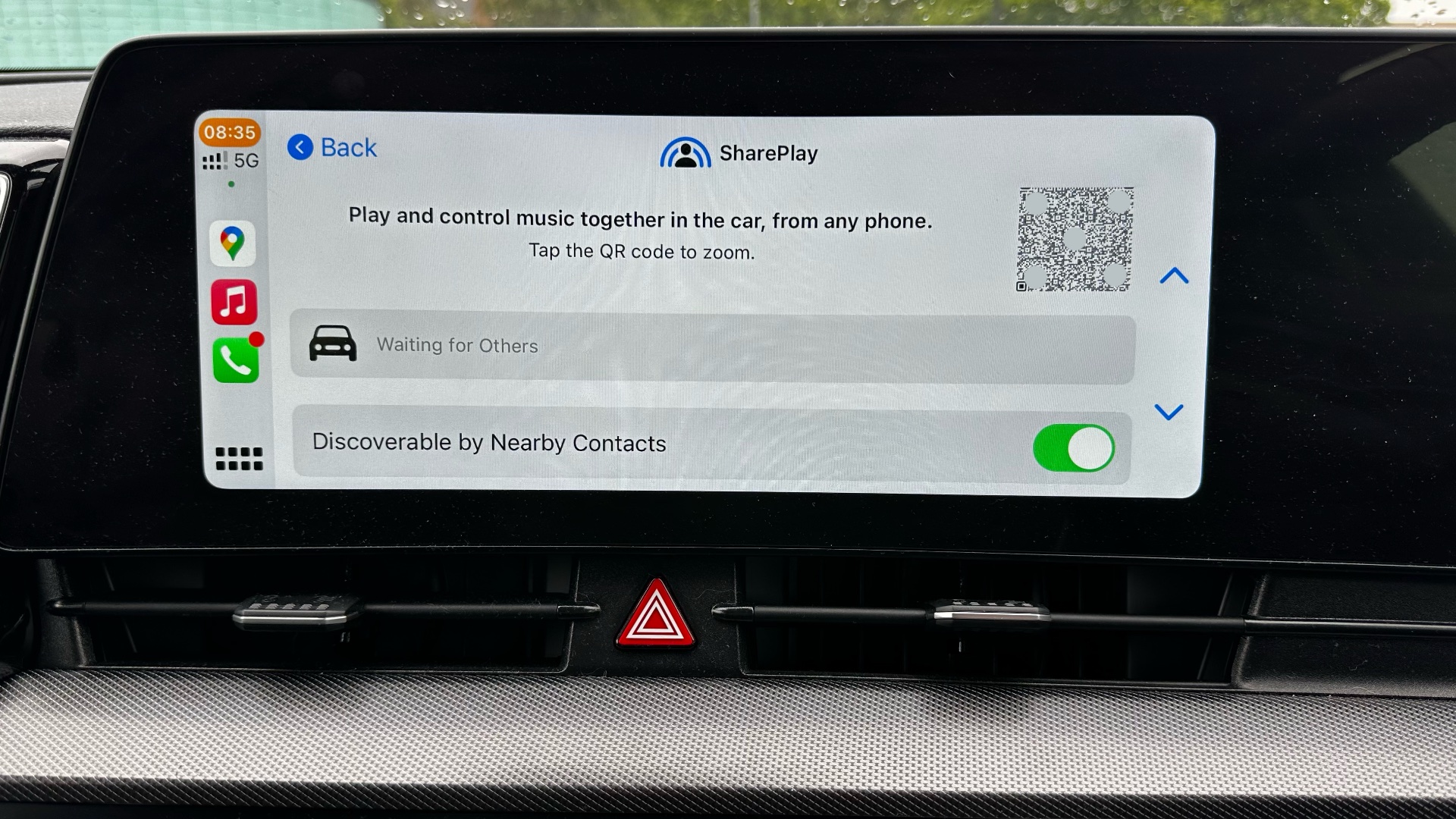
- Connect your iPhone to your car using a cable or via wireless CarPlay if your car supports it
- Launch the Now Playing screen and tap the SharePlay icon
- A new screen shows the beginnings of a new SharePlay and CarPlay session as well as a QR code for people to scan to get the ball rolling. There's also a toggle to allow your contacts to connect to your session, too
Joining a SharePlay session via CarPlay
Connecting to an in-progress SharePlay session begins by scanning the QR code on the car's display.
- Scan the SharePlay QR code using your iPhone's Camera app
- Follow the on-screen instructions on your iPhone. You'll be prompted to connect to the SharePlay session, with Apple saying that "you'll be able to control what's playing in Apple Music from your phone"
- Once connected, you'll see the current playlist and be able to add your own songs just as if you were playing music on your own iPhone
Apple SharePlay and CarPlay — the caveats

Using CarPlay is a great way to stay safe while driving and still have access to navigation apps, music apps, and a whole bunch of other services. And initially, I'd expected SharePlay support to revolutionize my family's road trips. But perhaps not.
The first issue I came across during testing was that child Apple IDs don't appear to be able to join a CarPlay SharePlay session. It isn't clear whether that's a bug or a decision Apple has made. But using my son's iPhone (running the iOS 17 update) to connect to my iOS 17 iPhone simply didn't work. That severely limits the feature's functionality and means that kids will still have to bark orders for their favorite song to be added to the playlist. Hopefully, this is a bug rather than a feature. We reached out to Apple for clarification and were given the impression that this should work. But at the time of writing, we haven't been able to figure out whether that's the case and if so, why it isn't.
iMore offers spot-on advice and guidance from our team of experts, with decades of Apple device experience to lean on. Learn more with iMore!
The second issue is one that I expect to change. Right now, SharePlay only works via CarPlay when you're using Apple Music. Our family, for reasons that are long and boring, uses a combination of Spotify and Apple Music. Right now, Spotify is a no-go and my assumption is that will change eventually.
A potential game changer
Right now Shareplay via CarPlay simply doesn't hit the right notes for us as a family, but as mentioned earlier, it isn't clear if that is by design. However, the promise is undoubtedly there. As you'll notice by the lack of steps above, getting a SharePlay session up and running is almost comically easy. And being able to have others in the car choose songs without giving them your iPhone — or worse, resorting to using Siri — is a huge step forward.
If Apple can sort out whatever is happening with child Apple IDs, using SharePlay via CarPlay could become one of the best quality-of-life improvements to come to the iPhone in some time.

Oliver Haslam has written about Apple and the wider technology business for more than a decade with bylines on How-To Geek, PC Mag, iDownloadBlog, and many more. He has also been published in print for Macworld, including cover stories. At iMore, Oliver is involved in daily news coverage and, not being short of opinions, has been known to 'explain' those thoughts in more detail, too.
Having grown up using PCs and spending far too much money on graphics card and flashy RAM, Oliver switched to the Mac with a G5 iMac and hasn't looked back. Since then he's seen the growth of the smartphone world, backed by iPhone, and new product categories come and go. Current expertise includes iOS, macOS, streaming services, and pretty much anything that has a battery or plugs into a wall. Oliver also covers mobile gaming for iMore, with Apple Arcade a particular focus. He's been gaming since the Atari 2600 days and still struggles to comprehend the fact he can play console quality titles on his pocket computer.
