iOS
Explore iOS
Latest about iOS

Apple Intelligence hits iOS 18 beta this week, but don't expect a full release anytime soon
By Lloyd Coombes published
Apple Intelligence is being primed for iOS 18.1, but developers will get the chance to go hands-on very soon.

How to hide and lock apps in iOS 18
By John-Anthony Disotto published
You can hide and lock apps in a hidden folder in iOS 18, here's how.

Is your iPhone not receiving pictures? Here's the fix!
By John-Anthony Disotto last updated
Is your iPhone not receiving pictures? Luckily there are a couple of things to try to fix this annoying issue.

Controversial iOS 17 iPhone software change blamed for a $9 million hole in podcast network's half-year revenue
By Oliver Haslam published
A change to the way the iOS 17 Podcasts app downloads episodes has impacted Audioboom's bottom line, it says.

How to block websites on iPhone and iPad — keep your kids safe on Safari in iOS 17
By Stephen Warwick last updated
iOS 17 has lots of tools to block certain types of websites, specific URLs, or any website except ones you've allowed.
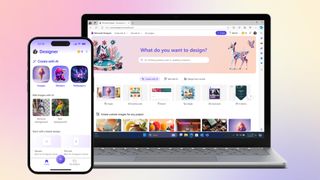
Forget waiting for Apple Intelligence, Microsoft Designer brings AI image creation to the iPhone today
By Oliver Haslam published
Microsoft has launched its Microsoft Designer app for iPhone, offering AI-powered image creation and editing similar to the upcoming Apple Intelligence feature.

Make sure this one Passwords app setting is turned on in iOS 18 — upgrade to passkeys automatically
By John-Anthony Disotto published
Enable this Passwords app setting now to help take back control of your password management with Passkeys.

You can run Windows 11 on your iPhone, but it sounds awful
By Lloyd Coombes published
UTM SE and Tiny 11 combine to give you a very slow PC in your pocket, if you're into that sort of thing.

Did you receive a confusing Public Safety Alert iPhone notification? Here's what it means
By Lloyd Coombes published
An Emergency message left some iPhone users confused on Friday.

This iOS 18 change lets you open any app from your Lock Screen, here's how it has completely changed the way I use my phone
By John-Anthony Disotto published
This new customization feature on iOS 18 is awesome. Here's how you can launch any app from your Lock Screen.

Apple's iOS 18 Math Notes has changed the way I budget plan: Here's how you can benefit too
By John-Anthony Disotto published
Math Notes on iOS 18 will help you do quick budgeting in the Notes app and I love it. Here's how to use it too.

How to use the new Home Screen customization tools in iOS 18 — place app icons anywhere, color tints, Dark Mode icons
By John-Anthony Disotto published
You can customize your Home Screen with different colors and place icons anywhere you want in iOS 18, here's how.

How to download iOS 18 beta — Apple Intelligence, Home Screen customization, and more
By John-Anthony Disotto last updated
iOS 18 How to download iOS 18 public beta or developer beta and get access to all the latest iPhone features including Apple Intelligence, Home Screen Customization, and Photos redesign.

Apple Intelligence may have been unwittingly trained using data pilfered from YouTube, report reveals
By Oliver Haslam published
Apple and other tech companies may have used data scraped from YouTube videos to train their AI, and the creators had no idea.

Apple just approved retro PC emulator UTM SE for iPhone, iPad and Apple Vision Pro
By Lloyd Coombes published
You can run classic PC software on Apple platforms with this app in the App Store.

Genmoji: what you need to know about Apple Intelligence's Pixar-like generative emoji
By Karen S Freeman published
The reasons why AI-generated emoji will be grabbing your attention this fall.

Antitrust concerns mean Apple's Phil Schiller will no longer have a place on OpenAI's board as iOS 18's ChatGPT iPhone integration nears
By Oliver Haslam published
Apple will no longer take an observer seat on OpenAI's board amid antitrust concerns in relation to tech companies and their investment in AI outfits.

Hate the new iOS 18 Photos redesign? Apple explains how it's more "personal" than ever
By Lloyd Coombes published
Apple's new Photos redesign has been controversial, but the company is keen to sing its praises.
iMore offers spot-on advice and guidance from our team of experts, with decades of Apple device experience to lean on. Learn more with iMore!

