iPad Air vs iPad mini: Which should you buy?

iMore offers spot-on advice and guidance from our team of experts, with decades of Apple device experience to lean on. Learn more with iMore!
You are now subscribed
Your newsletter sign-up was successful

Portable power
The iPad Air 4 with its A14 processor, larger all-screen design, and support for the latest Apple accessories, make it the iPad to get if you want your tablet to go above and beyond basic tasks. The powerful pro-level performance of this iPad also makes it a great choice for those that just want an iPad that will keep up with the latest games and apps for years to come.
Pros
- Larger 10.9-inch Liquid Retina display
- Faster A14 Bionic chip
- USB-C port
- Available in five colors
- Works with Apple Pencil 2
- Supports latest accessories
Cons
- Not 120hz ProMotion
- More expensive than the Mini
- Larger and heavier
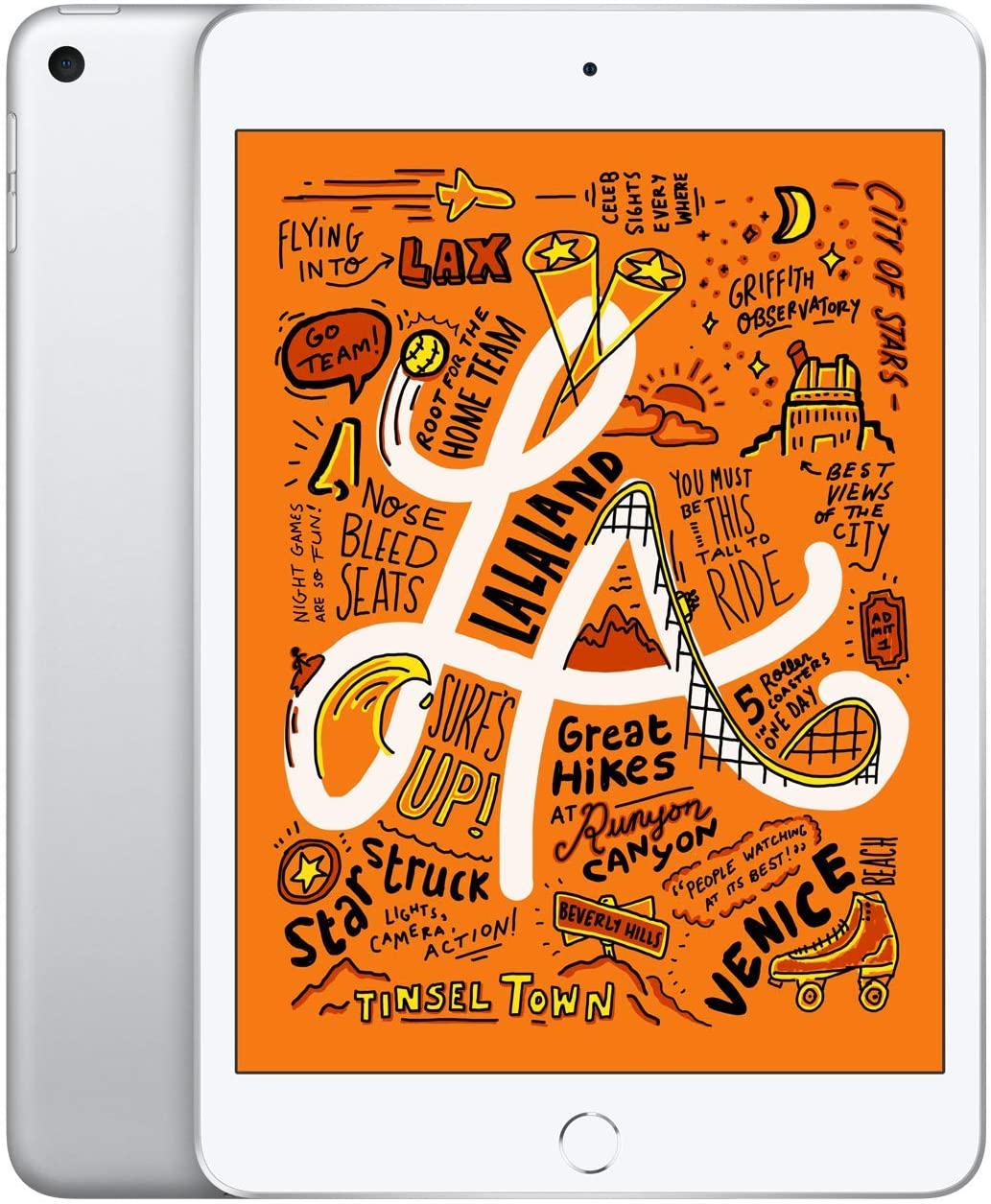
Compact and capable
Apple's smaller, and lighter, iPad mini 5 is the perfect tablet for travel, and for catching up with the latest books. While it sports a smaller and older design, the A12 Bionic chip inside can handle most tasks today with ease, and the 7.9-inch Retina display includes high-end features like True Tone, P3 wide color, and lamination. If you value portability, the mini is the way to go.
Pros
- Much smaller and lighter
- Capable A12 Bionic chip
- Cheaper starting price
- Supports Apple Pencil
- Familiar design
Cons
- No Smart Connector support
- Only works with first-generation Apple Pencil
- Uses Lightning, not USB-C
Apple's iPad lineup is worth buying at any price, but it is also will sometimes go on sale on Black Friday. Check out this year's Black Friday iPad deals going on now!
Even though they both are capable of running iPadOS 14 along with the latest apps and games, the iPad Air 4 and the iPad mini 5 offer completely different tablet experiences. An updated A14 processor inside of the iPad Air 4, larger screen size, and support for the latest Apple accessories like the Apple Pencil 2 and Magic Keyboard make the iPad Air better suited for productivity, while the lighter weight and size of the mini makes it better for portability. Deciding between these iPads really boils down to what you value more, but overall, the flexibility of the iPad Air 4 makes it our pick for the best iPad in this battle.
iPad Air 4 vs iPad mini 5: What are the differences?

Before we dive into the technical stuff, let's take a look at the physical differences between the two iPad models. First and foremost, the iPad Air 4 is the first iPad to come in finishes that are not silver, gold, or Space Gray. With new Sky Blue and green colors, the iPad Air is a breath of fresh air, finally giving iPad owners a way to express a little personality, and making the new Air just seem, well, new.
Moving over to the displays, the iPad Air 4, while pretty svelte even with a 10.9-inch screen, is close to two-inches wider and taller than the iPad mini 5, and almost double the weight. The larger size means that the iPad Air 4 is pretty much a two-handed device, and better-suited for use in landscape position.
The lighter iPad mini 5 however, is much easier to hold in one hand, and the smaller 7.9-inch screen size with larger bezels just feels right when held like a phone in portrait position. Speaking of the bezels, the classic iPad design keeps the Home Button with Touch ID sensor front and center, offering users a quick escape to the Home Screen, and a convenient way to authenticate without having to reposition the iPad.
On the iPad Air 4, Apple has moved Touch ID to the Sleep/Wake button which resets on top of the frame, and has gotten rid of the Home Button entirely in favor of gesture-based navigation. The removal of the Home Button though should be minimal for those that own modern iPhones, but for those upgrading from an older iPad, it will take time to adjust.
So with the obvious stuff out of the way, let's move on to the tech specs, as there are even more differences to take into account.
iMore offers spot-on advice and guidance from our team of experts, with decades of Apple device experience to lean on. Learn more with iMore!
| Header Cell - Column 0 | iPad Air 4 | iPad mini 5 |
|---|---|---|
| Cost | From $599 | From $399 |
| Finishes | 5 (Silver, gold, Space Gray, Sky Blue, Green) | 3 (Silver, gold, Space Gray) |
| Wi-Fi Only | Yes | Yes |
| Wi-Fi + Cellular | Yes | Yes |
| Storage capacity | 64GB or 256GB | 64GB or 256GB |
| Screen size | 10.9-inch | 7.9-inch |
| Dimensions | 9.74-by-7.0-by-0.24 inches | 8.0-by-5.3-by-0.24 inches |
| Weight | 1 pound | 0.66 pound |
| Display | Liquid Retina | Retina |
| Resolution | 2360-by-160 at 264 ppi | 2048-by-1536 at 326 ppi |
| Laminated Display | Yes | Yes |
| Antireflective coating | Yes | Yes |
| Wide color display (P3) | Yes | Yes |
| Brightness | 500 nits typical | 500 nits typical |
| True Tone | Yes | Yes |
| Chip | A14 Bionic | A12 Bionic |
| Apple Pencil | 2nd-generation only | First-generation only |
| Smart Connector | Yes | No |
| Front-facing camera | 7MP | 7MP |
| Video recording | 4K | 1080p HD |
| Rear camera | 12MP | 8MP |
| Speakers | Two, landscape | Two |
| 3.5 mm headphone jack | No | Yes |
| Face ID | No | No |
| Touch ID | Yes, Sleep/Wake button | Yes, Home button |
| Charging | USB-C | Lightning |
| Battery Life | 10 hours Wi-Fi, 9 hours cellular | 10 hours Wi-Fi, 9 hours cellular |
As you can see, there are a lot of similarities between the two, like battery life which is exactly the same on both Wi-Fi and cellular models. Both iPads also have laminated displays, anti-reflective coatings, P3 wide color, True Tone, and can reach up to 500 nits of brightness. Both iPads also have 7MP front-facing cameras, and come in two storage options, 64GB and 256GB.
However, there are also a ton of differences that really need to be taken into consideration before making your purchasing decision. The biggest under the hood difference is the inclusion of the A14 Bionic processor in the iPad Air. Apple's latest A-series chip is the first to use the 5-nanometer process, which increases performance and power efficiency. The A14 is a huge upgrade of the A12 which is in the iPad mini 5, with Apple stating that it delivers up to 40% better performance, making the Air better-suited for the long haul.
Going back to the stuff that you can see, another large difference between the two has to do with audio. Both the iPad Air 4 and the iPad mini 5 rely on two speakers to deliver audio, but the iPad Air 4's speakers are positioned in a landscape position, surrounding the screen to provide a more immersive experience. However, the iPad mini 5 has a leg up on the iPad Air 4 when it comes to headphones as it actually has a 3.5 mm headphone jack, a rarity for Apple devices these days.
Despite their similar appearance, the single charging port on the bottom of the iPads are a different as well. With its major redesign, the iPad Air 4 has moved to USB-C, opening the doors to a whole new world of possibilities. The switch to USB-C makes it easier to find accessories like video out cables and flash drives, plus with the standard being more ubiquitous for Android phones, it makes finding a charging cable much easier when out and about.
Cameras on the back of the iPads are also quite different, with the iPad Air 4 sporting a 12MP system versus 8MP on the mini 5. The camera on the iPad Air 4 is also capable of recording video in 4K, a huge step up over 1080p which is the maximum on the iPad mini 5.

What really sets the two iPads apart though is their ability to work with Apple's line of productivity accessories. Both iPads support the Apple Pencil, but the iPad mini 5 is only compatible with the first-generation Apple Pencil, and the Logitech Crayon, which are not as fluid, and not as convenient to use. The Apple Pencil 2 features a slicker, more refined design, and it introduces a touch gesture that can swap between tools without having to tap on the display. Topping off the Apple Pencil is also vastly different between the two, with the second-generation Pencil charging wirelessly by magnetically attaching to the side of the iPad Air 4. On the iPad mini 5, you charge the Apple Pencil by connecting it to the Lightning port, which not only looks weird, but also creates a major point of failure.
The newest iPad Air also benefits from having Apple's Smart Connector on-board. The set of small pins around the back of the iPad allows it to connect to Apple's Smart Keyboard Folio and the amazing Magic Keyboard that includes a trackpad. Both of the keyboards are powered by the iPad and they transfer data via the Smart Connector, so no batteries to worry about and no Bluetooth pairing. The iPad mini 5 lacks the Smart Connector, so you will have to put up with a little bit of accessory management.

iPad Air 4 vs iPad mini 5: Who should buy iPad Air 4?
For those that want an iPad that can do it all, the iPad Air 4 is the clear choice. The iPad Air 4's A14 chip will chew through even the most demanding apps and games with ease, and it will more than likely continue to do so for the foreseeable future.
Of course, where the iPad Air 4 really shines though is productivity. The iPad Air 4's larger 10.9-inch screen provides a vastly better experience with running apps side-by-side with Split View, and the larger canvas is better for drawing and note taking when combined with the Apple Pencil 2.
Throw in the Smart Connector on the back that allows it to work with the Smart Keyboard Folio and Magic Keyboard and you get an iPad that can replace the Mac or PC for students, graphic designers, and even some professionals.
iPad Air 4 vs iPad mini 5: Who should buy iPad mini 5?
If you want an iPad that is comfortable, familiar, and just plan to use it as a tablet and not for work, then the iPad mini 5 the one for you. The smaller iPad offers a great tablet experience, as it can be held for hours in just one hand, perfect for reading, plus its portable nature makes it easy to take along with you wherever you may go.
The iPad mini 5's A12 Bionic processor is more than capable for apps and games, and it is so powerful that Apple includes it in the latest base model iPad (2020), so it has plenty of life left in it. While its smaller size limits productivity, support for the first-generation Apple Pencil makes the mini a compelling choice for quick notes as well, just don't expect it to replace your existing workflow.
Christopher spends most of his time writing and dreaming about all things HomeKit and the Home app. Whether it is installing smart light switches, testing the latest door locks, or automating his households daily routines, Christopher has done it all.

