iPadOS 16: These are the best features that are coming to your iPad

Apple announced many new software updates at this year's Worldwide Developers Conference (WWDC). Some of the best new features are coming to the iPad with iPadOS 16. I've had a short opportunity to take the first iPadOS 16 developers beta out for a test drive. I'll be digging deeper into the operating system in the coming weeks and months. I've quickly identified my favorite iPadOS 16 features and a few things I'm concerned about, at least for now. Take a look.
Apple occasionally offers updates to iOS, iPadOS, watchOS, tvOS, and macOS as closed developer previews or public betas. While the betas contain new features, they also contain pre-release bugs that can prevent the normal use of your iPhone, iPad, Apple Watch, Apple TV, or Mac, and are not intended for everyday use on a primary device. That's why we strongly recommend staying away from developer previews unless you need them for software development, and using the public betas with caution. If you depend on your devices, wait for the final release.
Stage Manager

Pretty much the same reasons I'm excited about Stage Manager on Mac are the ones that make me excited about its entry on iPad. The new feature provides a fresh way to multitask on the tablet. In this case, for the first time, you can have overlapping windows in a single view. The feature should make it easier to switch between apps and create the perfect workspace since you can also resize apps.
I'm all for bringing more organization tools to my iPad Air, and I can't wait to spend more time testing Stage Manager in the coming days. At least for now, it looks like my favorite new feature across two separate platforms, iPad and Mac. Still, it won't be available on all the best iPads, as you can read below.
Weather App
I want someone at Apple to explain why the native Weather App hasn't arrived on the iPad until now. It's a no-brainer. This should have happened before. Regardless, thank you, Apple; it's about time.
Desktop-class Apps
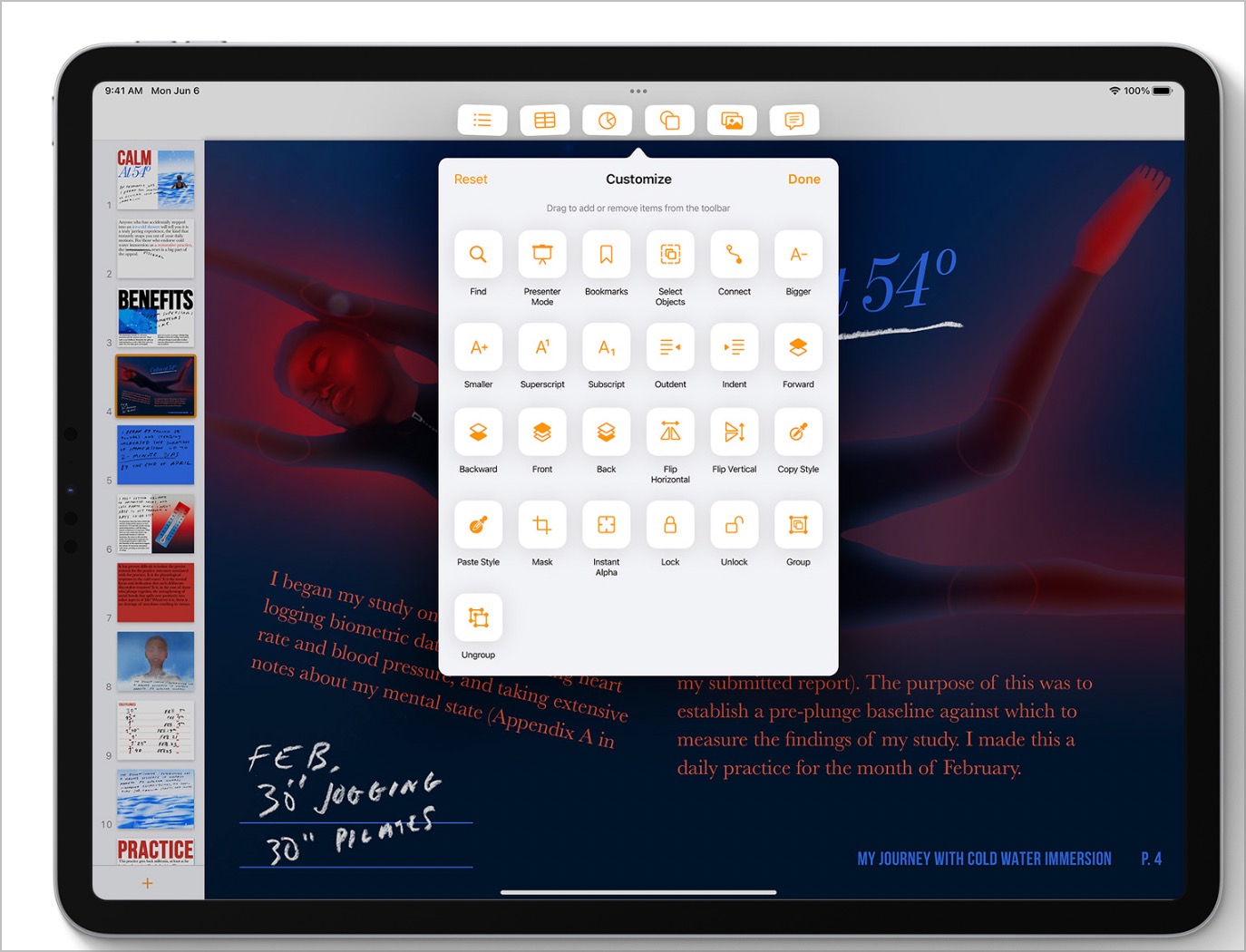
Before WWDC, we heard rumors Apple was planning on making iPadOS more like macOS. Honestly, I'm not sure we saw this during the keynote address, even though Stage Manager pushes iPadOS a little bit in that direcion.
Apple's decision to bring "desktop-class apps" to the iPad could prove most interesting on this front.
iMore offers spot-on advice and guidance from our team of experts, with decades of Apple device experience to lean on. Learn more with iMore!
According to Apple, desktop-class apps will "enable new capabilities optimized for the iPad display, from system elements and interactions to new features available on Mac." These will include " a consistent undo and redo experience across the system, a redesigned find-and-replace experience, customizable toolbars, the ability to change file extensions and view folder size in Files, and more."
All this sounds good, but it's probably best to play a wait-and-see game. Over the years, Apple has promised a more desktop-like experience on the iPad, and it never delivered. So perhaps now is the time it happens.
Apple News: My Sports
Another favorite I can't wait to see on iPad (and Mac) is the addition of "My Sports" on the Apple News app. The feature will make it easier to find content about your favorite sports teams and check the latest scores in just a few clicks. Unfortunately, the tool isn't available on the first iOS 16 developer beta. Hopefully, it will arrive on the next one in the coming weeks.
Handoff in FaceTime
As a single parent, I often end the day with a FaceTime goodnight to my daughter. These conversations usually begin on my iPhone, even though my iPad is often in the same room. With Apple's new lineup of software features, it will soon be possible to start a FaceTime conversation on one device and seamlessly move to the other. If this is as impressive as Universal Control, definitely sign me up. It's another one of those iPadOS 16 tools I can't wait to use regularly.
Not everything is peachy
I saw nothing about iPadOS 16 that made me cringe, even though I'm likely to enjoy some new features more than others. Instead, my biggest beef with iPadOS 16 has to do with support or lack thereof.
The Freeform delay
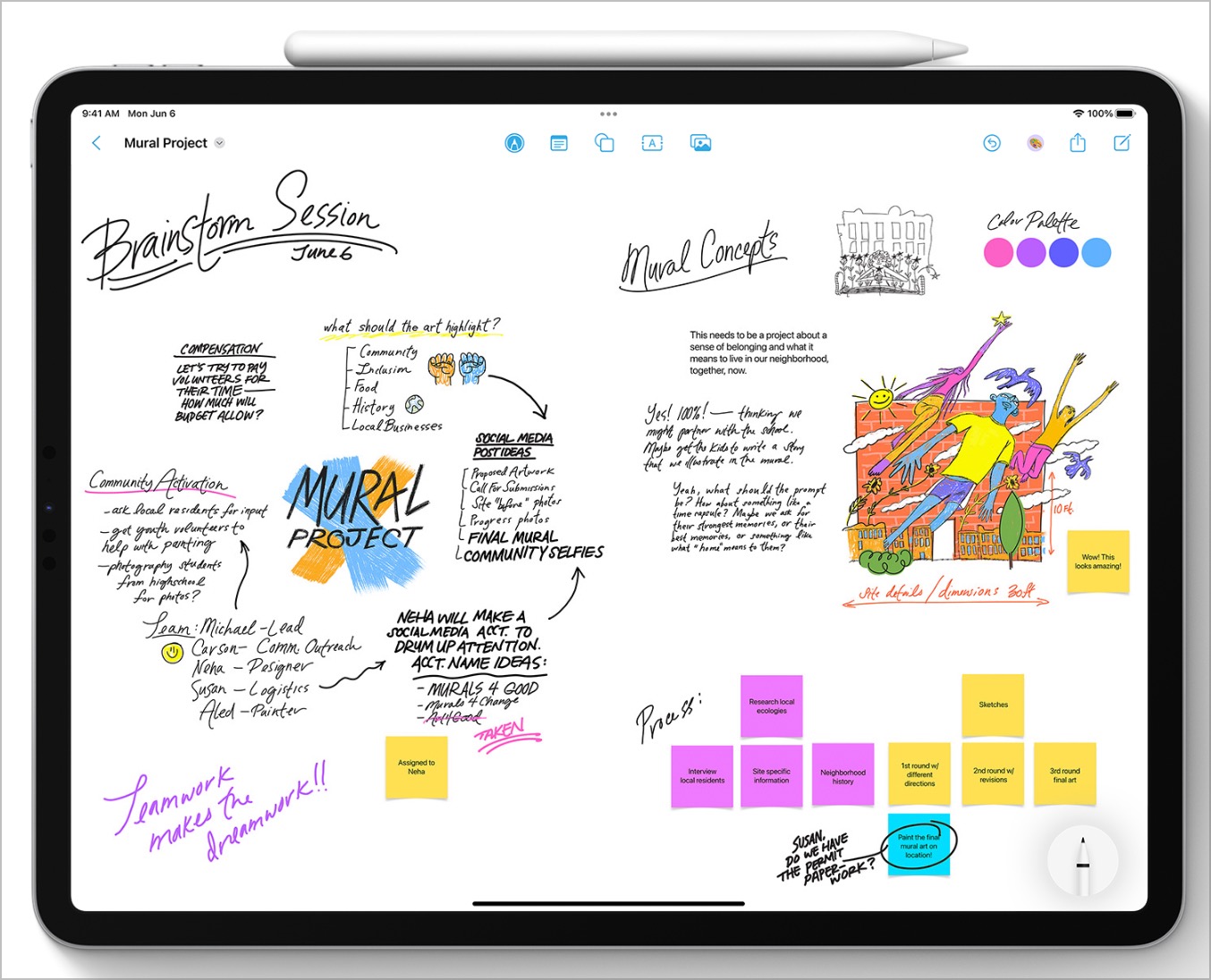
As I already mentioned about macOS 13 Ventura, one of the most promising new features across Apple platforms is Freeform, a collaborative tool for creatives. Unfortunately, this feature is going the route Universal Control took last year. However, Freeform was announced with the rest of iPadOS 16, etc. Apple was quick to explain online the feature was coming "later this year." In other words, not in September or October when the rest of iPadOS 16 gets released.
Taking a "later this year" approach seems dumb for software features, and I don't understand why Apple continues to do it. A better solution would be to hold off and announce these tools nearer to when they get released. Apple, new software features announced outside of WWDC are always welcomed!
Stage Manager limited support
I'll end where I began with Stage Manager. The one thing that's wrong with my favorite new iPad feature is its limited availability. At least for now, Apple's only making the feature available on the iPad Air (5th generation), iPad Pro 12.9-inch (5th generation), and iPad Pro 11-inch (3rd generation). In WWDC discussions, Apple suggests the speedy M1 chip is required to run Stage Manager smoothly. Maybe this is true, and I do not doubt Apple on this. Still, it's a shame that a costly iPad Pro released just two years ago is missing out on a multitasking feature that would enhance its usefulness.
The team at iMore can't wait to discover all the new features of iPadOS 16. As we do, we'll let you know. Stay tuned!

Bryan M. Wolfe has written about technology for over a decade on various websites, including TechRadar, AppAdvice, and many more. Before this, he worked in the technology field across different industries, including healthcare and education. He’s currently iMore’s lead on all things Mac and macOS, although he also loves covering iPhone, iPad, and Apple Watch. Bryan enjoys watching his favorite sports teams, traveling, and driving around his teenage daughter to her latest stage show, audition, or school event in his spare time. He also keeps busy walking his black and white cocker spaniel, Izzy, and trying new coffees and liquid grapes.
