iMore Verdict
Bottom line: This accessory allows you to charge up to six Joy-Cons at once while keeping them all in a tidy location. However, it can be easy to damage if not handled correctly.
Pros
- +
Charges 4 Joy-Cons
- +
Attaches to the existing dock
- +
Still gives you access to two USB ports
- +
Inexpensive
- +
Keeps Joy-Cons in tidy location
- +
Comes in two colors
- +
Battery indicator lights
Cons
- -
Can easily break if not handled properly
- -
Joy-Con docking is awkward
You can always trust iMore.
Before 2020 hit and I was stuck inside all of the time, I used to regularly host people over to play some of the best Nintendo Switch games like Mario Kart 8 Deluxe, Super Smash Bros. Ultimate, and New Super Mario Bros. U Deluxe. That being the case, I needed extra controllers for everyone to use. Once I amassed a decent number of Joy-Cons, the problem became finding a way to charge them.
Since Joy-Cons don't have their own charging ports, I was forced to regularly swap which Joy-Cons were attached to my Switch so that they'd all maintain a decent charge. That, of course, was a bit ridiculous. So, I decided it was time just to get an external controller charging station, and that's when I found the iPega Joy-Con Charging Dock. I personally think it's one of the best Joy-Con charging docks out there. It works beautifully, and I love that it attaches directly to the Switch Dock so as not to take up any more space like other kinds of charging stations do.
iPega Joy-Con Charging Dock What I like
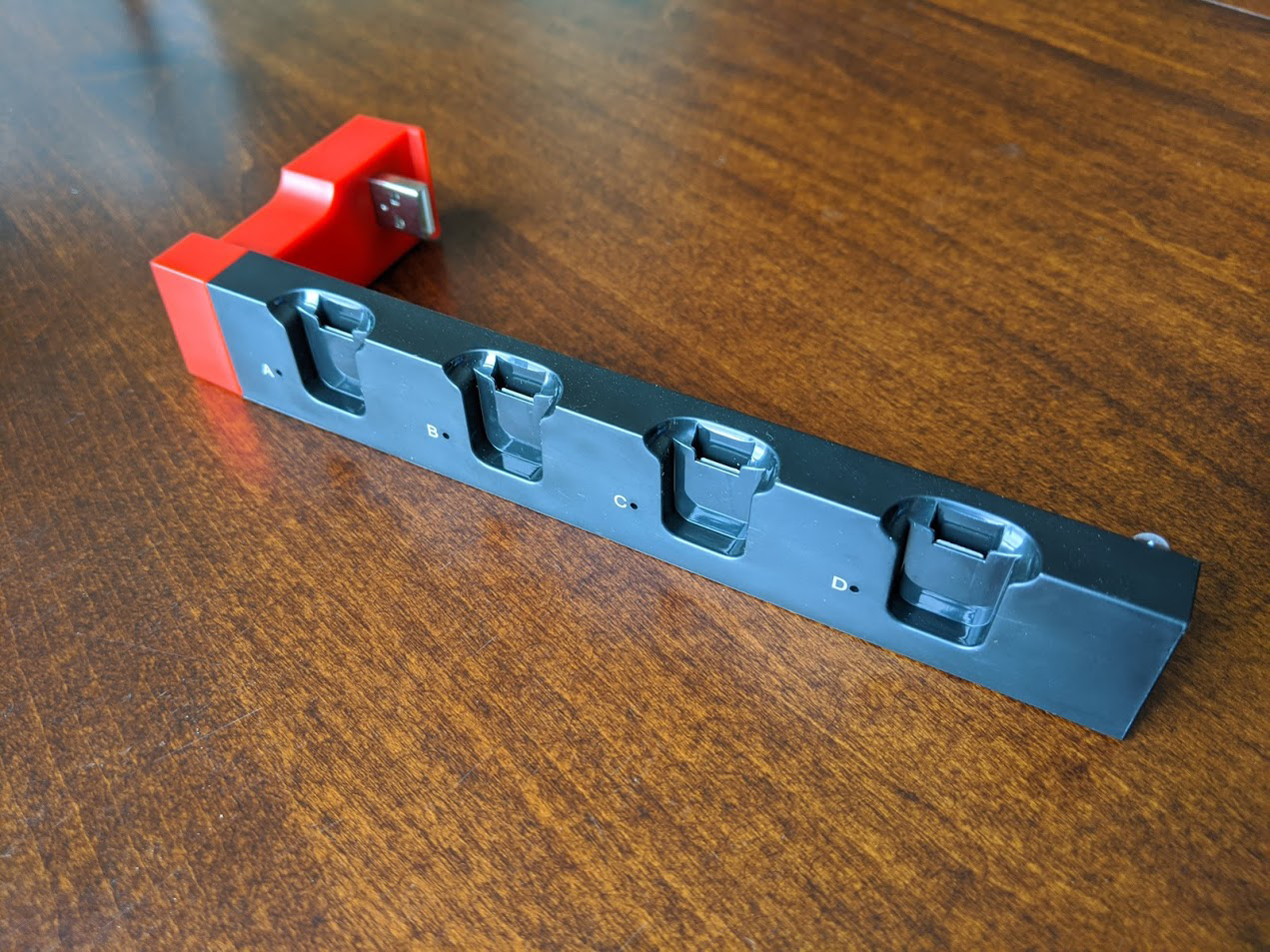
Since it features its own USB port, you will still have access to two ports even when it's in place.
Installing the inexpensive iPega was incredibly easy as all I had to do was plug it into the Switch Dock's bottom USB port, and then it was ready to use. This obviously permanently takes away the ability to use the USB port; however, this accessory makes up for that by including its own USB port on the other end of the device. That way, you can still charge your Mario Kart Live cars or other Switch accessories.
As you can see in the pictures, this charging dock allows you to charge up to four additional Joy-Cons directly from the Switch Dock as well as the two attached to your Switch. When the Joy-Cons are charging up, the light beneath them glows red but then changes to blue once they're at a full charge. That way, you always know when they're ready to be used again.

Perhaps the thing that I love the most about the iPega is that this design only slightly enlarges the Switch Dock's footprint and doesn't require me to find a good location for an additional charging station. It also makes it super easy to grab the extra Joy-Cons when I want to play with someone else instead of rummaging around and trying to figure out where I put them last.
Of course, some other Switch controller chargers also include spaces to charge Pro Controllers, Poke Ball Plus controllers, or even allow you to store physical video game cartridges, so this one is straightforward in comparison. But that's exactly what I wanted.
iPega Joy-Con Charging Dock What I don't like
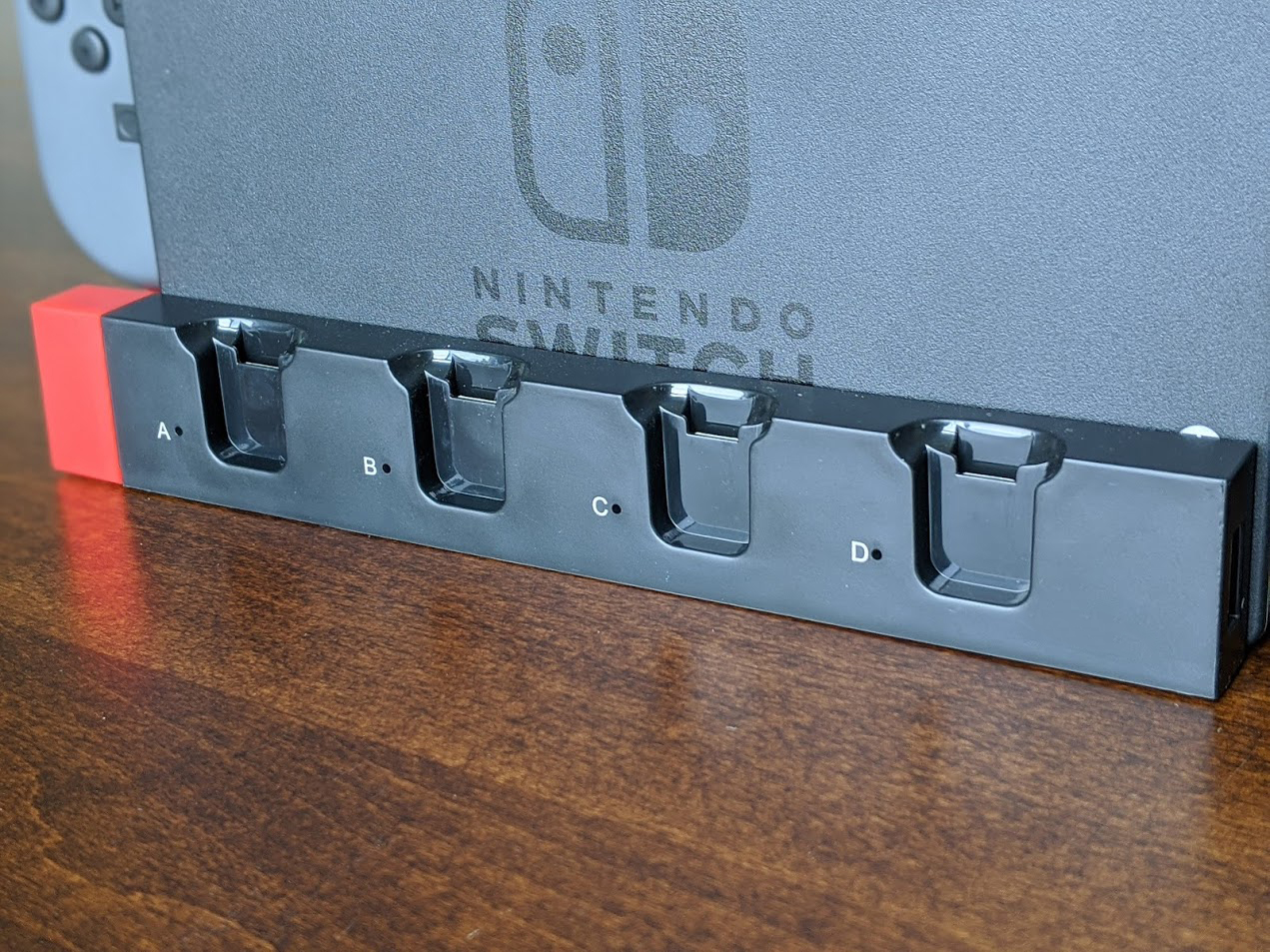
There is one thing that I find a bit strange with the iPega Joy-Con Charging Dock, the way you slide the Joy-Cons in and out of their charging stations feels rather awkward. I always press down on the iPega charging station while pulling a Joy-Con out to keep the whole setup steady. But, I'm certain that if a small child attempted to grab a Joy-Con for themselves, they might eventually break the charging dock. For this reason, it's probably a good idea to keep it out of reach of young children to prolong its life.
iMore offers spot-on advice and guidance from our team of experts, with decades of Apple device experience to lean on. Learn more with iMore!
While we're on that note, when the iPega is attached to your Switch, it's relatively well-protected. To make it even more secure, it comes with an adhesive strip that you can use to attach it to the Switch Dock permanently, but I didn't like that idea as I'm constantly taking pictures of my Switch accessories for work and needed it to be removable. If the Joy-Con station gets pulled away from the Switch Dock, I could easily see it permanently damaging the Dock's bottom USB port. So, you'll want to handle it with care.
iPega Joy-Con Charging Dock Competition

There are so many Joy-Con charging stations out there, but these are the ones that I consider to be the best.
The PowerA Nintendo Switch Joy-Con Charging Dock costs more than the iPega. But it's a standalone dock that allows you to safely slide the Joy-Cons in and out of place. You'll just need to figure out where to put it.
If you've got a lot of people in your family who share the Switch and you also own a couple of Pro Controllers, then you should check out the FunDirect Controller Charger Dock. It has spots to charge two Pro Controllers and four Joy-Cons so you're always ready for your next multiplayer Switch gaming session.
Finally, if you're looking for something a bit tidier, then you'll like the Echozove Charging Dock. It can hold and charge the Nintendo Switch, two Joy-Cons, two Pro Controllers, and the Switch Dock in one station, so you don't have multiple things cluttering up your TV stand.
iPega Joy-Con Charging Dock Should you buy it?

I've been using the iPega Joy-Con Charging Dock for several months now, and I absolutely love it. It's less expensive than many other Switch controller charging stations out there and doesn't take up as much room. Plus, I love how easy it is to access each of the Joy-Cons attached to it. I highly recommend it as one of the best Joy-Con charging docks out there.
However, I do caution against allowing little children to interact with it. It feels plenty sturdy when I interact with it, but considering the unique and somewhat awkward way that the Joy-Cons slide into the charger, it can easily be damaged if not handled properly.

Gaming aficionado Rebecca Spear is iMore's dedicated gaming editor with a focus on Nintendo Switch and iOS gaming. You’ll never catch her without her Switch or her iPad Air handy. If you’ve got a question about Pokémon, The Legend of Zelda, or just about any other Nintendo series check out her guides to help you out. Rebecca has written thousands of articles in the last six years including hundreds of extensive gaming guides, previews, and reviews for both Switch and Apple Arcade. She also loves checking out new gaming accessories like iPhone controllers and has her ear to the ground when it comes to covering the next big trend.




