Mario Kart Live: Home Circuit — The ultimate guide

- What is it?
- What's in the box?
- Is there multiplayer?
- Create your own racetrack
- Does it work on carpet?
- Does it work outside?
- In-game items
- Is there online play?
- Unlockable costumes and karts
- How many races are there?
- Character options
- How big are the remote control cars?
- Can you play on Nintendo Switch Lite?
- Release date
iMore offers spot-on advice and guidance from our team of experts, with decades of Apple device experience to lean on. Learn more with iMore!
You are now subscribed
Your newsletter sign-up was successful
Mario Kart 8 Deluxe is one of the best Nintendo Switch games of all time, and for good reason. It's a silly racing game that players of all ages can enjoy. If you're a big fan of these games, then there's good news!
Nintendo Switch owners can now drive a real-life remote control kart with Mario or Luigi at the wheel using their Nintendo Switch. Augmented Reality and a camera on the kart allow you to interact with a race track in a physical space. Here's everything else you could possibly want to know about Mario Kart Live: Home Circuit.
Mario Kart Live: Home Circuit What is it?

This is an augmented reality game developed by Nintendo and Velan Studios. Players drive a car with a built-in camera around a physical location like their homes using their Switch consoles. The game makes it so that other racers, items, and the race track itself appears on the Switch screen.
You'll need to clean up a clear space in your home before you can play. After all, you don't want something getting wound around the car's wheels and breaking anything or having a misplaced shoe mess up your race.
Mario Kart Live: Home Circuit What's in the box?
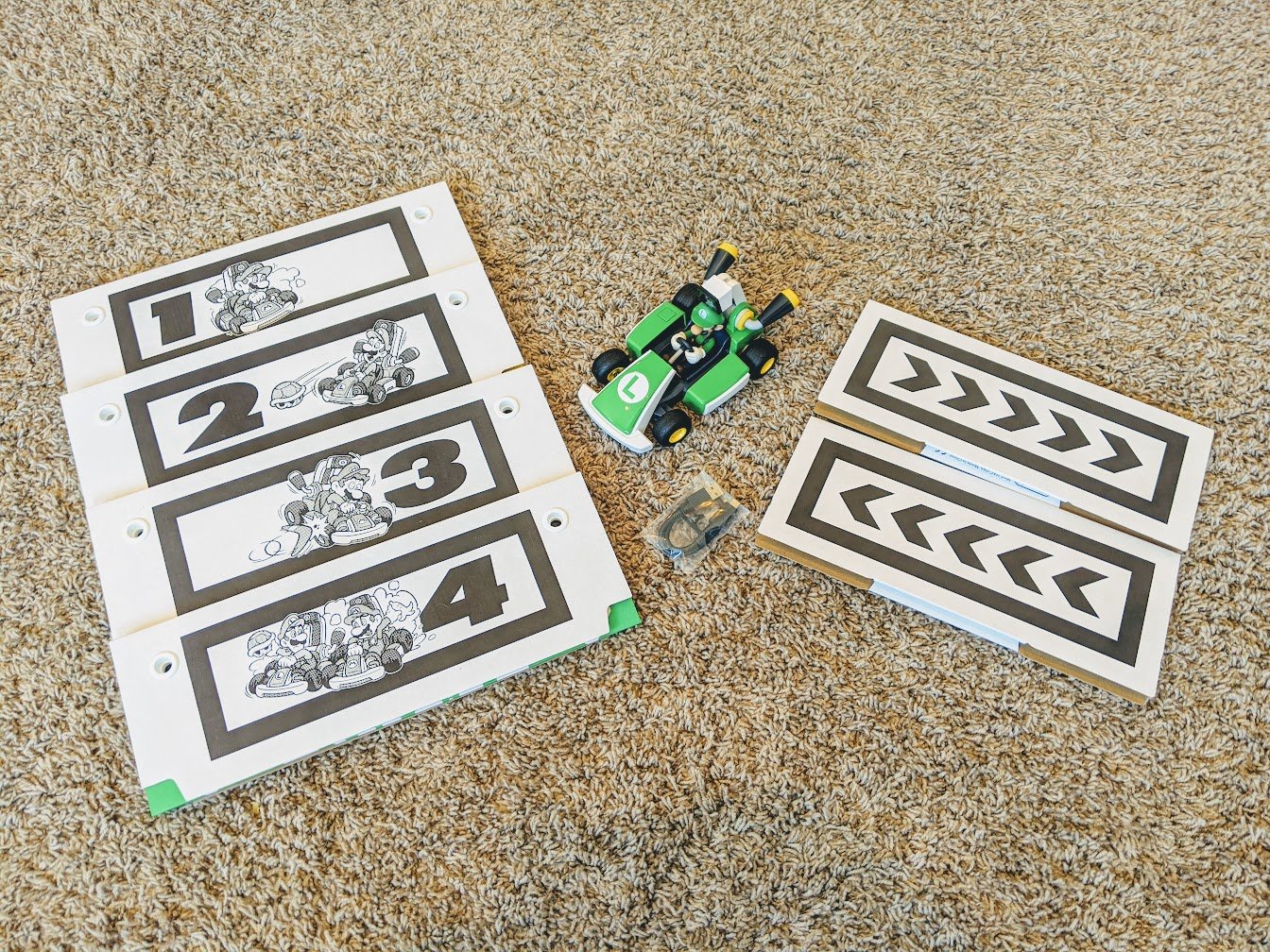
A few different things are included with Mario Kart Live, including several cardboard pieces that require a tiny amount of assembly. Here's what's in the box:
- 1 x Remote control car with Mario or Luigi
- 1 x Mario Kart Live: Home Circuit digital download
- 4 x Cardboard gates
- 2 x Cardboard arrow signs
- 1 x USB to USB-C charging cable
Mario Kart Live: Home Circuit Multiplayer
Yes, up to four players can race against each other. As of the latest free update, players can connect two karts to one Switch for split-screen local multiplayer. That way you only need one Nintendo Switch between the two of them, and each player just needs half a Joy-Con set to control their kart.
A free update for #MarioKart Live: Home Circuit, is available now!
Connect two karts to one #NintendoSwitch system for Split-Screen multiplayer, or play any Grand Prix cup with 2-4 players in the new Relay Race multiplayer mode.https://t.co/V4WQ0RA0Zp pic.twitter.com/GN7Uu2xkPPA free update for #MarioKart Live: Home Circuit, is available now!
Connect two karts to one #NintendoSwitch system for Split-Screen multiplayer, or play any Grand Prix cup with 2-4 players in the new Relay Race multiplayer mode.https://t.co/V4WQ0RA0Zp pic.twitter.com/GN7Uu2xkPP— Nintendo of America (@NintendoAmerica) November 18, 2021November 18, 2021
Players can also use their own Switch consoles to control a kart if preferred. If you need help setting up a multiplayer game, check out our Mario Kart Live multiplayer guide.
iMore offers spot-on advice and guidance from our team of experts, with decades of Apple device experience to lean on. Learn more with iMore!
Create your own track Clear a space and set up gates
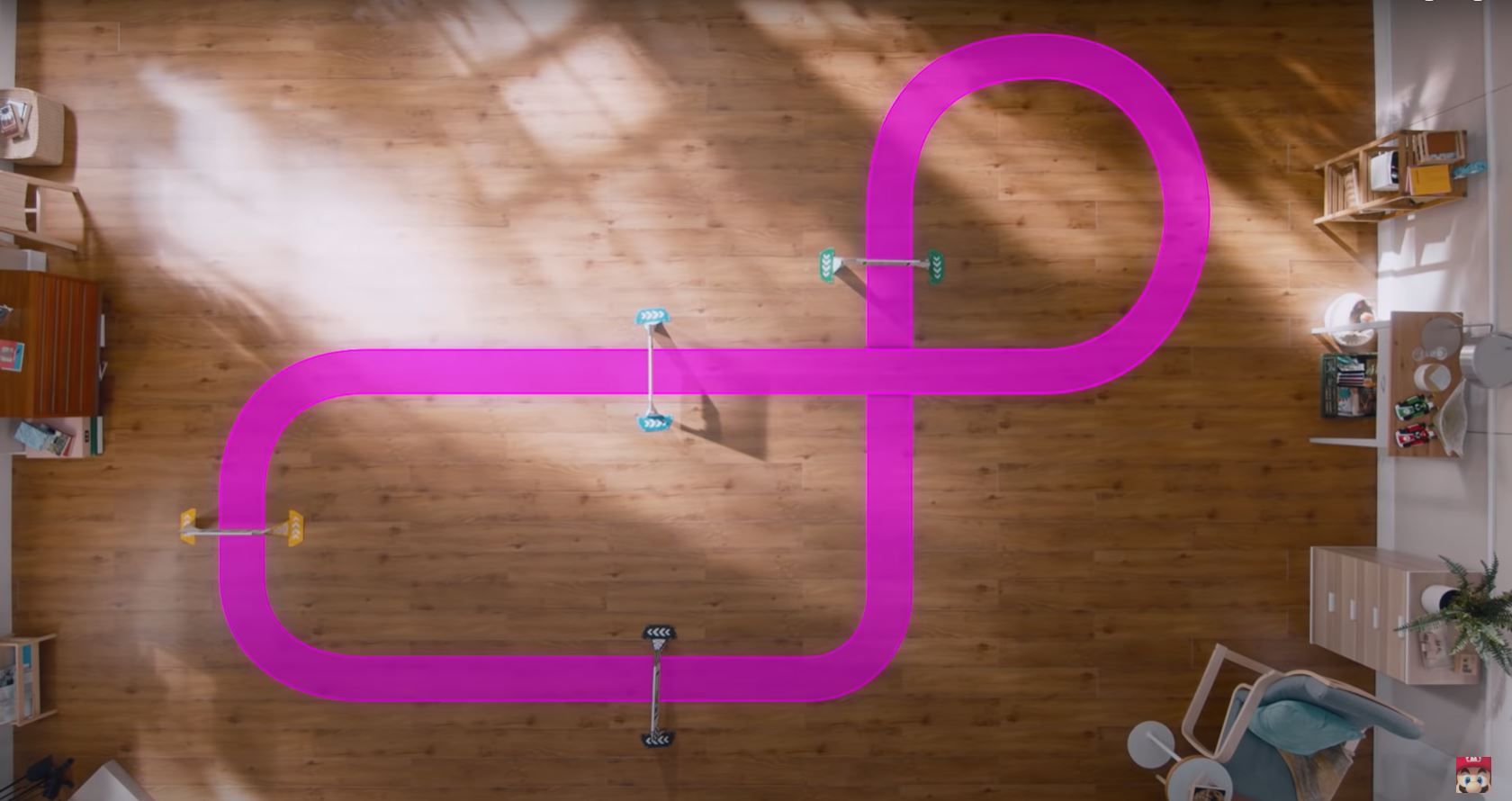
One of the things that makes Mario Kart Live: Home Circuit so unique is that it's the first Mario racer that allows you to determine the shape of the racetrack. This game comes with four cardboard gates numbered from 1 through 4. To set up the track, you'll first have to clear a space on your floor and then put down the gates in numerical order.
Next, tell the game that you're creating a new track. A Lakitu will appear on screen and drop virtual paint on your wheels, then you need to use the Nintendo Switch to drive Mario through the gates in the proper order. Once the game knows the path of the course, you're ready to begin a real race.
Since you'll be driving around in a physical space, you can use things around your home like pillows, toys, and other objects to create a course or to be placed as obstacles on the track. It's recommended to have at least a 10x12-foot area to play Mario Kart Live.
Mario Kart Live: Home Circuit Do the karts work on carpet?
These karts work relatively well on low-pile carpets and hard floors, however, they can easily get stuck on any thick carpets or rugs. You'll definitely want a large, hard playing surface to get the most out of this game. Otherwise you might have a frustrating experience. If you don't have a large, hard-floor playing area in your home, you might want to consider purchasing a floor mat that you can put down on your carpet to make a harder track area.
Mario Kart Live: Home Circuit Can I use it outside?
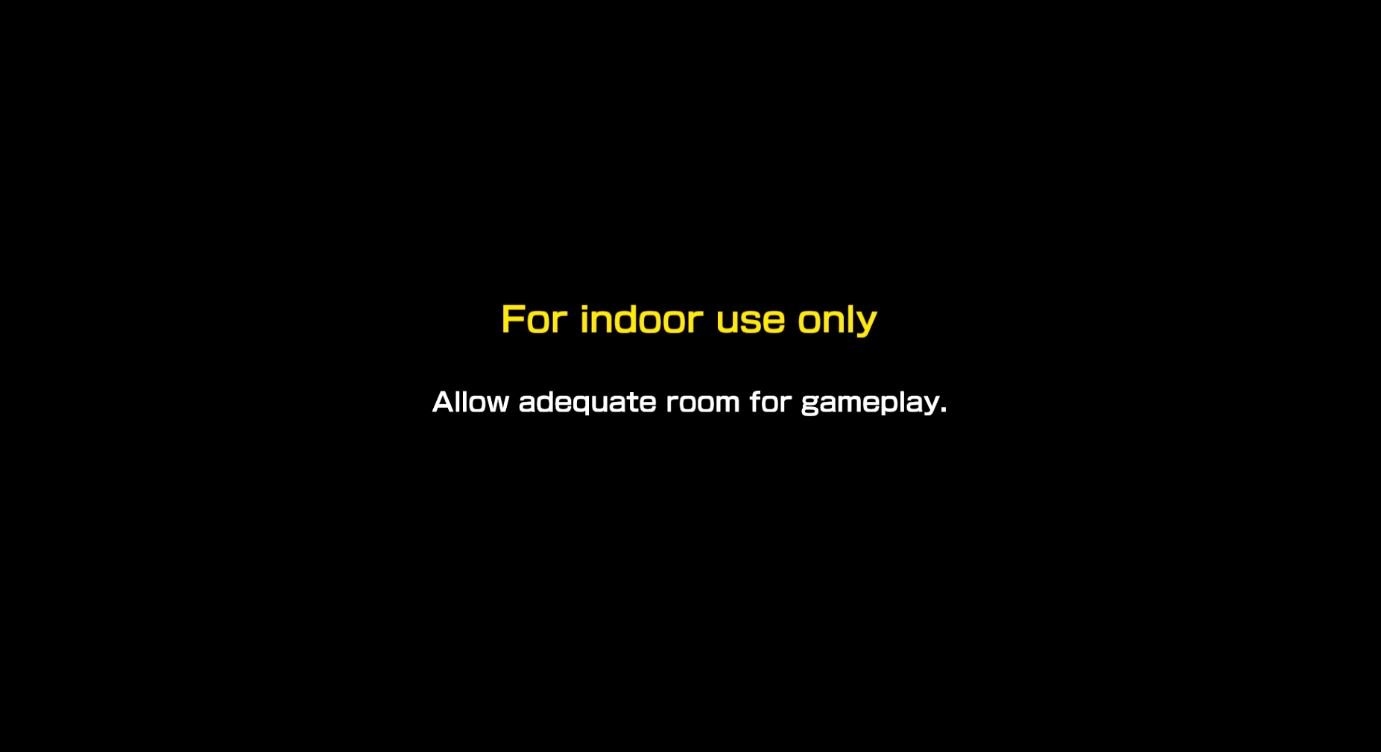
Nintendo advises against playing Mario Kart Live outside. If you drive this expensive kart into dirt, mud, water, or grass you might permanently damage it. Plus, if it tips over on concrete or rocks, it could get all scratched up. If that wasn't reason enough to play indoors, it can be a lot harder to view the Switch screen outside. So, it's really just a better idea to use it inside.
In-game items Stops and speeds up the real-world kart
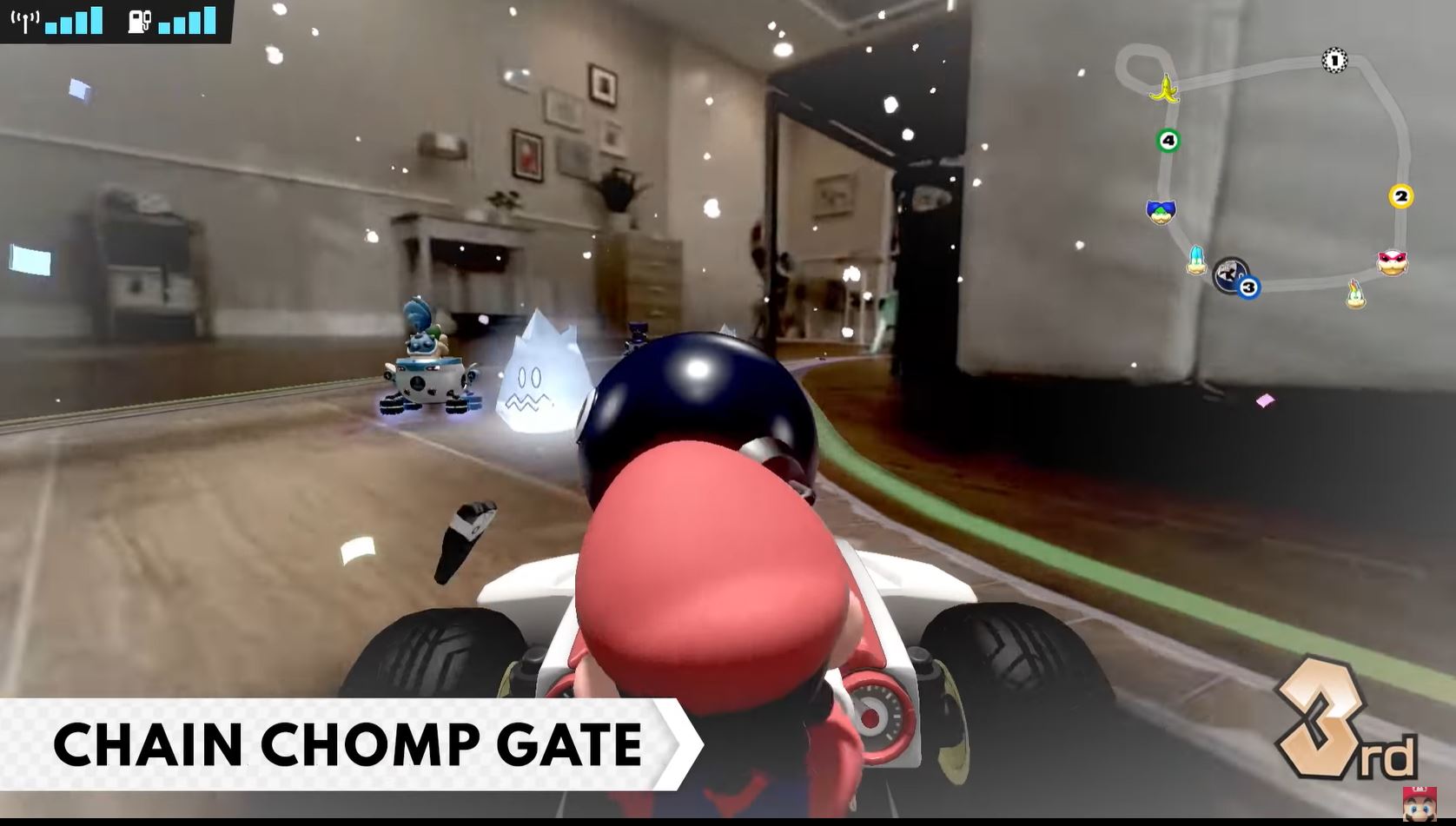
This AR Mario Kart game brings familiar items as well as brand new ones to the race track. There are Blue Shells, Red Shells, Bloopers, Bananas, Bob-ombs, and much more. One of the brand new items include a powerful Chain-chomp that pulls the player around. The real-life kart is designed to react to these items, so if you use a Mushroom in the game, the real-life kart will speed up. Get hit by someone else and the kart will slow down or even stop momentarily.
Can I play with others online?
No, Mario Kart Live is a local offline experience only. You cannot race others online nor can you participate in other online activities from within the game. You cannot take screenshots of the game either. This is probably to protect your privacy since this would involve taking pictures of the inside of your home. If you want to capture those funny cat interactions from the kart, then you're going to need to use a capture card.
Unlockable costumes and karts
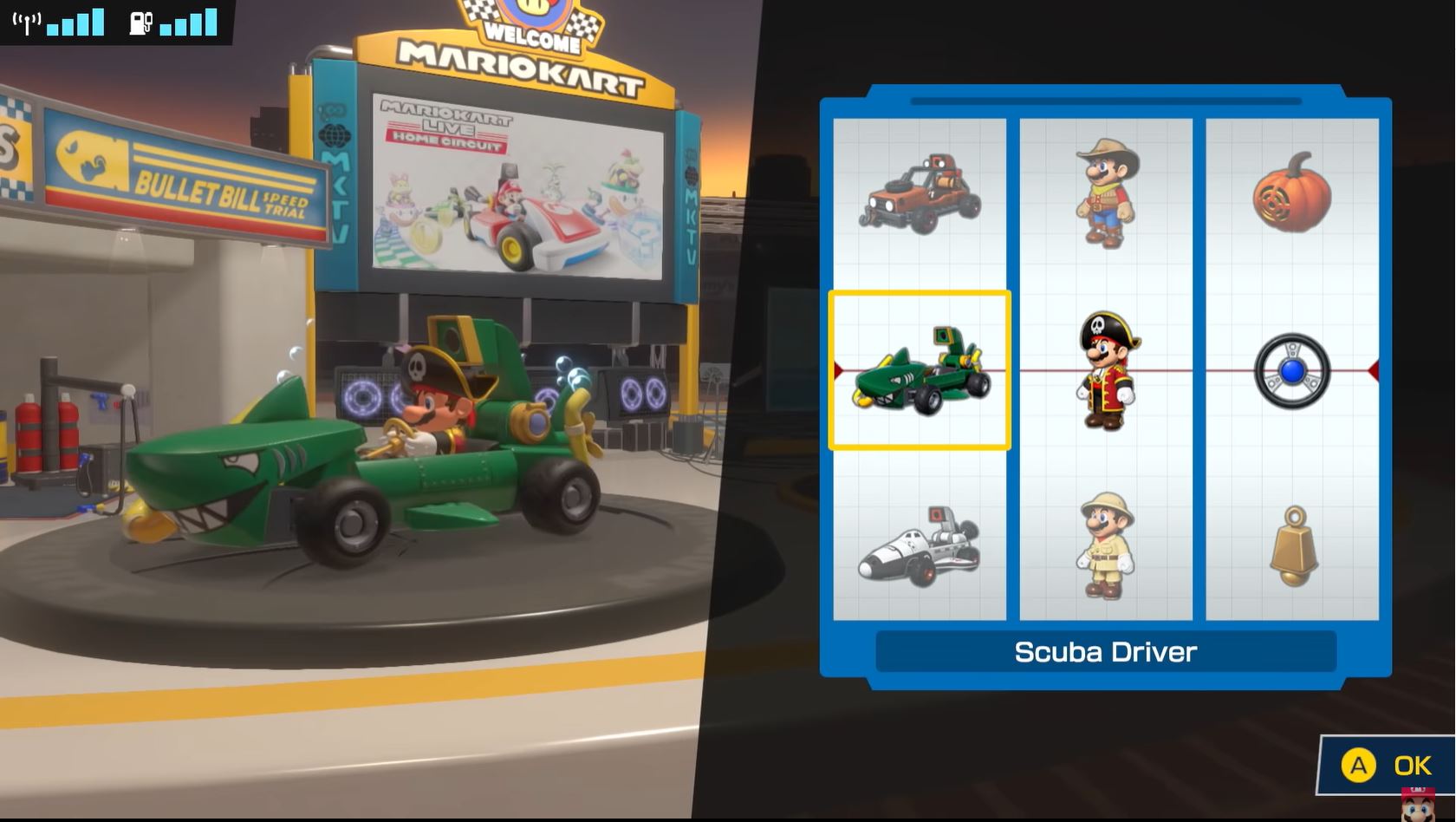
By spending Coins gathered during races, players unlock different outfits and kart skins. Some of the outfits are a pirate costume, a chef's uniform, a Santa outfit, and an explorer's costume for Mario or Luigi to wear.
As far as kart skins go, there's a pirate ship, a green shark, a tractor, and even a space shuttle. All skins are simply cosmetic and do not add any additional benefit to the race.
How many races are there?

There are a total of 24 Grand Prix races including Rainbow Road, Ember Island, Boo Fortress, and Cheep Cheep Reef. You'll compete against Bowser Jr. and the other Koopalings to see who the best racer is. Once you've unlocked all of the options, you get to determine whether you're racing at 50cc, 100cc, 150cc, or 200cc. The higher class you choose, the faster your real-world kart will go.
There are also additional race modes including one that mirrors the layout of your home or the Custom Race mode which allows you to choose from a list of obstacles like Thwomps, Fire Bars, Piranha Plants, and more and set them at different places along the track. Then you and your friends can race through to see how well you do.
Mario Kart Live: Home Circuit Playable characters
There are two different remote control cars — one with Mario at the wheel and another driven by Luigi. Players are limited to only playing as the character on the kart. Though, as we said before, you can unlock different kart skins and costumes to spice things up.
How big are the remote control cars?
Source: Rebecca Spear / iMore
They are about 8.5-inches long, 4-inches tall, and 4.25-inches wide. That's a little shorter than the display on an original Nintendo Switch but not quite as long as the console when both Joy-Cons are attached. That being the case, these karts are kind of small.
Mario Kart Live: Home Circuit Can you play on Nintendo Switch Lite?

Yes, you can play Mario Kart Live: Home Circuit on either the Nintendo Switch or the Nintendo Switch Lite.
Mario Kart Live: Home Circuit Release date
Mario Kart Live: Home Circuit released on October 16, 2020. However, it can be hard to find in stock, so you'll want to jump on it when you see an available option.

Gaming aficionado Rebecca Spear is iMore's dedicated gaming editor with a focus on Nintendo Switch and iOS gaming. You’ll never catch her without her Switch or her iPad Air handy. If you’ve got a question about Pokémon, The Legend of Zelda, or just about any other Nintendo series check out her guides to help you out. Rebecca has written thousands of articles in the last six years including hundreds of extensive gaming guides, previews, and reviews for both Switch and Apple Arcade. She also loves checking out new gaming accessories like iPhone controllers and has her ear to the ground when it comes to covering the next big trend.






