How to jailbreak iOS 6 beta 2 with redsn0w 0.9.13

Apple has released iOS 6 beta 2, and so redsn0w has been updated to version 0.9.13 dev 2, with support for many bugs and crashes. If you're a jailbreak developer it's probably a good idea to start updating your apps and tweaks as soon as possible to add iOS 6 compatibility. Follow along for a complete walkthrough.
Disclaimer: This release of redsn0w is meant to be a developer release and not a general release to the public. Just as you should expect bugs in a beta version of iOS, you should also expect them in beta jailbreak tools. This release does not install Cydia and is meant only for developers. If you aren't a developer, we advise you stay away.
How to jailbreak iOS 6 beta 2
- Download redsn0w 0.9.13 dev 2 from our downloads section.
- Save the iOS 6 beta 1 firmware file (IPSW) from Apple's developer portal somewhere on your computer that's easy to find.
- Put your iPhone, iPad, or iPod touch into DFU mode. If you don't know how to do this, you can check out our guide on how to put your device in DFU mode before continuing but we are assuming most jailbreak developers should be comfortable with DFU mode by now.
- Now open redsn0w and click Extras
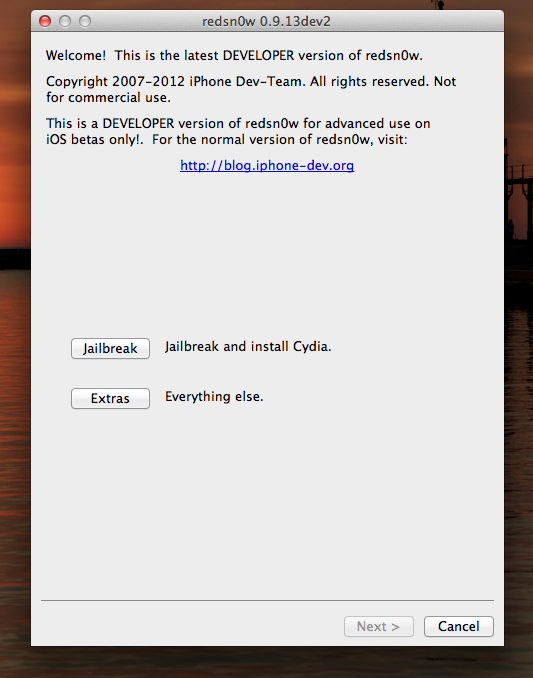
- Now click the button that says Select IPSW. Navigate to the IPSW for iOS 6 beta 1 that you saved in step 2.
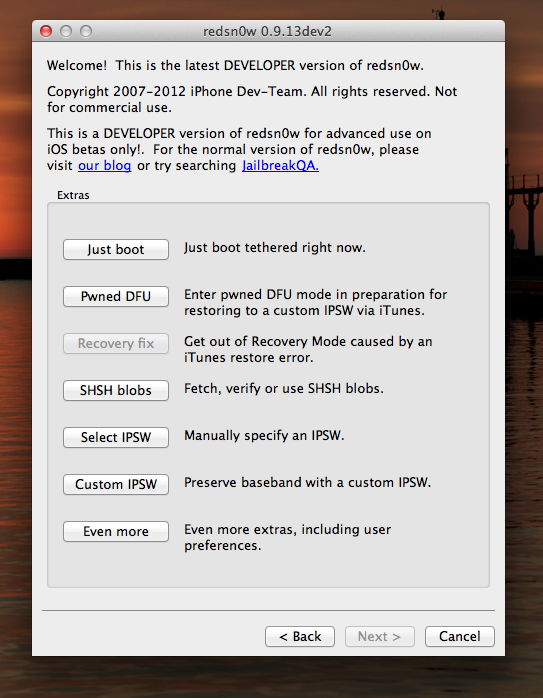
- Once you've selected the iOS 6 beta 1 firmware file go back to the main screen of redsn0w and click Jailbreak.
- Now make sure Install SSH is checked and continue.
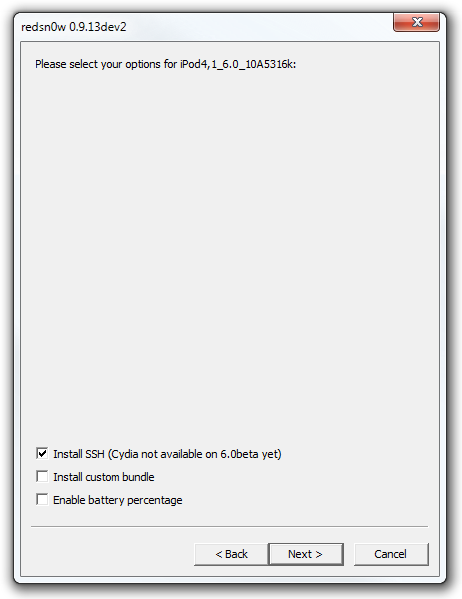
How to perform a tethered boot
Your jailbreak will be tethered so once the jailbreak process is complete you'll need to perform a tethered boot with redsn0w.
- Place your iPhone, iPad, or iPod touch back into DFU mode.
- From the main screen of redsn0w select Extras again and then Select IPSW one more time.
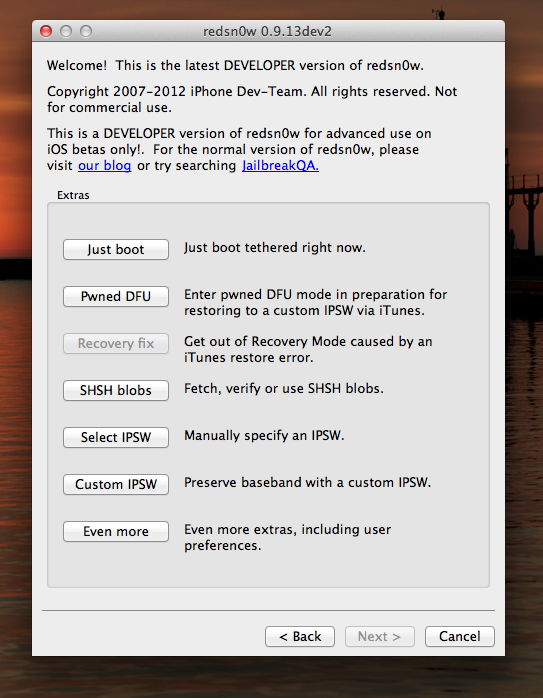
- Navigate to the iOS 6 beta 1 file again but this time select Just Boot from the Extras menu.
Once your iPhone, iPad, or iPod touch finishes booting up you will be jailbroken on iOS 6 beta 2. Keep in mind this does not install Cydia. You can use the SSH method to install and test your apps and tweaks. You can also use this method to install Cydia if you'd like. But again, we advise only jailbreak developers use this version of redsn0w and the general public wait for an official release after iOS 6 drops this Fall.
Additional resources:
- How to install iOS 6 beta with Xcode or iTunes
- How to manually update to iOS 6 beta 2 over the air
- How to jailbreak iOS 5.1.1 with Greenpois0n Absinthe
- iMore downloads section
- Jailbreak help and discussion forums
iMore offers spot-on advice and guidance from our team of experts, with decades of Apple device experience to lean on. Learn more with iMore!
iMore senior editor from 2011 to 2015.

