How to jailbreak iOS 5.1.1 on your iPhone 4S, new iPad, and more with Greenpois0n Absinthe
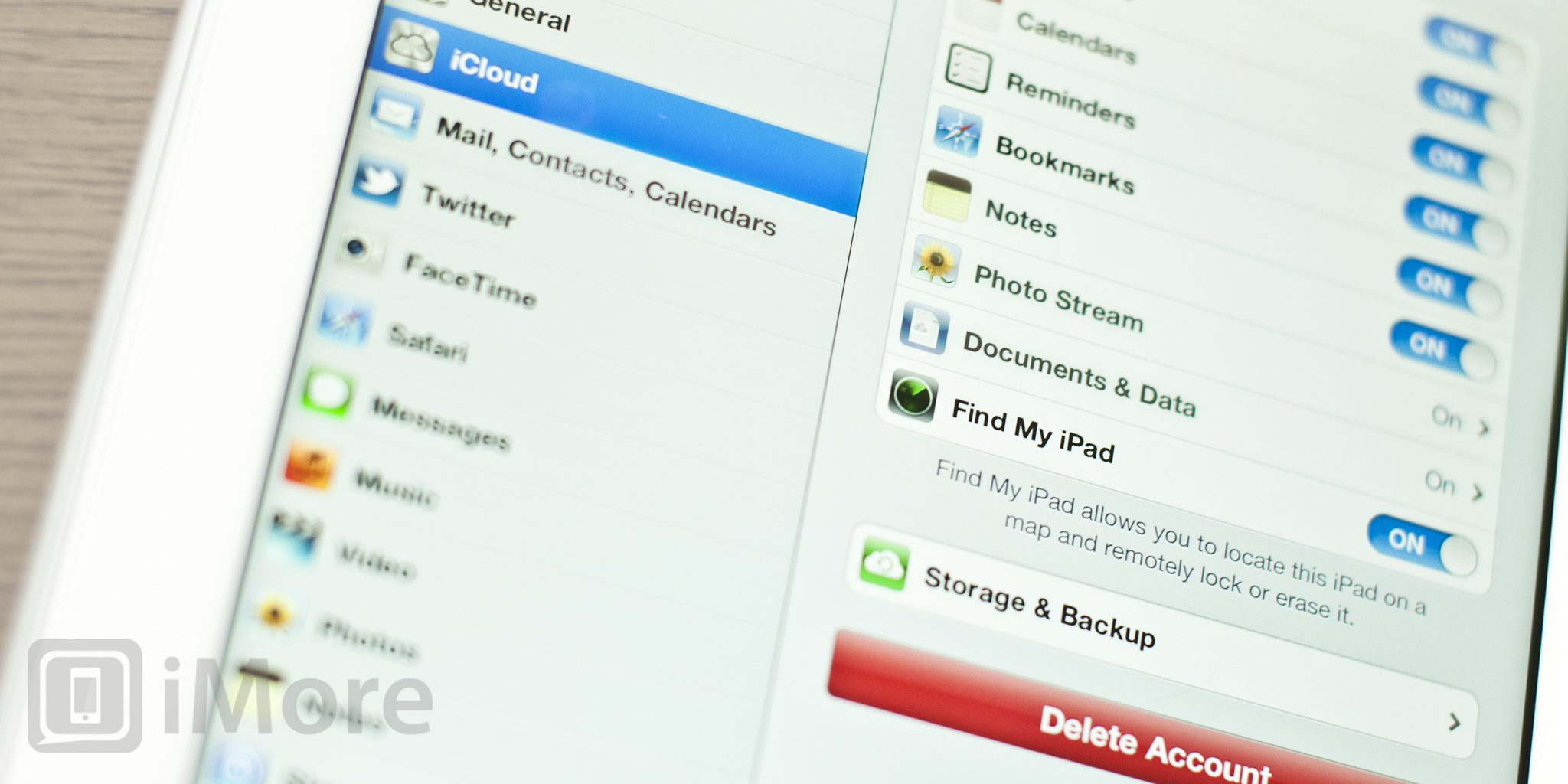
iMore offers spot-on advice and guidance from our team of experts, with decades of Apple device experience to lean on. Learn more with iMore!
You are now subscribed
Your newsletter sign-up was successful
If you've been waiting for a iOS 5.1.1 jailbreak you're in luck. Greepois0n Absinthe 2.0 was just released and you can now enjoy an untethered jailbreak on your iPhone 4S, new iPad, and several other iOS devices. If you've never used Greenpois0n before, that's okay. Hit the jump for a walkthrough!
Back up your data
Before running any jailbreak tool you should always back up your iPhone, iPad, or iPod touch just in case something goes wrong. So make sure you have either a recent iCloud backup or iTunes backup before proceeding to the actual jailbreak process. If you aren't sure how to perform a backup, you can check out our guides:
- How to perform an iCloud backup on iOS 5 or higher
- How to perform a backup via iTunes
Update to iOS 5.1.1

You can either update your software via an OTA software update or via iTunes if you haven't already updated to iOS 5.1.1.
- How to update your iOS software over the air (requires iOS 5 or higher)
- How to update your iOS software via iTunes
Jailbreak your iPhone, iPad, or iPod touch

- First download Greenpois0n Absinthe
2.02.0.1 to your computer from our downloads section. It is available for Mac, PC, and Linux. - Next, install the program and open Absinthe with your iPhone, iPad, or iPod touch plugged into your computer.
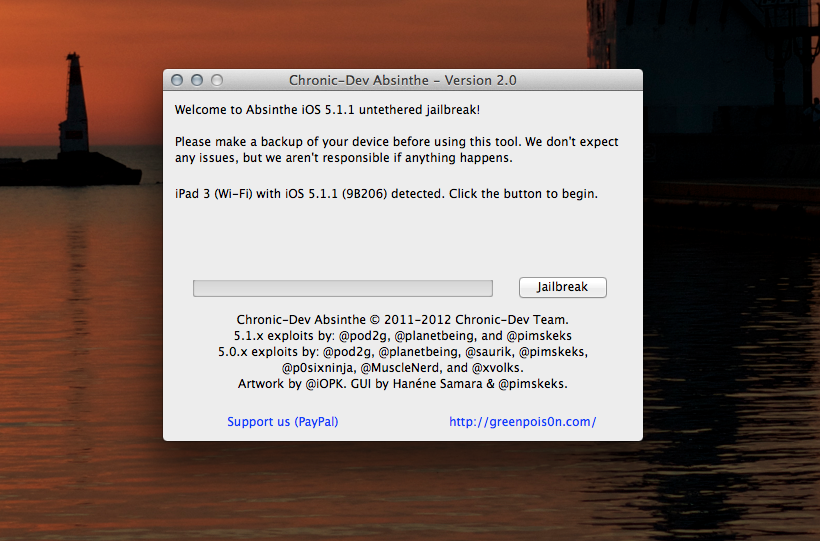
- Click the Jailbreak button to begin the process.
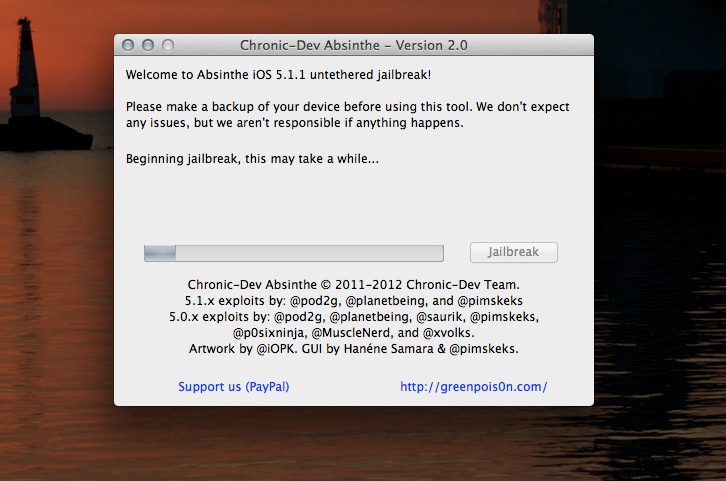
- This process may take a while to complete so you'll have to be a little patient. Mine took about 6 minutes total. Your device may say Restore in Progress, that's okay.
- When you see the message Done, enjoy! on your computer you can go ahead and unplug your iPhone, iPad, or iPod touch.
- You're done! Cydia will be on your Home screen and you're good to go!
If you've never jailbroken before, this is a super easy tool to start with. If you have jailbroken before, you'll appreciate how easy this one is compared to previous tools. If you do happen to run into problems or need help, check out our jailbreak help and discussion forums via the link below.
Additional Resources
- Best jailbreak apps for new iPhone users
- IntelliscreenX vs LockInfo: which should you get?
- Messages+ vs BiteSMS:which should you use?
- iMore jailbreak help & discussion forums
iMore offers spot-on advice and guidance from our team of experts, with decades of Apple device experience to lean on. Learn more with iMore!
iMore senior editor from 2011 to 2015.

