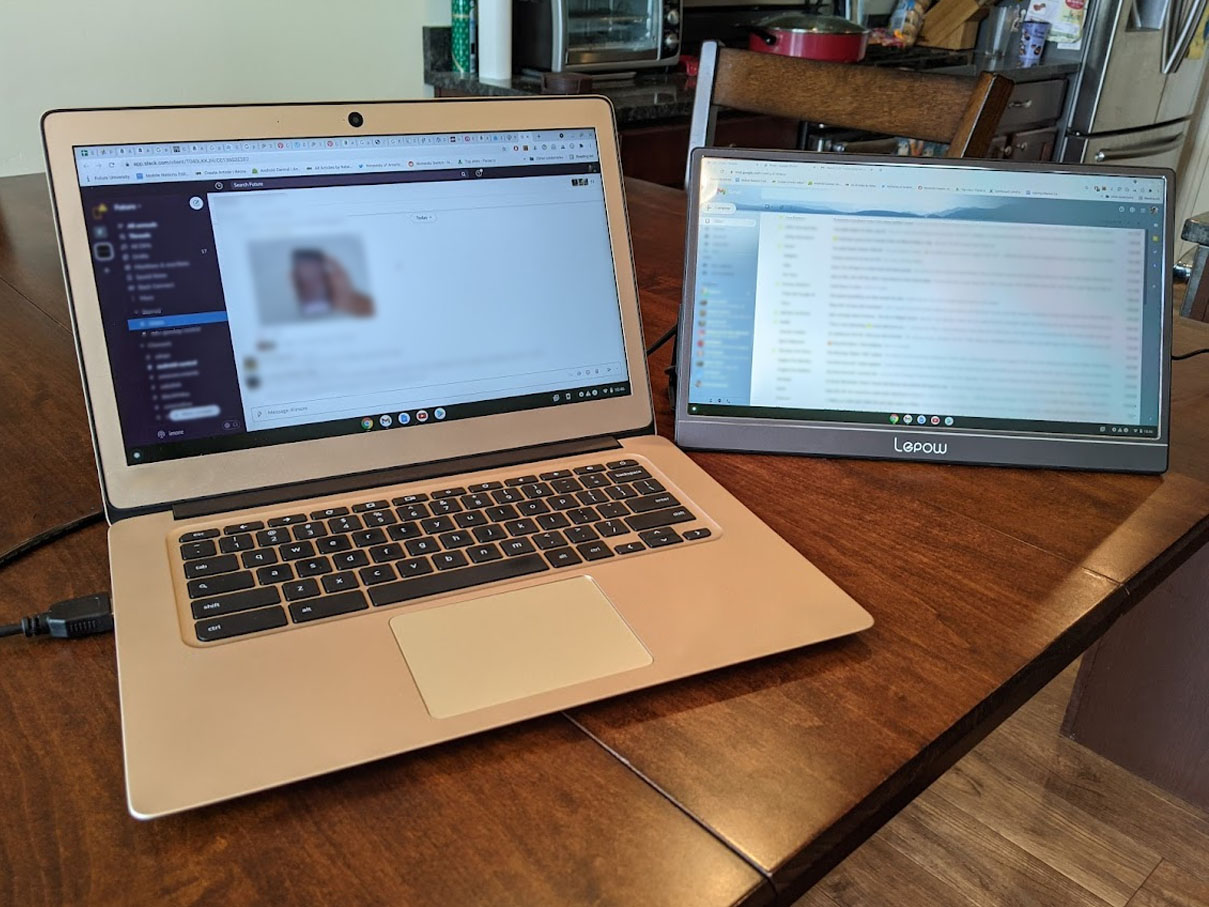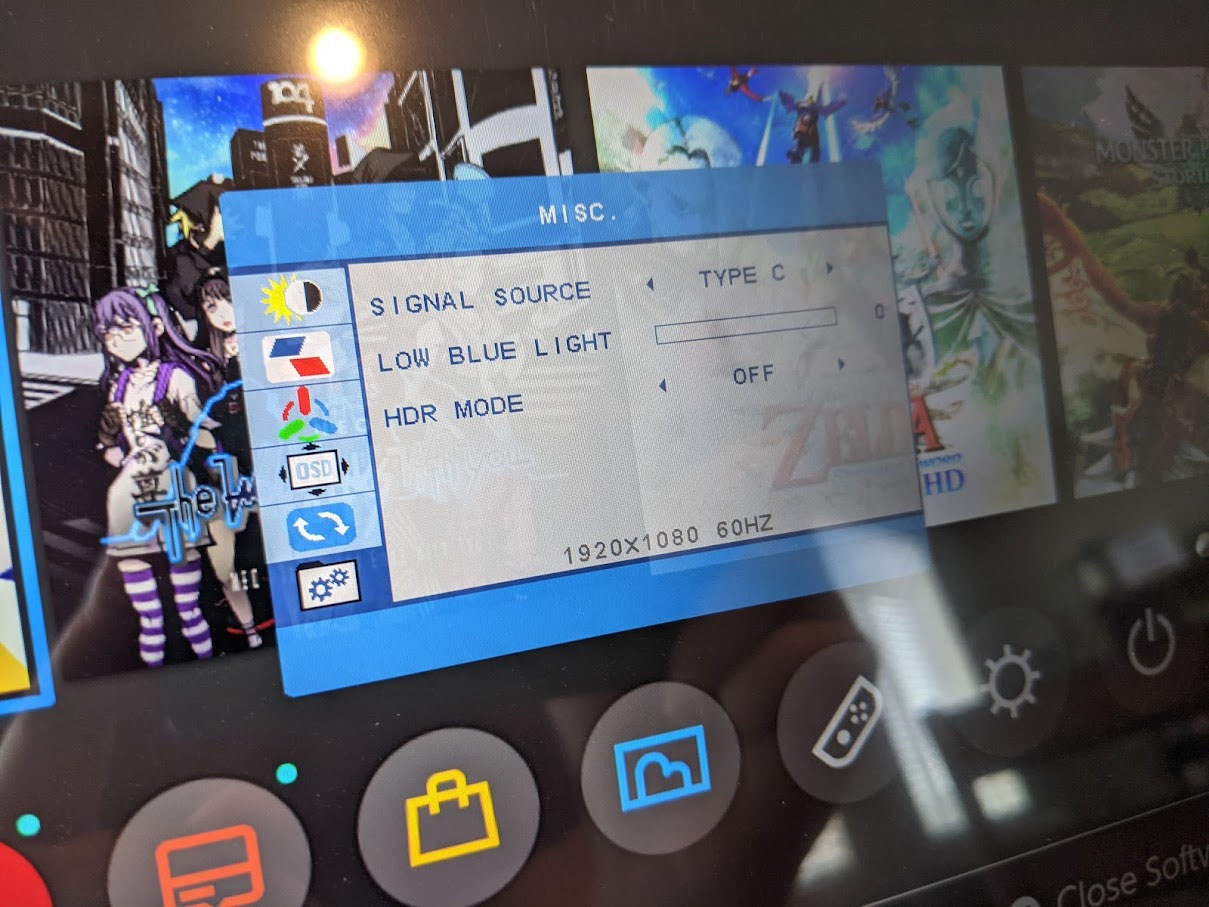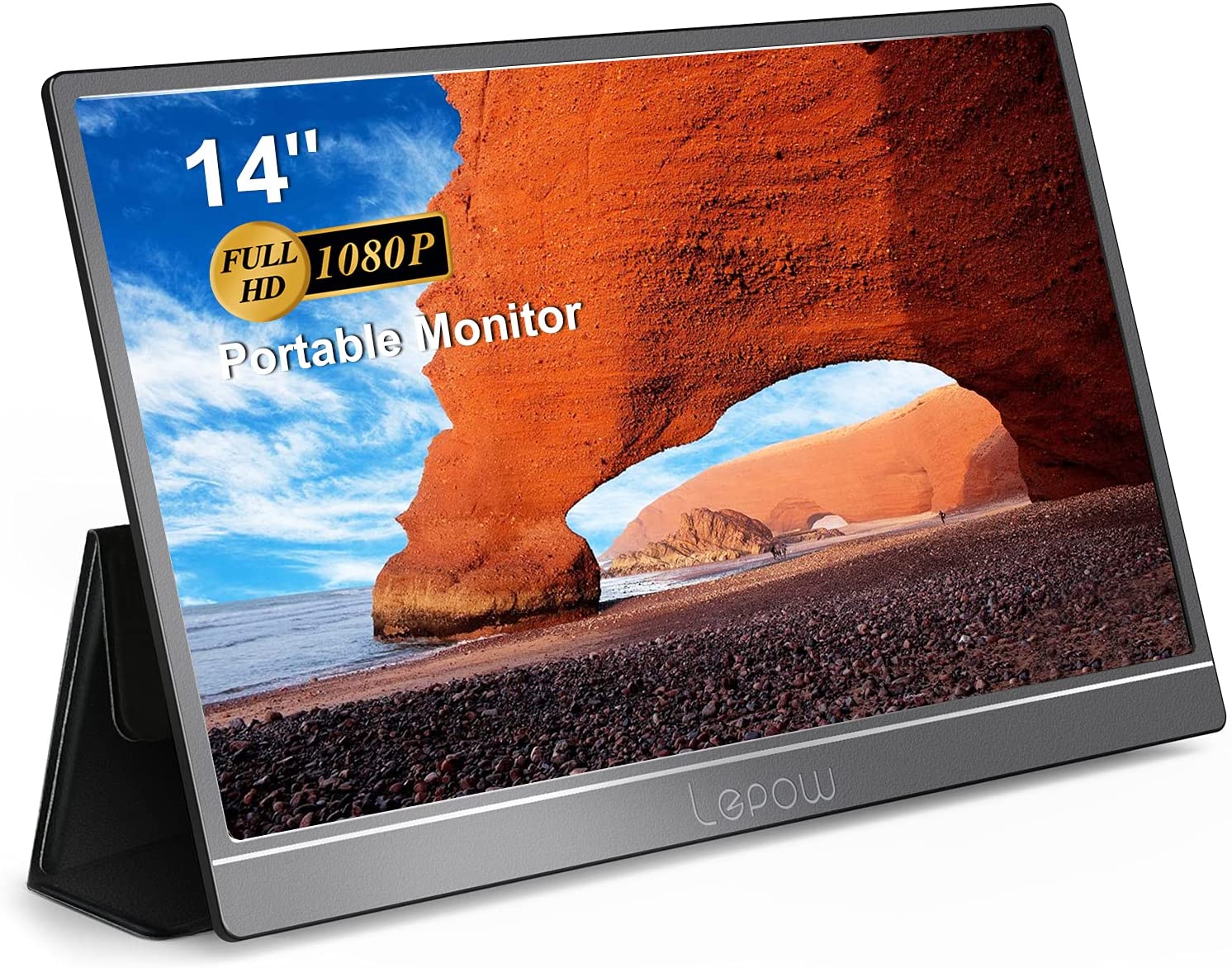iMore Verdict
Bottom line: With a versatile kickstand case that can orient horizontally or vertically, a vibrant 14-inch screen, crisp visuals, a mini HDMI port, and a USB-C port, the Lite H1 is a great choice for any portable monitor in its price range.
Pros
- +
Vibrant colors
- +
Crisp outlines
- +
Built-in speakers
- +
Lightweight
- +
Case doubles as a stand
- +
Intuitive menu
Cons
- -
Limited brightness
- -
Lots of glare
- -
Cheap screen protector
You can always trust iMore.
Working here at iMore requires me to be on a Macbook, laptop, or Chromebook on any given day. Sometimes I need to take my devices with me on trips or work from another area of my home. It's in these moments that only having one screen can be very limiting for me. However, by connecting a portable monitor, I can easily increase my productivity and make working from just about anywhere more convenient.
For the last couple of weeks, I've had the opportunity to test the Lepow LITE H1, a portable monitor with a 14-inch display. It definitely makes it easier for me to work wherever I want and provides excellent color and crisp details while doing so.
Lepow LITE H1 Portable Monitor review: Price and availability
The Lepow LITE H1 portable monitor has an MSRP of $200 and can be purchased from Amazon. It's reasonably priced against competitors of similar size and offers both similar resolution and a carrying case/kickstand. This portable monitor may go on sale at different points during the year.
Lepow LITE H1 Portable Monitor review: What's good
| Category | Spec |
|---|---|
| Compatibility | Mac, PC, Nintendo Switch, Xbox One, PS4 |
| Display | 14-inch 1920 x 1080p IPS glossy screen |
| Refresh rate | 60Hz |
| Viewing Angle | 85/85 degrees horizontal, 85/85 degrees vertical |
| Ports | ○ USB Type-C (Power) ○ USB Type-C (Power + Video) ○ mini-HDMI ○ 3.5 mm headphones |
| Speakers | 2x 2 W (stereo) |
| Touchscreen | No |
| Dimensions | 12.7 x 8 x 0.6 inches |
| Weight | 1.07 lb |
When I first pulled the Lepow LITE H1 out of the packaging, I noticed that it came with a flexible plastic screen protector, an HDMI to mini HDMI cable, a power cable with an included charging adapter and a USB-C to USB-C cable. The case is already installed on the display and provides good protection during transit. Just plug the monitor into any compatible devices you want to use, and you're good to go.
This case also features two built-in kickstands, which lets me easily prop the screen up horizontally, and a slimmer one that lets me prop the screen vertically. The vertical kickstand feels a little flimsy, but it never fell over or caused any issues while I used it. As I expected, visuals on the display cannot automatically rotate to fit the way the device has been propped up. As such, it's important to note that any device that doesn't have a screen orientation settings menu will not be able to use this screen vertically.
The screen displays very crisp details with accurate colors.
The ports are located on the back of the device and pop out just above the folded kickstand when the display is laid out horizontally. There are two USB-C ports, one specifically for providing power and one you can use to connect to another device. Then there's a mini HDMI port, a headphone jack, and the OSD menu dial. These all worked as they should and allowed me to do what I wanted to without issue.
To test the HDMI to mini HDMI connection, I plugged my Chromebook into the Lepow LITE H1. The device immediately recognized it and turned on without me needing to push any buttons. I was happy to find that the screen displays very crisp details with accurate colors. This is true of any gradient, whether lighter or darker. I also can adjust the color and brightness settings using the OSD dial on the back to change things more to my liking. However, I would prefer it if the screen could get a bit brighter than its brightest setting.
iMore offers spot-on advice and guidance from our team of experts, with decades of Apple device experience to lean on. Learn more with iMore!
Source: Rebecca Spear / iMore
It's easy to switch between the two inputs whenever I want.
Then, to test the USB-C port, I used the OSD menu to switch the input to USB-C, hooked up my Nintendo Switch, and played for a few hours. Once again, the colors came in beautifully, and the details were nice and crisp. Just like when you put the Switch into the dock, the Switch screen turns blank and only displays on the monitor. However, it's worth noting that my Nintendo Switch did not charge while connected to this monitor.
I also kept my Chromebook connected during this testing and easily switched between the two inputs whenever I wanted. The LITE H1 works in such a way that if I unplug the device that's currently displayed, it will switch to the other source if it detects a signal. It's a small convenience that I know I'll appreciate if I'm ever in a hurry.
The Lite H1's speakers aren't the most amazing thing, but they work well enough and fit the price range. If nothing else, it's nice having them in place, so I don't have to lug speakers around with me on the go.
Lepow LITE H1 Portable Monitor review: What's not good
The included cardstock intended for smoothing out bubbles ended up scratching the screen protector pretty badly.
The included cardstock intended for smoothing out bubbles ended up scratching the screen protector pretty badly. What's worse, I never fully could get rid of the bubbles using it, so I stopped prematurely so as not to damage the screen protector further. The scratches and bubbles are hardly noticeable when the screen is busy projecting an image, but when the screen is off, it's very unpleasant looking. Now, it's possible there was just something wrong with the cardstock I was given. But either way, you can avoid this scratching problem if you use something else to smooth out the screen protector.
Additionally, this portable monitor has a very glossy screen, which means that if you're near a window or other light source, you're going to get some intense glare. Unfortunately, the screen gets kind of dark if you aren't sitting directly in front of it. While this keeps your screen more private when others are around, it also makes it so that moving your head to dodge a glare might make the screen harder to see.
Lepow LITE H1 Portable Monitor: Competition
Lepow is a really good option, but some of the best portable monitors are also found in other brands. The Gechic 1503H 15.6 is bigger and more costly, but it doesn't weigh much and offers a vibrant display.
If you're looking for a less expensive choice, the Lasitu 15.6 portable monitor also features a built-in stand that serves as a folio cover, an HDMI port, and a USB-C port. It's a bit bigger than the Lepow 14-inch, and yet it still manages to weigh less.
Finally, the InnoView 15.6-inch portable monitor costs roughly the same as the Lepow 14-inch; however, it uses a hinged kickstand rather than a wrap-around stand case. It has a micro USB port, lightning port, a headphone jack, two USB-C ports, and an HDMI port distributed on the sides for easy access.
Lepow LITE H1 Portable Monitor : Should you buy it?
You should buy this if ...
- You often travel with a Macbook, laptop, or gaming console.
- You want to add more screens to your current setup.
- You want a portable screen that can display vertically or horizontally.
You shouldn't buy this if...
- It isn't the right size for your needs.
- You don't own a compatible device.
- You'd prefer something that had more ports.
If you're like me and often work from different locations in your home or on trips, then a portable monitor like the LITE H1 is a must. It allows you to be more productive or will let you entertain yourself more effectively. I was really happy with how well the LITE H1 worked with my Chromebook and my Nintendo Switch. It displayed visuals crisply and with plenty of colors. I plan on taking this portable monitor with me whenever I go on trips and highly recommend it to anyone else.
I wasn't impressed with the screen protector or the included smoothing cardstock, as it left several scratches and noticeable bubbles. It might have been something wrong with the specific ones I received, though. Still, that's not really a problem with the device itself. The case will keep it protected during transit. If you're looking for a well-priced portable monitor, then this is a great choice.

Gaming aficionado Rebecca Spear is iMore's dedicated gaming editor with a focus on Nintendo Switch and iOS gaming. You’ll never catch her without her Switch or her iPad Air handy. If you’ve got a question about Pokémon, The Legend of Zelda, or just about any other Nintendo series check out her guides to help you out. Rebecca has written thousands of articles in the last six years including hundreds of extensive gaming guides, previews, and reviews for both Switch and Apple Arcade. She also loves checking out new gaming accessories like iPhone controllers and has her ear to the ground when it comes to covering the next big trend.