12-inch MacBook (2017) review: All about the Kaby Lake

iMore offers spot-on advice and guidance from our team of experts, with decades of Apple device experience to lean on. Learn more with iMore!
You are now subscribed
Your newsletter sign-up was successful
When Apple first introduced the new 12-inch MacBook in 2015, the company once again redefined what it meant to be an ultralight laptop. With a remarkably thin Retina display, new butterfly switch keys, physics-defying Force Touch Trackpad, terraced battery, super-fast storage, and only a single, solitary USB-C port, it was like a laptop from the future. And it had the price tag to match.
Two years later, and the MacBook Pro has adopted much of the same design language, including the butterfly switches, the Force Touch, the super-fast storage, and offers two or four USB-C and Thunderbolt 3 ports. Not only that, but it has a wide gamut display, Touch Bar, and Touch ID sensor. And at the same starting price tag.
So, how does the 12-inch MacBook, once the laptop of the future, stay relevant in a world where it's increasingly the new normal?
This year, the answer starts with Intel's Kaby Lake processors, a higher memory option, and a keyboard refinement stolen back from the bigger Mac.
For people who want:
- Simplicity and ultra-portability.
- macOS on a mobile.
- Fanless, noiseless operations.
- Retina display.
- Premium experience over price.
Not for people who want:
- High-performance processors or graphics.
- A large number and variety of ports.
- Deep, clackity keyboards.
- A touch screen.
- Low, low pricing.
In brief
The 12-inch MacBook is for everyone who wants an iPad-style experience, only in clamshell running macOS. There's still no touchscreen and the price is still premium, but the ultra-light, ultra-productive experience has been taken to the next level thanks to Intel's Kaby Lake processors, a 16 GB memory option, and second-generation butterfly switches on the keyboard.
It highlights how, when it comes to ultralights, even small updates can make a big difference.
iMore offers spot-on advice and guidance from our team of experts, with decades of Apple device experience to lean on. Learn more with iMore!
12-inch MacBook Kaby Lake Performance
The 12-inch MacBook has been referred to as "ManagerBook" because, while light and power-efficient, it hasn't been a code-compiling, video-editing, hardcore gaming, throw-cores-at-it workhorse. Kaby Lake, Intel's current-generation 14-nanometer processor architecture, doesn't miraculously transform a 12-inch MacBook into a 13-inch MacBook Pro, but it does add some welcome punch to the ultralight Mac's performance.
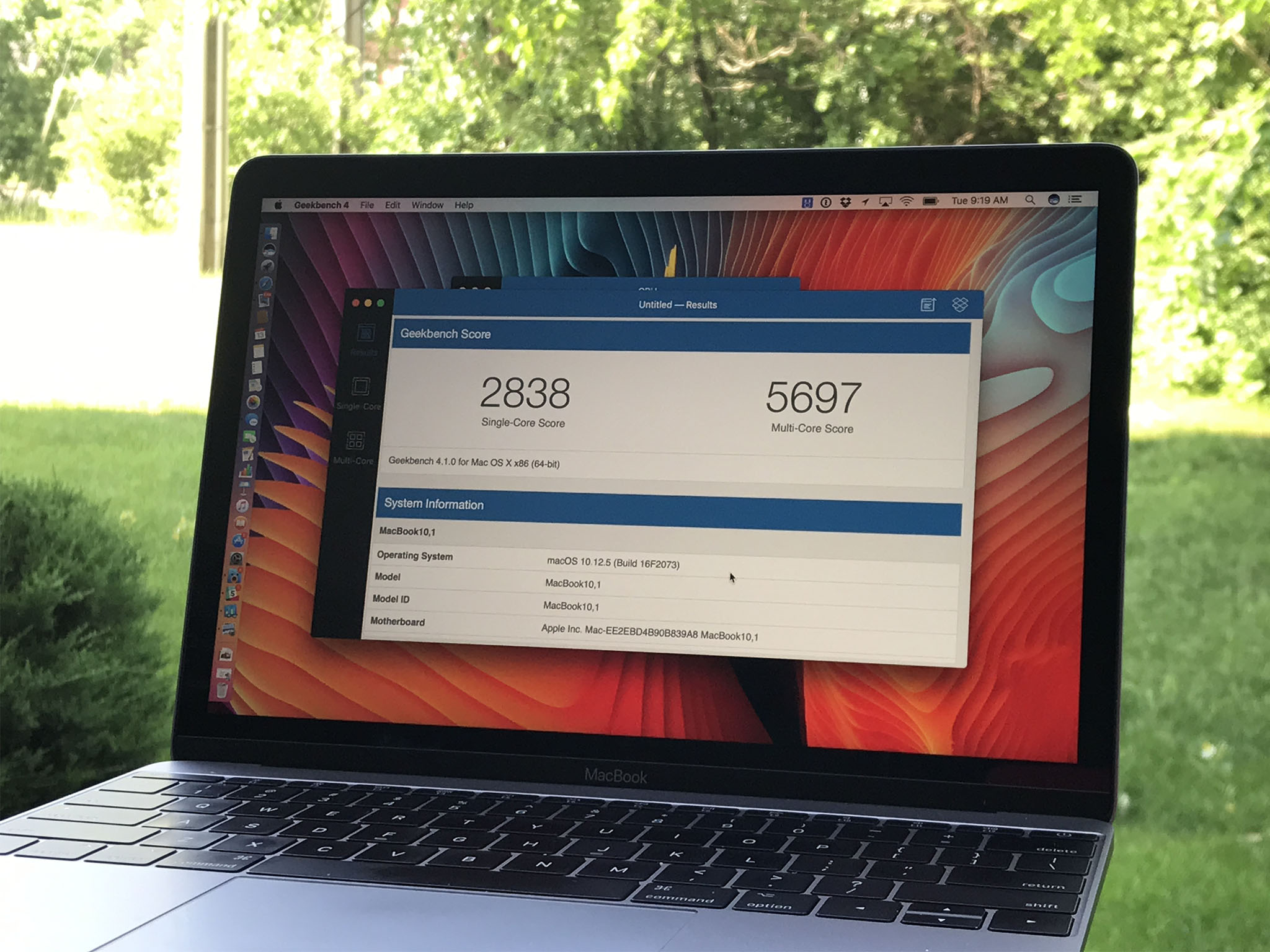
In a perfect world, Intel would have gone from the tock of Skylake to the next big tick of Cannon Lake much as it had done every architecture update to subsequent die-shrink in recent memory. But getting down to 14 nanometers was harder than Intel imagined and, so, we now have the extra tock that's Kaby Lake in the mix. It's yet another architecture update, yet another improvement in power efficiency, though this time around it also adds H.265 high-efficiency video coding (HEVC) support.
Apple uses the ultra-low-power Y series of processors for the 12-inch MacBook Pro. Previously, for Broadwell-Y and Skylake-Y models, that series was marketed as Core m3, Core m5, and Core m7. This year, though, only the lowest-end Kaby Lake-Y uses the core m3 branding. The middle and high-end versions use the Core i5 and Core i7 branding, which looks identical to the branding used on the higher power chips found in the MacBooks Pro.
It's a branding change that's made for more than a little confusion. At best, it comes off as an attempt to show that the higher-end Kaby Lake-Y can hit the higher performance levels of the standard chips. At worst, it comes off as a way to trick people into ignoring the differences between the standard and ultra-low power, 4.5-watt chipsets.
Those differences are as follows: The small increase in baseline frequencies and bigger increase in turbo frequencies are still bound by the tight, thin, fanless design of the 12-inch MacBook, and the thermal realities it imposes. In other words, you can burst fast but can't sustain it for long. Given the MacBook's intended workload, though, that's still a win.
So's the native 10-bit HEVC support. Kaby Lake-Y provides hardware acceleration for both decoding and encoding, though not to the extent the higher power chips do. It skews towards the decode rather than encode part, which again is fine given the MacBook's target market.
Still, when 4K HDR content starts to become more commonly produced and consumed, Kaby Lake will help you produce and consume it as power-efficiently as possible.

Apple sent me the Core m3 Kaby Lake version to look at. Here's how it performs on Geekbench 4:
- Single-core: 3,317
- Multi-core: 6,738
- Metal: 15,309
That's better than the Core m3 Skylake version from last year:
- Single-core: 2,686
- Multi-core: 5,126
And it's competitive with the top-of-the-line Core m7 Skylake from last year as well:
- Single-core: 3,279
- Multi-core: 6,481
I haven't had a chance to test the Core i7 Kaby Lake version yet, but I intend to as soon as possible. I did have a chance to benchmark Apple's new ultra-low power A10X, the chipset inside the new iPads Pro:
- Single-core: 3,935
- Multi-core: 9,299
- Metal: 27,131
When compared to what Apple's silicon team is doing, Intel Y seems to be chugging along rather than racing ahead. It remains to be seen what Apple will do in the future, but it's tough not to imagine the A series taking the lead when it comes to ultra-mobility. On all of Apple's platforms.
12-inch MacBook Memory and Storage
There is one area where the updated 12-inch MacBook's performance is especially impressive, and that's the solid state storage.
Last year Apple increased SSD sequential reads by 20% and writes by 90%. This year, Apple's increased SSD again and by up to 50%. The 12-inch MacBook's storage is getting fast enough where swapping out is becoming almost unnoticeable. Almost.
Memory is also up this year, albeit as an option. Where the 12-inch MacBook was previously capped at 8 GB of RAM, now it can go to 16 GB.
My review unit only has 8 GB but, given the increased power, matching it with increased memory should let the 12-inch MacBook stretch across a wider variety of workloads than ever before.
12-inch MacBook Keyboard
Some people like deep, clickety-clackety keyboards. An entire cottage industry has cropped up to support those who still miss the Apple Extended II. I'm not one of them. For me, the less travel and the more gravity can power my typing process, the better. That's the reason I've always liked Apple laptop keyboards, why I like the 12-inch MacBook keyboard, and why I like it even better now with the second-generation switches.

When Apple debuted the the 12-inch MacBook keyboard, it was the company's shallowest ever. In order to achieve that lower profile, Apple created a new kind of keyboard mechanism — the butterfly.
Previous MacBook keyboards used a scissor mechanism. It was great but it was also like a teeter-totter — if you pressed closer to the edge of a key than the center, the key wouldn't just depress, it would tilt. The new butterfly mechanism, which incorporates a stainless steel dome switch, moves as a single unit. If you hit an edge it feels like you hit dead center.
The butterfly was 40% thinner but 400% more stable. In addition, Apple increased the surface area of each key by 17% and the "scoop" by 50%.
Best of all, Apple stuck to aluminum for the casing rather than experimenting with something less "sterile" like Microsoft Surface's micro-carpet material. When it comes to a machine I type on every day, sterile is exactly what I want. Because the alternative is not pleasant to say the least.

What's new this year are the second-generation butterfly switches, first introduced with the new MacBook Pro, that don't really change the travel but somehow still feel "punchier". I love the feel, even if they sound lounder than the originals.
It took me a couple hours to get used to the original 12-inch MacBook keyboard but only a few minutes to get used to the new one. It's gotten to the point where, if I ever have to type on an old scissor switch MacBook something, it feels all loosey-goosey to me now. It's freakish how the mind adapts.
That won't be any comfort to those who prefer big, unabashed keyboards with tons of travel and machine-gun style clickety-clack action. But I love it, and I love that Apple has since pushed it to the MacBooks Pro, iterated on it, and brought it back. Come at me.

Touch Bar + Touch ID?
Last year, when Apple introduced the redesigned MacBook Pro, the company introduced the Touch Bar and Touch ID for Mac along with it. The first let you more easily discover and use shortcuts and controls, the second more easily authenticate for access and transactions.
Since Apple often pushes new technologies across its product lines, there was some level of anticipation for a Touch Bar and Touch ID-equipped MacBook. And none arrived. At least not yet.
My guess is we'll have to wait for a bigger update, if not a redesign that moves the speaker and otherwise makes room for all the necessary components, including the embedded T1 chip and the OLED display.
Hopefully, that's sooner rather than later. Touch Bar may still be controversial but Touch ID isn't. Once you have it somewhere you immediately want it everywhere.
12-inch MacBook Design
The 12-inch MacBook's design remains unchanged from when Apple first introduced it back in March of 2015. Where it used to look futuristic, with the 2016 MacBook Pro built on the same design language, it now looks settled into the product line.

Keeping the same design does mean keeping the same tradeoffs. Thanks to the almost nonexistent side bezels, for example, I still find myself accidentally depressing keys when I pick it up. Other than that, it remains a delightfully light, thin, and shockingly solid slab of anodized aluminum, weighing in at 2 pounds, and topping out at 13.1 mm.
Here's how it looks compared to Apple's new 13-inch MacBook Pro:


And compared to the 12.9- and 10.5-inch iPads Pro:


Color options still include not only the MacBook Pro-like silver and space gray but the iPad Pro like gold and rose gold. Yes, the 12-inch MacBook gets the rose gold option. That's something the 12.9-inch iPad Pro can boast.
Alas, no (Product) RED this year, nor metallic blue or purple.

The screen bezel is still black and still not as minimal as some television sets and competing laptops have become. And, sadly, the FaceTime camera is still 480p.
I rarely use FaceTime on the 12-inch MacBook, but that's only because the 1080p FaceTime camera on my iPhone and iPad Pro put it to shame. I get that lenses like depth and the 12-inch MacBook lid is the shallowest enclosure in Apple's lineup, but I really hope the company figures out how to jam a much better camera in there. Even if it takes a slight camera bump or screen wedge to do it.
Even though it's now over two years old, the 12-inch MacBook doesn't look old. It may not look as futuristic, thanks to the MacBook Pro, but it remains utterly sleek and modern.
Apple isn't bumping up against the constraints of technology anymore as much as the company is hitting the physical size limits of human interface — keyboard and display.
And for an ultra-portable, that's the ideal.
12-inch MacBook Display
The 12-inch MacBook sports a 2304x1440 pixel, 226 ppi, 16:10 aspect ratio Retina display. Apple uses the marketing term "Retina" to classify a pixel density that, when looked at from a typical viewing distance, renders the pixels practically invisible. That means the grid of dots that make up the screen disappear and only the content remains — crisp text, clear pictures, and sharp interface elements.

Apple introduced Retina with the iPhone 4 in 2010 and first brought it to the Mac in 2012 with the 15-inch MacBook Pro. The 13-inch Pro followed shortly thereafter and, in succession the 27-inch Retina 5K iMac and 21.5-inch Retina 4K iMac.
When it first launched in 2015, the Retina display on the 12-inch MacBook looked stunning. That was thanks to all the new technologies included in the panel, including pixels with a wider aperture. Apple also did the same trick as it did with iPhone Plus: rendering a larger pixel grid and scaling it down to fit the screen.
Like all Retina Macs, however, you can go into System Preferences and switch to a scaled mode. Options for bigger text include 1024x640 and the truly native 1152x720. The option for more space is 1440x900.
Here's what the pixel count differences look like for the scaled modes, from left (larger text) to right (more space):
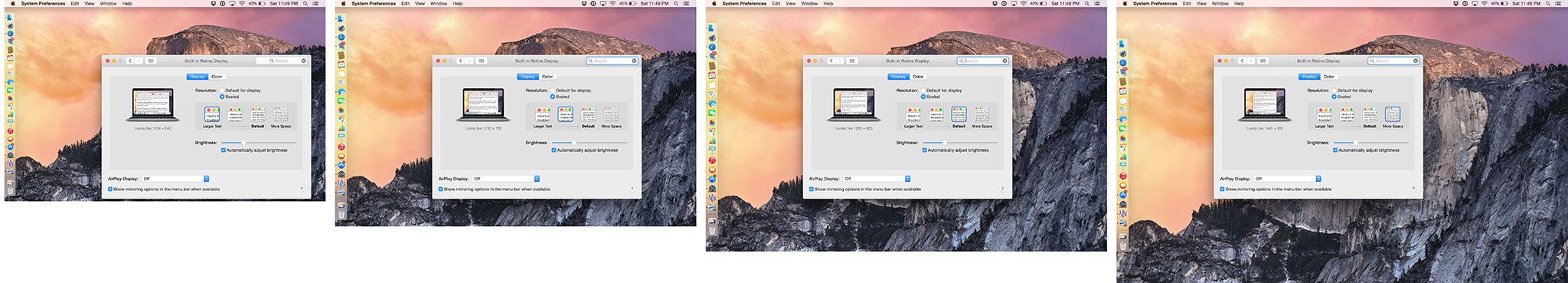
And here's what the different densities look like on screen, again from left (larger text) to right (more space):
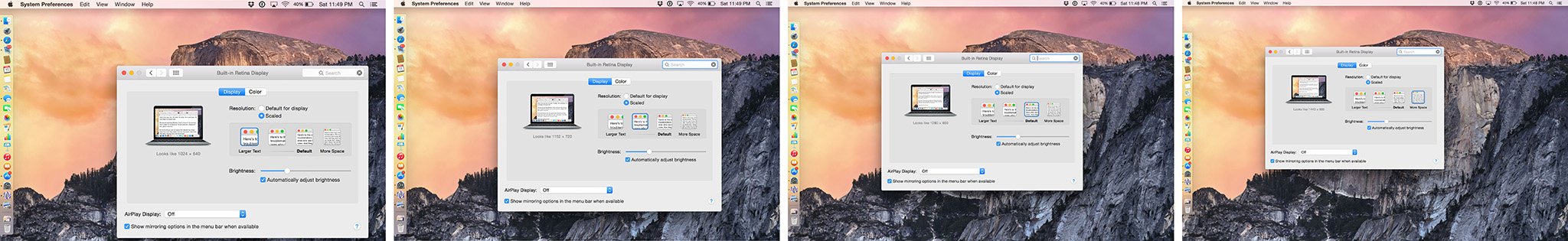
If your vision is keen enough, you might notice the scaling in either standard or more space mode. Mine isn't and I don't. What I do notice is the real estate it gives me, which is more than what an 11-inch Air ever did in a package that's not much bigger.
The only downside is that, while the 12-inch MacBook brought Retina to the smaller screen size, it's effectively stopped there. Meanwhile, the new MacBook Pro has taken similar screen technology to the next level, including adding support for DCI-P3.
That's the wider color gamut that makes reds and greens look brighter and deeper, and once you get used to it on a modern iPhone, iPad, iMac, or MacBook Pro, you want it on the 12-inch MacBook as well.
I know I do.
There's still no multitouch on the MacBook's screen, of course. Apple is sticking to its belief that Macs are ergonomically ill-suited for touch, and macOS is optimized for a mouse and pointer, not a finger. When it comes to multitouch, there's literally an iOS for that.
Since I grew up using laptops with trackpads, I never find myself reaching to touch my MacBook's display. Kids who grew up using iPads will, though. Considering Apple already has an extremely popular touch-first computing platform with iOS and iPad Pro, it makes little sense to expend the engineering resources to retrofit touch displays onto the Mac. Especially given how good the force touch trackpads are. But it will be something the company has to address eventually.
For now, I think the touch-native generation would be fine with enabling direct navigation on Mac displays. Rather than making the interface fully finger-friendly, enabling swipe, pinch, and poke would likely cover 80% or more of common use cases, and without the pain Microsoft and its customers experienced with Windows 8.
For later, I think we're looking less at adding touch screens to the current Mac lineup and more at thinking about what exists beyond the current Mac lineup and how people will be using and interacting with computers in the future, including touch, voice, and more.
12-inch MacBook Trackpad
Force Touch might have been introduced with Apple Watch and gained ubiquity with 3D Touch on iPhone, but it launched first with the 12-inch MacBook. Since then, it's also spread to the MacBook Air and the MacBook Pro. Initially, it held the promise of unlocking new interface paradigms thanks to force clicks and Taptic feedback. None of that has really materialized. But that hasn't stopped the Force Touch trackpad from becoming the best trackpad Apple's ever made.

When you first start using the Force Touch trackpad, it makes you think physics is a lie, or that maybe your fingers are simply liars. Turn the new MacBook off and the trackpad feels like a solid, dead part of the unibody with no clicking mechanism or movement to it at all. Turn it on, however, and the trackpad comes alive. You can click on it the way you've clicked on any previous trackpad, but across the entire range of its surface, not just the bottom.
In other words, when on, the Force Touch trackpad on the MacBook (right) not only feels almost indistinguishable from the mechanical trackpad on something like the MacBook Air (left), because you can click just as easily top or bottom it feels better.

Thanks to four touch sensors, the MacBook trackpad can sense how much pressure you're using when you press down on it. Thanks to the electromagnetic "Taptic Engine", the trackpad can then return a feeling to match that level of pressure.
Moving the mechanics out from under the trackpad means Apple can make thinner devices — no more vertical headroom needed for a physical button. Moving to Force Touch, though, means Apple can also do a whole lot more.
12-inch MacBook USB-C and ports
The MacBook includes a USB-C cable and a 29-watt power adapter, so you can plug it into a wall to charge the same way you would an iPad. Also like an iPad, you could also plug it into an external battery pack and charge that way. In addition, you can transfer data at up to 5 Gpbs over USB (or ethernet with a USB adapter) and power an external display using a DisplayPort 1.2 (with an HDMI or VGA adapter). All in an ambi-copular package 33 percent the size of standard USB.

When the 12-inch MacBook was first introduced, being USB-C only — and single USB-C at that — was a big, controversial deal. Since then, the MacBooks Pro have gone USB-C only as well — though multiple USB-C — and... it's still a big, controversial deal.
For traditional computer people, the lack of legacy and multiple ports is a considerable annoyance. A #donglelife-level annoyance. For the mainstream that's grown up on iPad, though, the simplicity isn't a compromise — it's a feature.
I bought all the dongles when the 12-inch MacBook launched and more still when the new MacBooks Pro launched and I've barely ever used them. Everyone's situation is different, of course, but I'd still rather have a more modern port with adapters I'll eventually stop needing than a legacy port that'll become less and less useful or require more and more dongles over time.
I do wish Apple would add a second one, though. I can live with the single USB-C port on the 12-inch MacBook the same way I can live with the single Lightning port on the iPad Pro. Every once and a while, though, I could leve more easily with two.


For me, the biggest deal right now isn't the presence of USB-C, it's the absence of Thunderbolt 3. The two interconnects share the same plug, which is why the MacBooks Pro ports are both USB-C and Thunderbolt 3.
There's no PCI pipe on the 12-inch MacBook, far as I can tell, which means no Thunderbolt 3, no daisy chaining, and no support for anything that requires the massive throughput of Apple's pro-level port.
And when I only have a single port, I want that port to be the latest and greatest port available.

macOS
The 12-inch MacBook ships with macOS Sierra and, this fall, will get a free upgrade to the next-generation macOS High Sierra and all the new technologies contained therein. It also has access to all the apps in the Mac App Store, and all the apps available for download on the web.
- macOS High Sierra FAQ
- macOS Sierra review
- Best Mac apps
The Apple ecosystem
The updated MacBook, like all of Apple's devices, works fine by itself but works even better when connected to and combined with other Apple products and services. iCloud provides sync for everything from accounts to files to the newly launched Photos for macOS app. Continuity lets you send and receive SMS, MMS, and even phone calls right from your Mac as long as your iPhone is on the same network. It also lets you tether instantly, AirDrop files between devices, AirPlay to Apple TV, and best of all — handoff activities from one to the other.

Apple Retail Stores can also provide everything from shopping assistance to data migration to one-on-one training to Genius Bar tech support. It's a considerable advantage to Apple's approach, and one that needs to be factored into any buying decision about any laptop from any company you make.
12-inch MacBook Conclusion
Still small, still ultra-light, still with a single port, the 12-inch MacBook still feels like an iPad in the Mac's clothing. With its newfound power, though, it also feels more than ever like a Mac. And that's a good thing. Scratch that — it's great.

As much as I want Apple to let iPad be iPad, I want the company to keep making Macs as though iPad didn't exist. Make them smaller, make them lighter, make them ever more mobile and ever more approachable. Make them for everyone who wants an ultra-portable but needs it to be a Mac.
And with Kaby Lake, the option for 16 GB of memory, faster storage, and an improved keyboard, that's exactly what the 12-inch MacBook has become.
It's so mature now that I don't think performance will be an issue for anyone this side of a creative pro who lives on multiple cores and discreet graphics. The only downside is, unlike what happened with the MacBook Air, the 12-inch MacBook's price hasn't fallen to match it's increasingly mainstream utility.
Right now you're paying $1299 for an entry level 12-inch MacBook or an entry-level 12-inch MacBook Pro. Even though miniaturization and portability can still cost a premium, it feels counterintuitive when compared against the power of the MacBook Pro.
It took a second-generation Air to eventually replace the original, plastic MacBook at the magic $999 price point, so maybe it'll take a second-generation 12-inch to eventually return the favor to the Air. I'm hoping that comes sooner rather than later, though. The Air has grown long in the tooth and these MacBooks are ready for primetime.
Otherwise, if portability remains more important to you than power or price, and if you've always wanted something as small as an iPad but that opened up into a full clamshell running full macOS, then the 12-inch MacBook is for you.
And the 2017 version isn't just better. It's surprisingly better.

Rene Ritchie is one of the most respected Apple analysts in the business, reaching a combined audience of over 40 million readers a month. His YouTube channel, Vector, has over 90 thousand subscribers and 14 million views and his podcasts, including Debug, have been downloaded over 20 million times. He also regularly co-hosts MacBreak Weekly for the TWiT network and co-hosted CES Live! and Talk Mobile. Based in Montreal, Rene is a former director of product marketing, web developer, and graphic designer. He's authored several books and appeared on numerous television and radio segments to discuss Apple and the technology industry. When not working, he likes to cook, grapple, and spend time with his friends and family.
