iMore Verdict
Bottom line: Mimeo Photos' project editor is easy to use, so you can customize your wall decor right from the Mimeo Photos Mac app extension or the website. Wall Decor arrives quickly (about a week) and the print and finish (acrylic, canvas, or metal) is extremely high quality.
Pros
- +
Project editor is intuitive and easy to use
- +
Shipping is fast
- +
Can be in Portrait or Landscape orientation
- +
High quality materials and printing
- +
Many different sizes and reasonable pricing
Cons
- -
Metal wall decor attracts fingerprints and smudges due to glossiness
- -
Acrylic and Metal options can get pricey
You can always trust iMore.
We all take photos of our loved ones with our iPhones or maybe the best digital camera, right? Sometimes, those moments are too precious, and we want to go one step further and get them printed out. But what if you want something more than basic photo prints or photo books? What if you want to decorate your house walls with your memories? That's what Mimeo Photos Wall Decor is for, and it's well worth the money.
Preserve your favorite memories and spruce up the home
Mimeo Photos Wall Decor: What I Like
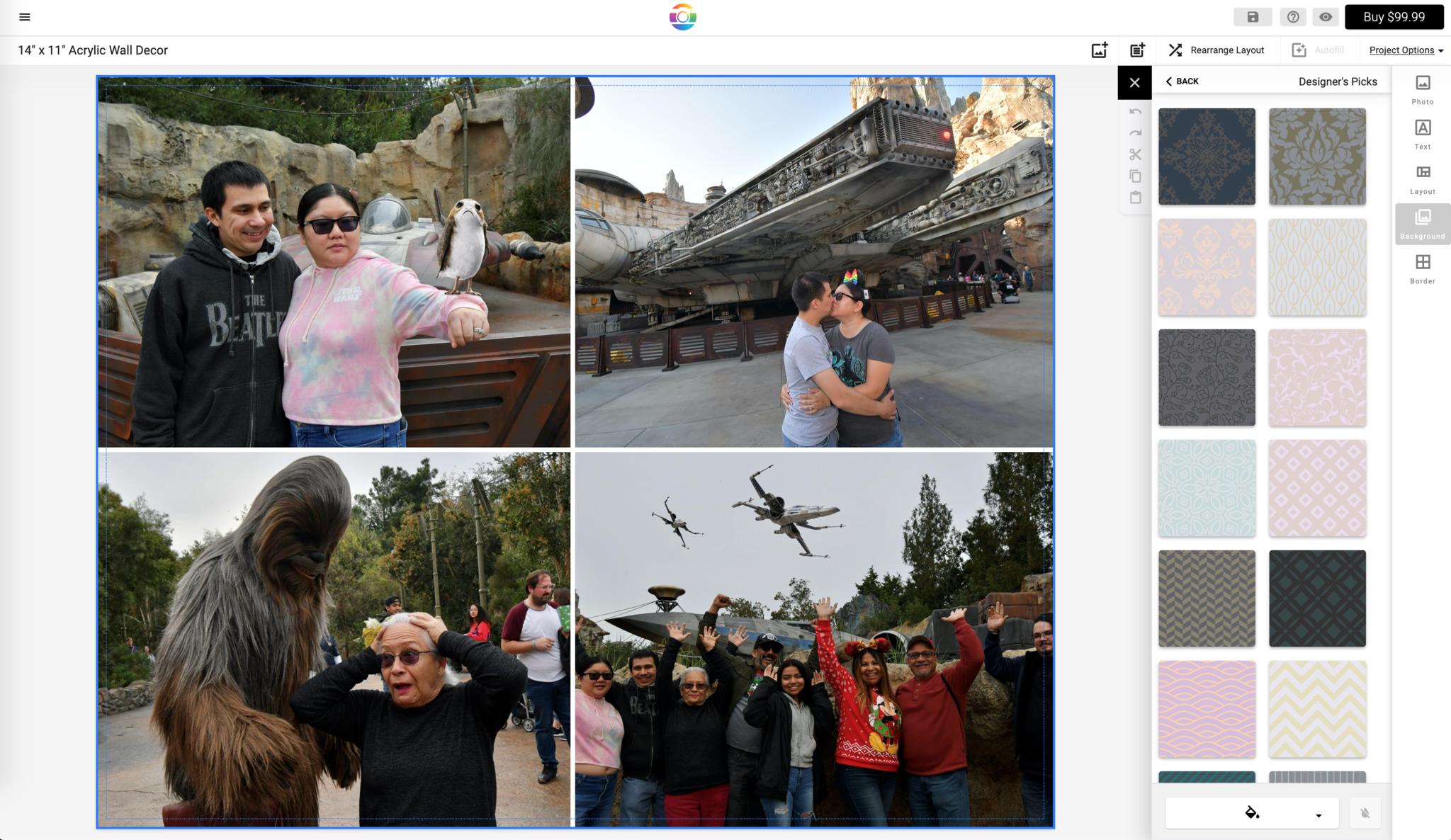
While Mimeo Photos works on the Mac through a Photos app extension, I prefer to not use the Photos app on Mac for my photo management. So I'm glad that Mimeo offers the option to create projects on its website, which I found to be easy to use.
In order to get your photos on the web version of the project editor, you just upload photos via the old-fashioned way, or just drag-and-drop them in. Once you have your photos in your project, you can customize it by changing the number of photos in the layout (as well as how they're arranged), add text, change the background color or design, and add borders between photos. You can click on individual images in the project to zoom in or out, pan it, rotate, use an image as the background, and more. Mimeo gives users a lot of options for things like background colors and patterns, so every decor you make can be totally unique.
As long as you are signed in to Mimeo (it even supports Sign In with Apple), your projects are saved, so you can come back to finish it at any time. The checkout process is pretty straightforward, and once your order is submitted, it takes about a week to get your wall decor.
There are three materials for the Wall Decor: Canvas, Metal, and Acrylic. They also come in the four different sizes: 10-by-8-inches, 14-by-11-inches, 20-by-16-inches, and 30-by-20-inches. You can choose whether the decor is in Landscape (default) or Portrait orientation. For this review, I ordered one of each material in the first three sizes.
Mimeo Photos Canvas Wall Decor

I ordered the smallest size for the Canvas Wall Decor, which is 10-by-8-inches. The canvas material that it is printed on gives the decor a matte finish, so you won't have to worry about this picking up smudges or fingerprints, and dust is less noticeable. And since it is canvas, it has a bit of a texture on the print (noticeable up close, but not from a distance), and it's super lightweight. The smallest size also includes an easel back (like a regular photo frame), so you can simply prop it up on a flat surface to display.
iMore offers spot-on advice and guidance from our team of experts, with decades of Apple device experience to lean on. Learn more with iMore!
Mimeo Photos Metal Wall Decor
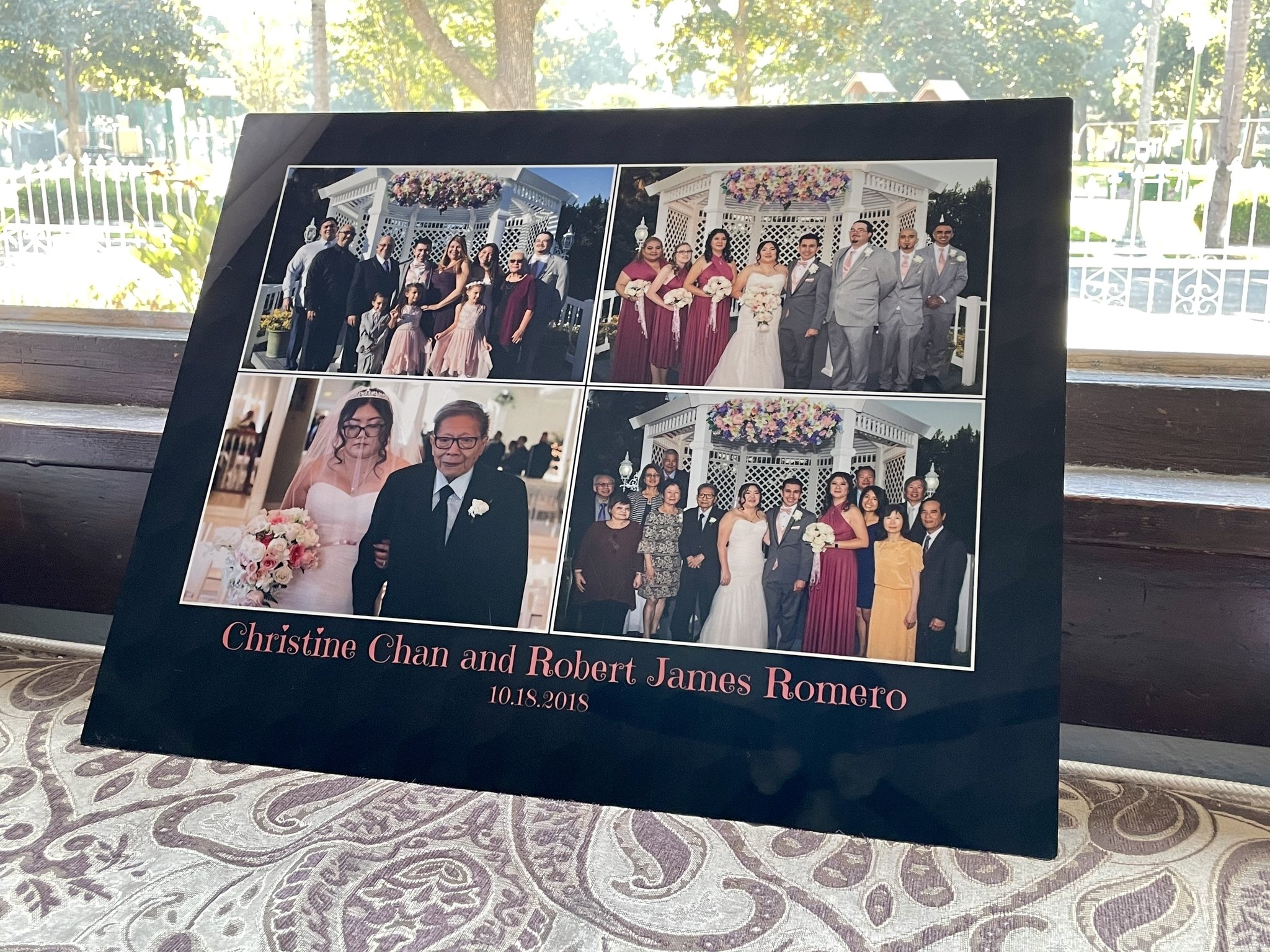
For my Metal Wall Decor, I went with the 16-by-20-inch size. With the metal option, your photos are basically just printed on a lightweight sheet of metal, so it's the thinnest option of the three. However, the front of it is glossy, so you may end up getting fingerprints and smudges on it while you get it set up. Thankfully they just wipe away with a good microfiber cleaning cloth.

A mounting block is attached on the back of the wall decor, and Mimeo provides a wall cleat, screws, and plastic wall anchors (if you don't have drywall with wooden studs). The wall cleat is what you need to install if you want to hang up your Wall Decor. However, I have some ledges around my home where I like to place photos and other decor, so I've opted to use that instead.
Mimeo Photos Acrylic Wall Decor

My Acrylic Wall Decor was the 11-by-14-inch size, which is the second-smallest size available. The Acrylic has an optically clear digital grade acrylic pane that sits atop the print, and it is .220-inches thick with polished edges. With this clear layer, it gives your print a 3D effect that doesn't come with the other options. I found the acrylic to also be a tad heavier than the other two, due to the materials involved, but it definitely looks the best and most upscale.

Like the Metal option, Acrylic also comes with a French Cleat Hanger on the back of the print. This makes it possible to put on your wall after you install the provided wall cleat. But again, I have shelves and ledges around the home where I have chosen to display my wall decor, so installing the wall cleat is just one option.
Metal and acrylic are beautiful, but super glossy
Mimeo Photos Wall Decor: What I Don't Like

The only thing I don't really like about the wall decor, specifically the acrylic and metal ones, is the fact that they're glossy. I'm not a big fan of glossy stuff in general because they attract fingerprints and smudges, and that applies to these wall decors. But they're easy to wipe away, so it won't be hard to keep them clean.
Mimeo also claims that the acrylic material gives your print a unique 3D effect over the other two, but I don't really see it with mine, except on the edges. It's way more subtle than I originally thought when they announced the wall decor.
The competition

While Mimeo Photos has some high quality wall decor, it's not the only service that offers such a product. Mixbook has a variety of photo printing services available, including wall art, and our own Karen S. Freeman seems to enjoy using this brand. Another option you can consider is Shutterfly, which has a ton of different options for printing out your photos, including wall art and so much more. I have used Shutterfly for basic photo prints and even wedding invitations, but that's about it. With Shutterfly, you'll find that you can print your photos out on pretty much anything, if you want something more than wall art.
Mimeo Photos Wall Decor: Should you buy?

You should buy this if ...
You want unique, personalized decor
Since each wall decor is a photo print, these are completely unique pieces of art that will spruce up any home. Plus, it's a great way to preserve those special moments so you can cherish them forever.
You want a lot of customization options
Mimeo Photos has a simple-to-use project editor that makes it easy to create your wall decor from scratch. Just choose your photos, make tweaks to the images, borders, text, and background as you see fit, and then submit your order. These arrive quickly and in perfect condition.
You want decor of different sizes around the house
The Wall Decor comes in three materials and a total of eight sizes each, since they can be in Landscape or Portrait orientation. So no matter what photo you're trying to print out to display on the wall, you can turn it into a beautiful decoration.
You should not buy this if ...
You just want a standard photo print to put in frames
The Mimeo Photos Wall Decor are meant to be displayed on a wall or shelf. If you prefer to have a lot of printed photos in frames around the house, then the wall decor is probably not for you. Make sure to check out the best online photo printing services for other options.
For those who want to give their photos special treatment and prominently display it around the home, then the Mimeo Photos Wall Decor is a great option. It comes in three materials, multiple sizes and orientations, and has an easy-to-use editor to put everything together just as you want it. But if you just want to print out your photos to put into an album or frame, then this is not what you're looking for.
The Mimeo Photos Wall Decor is a fantastic new option for those who want to preserve special photographic moments. They offer three material types, with Canvas offering a terrific value, starting at $35. The Metal is nice if you want something more sleek and modern, plus it's lightweight and thin. The Acrylic is my favorite option, personally, because it adds an upscale touch to any home, and I think it's worth the price. And since they offer them in four different sizes for both Landscape and Portrait orientation, the Wall Decor is great for any space.









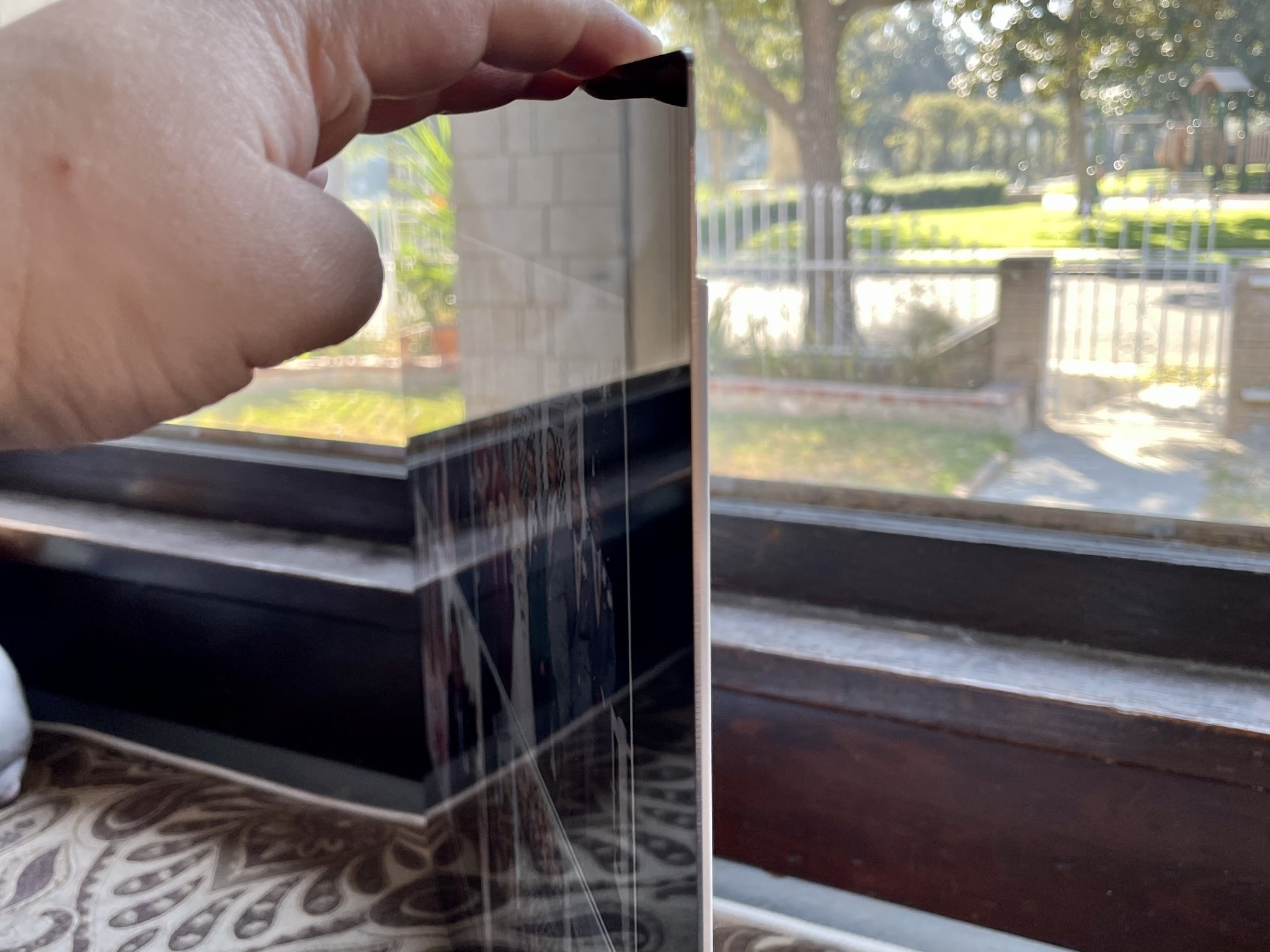
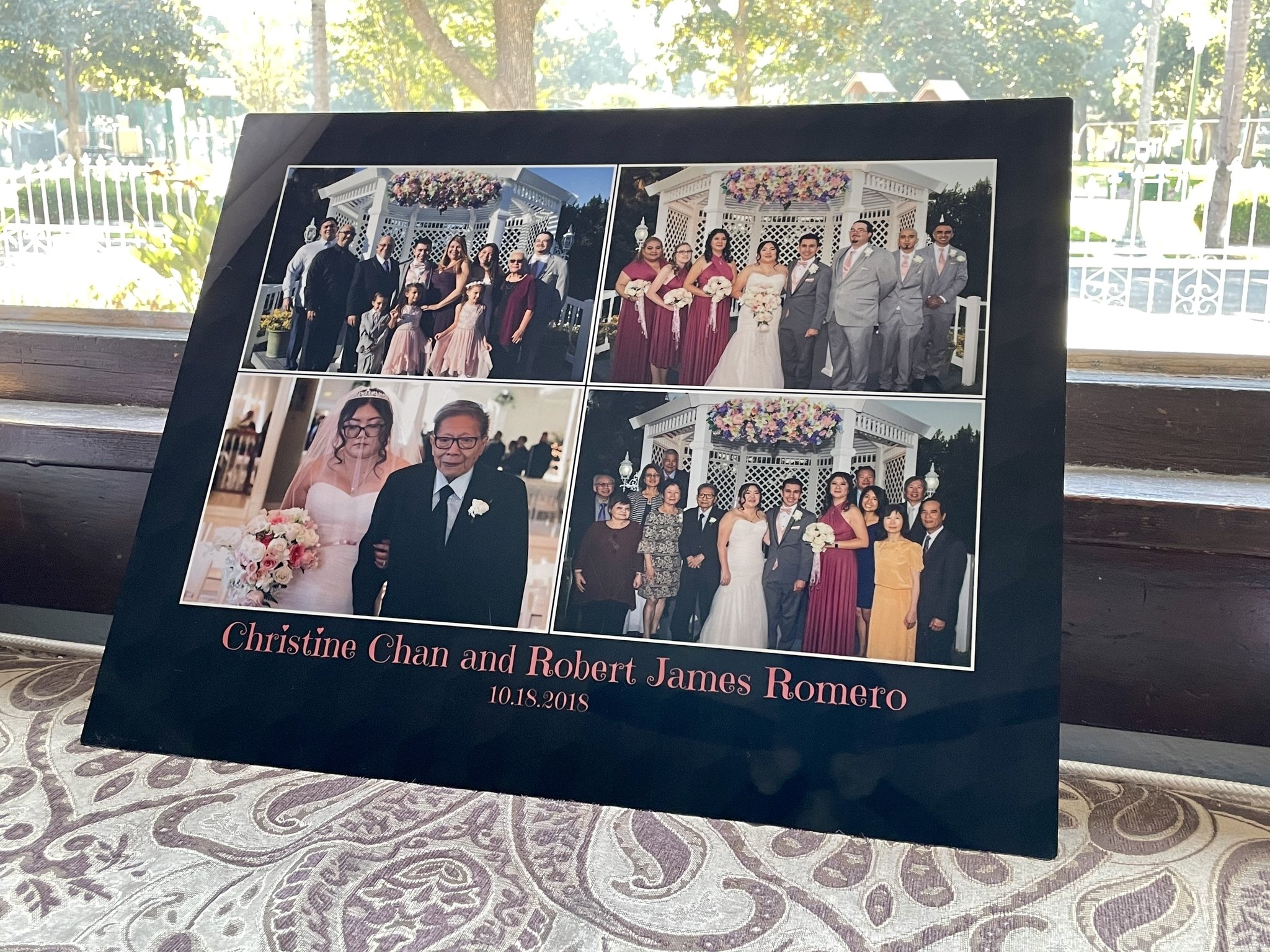
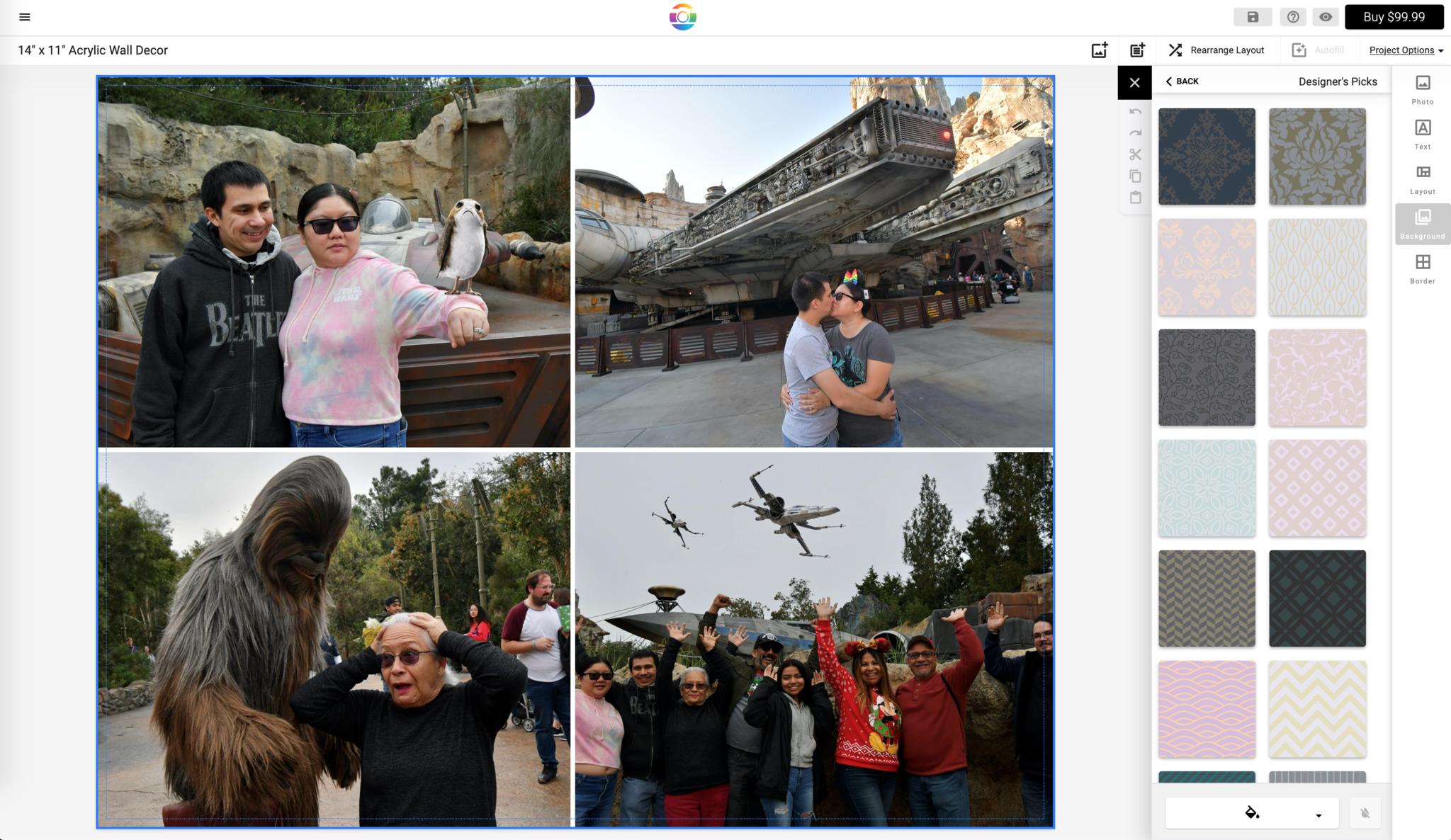

Christine Romero-Chan was formerly a Senior Editor for iMore. She has been writing about technology, specifically Apple, for over a decade at a variety of websites. She is currently part of the Digital Trends team, and has been using Apple’s smartphone since the original iPhone back in 2007. While her main speciality is the iPhone, she also covers Apple Watch, iPad, and Mac when needed.
When she isn’t writing about Apple, Christine can often be found at Disneyland in Anaheim, California, as she is a passholder and obsessed with all things Disney, especially Star Wars. Christine also enjoys coffee, food, photography, mechanical keyboards, and spending as much time with her new daughter as possible.


