Pokémon Sword and Shield: What is a League Card and how do I update it?
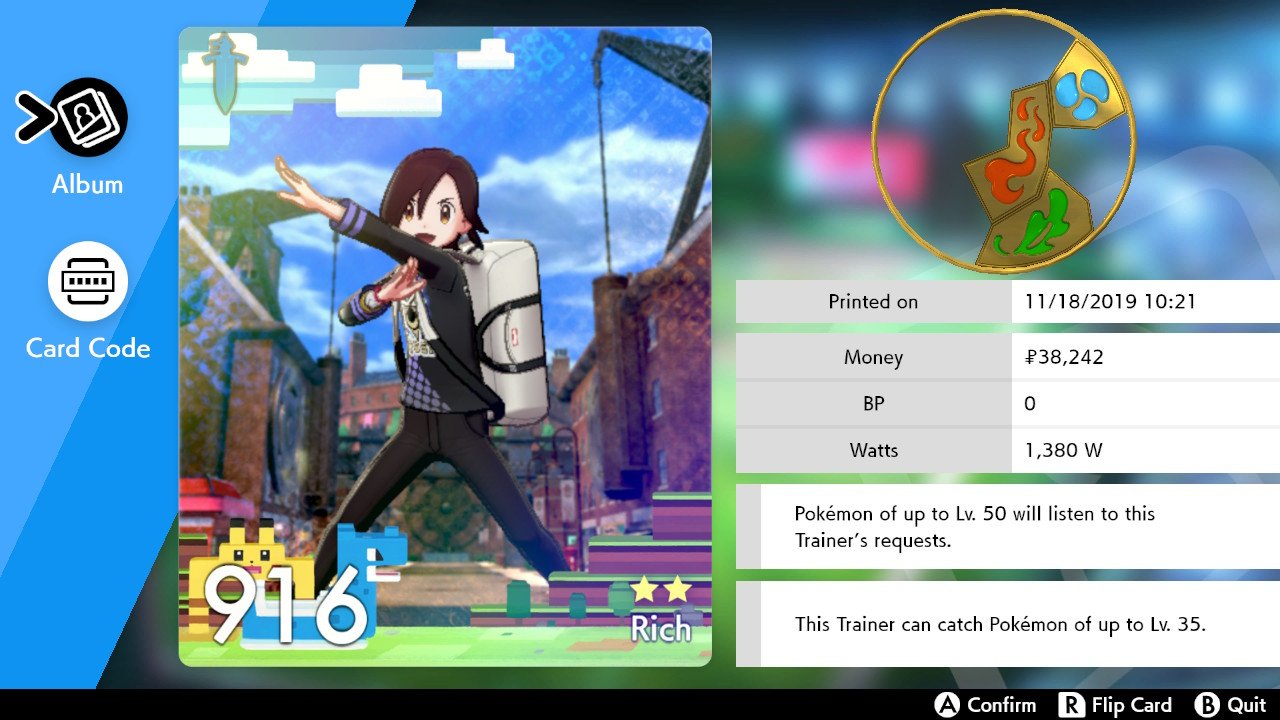
iMore offers spot-on advice and guidance from our team of experts, with decades of Apple device experience to lean on. Learn more with iMore!
You are now subscribed
Your newsletter sign-up was successful
Pokémon Sword and Shield: What is a League Card and how do I update it?
Best answer: The League Card is your ID card that showcases some important information about your character and progress in Pokémon Sword and Shield.Unsheathe your Pokémon: Pokémon Sword ($60 at Amazon)Shield against attacks: Pokémon Shield ($60 at Amazon)
Represent yourself with a League Card
Trainers in the Galar region utilize Leaguer Cards to show off their deadly Pokémon squad, as well as other useful details like gym badges and statistics. Not only do you have a League Card, but so too does every trainer in-game, from gym leaders to general trains and even your dear friend Hop.
You collect League Cards by playing the game, taking down trainers, and completing activities. It's an essential representation of yourself, which is displayed to any competing player you face against — it's why Nintendo has poured resources into allowing you to customize your League Card with different styles.
League Cards essentially replaced older Trainer Cards, and it's possible to trade your League Card with friends using Y-Comm. Various options to customize your League Card include background design and effects, the frame, pose and face expressions, camera positioning, and card coating.
The rear of a League Card shows the following data:
- Pokédex entries
- Curry Dex entries
- Rotom Rally top score
- Number of Shiny Pokémon found
- The date the trainer started
- Chosen starter Pokémon
- Current Pokémon team
How to create and update a League Card
The League Card can be created and customized at a Rotomi PC in any Pokémon Center. Once created, you'll be able to refresh it should you change your Pokémon squad or progress further through the game since it won't automatically update. Customization options unlock as you head towards and reach end-game.
iMore offers spot-on advice and guidance from our team of experts, with decades of Apple device experience to lean on. Learn more with iMore!



