Shared iPad: Everything you need to know!
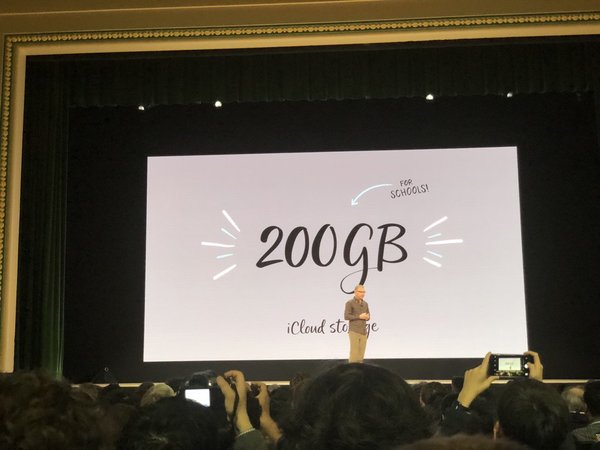
iMore offers spot-on advice and guidance from our team of experts, with decades of Apple device experience to lean on. Learn more with iMore!
You are now subscribed
Your newsletter sign-up was successful
Apple's push into the classroom begins with the new 9.7-inch iPad with Apple Pencil support, but it doesn't end there! Shared iPad is a tool meant to help teachers and students manage an entire classroom's worth of iPads at once!
How does it work?
It appears that Shared iPad will allow teachers and educators the ability to create Apple IDs for all its students at once, meaning students won't have to specifically create their own just for school. Shared iPad will also allow students to log on to any iPad by tapping on their name. This lets multiple students use one iPad while still maintaining their own personal content.
"Before class begins, you can assign any iPad to any student in your classroom. Students know which devices to use because their pictures are on the Lock screens. And they can access their personal content with a password or an easy-to-remember four-digit PIN. After students log in, their homework, apps, and assignments appear exactly as they left them."
Apple School Manager
"Introducing one central place for admins to create Apple IDs, build courses and access everything you need to deploy iPad in your school. All from the web browser on your Mac or PC."
The new Apple School Manager is a hub for teachers, educators, and administrators to do everything you need to get the classroom using Shared iPad. You can create accounts for students, teachers, and admins, buy and distribute apps and even build and deliver courses out to a whole classroom of iPads.
New storage limits
Apple IDs created for education — known as Managed Apple IDs — will receive 200GB of free iCloud storage. That's a lot of data that students and teachers can use for assignments and other projects.
What do you think about Shared iPad?
Let us know in the comments below!
iMore offers spot-on advice and guidance from our team of experts, with decades of Apple device experience to lean on. Learn more with iMore!

Luke Filipowicz has been a writer at iMore, covering Apple for nearly a decade now. He writes a lot about Apple Watch and iPad but covers the iPhone and Mac as well. He often describes himself as an "Apple user on a budget" and firmly believes that great technology can be affordable if you know where to look. Luke also heads up the iMore Show — a weekly podcast focusing on Apple news, rumors, and products but likes to have some fun along the way.
Luke knows he spends more time on Twitter than he probably should, so feel free to follow him or give him a shout on social media @LukeFilipowicz.
