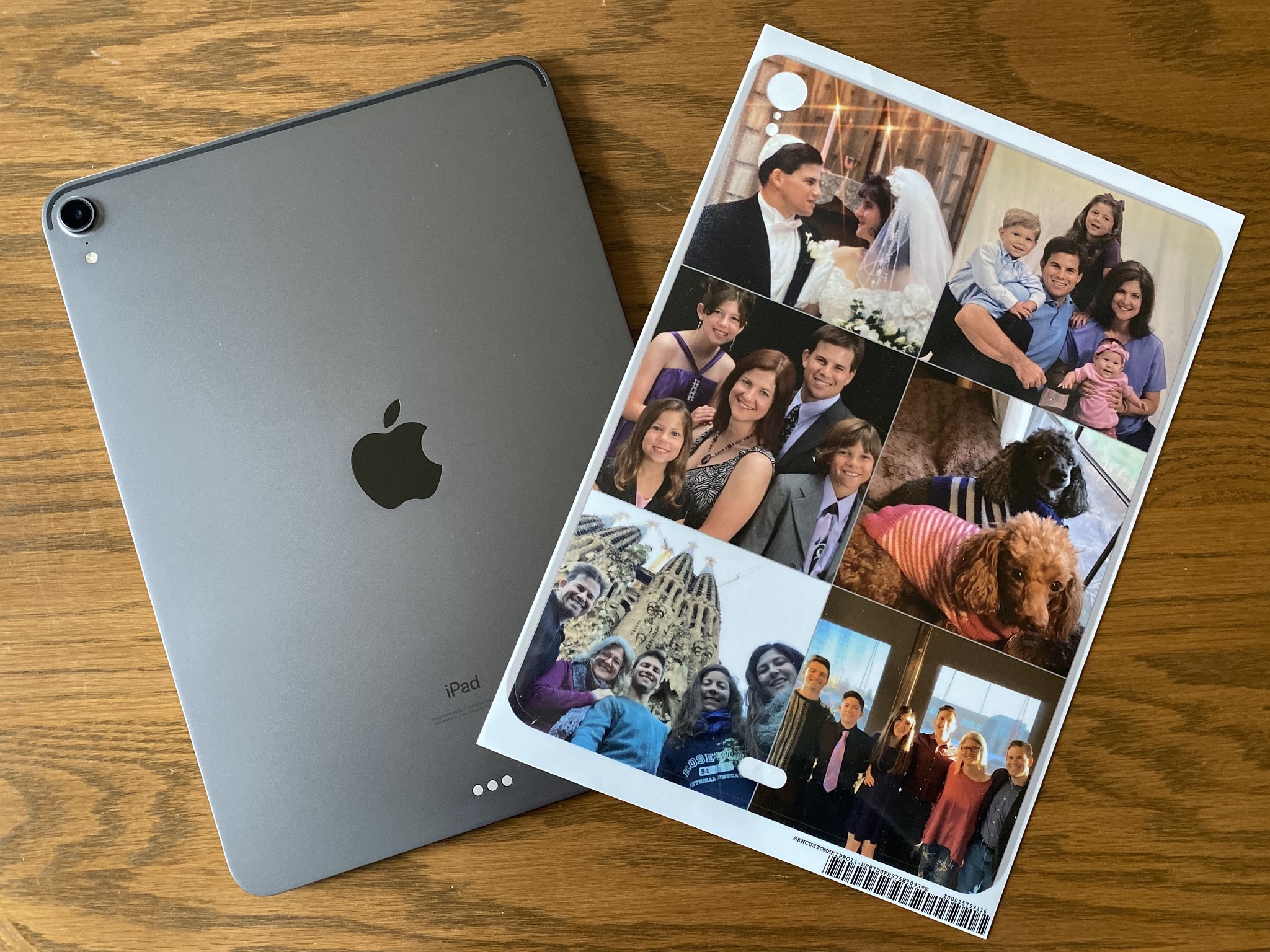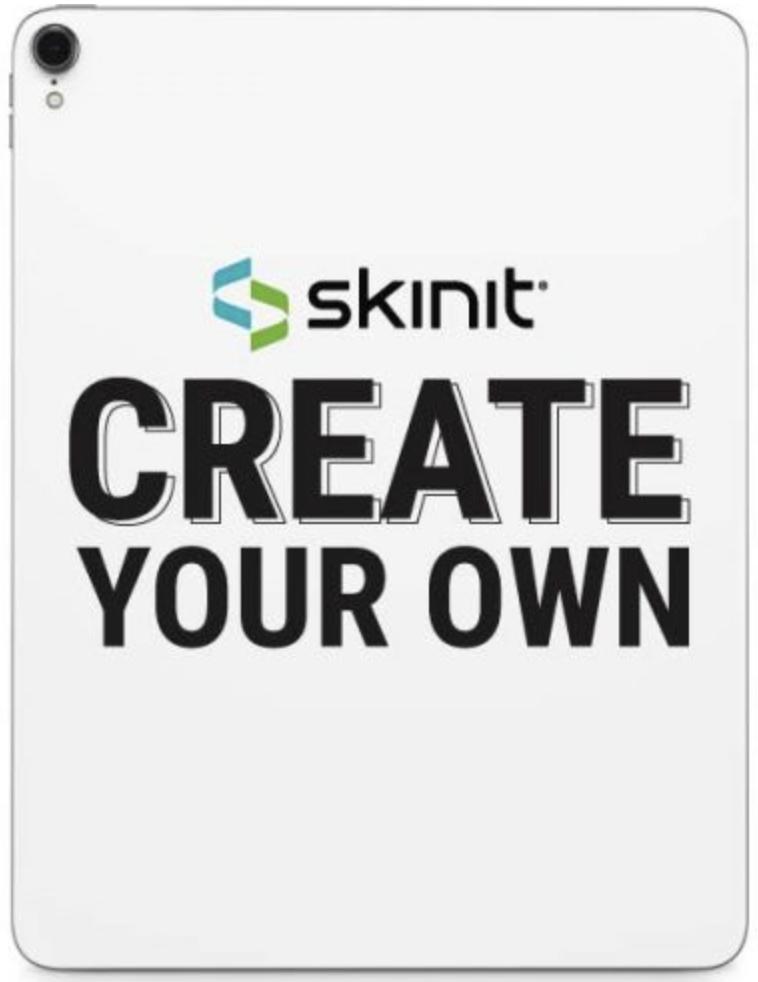iMore Verdict
Bottom line: SkinIt gives your favorite tech device a custom look.
Pros
- +
Precision-cut premium vinyl skin
- +
Upload your own design
- +
Decal sticks securely and doesn't leave residue
- +
Wide variety of devices covered
- +
Protects device from scratches
Cons
- -
Design process could use improvement
You can always trust iMore.
If you don't want a bulky case but you want a bit of protection or a fun look, a decal is a great idea. SkinIt makes lots of fun skins for just about all of your tech devices, including the option to customize your own. I made a custom skin for my iPad Pro, and I've got some tips for you to avoid my mistake and make the perfect one for yourself.
Your device, your style
SkinIt Custom Skin: Features
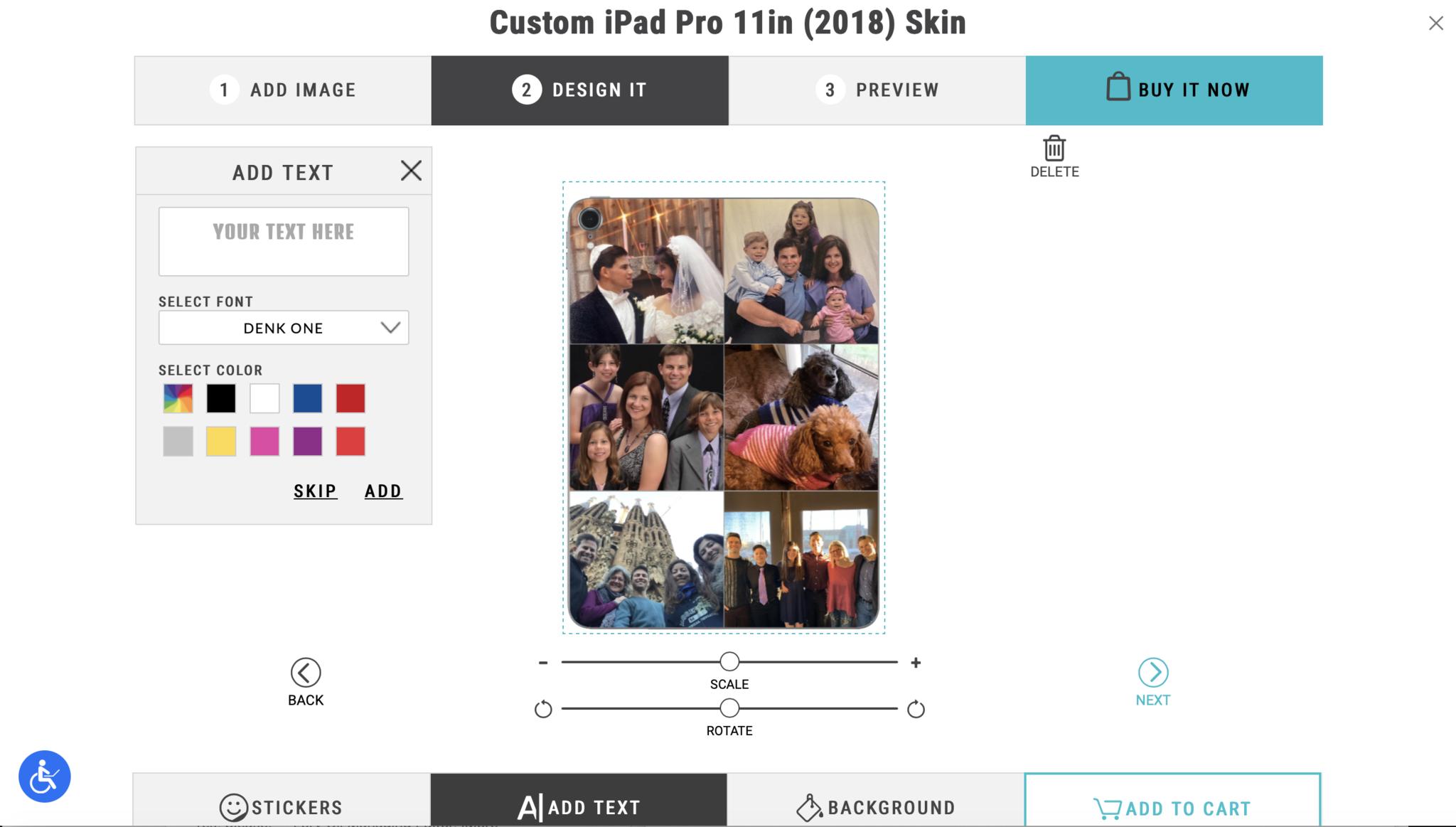
SkinIt makes a huge variety of cases and skins for just about every Apple and non-Apple tech device you can think of, including iPhones, iPads, AirPods, game controllers, laptops, and more. You can choose from the thousands of pre-made skins (and cases and Apple Watch bands) or you can create your own with an uploaded design of your choice. I recently made a custom skin for my iPad Pro and I learned some tips along the way.
First of all, if you want to put together a collage as I did, you'll need to create the collage before you upload it onto SkinIt, as there is no tool on the site to do it. I used my longtime favorite collage app, FrameMagic to put the image together on my iPhone before uploading it to SkinIt. The SkinIt online tool does allow you to place a color background behind your image, and to add text and stickers if desired.
My SkinIt Custom Skin is everything I expected, except for one minor detail which could have been easily avoided. The SkinIt skin has precision cutouts for everything, including the camera, flash, microphone, Smart Connector, and even the Apple logo. You will need to keep their locations in mind when designing your skin. SkinIt's custom tool does NOT show you all of these cutouts; it only shows the camera, flash, and microphone. I didn't know there would be a cutout over the Apple logo, and the cutout happens to be my son's entire face in one of the photos. I managed to stick the Apple back in, but it looks a bit awkward since I couldn't get it back in perfectly.
Create the perfect custom skin for your iPad, MacBook, iPhone, game controller, AirPods case, and much more.
Other than that, my SkinIt skin looks great. The color is precise and printing is beautiful. The SkinIt decal fits the back of my iPad perfectly, with no overhang. Other than the lack of cutout warning, even on the final preview, the website is easy to use. Uploading the image, adjusting and scaling it was no problem.
Placing the SkinIt decal onto your device should be done carefully, but it's not hard. I cleaned my iPad and took it to a well-lit workspace. Pulling just the top part of the decal from the backing, I placed the top section around the camera cutouts which helped me align the entire decal. I noticed I was going a little bit crooked, so I just removed it and started again. It all went into place neatly and stuck securely. The decal doesn't leave behind any residue, but it is just intended for one-time use.
iMore offers spot-on advice and guidance from our team of experts, with decades of Apple device experience to lean on. Learn more with iMore!
My iPad is more me
SkinIt Custom Skin: What I like
The SkinIt Custom Skin looks exactly how I designed it. I love the look and feel of it. I certainly won't worry about the back of my iPad getting scratched up. I know if I change my mind, I can remove the decal at any time and there won't be any residue left behind.
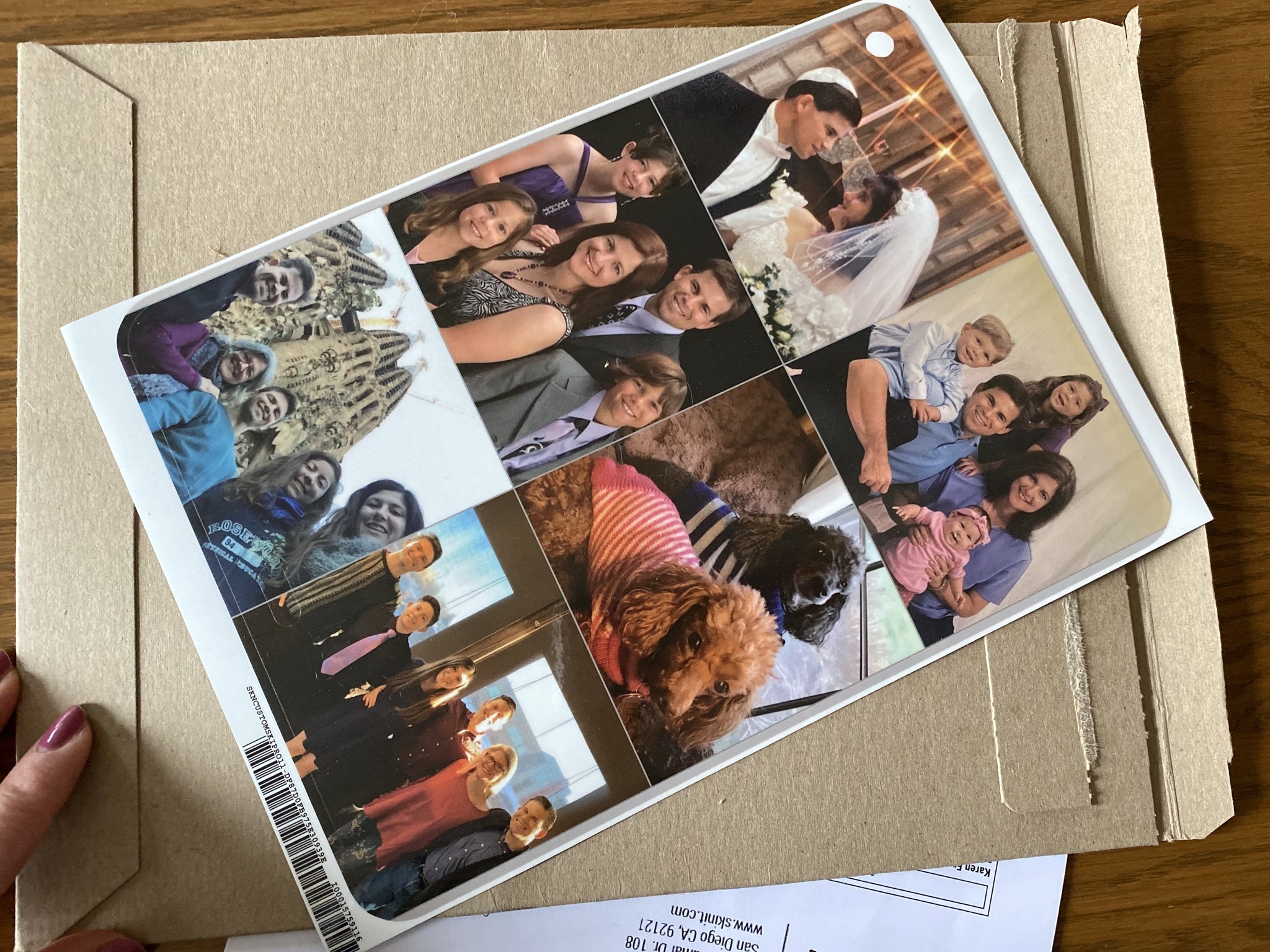
Mind the gaps
SkinIt Custom Skin: What I don't like
I wish SkinIt's online tool would have warned me about all of the cutouts and indicated exactly where they would be. Of course, there would need to be cutouts for the camera, flash, microphone, and Smart Connector. But there doesn't necessarily have to be an Apple Logo cutout so I didn't take it into account when creating my custom design. As a result, I accidentally cut a face out of one of my photos. I stuck the Apple Logo back in, but it's just not as smooth as it would be had I known and planned around every cutout.
Do it right
SkinIt Custom Skin: Bottom line
Now that you know about all of the cutouts, you won't make my mistake. You can create the perfect skin for your iPad, MacBook, iPhone, game controller, AirPods case, and much more. Upload the image of your choice and have it printed onto a precision-cut premium vinyl skin.


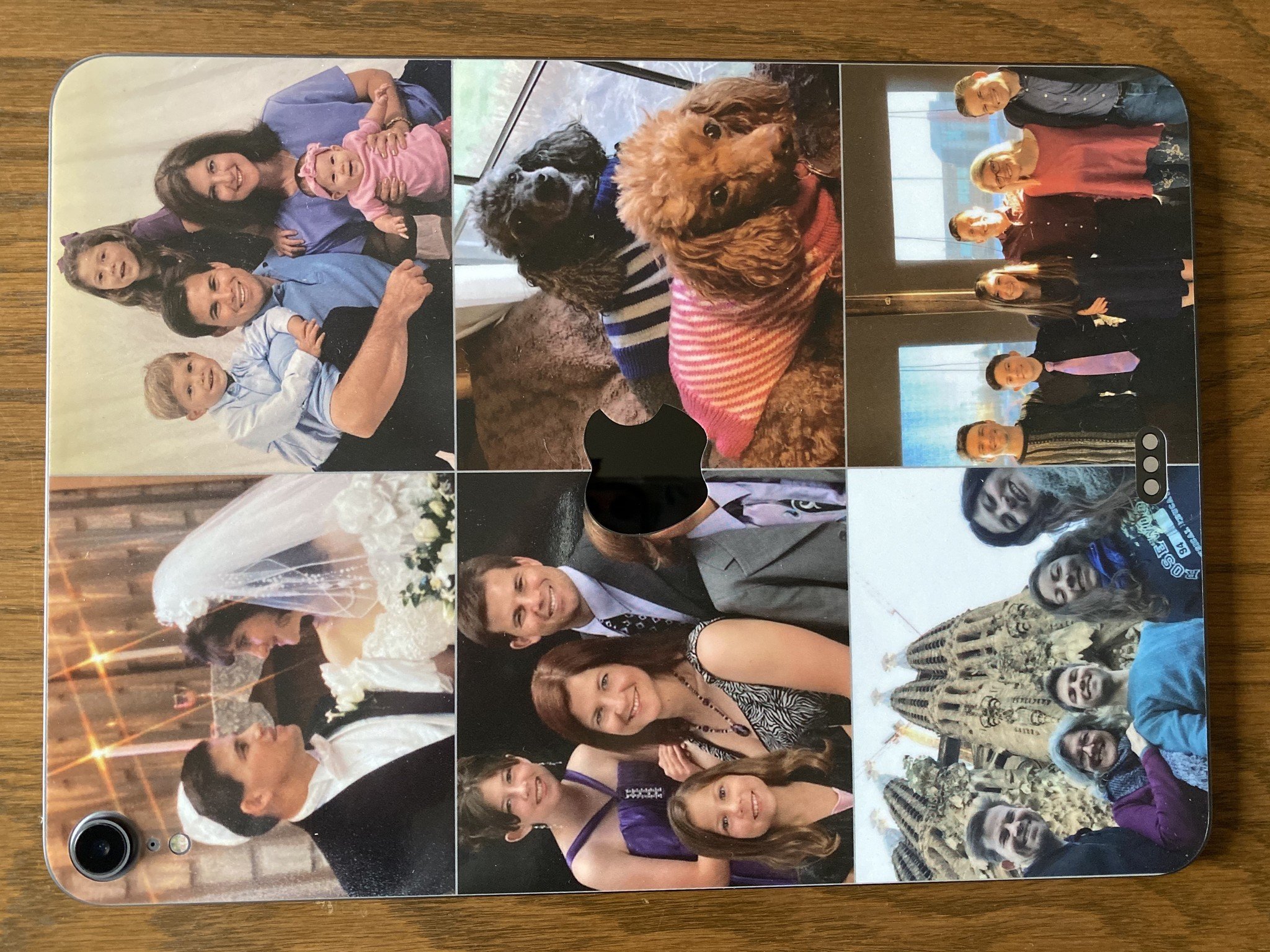
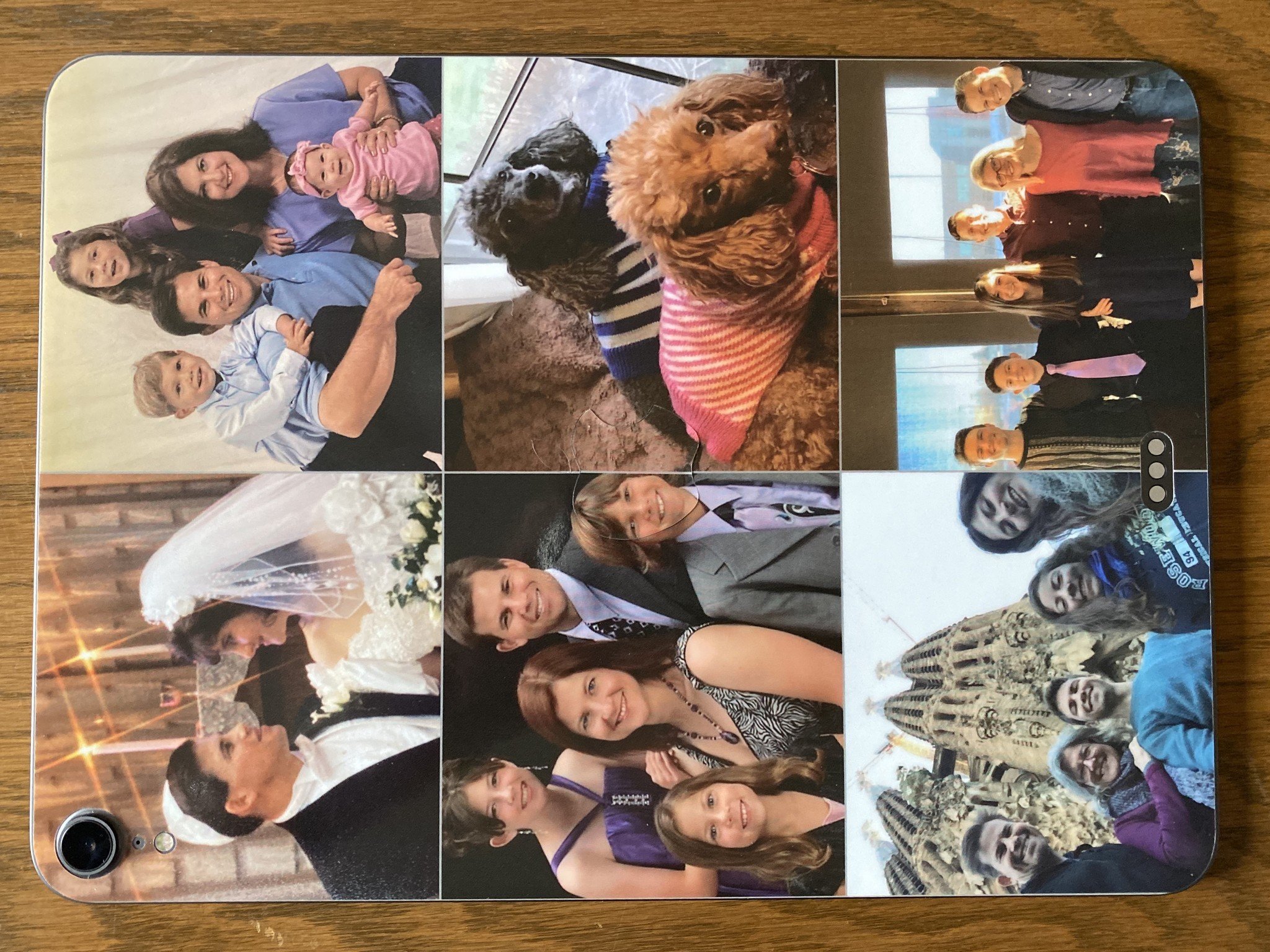
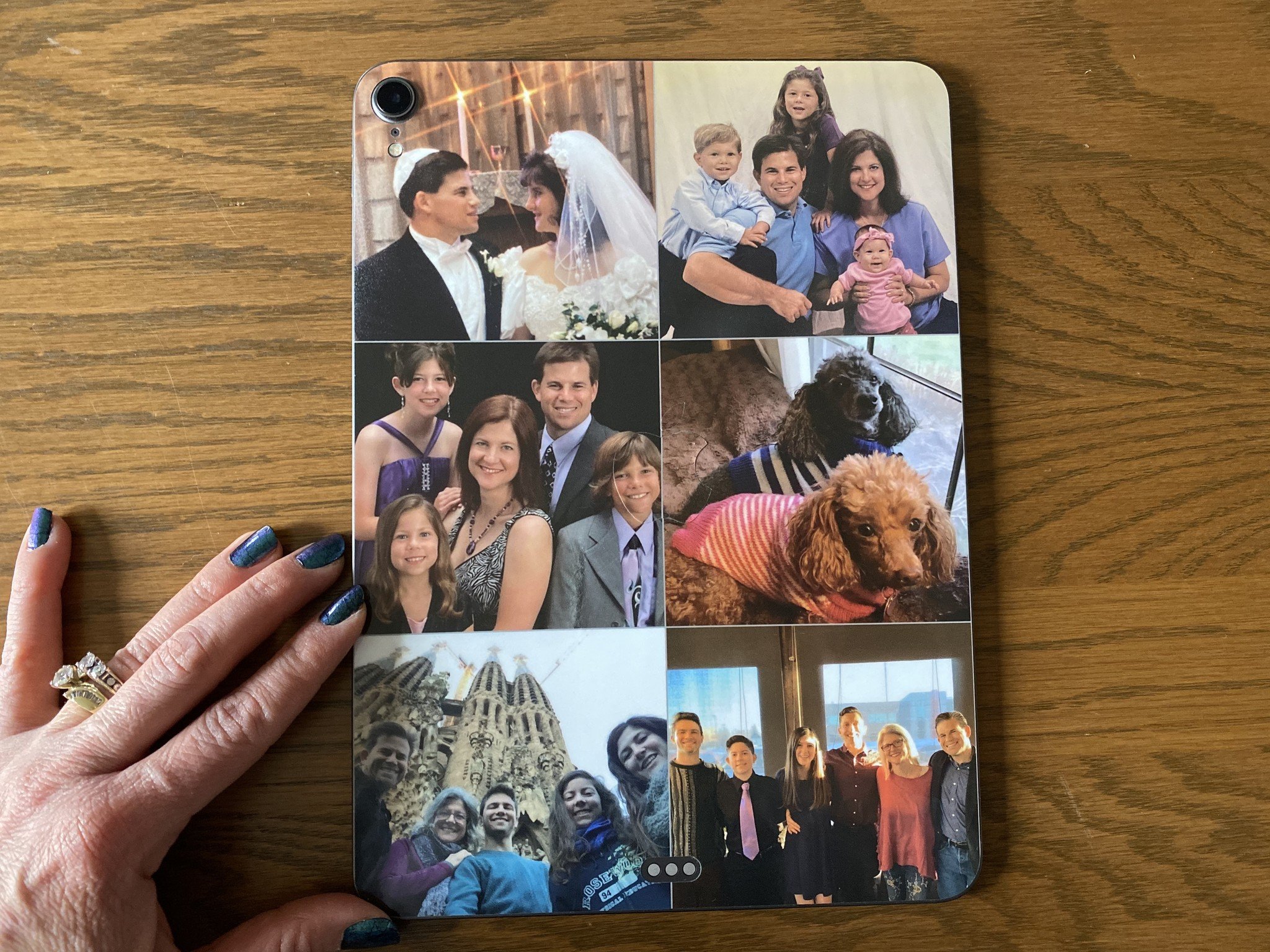
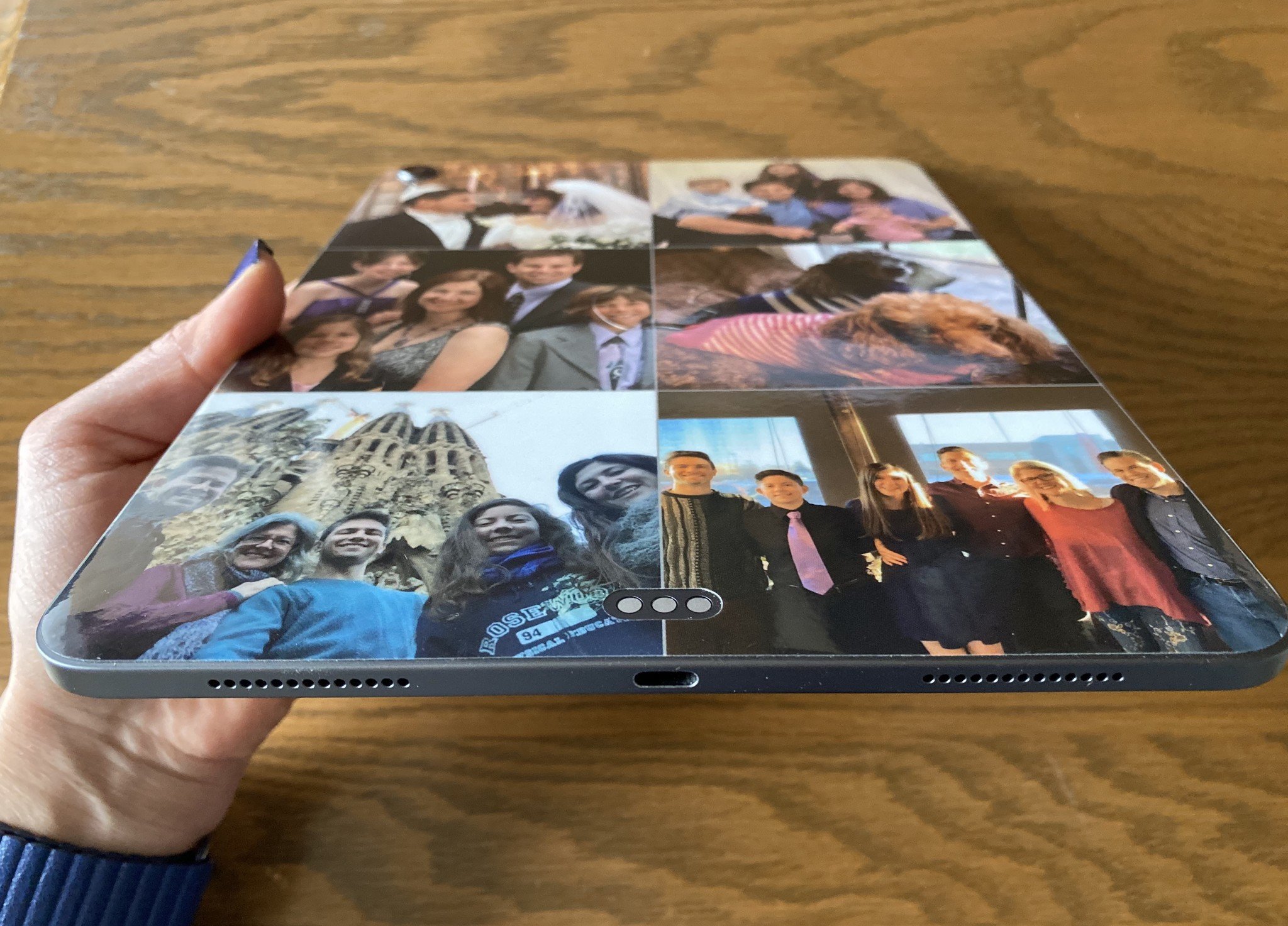

Karen is a contributor to iMore.com as a writer and co-host of the iMore Show. She’s been writing about Apple since 2010 with a year-long break to work at an Apple Store as a product specialist. She's also a contributor at TechRadar and Tom's Guide. Before joining iMore in 2018, Karen wrote for Macworld, CNET, AppAdvice, and WatchAware. She’s an early adopter who used to wait in long lines on release days before pre-ordering made things much easier. Karen is also a part-time teacher and occasional movie extra. She loves to spend time with her family, travel the world, and is always looking for portable tech and accessories so she can work from anywhere.