iTunes Match
Latest about iTunes Match
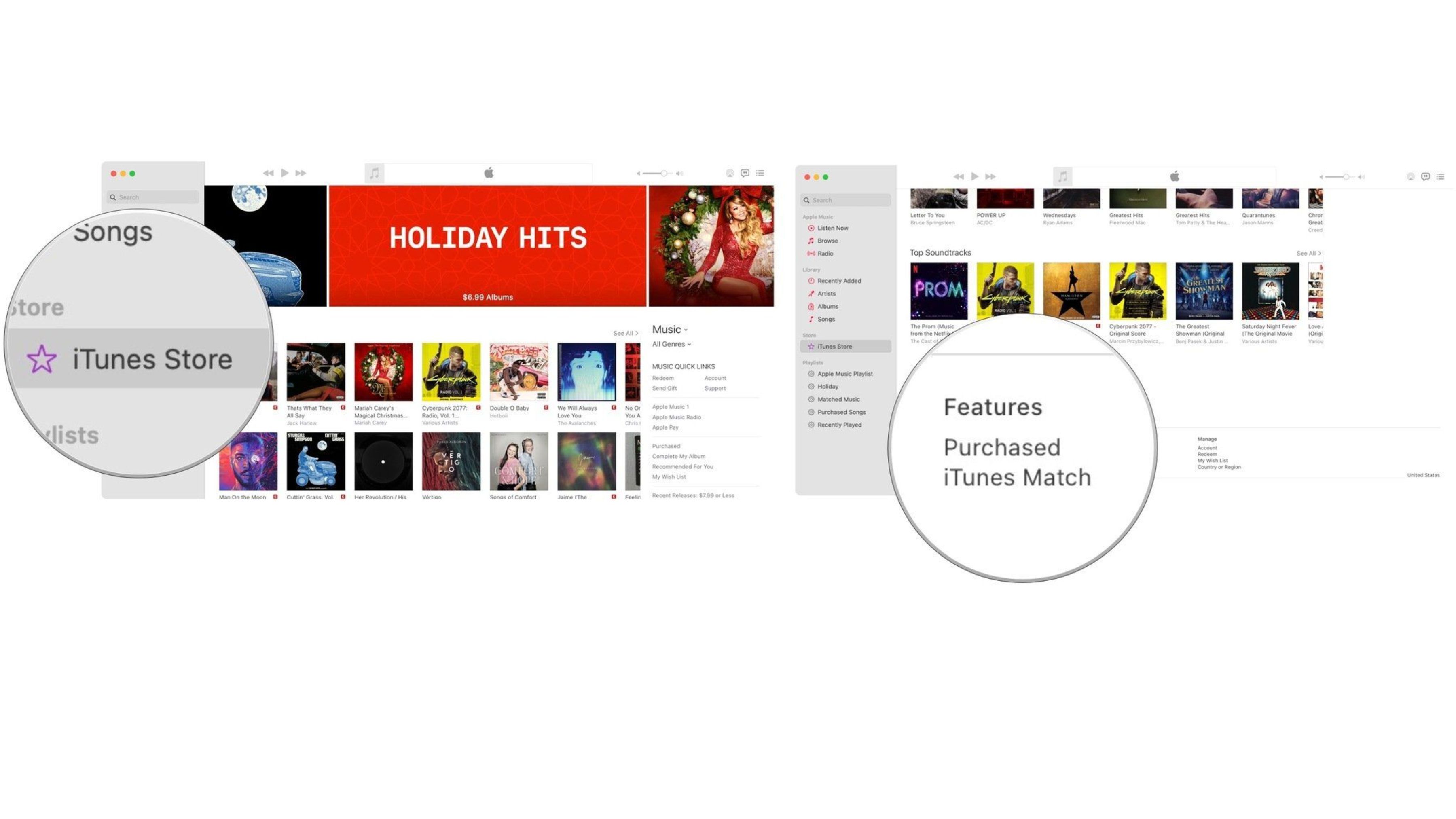
Everything you need to know about iCloud Music Library
By Bryan M Wolfe last updated
Apple Music has now incorporated iCloud Music Library's iTunes DRM-free matching into its subscription service.
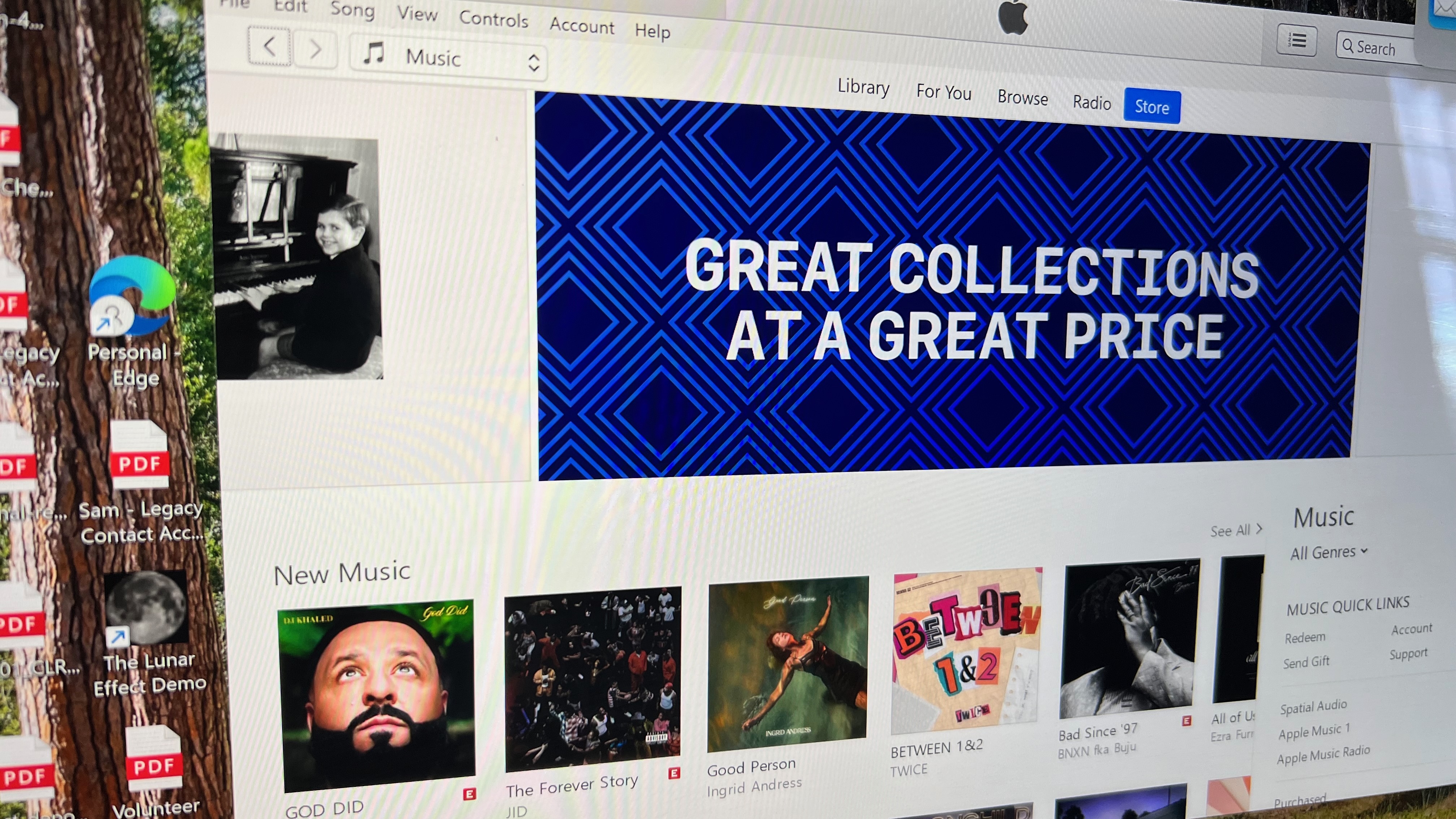
How to download and start using iTunes on Windows
By Bryan M Wolfe published
So you've got a fresh install of Windows and your first stop is making sure your media library is taken care of. Here's the quick and easy way of getting the latest version of iTunes installed.
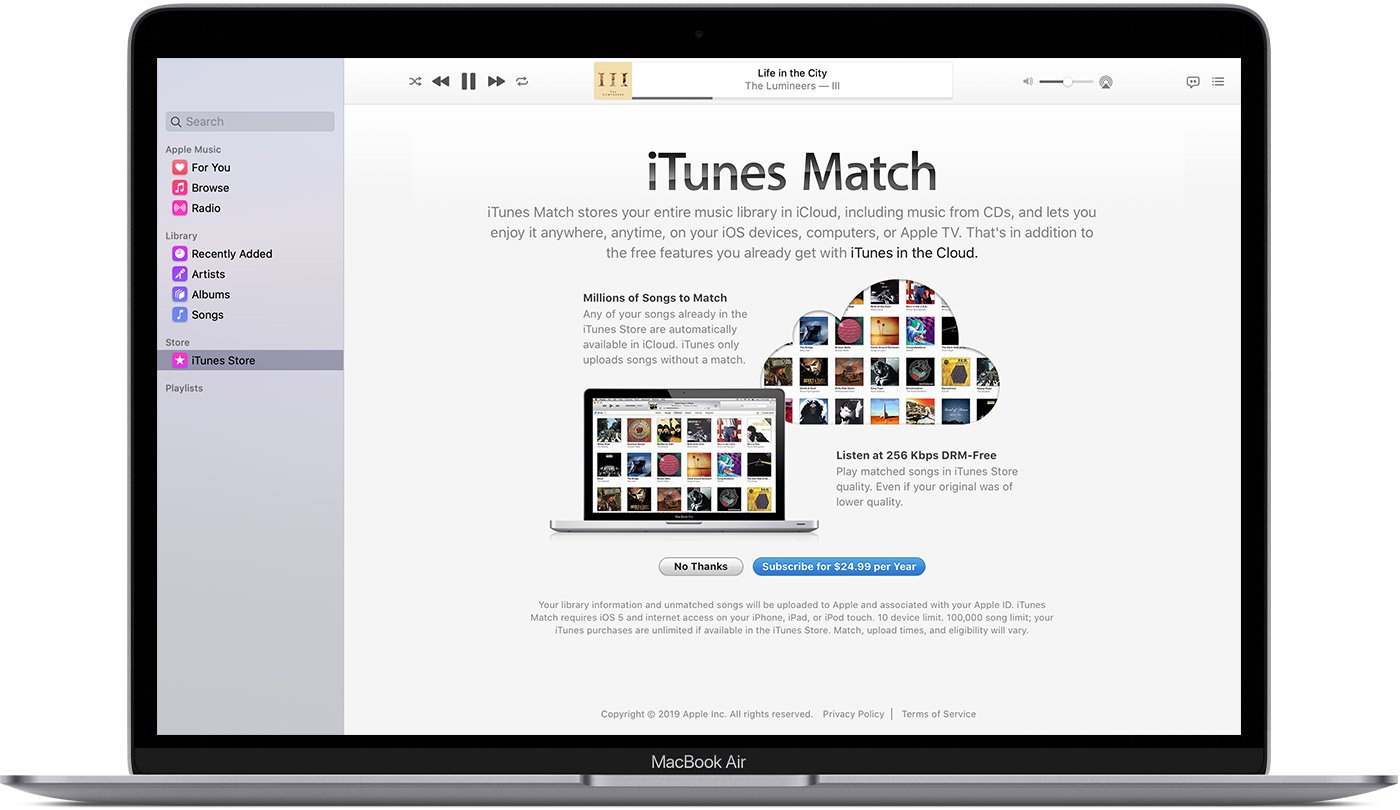
iTunes Match users complain of upload issues
By Stephen Warwick published
iTunes Match users are reporting issues using the service, mostly regarding uploading music.

How to troubleshoot iCloud Music Library, Apple Music, and iTunes Match problems
By Joseph Keller last updated
iTunes Match and Apple Music let you sync your music to iCloud Music Library, but they're not error-proof. If either service is hanging up on you, here are some troubleshooting steps you can take.

How to check if your Mac's songs are uploaded, matched, purchased, or Apple Music DRM-laden
By IM Staff last updated
Not sure if your iCloud Music Library songs are uploaded, matched, purchased, or DRM-laden? Here's how to check.
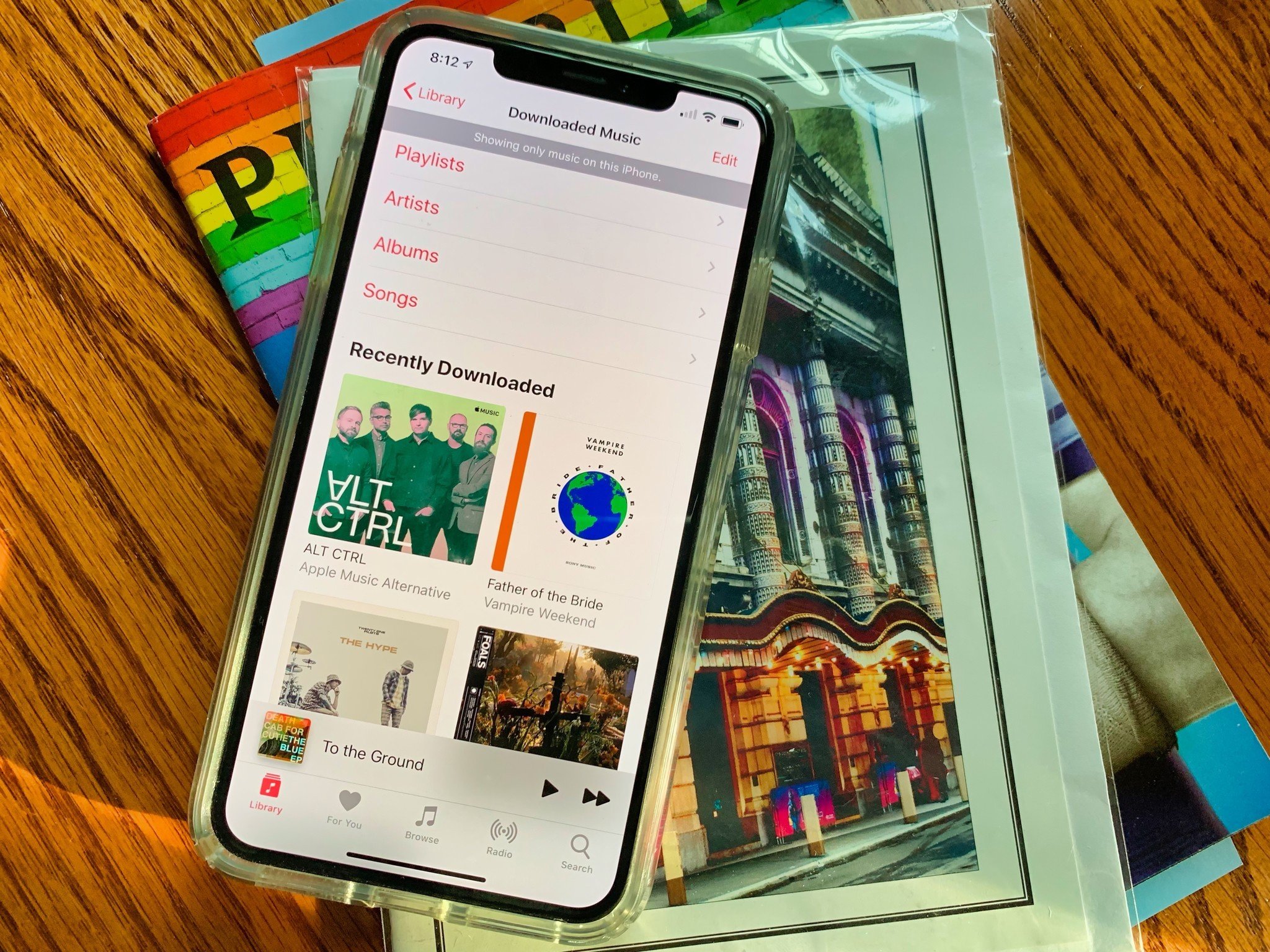
How to view, download, and delete music for offline use
By Bryan M Wolfe last updated
Don't kill your cellular data plan; download your most-streamed songs and playlists.

How to manually update iCloud Music Library
By Joseph Keller published
Are there tracks in iTunes that just won't upload to iCloud Music Library? Here's how to force an update.

How to reset iCloud Music Library for Apple Music and iTunes Match
By Christine Chan published
Running into 4010 errors or mismatched artwork and need to clear out your matched and uploaded songs? Here's how to go about doing it.
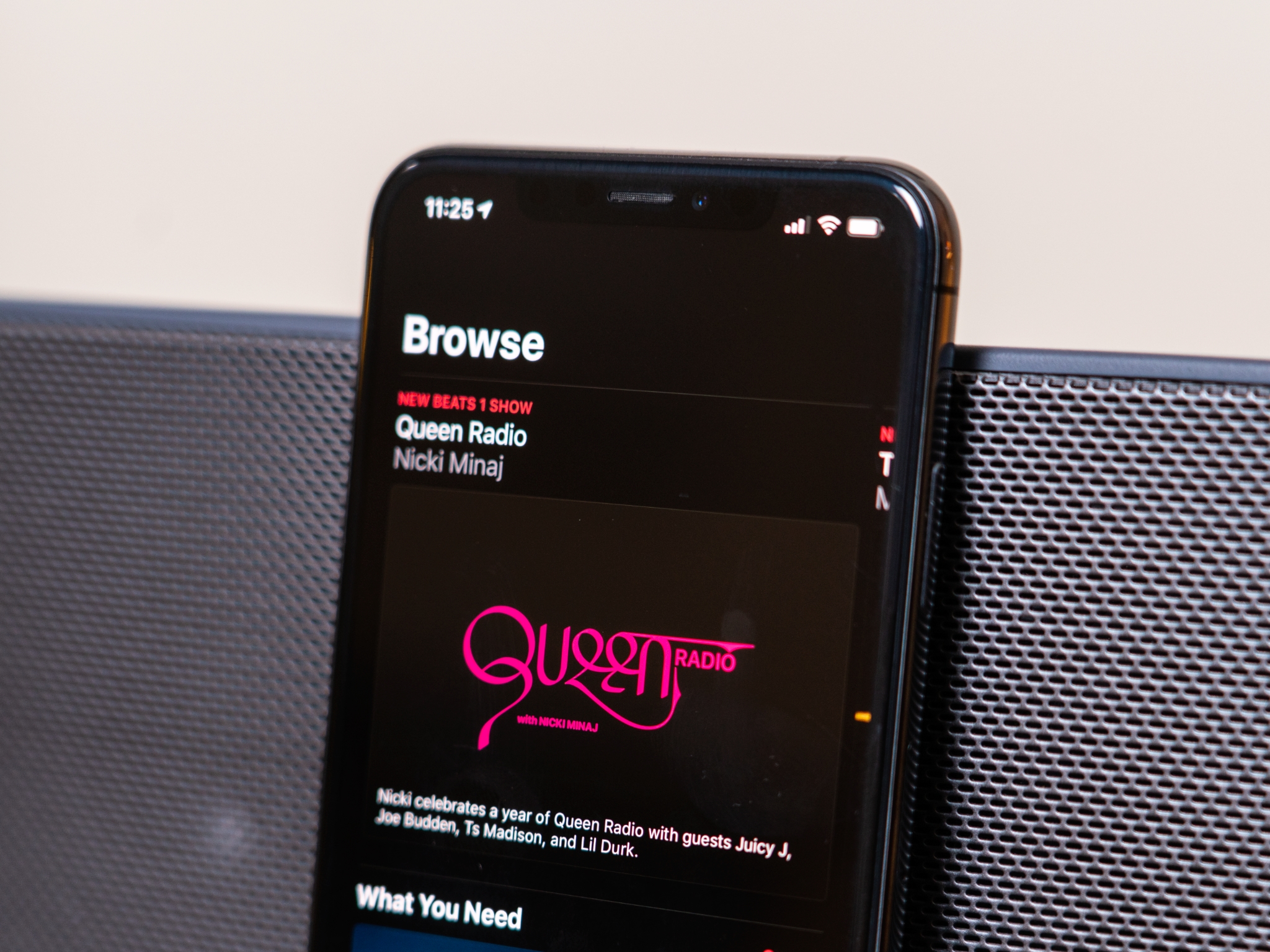
Music eating your iPhone's cellular data plan? Here's how to fix it!
By Joseph Keller published
If you're loving Apple Music but would prefer it not eat your data plan whole, here are a few ways to keep your data consumption in check.

Seeing "Apple Music" instead of "Matched" on your iTunes tracks? Here's the fix!
By Christine Chan published
How do you get your Mac's songs to show up as Matched if you're using Apple Music? We've got a couple of things to try.

Do I need iTunes Match if I have Apple Music?
By Lory Gil published
If you have Apple Music, you have iTunes Match. No need to pay twice, but make sure you back up your music collection!

How to create a second iTunes library for Apple Music and iCloud Music Library
By Christine Chan last updated
Want to use iCloud Music Library with iTunes Match or Apple Music but have too many songs? Here's how to create a sub-library to use with the service.

Apple Music vs iTunes Match: What's the difference?
By IM Staff last updated
Apple has two subscription services: Apple Music and iTunes Match. Here's what you need to know about each.

How to use Apple Music without iCloud Music Library
By Lory Gil published
Want to turn off iCloud Music Library? No worries: Here's how you can still use Apple Music without it.
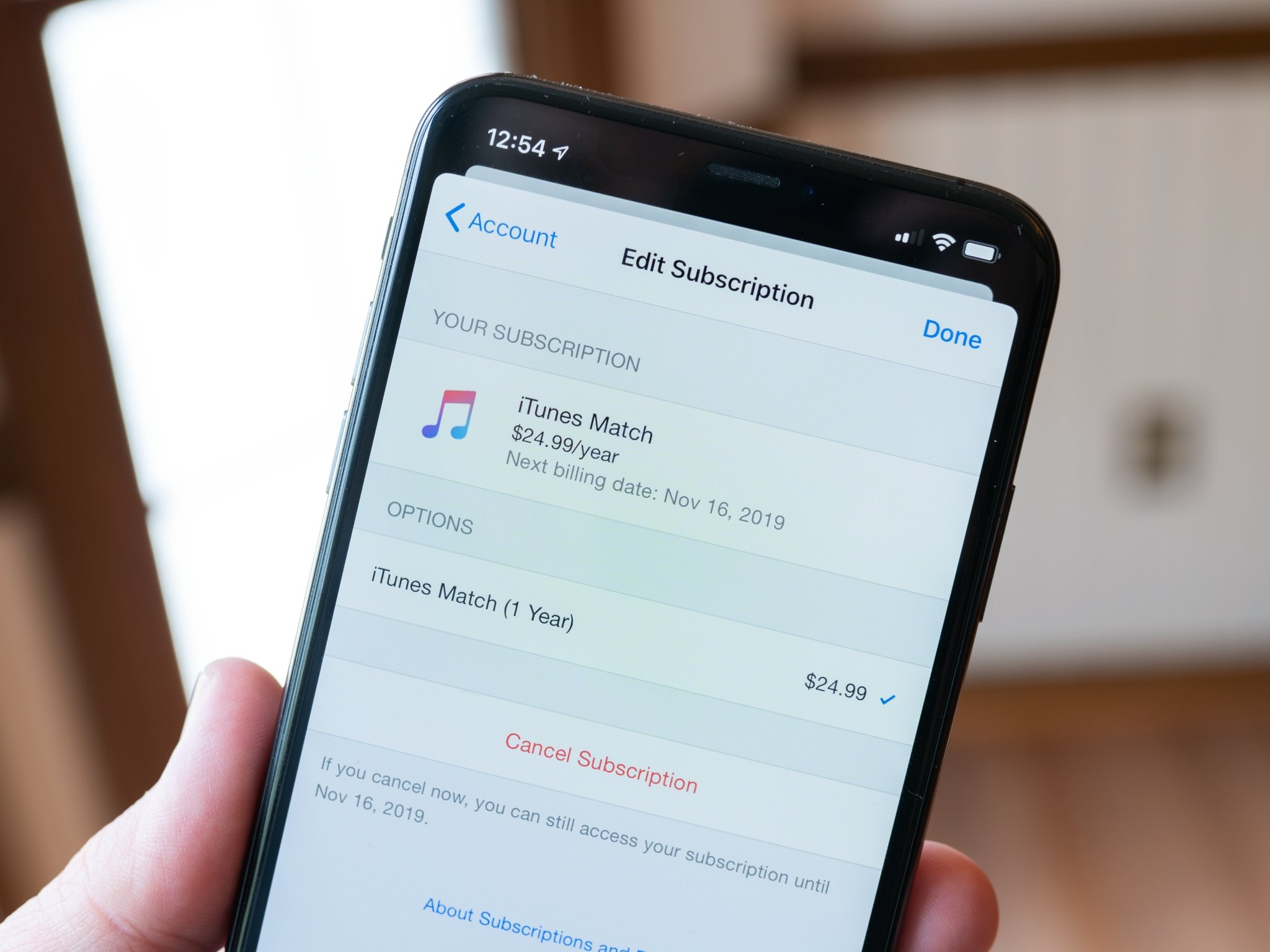
How to unsubscribe from and cancel iTunes Match
By Joseph Keller last updated
How do you unsubscribe from Apple's iTunes Match service? You need only tap or click a few buttons.
iMore offers spot-on advice and guidance from our team of experts, with decades of Apple device experience to lean on. Learn more with iMore!





