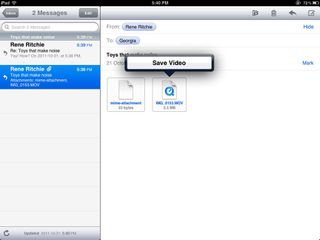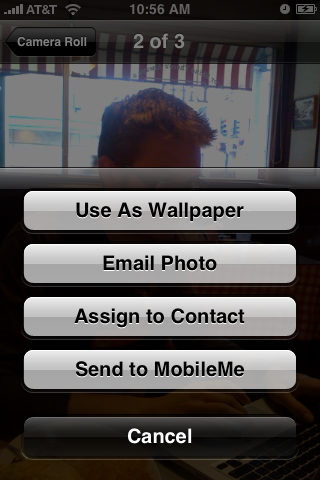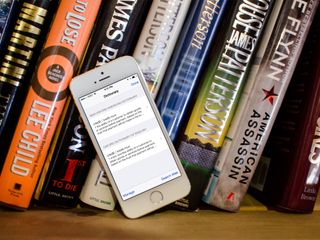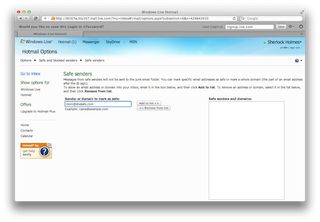Mail Tips
Latest about Mail Tips

How to quickly access draft emails on the iPhone and iPad
By Cella Lao Rousseau, Allyson Kazmucha last updated

How to Fix connection errors in Mail for iPhone or iPad
By Joseph Keller last updated
Here’s how you can troubleshoot connection problems in Mail on your iPhone or iPad.

Creating email harmony with Mailbox for iOS and Airmail for Mac
By Allyson Kazmucha last updated

How to add a Gmail or Google apps account to your iPhone or iPad using an app-specific password
By Allyson Kazmucha last updated

How to secure and encrypt your OS X Mail messages with GPGMail 2
By Allyson Kazmucha last updated

How to use archive and trash simultaneously in the iOS 8 Mail app
By Allyson Kazmucha last updated

Upcoming iPhone email app ‘Mailbox’ now taking reservations for staggered roll out
By chrisoldroyd last updated

How to turn on Yosemite's Mail Drop feature for non-iCloud email accounts
By Peter Cohen last updated
Master your iPhone in minutes
iMore offers spot-on advice and guidance from our team of experts, with decades of Apple device experience to lean on. Learn more with iMore!
LATEST ARTICLES