How to replace or define words on iPhone and iPad
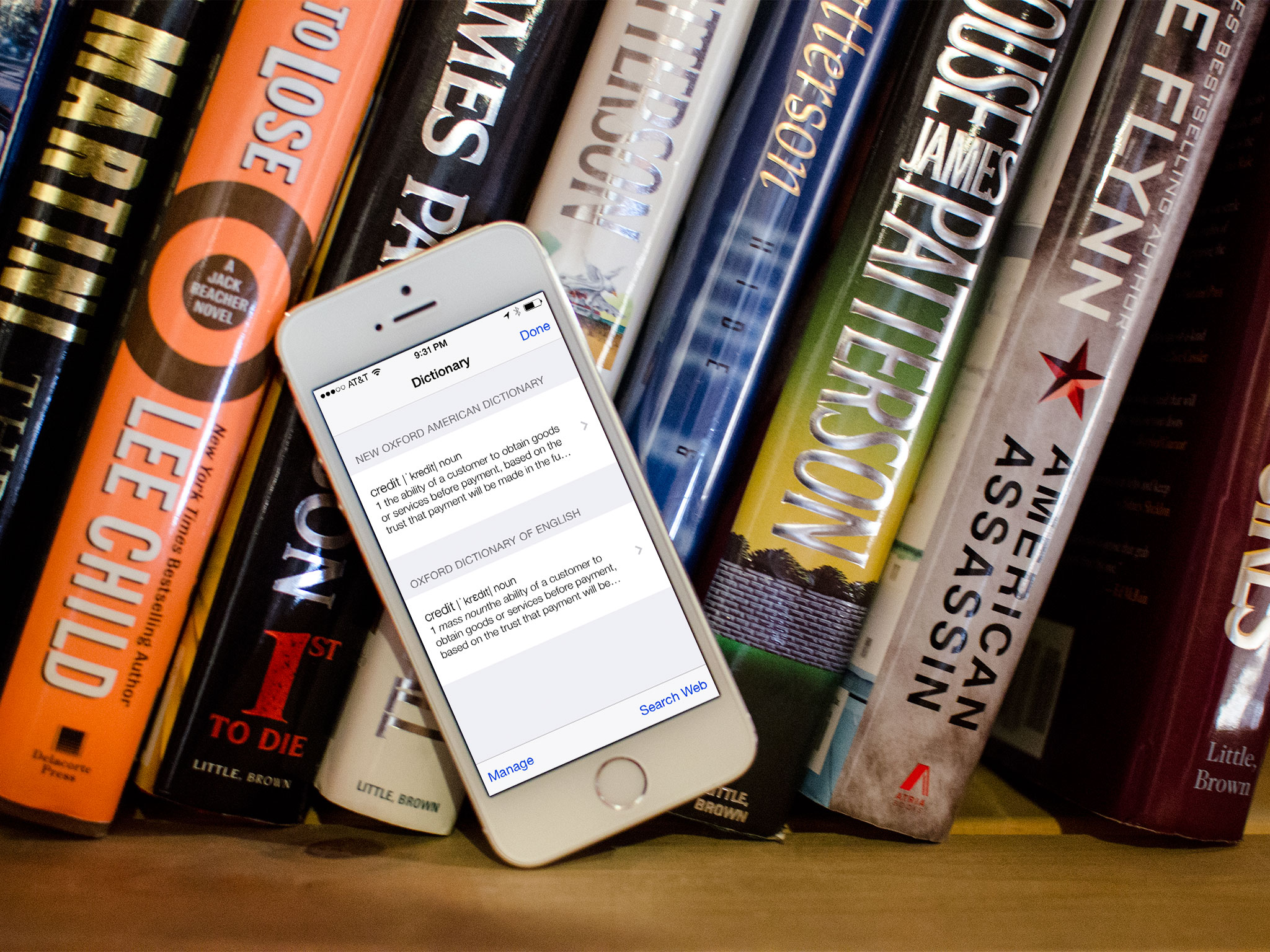
iMore offers spot-on advice and guidance from our team of experts, with decades of Apple device experience to lean on. Learn more with iMore!
You are now subscribed
Your newsletter sign-up was successful
Apps that use the built-in text editing features of iOS, including Apple's own Notes and Mail not only lets you do the basics — cut, copy, and paste — but also let find replacement words if the one you typed didn't autocorrect exactly right, look up definitions to words you aren't sure about, and even add or remove different dictionaries depending on which languages and dialects you want to use. All of it is contained in the popup menu, and all of it is simple and easy to do once you know how.
How to replace words on iPhone and iPad
- Tap on the word you want to replace to select it and activate the popup.
- Tap on Replace.
- Tap on an alternate word for the options presented.
Note: The popup menu can change depending on which options are available.
- If you don't see Replace immediately, but do see an arrow to the right, tap on it to reveal Replace.
- If you don't see Replace and don't see an arrow, iOS isn't detecting any available replacement words and you'll have to manually correct the word.
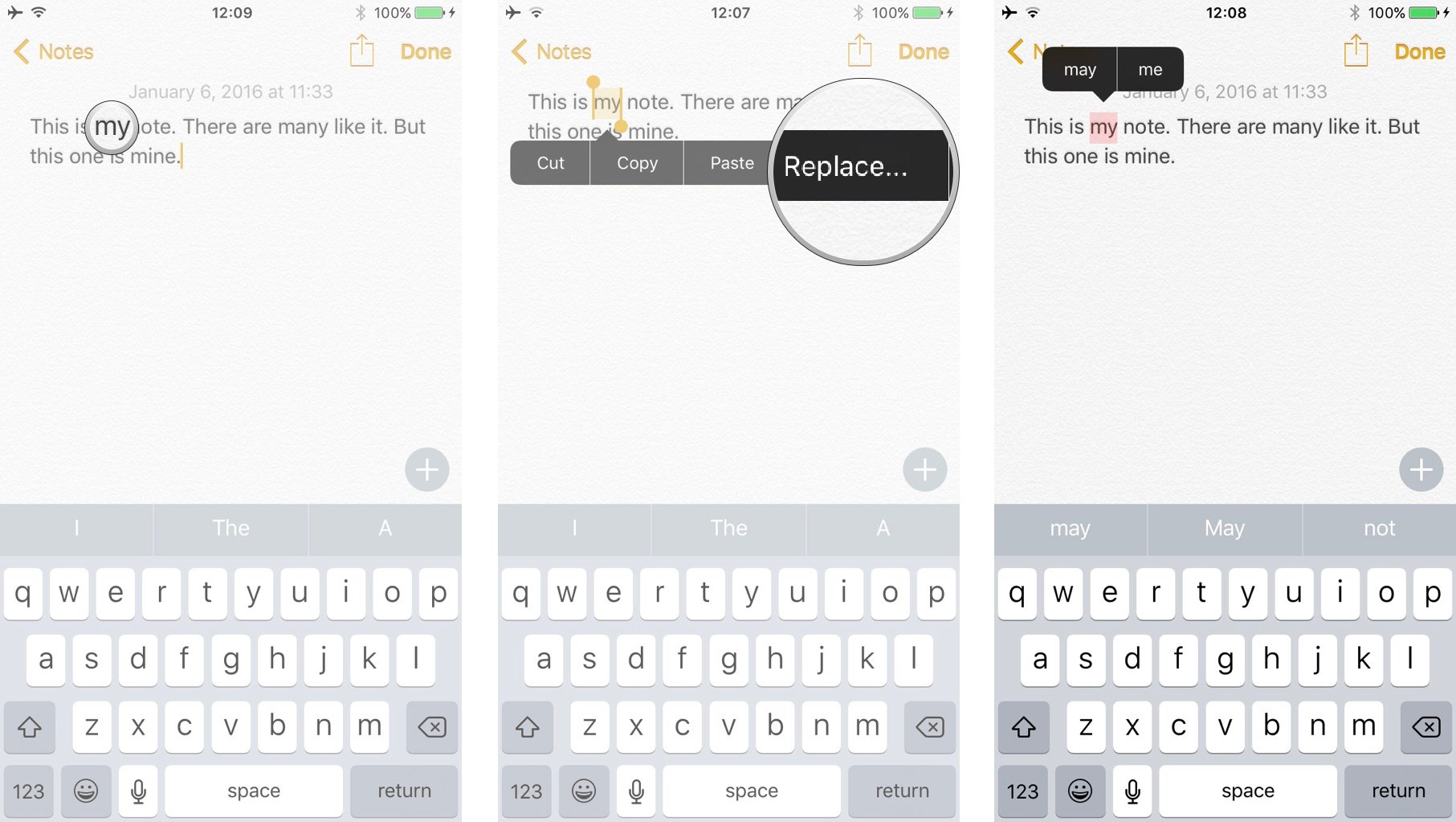
How to look up words in Notes for iPhone and iPad
- Tap on the word you want to define to select it and activate the popup.
- Tap on Define to call up the dictionary. If you don't see it immediately, tap the arrow to the right to reveal more popup options.
- Tap on Done when you're finished.
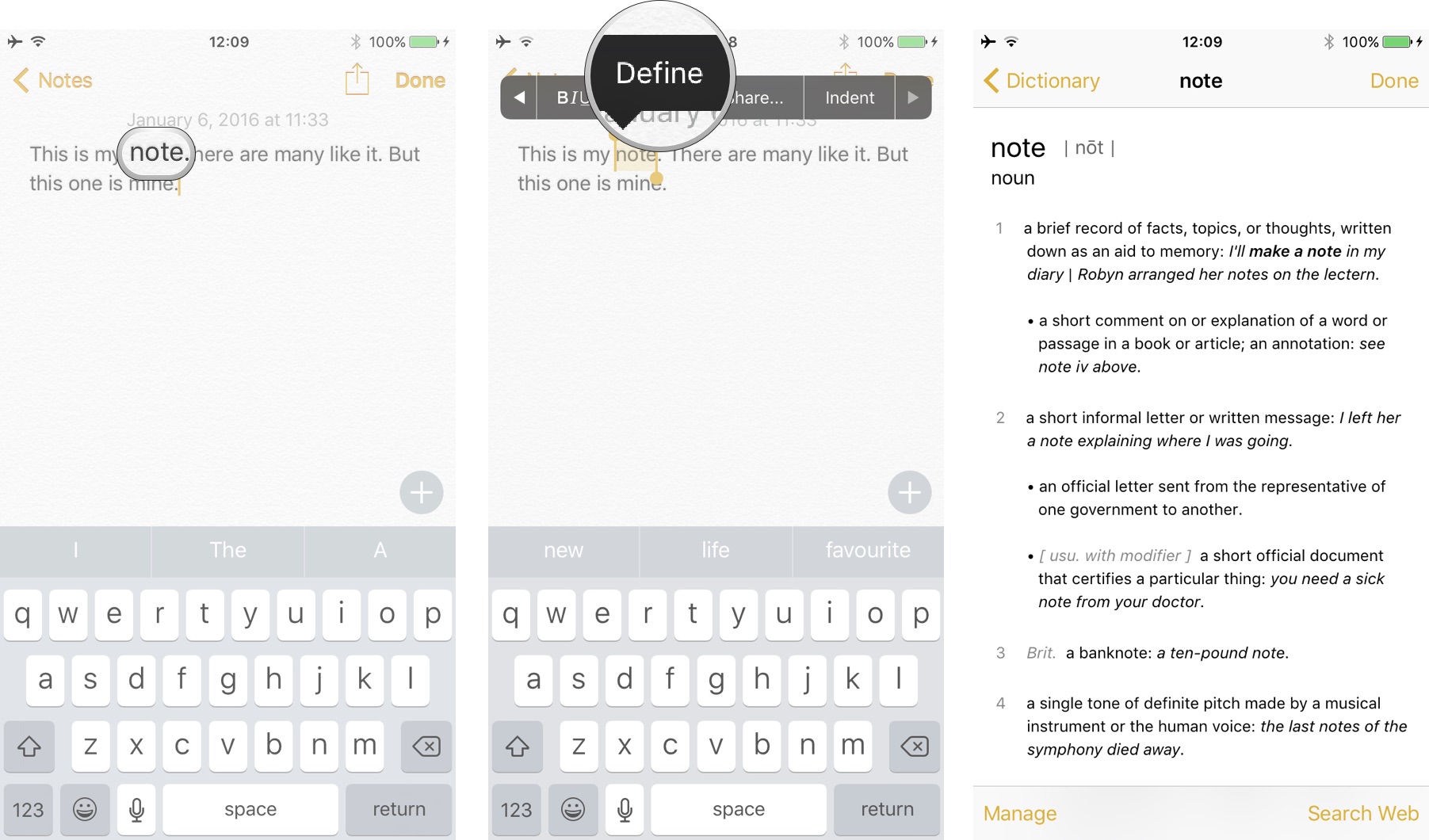
iMore offers spot-on advice and guidance from our team of experts, with decades of Apple device experience to lean on. Learn more with iMore!

Rene Ritchie is one of the most respected Apple analysts in the business, reaching a combined audience of over 40 million readers a month. His YouTube channel, Vector, has over 90 thousand subscribers and 14 million views and his podcasts, including Debug, have been downloaded over 20 million times. He also regularly co-hosts MacBreak Weekly for the TWiT network and co-hosted CES Live! and Talk Mobile. Based in Montreal, Rene is a former director of product marketing, web developer, and graphic designer. He's authored several books and appeared on numerous television and radio segments to discuss Apple and the technology industry. When not working, he likes to cook, grapple, and spend time with his friends and family.
