Troubleshooting Tips
Latest about Troubleshooting Tips

How to troubleshoot and reset your AirPods
By Christine Chan last updated
Having battery problems with your AirPods or can't get them to connect? Experiencing other issues? Here's how to troubleshoot and reset your AirPods.

iPhone battery not charging to 100%? Here's the fix!
By James Bentley published
Have you noticed your iPhone or iPad not charging to 100% battery? Yeah, me too. Here are some tips to resolve the issue.

AirDrop not working? Here's the fix!
By James Bentley last updated
Is AirDrop not working on your iPhone? Here are a few things you can try to get Apple's file transfer feature to work again.

How to restore your iPhone or iPad from a backup
By John-Anthony Disotto last updated
If your iPhone or iPad is running slow, network settings are messed up, or something is just wrong with your device, you can fix it by restoring it from a backup!

Is your Apple Pencil not working? Here's how to fix it!
By Luke Filipowicz last updated
If you're having issues with your Pencil, you can try out these troubleshooting tips.

iPhone keeps restarting? Here's how to fix it!
By John-Anthony Disotto last updated
If your iPhone keeps restarting without you asking it to, try out a few of these tips and tricks.

How to unpair an Apple Watch
By Luke Filipowicz last updated
Here's how to unpair your Apple Watch and restore its factory settings, whether you're trying to fix it or wipe it.

How to manually add workout data to the Health app on your iPhone
By Christine Chan last updated
Did you complete a workout but forgot to wear your Apple Watch? Fortunately, you can manually add workout data on your iPhone through the Health app.

How to contact Apple Support for your iPhone, iPad, Mac, or Apple Watch
By Lory Gil, Karen S Freeman last updated
Are you having issues with your Apple devices? Then you may need to contact Apple Support, or even get help from the iMore community. Here's how to do that.

AirPlay not working? Here's the fix!
By Karen S Freeman last updated
AirPlay is a fantastic perk of the Apple ecosystem, but sometimes it can stop working. If you are having trouble with AirPlay, here are some important troubleshooting steps to try.

How to stop your iPhone from autoplaying music in the car
By Tammy Rogers last updated
Does your music library inundate you with music, podcasts, or audiobooks when you get into your car? Here’s the fix.

How to hard reset your iPhone and iPad
By Bryan M Wolfe last updated
If your iPhone or iPad is acting odd then there are a few simple ways to reset your device to fix the issue.

How to troubleshoot dead USB-C ports on your MacBook
By Luke Filipowicz last updated
If any USB-C ports have stopped working on your MacBook, try these steps to fix them.
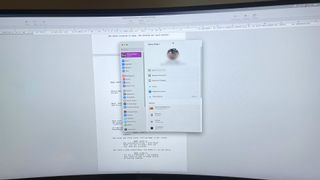
Seeing an iCloud login loop on your Mac? Here's the fix!
By Tammy Rogers last updated
The login loop is one of the more annoying iCloud bugs that can appear. Here's what to do if you encounter it on your Mac.

How to put your iPhone or iPad into recovery mode
By Christine Chan, Adam Oram published
It may sound scary, but the process isn't too complicated. Depending on device, here's everything you need to know.

New AirTag battery doesn't work? Here's why
By Karen S Freeman last updated
The AirTag battery can last a long time, but when it's time to replace it you should be aware of which batteries you're buying. Some may not work as expected.

How to fix your water-damaged iPhone, iPad, AirPods, or Mac
By Luke Filipowicz published
Got a waterlogged iPhone, iPad, or Mac? Did you accidentally introduce your AirPods to a full sink of water? Try these fixes!

Getting a black screen in the Camera app? Here's the fix!
By Christine Chan last updated
Encountering a black screen in the Camera app? Here are a few different ways to fix it.
iMore offers spot-on advice and guidance from our team of experts, with decades of Apple device experience to lean on. Learn more with iMore!


